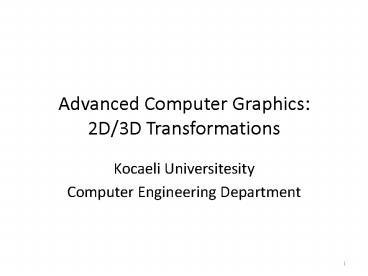Advanced Computer Graphics: 2D/3D Transformations - PowerPoint PPT Presentation
1 / 93
Title:
Advanced Computer Graphics: 2D/3D Transformations
Description:
Advanced Computer Graphics: 2D/3D Transformations Kocaeli Universitesity Computer Engineering Department * * * * * Need to include coordinate transform and ... – PowerPoint PPT presentation
Number of Views:269
Avg rating:3.0/5.0
Title: Advanced Computer Graphics: 2D/3D Transformations
1
Advanced Computer Graphics2D/3D Transformations
- Kocaeli Universitesity
- Computer Engineering Department
2
Geometric Transformation
- What is geometric transformation?
- Operations that are applied to the geometric
description of an object to change its position,
orientation, or size are called geometric
transformations
3
2D Transformations
y
y
x
x
y
x
4
2D Transformations
y
y
x
- Applications
- Animation
- Image/object manipulation
- Viewing transformation
- etc.
x
y
x
4
5
2D Transformation
- Given a 2D object, transformation is to change
the objects - Position (translation)
- Size (scaling)
- Orientation (rotation)
- Shapes (shear)
- Apply a sequence of matrix multiplications to the
object vertices
6
Point Representation
- We can use a column vector (a 2x1 matrix) to
represent a 2D point x -
y - A general form of linear transformation can be
written as - x ax by c
- OR
- y dx ey f
7
Translation
- Re-position a point along a straight line
- Given a point (x,y), and the translation distance
(tx,ty)
The new point (x, y) x x tx
y y ty
ty
tx
OR P P T where P x p
x T tx
y y
ty
8
3x3 2D Translation Matrix
Use 3 x 1 vector
- Note that now it becomes a matrix-vector
multiplication
9
Translation
- How to translate an object with multiple
vertices?
10
2D Rotation
- Default rotation center Origin (0,0)
- gt 0 Rotate counter clockwise
q
- lt 0 Rotate clockwise
11
2D Rotation
(x,y) -gt Rotate about the origin by q
r
How to compute (x, y) ?
12
2D Rotation
(x,y) -gt Rotate about the origin by q
r
How to compute (x, y) ?
x r cos (f) y r sin (f)
x r cos (f q) y r sin (f q)
13
2D Rotation
x r cos (f) y r sin (f)
x r cos (f q) y r sin (f q)
r
x r cos (f q) r cos(f) cos(q)
r sin(f) sin(q)
x cos(q) y sin(q)
y r sin (f q) r sin(f) cos(q) r
cos(f)sin(q)
y cos(q) x sin(q)
14
2D Rotation
x x cos(q) y sin(q)
y y cos(q) x sin(q)
r
Matrix form?
3 x 3 How?
15
3x3 2D Rotation Matrix
16
2D Rotation
- How to rotate an object with multiple vertices?
17
2D Scaling
Scale Alter the size of an object by a scaling
factor (Sx, Sy), i.e.
18
2D Scaling
- Not only the object size is changed, it also
moved!! - Usually this is an undesirable effect
- We will discuss later (soon) how to fix it
19
3x3 2D Scaling Matrix
20
Scaling facts
21
Put it all together
- Translation
- Rotation
- Scaling
22
Or, 3x3 Matrix Representations
- Translation
- Rotation
- Scaling
x cos(q) -sin(q) 0 x y
sin(q) cos(q) 0 y 1
0 0 1 1
x Sx 0 0 x y
0 Sy 0 y 1 0
0 1 1
Why use 3x3 matrices?
23
Why Use 3x3 Matrices?
- So that we can perform all transformations using
matrix/vector multiplications - This allows us to pre-multiply all the matrices
together - The point (x,y) needs to be represented as
- (x,y,1) -gt this is called Homogeneous
- coordinates!
- How to represent a vector (vx,vy)?
24
Why Use 3x3 Matrices?
- So that we can perform all transformations using
matrix/vector multiplications - This allows us to pre-multiply all the matrices
together - The point (x,y) needs to be represented as
- (x,y,1) -gt this is called Homogeneous
- coordinates!
25
Shearing
- Y coordinates are unaffected, but x coordinates
are translated linearly with y - That is
- y y
- x x y h
26
Shearing in Y
27
Reflection
28
Reflection
29
Reflection
30
Reflection about X-axis
31
Reflection about X-axis
32
Reflection about Y-axis
33
Reflection about Y-axis
34
Whats the Transformation Matrix?
35
Whats the Transformation Matrix?
36
More about reflection?
- Reflection about yx
- Reflection about y-x
37
Rotation Revisit
- The standard rotation matrix is used to rotate
about the origin (0,0)
cos(q) -sin(q) 0 sin(q)
cos(q) 0 0 0 1
38
Arbitrary Rotation Center
- To rotate about an arbitrary point P (px,py) by
q
(px,py)
39
Arbitrary Rotation Center
- To rotate about an arbitrary point P (px,py) by
q - Translate the object so that P will coincide with
the origin T(-px, -py)
(px,py)
40
Arbitrary Rotation Center
- To rotate about an arbitrary point P (px,py) by
q - Translate the object so that P will coincide with
the origin T(-px, -py) - Rotate the object R(q)
(px,py)
41
Arbitrary Rotation Center
- To rotate about an arbitrary point P (px,py) by
q - Translate the object so that P will coincide with
the origin T(-px, -py) - Rotate the object R(q)
- Translate the object back T(px,py)
(px,py)
42
Arbitrary Rotation Center
- Translate the object so that P will coincide with
the origin T(-px, -py) - Rotate the object R(q)
- Translate the object back T(px,py)
- Put in matrix form T(px,py) R(q) T(-px, -py)
P
43
Scaling Revisit
- The standard scaling matrix will only anchor at
(0,0)
Sx 0 0 0 Sy 0
0 0 1
44
Arbitrary Scaling Pivot
- To scale about an arbitrary fixed point P
(px,py)
(px,py)
45
Arbitrary Scaling Pivot
- To scale about an arbitrary fixed point P
(px,py) - Translate the object so that P will coincide with
the origin T(-px, -py)
(px,py)
46
Arbitrary Scaling Pivot
- To scale about an arbitrary fixed point P
(px,py) - Translate the object so that P will coincide with
the origin T(-px, -py) - Scale the object S(sx, sy)
(px,py)
47
Arbitrary Scaling Pivot
- To scale about an arbitrary fixed point P
(px,py) - Translate the object so that P will coincide with
the origin T(-px, -py) - Scale the object S(sx, sy)
- Translate the object back T(px,py)
(px,py)
48
Affine Transformation
- Translation, Scaling, Rotation, Shearing are all
affine transformation
49
Affine Transformation
- Translation, Scaling, Rotation, Shearing are all
affine transformation - Affine transformation transformed point P
(x,y) is a linear combination of the original
point P (x,y), i.e.
50
Affine Transformation
- Translation, Scaling, Rotation, Shearing are all
affine transformation - Affine transformation transformed point P
(x,y) is a linear combination of the original
point P (x,y), i.e. - Any 2D affine transformation can be decomposed
into a rotation, followed by a scaling, followed
by a shearing, and followed by a translation. - Affine matrix translation x shearing x
scaling x rotation
51
Composing Transformation
- Composing Transformation the process of
applying several transformation in succession to
form one overall transformation - If we apply transforming a point P using M1
matrix first, and then transforming using M2, and
then M3, then we have - (M3 x (M2 x (M1 x P )))
52
Composing Transformation
- Composing Transformation the process of
applying several transformation in succession to
form one overall transformation - If we apply transforming a point P using M1
matrix first, and then transforming using M2, and
then M3, then we have - (M3 x (M2 x (M1 x P ))) M3 x M2 x
M1 x P
52
53
Composing Transformation
- Matrix multiplication is associative
- M3 x M2 x M1 (M3 x M2) x M1 M3 x (M2 x
M1) - Transformation products may not be commutative A
x B ! B x A - Some cases where A x B B x A
- A
B - translation
translation - scaling
scaling - rotation
rotation - uniform scaling rotation
- (sx sy)
- translation rotation?
54
Example1 General Two-Dimensional Pivot-Point
Rotation
- So we can generate a 2D rotation about any other
pivot point (x, y) by performing the following
sequence of translate-rotate-translate operations
55
Example1 (Cont)
- Translate the object so that the pivot-point
position is moved to the coordinate origin - Rotate the object about the coordinate origin
- Translate the object so that the pivot point is
returned to its original position
56
Example2 Scaling without translation
- Translate the object to so that the fixed point
coincides with the coordinate origin - Scale the object with respect to the coordinate
origin - Use the inverse of the translation in step (1) to
return the object to its original position
57
Example2 (Cont)
Translate
Scale
Translate
58
Three-Dimensional Transformations
59
Extending From 2d Approach
- Methods for geometric transformations in three
dimensions are extended from two-dimensional
methods by including considerations for the z
coordinate. - A three-dimensional position, expressed in
homogeneous coordinates, is represented as a
four-element column vector. Thus , each geometric
transformation operator is now 4 by 4 matrix.
60
Translation
61
Rotation z-axis rotation
- 3D Coordinate-Axis Rotations
- z-axis rotation (counter-clockwise)
62
Rotation x-axis rotation
- counter-clockwise
63
Rotation y-axis rotation
- counter-clockwise
64
Rotating about an axis that is parallel to one of
the coordinates axes
- Translate the object so that the rotation axis
coincides with the parallel coordinate axis - Perform the specified rotation about that axis
- Translate the object so that rotation axis is
moved back to its original - A coordinate position P is transformed with the
sequence
65
Rotating about an axis that is not parallel to
one of the coordinate axes
- In this case, we also need rotation to align the
rotation axis with a selected coordinate axis and
then to bring the rotation axis back to its
original orientation - A rotation axis can be defined with two
coordinate position, or one position and
direction angles. - Now we assume that the rotation axis is defined
by two points, and that the direction of rotation
is to be counter clockwise when looking along the
axis from p2 to p1.
66
- The components of the rotation axis vector are
then computed as - And the unit rotation-axis vector u is
- Where
67
Rotating about an axis that is not parallel to
one of the coordinate axes
- Translate the object so that the rotation axis
passes through the coordinate origin - Rotate the object so that the axis of rotation
coincides with one of the coordinate axes - Perform the specified rotation about the selected
coordinate axis - Apply inverse rotations to bring the rotation
axis back to its original orientation - Apply the inverse translation to bring the
rotation axis to its original spatial position. - we can transform the rotation axis onto any one
of the three coordinate axes. But the z axis is
often a convenient choice
68
(No Transcript)
69
(No Transcript)
70
- The first step in the rotation sequence is to set
up the translation matrix that repositions the
rotation axis so that it passes through the
coordinate origin. We move p1 to the origin.
71
Rotation Around an Arbitrary Axis
Align u with the z axis 1) rotate around x axis
to get u into the xz plane, 2) rotate around y
axis to get u aligned with the z axis
y
y
y
u
u'
u
a
a
x
x
x
uz
u
ß
z
z
z
72
- Since rotation calculations involve sine and
cosine functions, so we can use standard vector
operation to obtain elements of the two rotation
matrices. A vector dot product can be used to
determine the cosine term, and a vector cross
product can be used to calculate the sine term. - Firstly, we establish the transformation matrix
for rotation around the x axis by determining the
values for the sine and cosine of the rotation
angle necessary to get u into the x-z plane.
73
- We need the angle between vector u and x-z
plane . - We directly calculate cosine and sine values of
. - If we represent the projection of u in the zy
plane as the vector - Then the cosine of the rotation angle can be
determined from the dot product of and then
- unit vector along the z axis.
74
- Similarly, we can determine the sine of
from the cross product of - So
75
- So the matrix elements for rotation of this
vector about the x axis and into the xz plane
76
- The rotation matrix about y axis is
77
- The third step we have aligned the rotation axis
with the positive z axis. The specified rotation
angle we can now be applied as a rotation
about the z axis
78
- So the transformation matrix for rotation about
an arbitrary axis can then be expressed as the
composition of these seven individual
transformations
79
Scaling
- Change the coordinates of the object by scaling
factors.
y
x
z
y
x
z
80
Scaling with respect to a Fixed Point
- Translate to origin, scale, translate back
x
y
y
y
y
x
x
x
z
z
z
z
Translate
Scale
Translate back
81
Scaling with respect to a Fixed Point
82
Reflection
- Reflection over planes, lines or points
y
y
y
y
x
x
x
x
z
z
z
z
83
Shear
- Deform the shape depending on another dimension
84
BACKUP
85
Rotation Around an Arbitrary Axis
y
- Translate the object so that the rotation axis
passes though the origin - Rotate the object so that the rotation axis is
aligned with one of the coordinate axes - Make the specified rotation
- Reverse the axis rotation
- Translate back
x
z
86
Rotation Around an Arbitrary Axis
87
Rotation Around an Arbitrary Axis
u is the unit vector along V
First step Translate P1 to origin
Next step Align u with the z axis we need two
rotations rotate around x axis to get u onto
the xz plane, rotate around y axis to get u
aligned with z axis.
88
Rotation Around an Arbitrary Axis
Align u with the z axis 1) rotate around x axis
to get u into the xz plane, 2) rotate around y
axis to get u aligned with the z axis
y
y
y
u
u'
u
a
a
x
x
x
uz
u
ß
z
z
z
89
Dot product and Cross Product
- v dot u vx ux vy uy vz uz. That
equals also to vucos(a) if a is the angle
between v and u vectors. Dot product is zero if
vectors are perpendicular. v x u is a vector
that is perpendicular to both vectors you
multiply. Its length is vusin(a), that is
an area of parallelogram built on them. If v and
u are parallel then the product is the null
vector.
90
Rotation Around an Arbitrary Axis
Align u with the z axis 1) rotate around x axis
to get u into the xz plane, 2) rotate around y
axis to get u aligned with the z axis
We need cosine and sine of a for rotation
u
u'
a
x
uz
z
Projection of u on yz plane
91
Rotation Around an Arbitrary Axis
Align u with the z axis 1) rotate around x axis
to get u into the xz plane, 2) rotate around y
axis to get u aligned with the z axis
u
ß
x
u'' (a,0,d)
z
92
Rotation, ... Alternative Method
Any rotation around origin can be represented by
3 orthogonal unit vectors
This matrix can be thought of as rotating the
unit r1, r2, and r3 vectors onto x, y, and z
axes.
So, to align a given rotation axis u onto the z
axis, we can define an (orthogonal) coordinate
system and form this R matrix
Define a new coordinate system with the given
rotation axis u using
93
Rotation, ... Alternative Method
Check if this is equal to