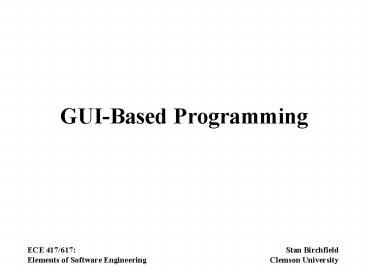GUI-Based Programming - PowerPoint PPT Presentation
Title:
GUI-Based Programming
Description:
GUI-Based Programming ECE 417/617: Elements of Software Engineering Stan Birchfield Clemson University Paradigms Compared Event/Message loop Event loop pseudocode ... – PowerPoint PPT presentation
Number of Views:40
Avg rating:3.0/5.0
Title: GUI-Based Programming
1
GUI-Based Programming
ECE 417/617Elements of Software Engineering
Stan Birchfield Clemson University
2
Paradigms Compared
Application
callbacks
draw
output
Widgets
Application
output
input
input
The User
Traditional command-line
GUI-based
3
Event/Message loop
4
Event loop pseudocode
int main() return WinMain()
- WinMain()
- while (1) // loop forever, waiting for an
event - if (event_exists) //there is an event,
figure out what to do - if (event keydown_a) display(user
pressed the A key) - else if (event window_resize)
display(window resized) - else if (event repaint) display(need to
repaint window) - else if (event keydown_escape)
exit_program()
5
Event loop WinMain
int WINAPI WinMain (HINSTANCE hInst, HINSTANCE
hPrevInst, char cmdParam, int cmdShow)
char className "Winnie" WinClass
winClass (WindowProcedure, className, hInst)
winClass.Register () WinMaker win ("Hello
Windows!", className, hInst) win.Show
(cmdShow) MSG msg int status while
((status GetMessage ( msg, 0, 0, 0)) ! 0)
if (status -1) return -1
DispatchMessage ( msg) return
msg.wParam
6
Event loop WindowProc
LRESULT CALLBACK WindowProcedure (HWND hwnd,
unsigned int message, WPARAM wParam, LPARAM
lParam) switch (message) case
WM_DESTROY PostQuitMessage (0) return 0
return DefWindowProc (hwnd, message,
wParam, lParam )
7
Event loop (cont.)
- int WINAPI WinMain(HINSTANCE hinstance, HINSTANCE
hprev, PSTR cmdline, int ishow) - HWND hwnd
- MSG msg
- //initialization code goes here
- while(1)
- // Get message(s) if there is one
- if(PeekMessage(msg,hwnd,0,0,PM_REMOVE))
- if(msg.message WM_QUIT)
- break
- TranslateMessage(msg)
- DispatchMessage(msg) //this calls the
CALLBACK function WinProc() - else
- DrawScene() //display the OpenGL/DirectX scene
8
Event loop (cont.)
- LRESULT CALLBACK WinProc(HWND hwnd, UINT message,
WPARAM wparam, LPARAM lparam) - PAINTSTRUCT ps
- // Depending on the message -- we'll do
different stuff - switch(message)
- case WM_PAINT
- Draw()
- return 0
- // ESC will quit program
- case WM_KEYDOWN //user pressed a key
- if(GetAsyncKeyState(VK_ESCAPE)) //it was the
escape key - PostQuitMessage(0) //quit program
- return 0
- case WM_DESTROY //windows wants the
program to die - case WM_CLOSE //or the user closed the window
- PostQuitMessage(0) //quit program
- return 0
- return DefWindowProc(hwnd, message, wparam,
lparam)
9
GUI Concepts
- Widget graphic object with functionality e.g.,
button, toolbar, ... - Window holds widgets
- Child/parent relationships between windows
- Event / message how windows communicate
10
Anatomy of a Window
title bar
menu
toolbar
client area
status bar
11
Microsoft Windows Programming
- History
- Win32 API core library written in C
- MFC C wrappers around most common Win32 API
functions - Lots of macros
- Lots of legacy code
- Not free, not portable
- But it works (generally speaking)