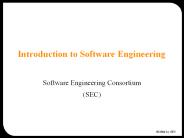COMP 142 Introduction to Operating Systems - PowerPoint PPT Presentation
Title:
COMP 142 Introduction to Operating Systems
Description:
Disk Management x Improving Reliability and Availability RAID-5 Block interleaved parity striping Disk 1 Disk 2 Disk 3 Disk 4 Disk 5 1 1 1 1 1 1 1 1 0 0 0 0 0 0 0 0 1 ... – PowerPoint PPT presentation
Number of Views:67
Avg rating:3.0/5.0
Title: COMP 142 Introduction to Operating Systems
1
Introduction to I/O and Disk Management
2
Secondary Storage ManagementDisks just like
memory, only different
- Why have disks?
- Memory is small. Disks are large.
- Short term storage for memory contents (e.g.,
swap space). - Reduce what must be kept in memory (e.g., code
pages). - Memory is volatile. Disks are forever (?!)
- File storage.
dollar/GB
GB/dollar
RAM 0.013(0.015,0.01) 77(68,95)
Disks 3.3(1.4,1.1) 30 (71,90)
Capacity 2GB vs. 1TB 2GB vs.
400GB 1GB vs 320GB
3
How to approach persistent storage
- Disks first, then file systems.
- Bottom up.
- Focus on device characteristics which dominate
performance or reliability (they become focus of
SW). - Disk capacity (along with processor performance)
are the crown jewels of computer engineering. - File systems have won, but at what cost victory?
- Ipod, iPhone, TivO, PDAs, laptops, desktops all
have file systems. - Google is made possible by a file system.
- File systems rock because they are
- Persistent.
- Heirarchical (non-cyclical (mostly)).
- Rich in metadata (remember cassette tapes?)
- Indexible (hmmm, a weak point?)
- The price is complexity of implementation.
4
Different types of disks
- Advanced Technology Attachment (ATA)
- Standard interface for connecting storage devices
(e.g., hard drives and CD-ROM drives) - Referred to as IDE (Integrated Drive
Electronics), ATAPI, and UDMA. - ATA standards only allow cable lengths in the
range of 18 to 36 inches. CHEAP. - Small Computer System Interface (SCSI)
- Requires controller on computer and on disk.
- Controller commands are sophisticated, allow
reordering. - USB or Firewire connections to ATA disc
- These are new bus technologies, not new control.
- Microdrive impressively small motors
5
Different types of disks
- Bandwidth ratings.
- These are unachievable.
- 50 MB/s is max off platters.
- Peak rate refers to transfer from disc devices
memory cache. - SATA II (serial ATA)
- 3 Gb/s (still only 50 MB/s off platter, so why do
we care?) - Cables are smaller and can be longer than pATA.
- SCSI 320 MB/s
- Enables multiple drives on same bus
Mode Speed
UDMA0 16.7 MB/s
UDMA1 25.0 MB/s
UDMA2 33.3 MB/s
UDMA3 44.4 MB/s
UDMA4 66.7 MB/s
UDMA5 100.0 MB/s
UDMA6 133 MB/s
6
Flash An upcoming technology
- Flash memory gaining popularity
- One laptop per child has 1GB flash (no disk)
- Vista supports Flash as accelerator
- Future is hybrid flash/disk or just flash?
- Erased a block at a time (100,000
write-erase-cycles) - Pages are 512 bytes or 2,048 bytes
- Read 18MB/s, write 15MB/s
- Lower power than (spinning) disk
dollar/GB
GB/dollar
RAM 0.013(0.015,0.01) 77(68,95)
Disks 3.3 (1.4,1.1) 30
(71,90)
Flash 0.1 10
7
Anatomy of a DiskBasic components
Block/Sector
Track
s1
0
1
Head
2
...
Cylinder
Platter
Surface
Spindle
8
Disk structure the big picture
- Physical structure of disks
9
Anatomy of a DiskSeagate 73.4 GB Fibre Channel
Ultra 160 SCSI disk
- Specs
- 12 Platters
- 24 Heads
- Variable of sectors/track
- 10,000 RPM
- Average latency 2.99 ms
- Seek times
- Track-to-track 0.6/0.9 ms
- Average 5.6/6.2 ms
- Includes acceleration and settle time.
- 160-200 MB/s peak transfer rate
- 1-8K cache
- 12 Arms
- 14,100 Tracks
- 512 bytes/sector
10
Anatomy of a DiskExample Seagate Cheetah
ST373405LC (March 2002)
- Specs
- Capacity 73GB
- 8 surfaces per pack
- cylinders 29,549
- Total number of tracks per system 236,394
- Variable of sectors/track (776 sectors/track
(avg)) - 10,000 RPM
- average latency 2.9 ms.
- Seek times
- track-to-track 0.4 ms
- Average/max 5.1 ms/9.4ms
- 50-85 MB/s peak transfer rate
- 4MB cache
- MTBF 1,200,000 hours
11
Disk OperationsRead/Write operations
- Present disk with a sector address
- Old DA (drive, surface, track, sector)
- New Logical block address (LBA)
- Heads moved to appropriate track
- seek time
- settle time
- The appropriate head is enabled
- Wait for the sector to appear under the head
- rotational latency
- Read/write the sector
- transfer time
Read time seek time latency transfer
time (5.6 ms 2.99 ms 0.014 ms)
12
Disk access latency
- Which component of disk access time is the
longest? - A. Rotational latency
- B. Transfer latency
- C. Seek latency
13
Disk Addressing
- Software wants a simple disc virtual address
space consisting of a linear array of sectors. - Sectors numbered 1..N, each 512 bytes (typical
size). - Writing 8 surfaces at a time writes a 4KB page.
- Hardware has structure
- Which platter?
- Which track within the platter?
- Which sector within the track?
- The hardware structure affects latency.
- Reading from sectors in the same track is fast.
- Reading from the same cylinder group is faster
than seeking.
14
Disk AddressingMapping a 3-D structure to a 1-D
structure
t1 ... 1 0
2p1
...
s1
0
1
...
2
0
?
- Mapping criteria
- block n1 should be as close as possible to
block n
0
n
File blocks
15
The Impact of File MappingsFile access times
Contiguous allocation
- Array elements map to contiguous sectors on disk
- Case1 Elements map to the middle of the disk
2,048
5.6 3.0 6.0
8.6 29.0 37.6 ms
424
Transfer Time
Seek Time
Lat- ency
Transfer Time
Constant Terms
Variable Term
16
The Impact of File MappingsFile access times
Contiguous allocation
- Array elements map to contiguous sectors on disk
- Case1 Elements map to the middle tracks of the
platter
2,048
5.6 3.0 6.0
8.6 29.0 37.6 ms
424
Case2 Elements map to the inner tracks of the
platter
8.6 58.0 66.6 ms
Case3 Elements map to the outer tracks of the
platter
8.6 19.3 27.9 ms
17
Disk AddressingThe impact of file mappings
Non-contiguous allocation
- Array elements map to random sectors on disk
- Each sector access results in a disk seek
2,048 ? (5.6 3.0) 17.6 seconds
t1 ... 1 0
2p1
...
s1
0
1
...
0
n
File blocks
2
0
18
Practical Knowledge
- If the video you are playing off your hard drive
skips, defragment your file system. - OS block allocation policy is complicated.
Defragmentation allows the OS to revisit layout
with global information. - Unix file systems need defragmentation less than
Windows file systems, because they have better
allocation policies.
19
Defragmentation Decisions
- Files written when the disk is nearly full are
more likely to be fragmented. - A. True
- B. False
20
Disk Head SchedulingMaximizing disk throughput
- In a multiprogramming/timesharing environment, a
queue of disk I/O requests can form
Disk
CPU
Other I/O
The OS maximizes disk I/O throughput by
minimizing head movement through disk head
scheduling
21
Disk Head SchedulingExamples
- Assume a queue of requests exists to read/write
tracks -
and the head is on track 65
0
150
125
100
75
50
25
65
22
Disk Head SchedulingExamples
- Assume a queue of requests exists to read/write
tracks -
and the head is on track 65
150
16
147
14
72
83
0
150
125
100
75
50
25
65
FCFS scheduling results in the head moving 550
tracks Can we do better?
23
Disk Head SchedulingMinimizing head movement
- Greedy scheduling shortest seek time first
- Rearrange queue from
- To
0
150
125
100
75
50
25
24
Disk Head SchedulingMinimizing head movement
- Greedy scheduling shortest seek time first
- Rearrange queue from
- To
0
150
125
100
75
50
25
SSTF scheduling results in the head moving 221
tracks Can we do better?
25
Disk Head SchedulingSCAN scheduling
- Rearrange queue from
- To
16
14
72
83
147
150
0
150
125
100
75
50
25
SCAN scheduling Move the head in one direction
until all requests have been serviced and then
reverse. Also called elevator scheduling. Moves
the head 187 tracks
26
Disk Head SchedulingOther variations
- C-SCAN scheduling (Circular-SCAN)
- Move the head in one direction until an edge of
the disk is reached and then reset to the
opposite edge
0
150
125
100
75
50
25
LOOK scheduling Same as C-SCAN except the head is
reset when no more requests exist between the
current head position and the approaching edge of
the disk
27
Disk PerformanceDisk partitioning
- Disks are typically partitioned to minimize the
largest possible seek time - A partition is a collection of cylinders
- Each partition is a logically separate disk
Partition A
Partition B
28
Disks Technology Trends
- Disks are getting smaller in size
- Smaller ? spin faster smaller distance for head
to travel and lighter weight - Disks are getting denser
- More bits/square inch ? small disks with large
capacities - Disks are getting cheaper
- 2x/year since 1991
- Disks are getting faster
- Seek time, rotation latency 5-10/year (2-3x per
decade) - Bandwidth 20-30/year (10x per decade)
- Overall
- Disk capacities are improving much faster than
performance
29
Management of Multiple Disks Using multiple
disks to increase disk throughput
- Disk striping (RAID-0)
- Blocks broken into sub-blocks that are stored on
separate disks - similar to memory interleaving
- Provides for higher disk bandwidth through a
larger effective block size
OS disk block
8 9 10 11 12 13 14 15 0 1 2 3
8 9 10 11
12 13 14 15
0 1 2 3
Physical disk blocks
30
Management of Multiple Disks Using multiple
disks to improve reliability availability
- To increase the reliability of the disk,
redundancy must be introduced - Simple scheme disk mirroring (RAID-1)
- Write to both disks, read from either.
x
x
Primary disk
Mirror disk
0 1 1 0 0 1 1 1 0 1 0 1 0 1 1
0 1 1 0 0 1 1 1 0 1 0 1 0 1 1
31
Who controls the RAID?
- Hardware
- Tend to be reliable (hardware implementers test)
- Offload parity computation from CPU
- Hardware is a bit faster for rewrite intensive
workloads - -Dependent on card for recovery (replacements?)
- -Must buy card (for the PCI bus)
- -Serial reconstruction of lost disk
- Software
- -Software has bugs
- -Ties up CPU to compute parity
- Other OS instances might be able to recover
- No additional cost
- Parallel reconstruction of lost disk
32
Management of Multiple Disks Using multiple
disks to increase disk throughput
- RAID (redundant array of inexpensive disks) disks
- Byte-wise striping of the disks (RAID-3) or
block-wise striping of the disks (RAID-0/4/5) - Provides better performance and reliability
- Example storing the byte-string 101 in a RAID-3
system
3
2
1
1 x x x x x x x x x x x x x x
0 x x x x x x x x x x x x x x
1 x x x x x x x x x x x x x x
33
Improving Reliability and AvailabilityRAID-4
- Block interleaved parity striping
- Allows one to recover from the crash of any one
disk - Example storing 8, 9, 10, 11, 12, 13, 14, 15, 0,
1, 2, 3
Disk 1
Disk 2
Disk 3
Parity Disk
x
x
x
x
1 1 1 1 1 1 1 1 0 0 0 0
0 0 0 0 1 1 1 1 0 0 0 0
0 0 1 1 0 0 1 1 0 0 1 1
1 1 0 0 0 0 1 1 0 0 1 1
RAID-4 layout
34
Improving Reliability and AvailabilityRAID-5
Block interleaved parity striping
Disk 1
Disk 2
Disk 3
Disk 4
Disk 5
x
1 1 1 1 1 1 1 1 0 0 0 0
0 0 0 0 1 1 1 1 0 0 0 0
0 0 1 1 0 0 1 1 0 0 1 1
0 1 0 1 0 1 0 1 0 1 0 1
1 0 0 1 0 1 1 0 0 1 1 0
Block x Parity
8 9 10
11 12 13
14 15 0
1 2 3
Block x
35
Improving Reliability and AvailabilityRAID-5
Block interleaved parity striping
Disk 1
Disk 2
Disk 3
Disk 4
Disk 5
x
x
x
x
x
1 1 1 1 1 1 1 1 0 0 0 0
0 0 0 0 1 1 1 1 0 0 0 0
0 0 1 1 0 0 1 1 0 0 1 1
0 1 0 1 0 1 0 1 0 1 0 1
1 0 0 1 0 1 1 0 0 1 1 0
8 9 10
11 12 13
14 15 0
1 2 3
Block x Parity
Block x
1 1 1 1 1 1 1 1 0 0 0 0
0 0 0 0 1 1 1 1 0 0 0 0
0 0 1 1 0 0 1 1 0 0 1 1
0 1 0 1 0 1 0 1 0 1 0 1
1 0 0 1 0 1 1 0 0 1 1 0
Block x1 Parity
a b c
d e f
g h i
j k l
Block x1
1 1 1 1 1 1 1 1 0 0 0 0
0 0 0 0 1 1 1 1 0 0 0 0
0 0 1 1 0 0 1 1 0 0 1 1
0 1 0 1 0 1 0 1 0 1 0 1
1 0 0 1 0 1 1 0 0 1 1 0
m n o
Block x2 Parity
p q r
s t u
v w x
Block x2
1 1 1 1 1 1 1 1 0 0 0 0
0 0 0 0 1 1 1 1 0 0 0 0
0 0 1 1 0 0 1 1 0 0 1 1
0 1 0 1 0 1 0 1 0 1 0 1
1 0 0 1 0 1 1 0 0 1 1 0
y z aa
bb cc dd
Block x3 Parity
ee ff gg
hh ii jj
Block x3