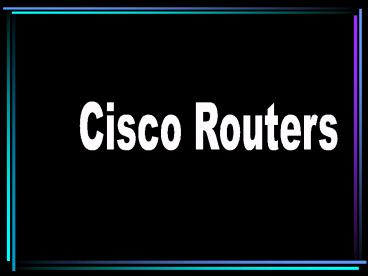Cisco Routers - PowerPoint PPT Presentation
1 / 127
Title:
Cisco Routers
Description:
Frame Relay Point - to - Point frame-relay Network Router A S 0 172.16.1.1 172.16.1.2 S 0 E 0 5.50 1.1 1.2 1.3 1.4 5.1 5.2 5.4 5.3 E 0 1.50 Dlci 101 Dlci 102 ... – PowerPoint PPT presentation
Number of Views:247
Avg rating:3.0/5.0
Title: Cisco Routers
1
Cisco Routers
2
Ciscos Market Share
40 D-Link 3 Com Nortel Cygnus Etc..
CISCO 60
3
Router is an internetworking component, that
connects networks which are at different
geographical locations.
4
Diagram of 2501 series Router
Telephone
modem
AUI E 0
Console
Serial 1
AUX
Serial 0
V.35 modem
PC
5
Interfaces on a Router
6
1. Ethernet It is a LAN interface. Some of the
models have an RJ45 port for 10baseT
or 10/100. And some other have a 15 pin female
connector AUI (Attachment Unit Interface).
2. Serial It is a 60 pin female WAN
interface for leased line 3. BRI/PRI
It is a RJ45 WAN interface for ISDN 4. Async
It is a 37 pin female connector for dial
ups. 5. Console It is a RJ45 Connector used to
configure the Router for the first
time. 6. Auxiliary RJ45 Connector for remote
access administration.
7
Routers
Modular
Fixed
Modular Routers These type of routers have up
gradable slots, and the number of ports can be
increased just by adding cards in the slots.
Fixed Routers These types of routers have fixed
number of ports.
8
Cisco Routers Series
Cisco 700, 800, 1600, 1700, 2500, 2600, 3600,
4000, 5000, 7000,10000, 12000.
Fixed
Modular
700, 800,.2500
2600,.., 12000
1750 1751 exceptionally are Modular Routers.
9
Ciscos Hierarchical Model
10
Access Layer 700, , 2500
Distribution Layer 2600, , 5000
Core Layer 7000, , 12000
11
Transceiver
12
Internal Components of a Router
13
(No Transcript)
14
Boot ROM It stores the mini IOS (Internet work
Operating System) image (RX Boot) with extremely
limited capabilities and POST routines and core
level OS for maintenance. FLASH It is an
EPROM chip that holds most of the IOS Image. It
maintains everything when router is turned
off. RAM RAM holds running IOS
configurations and provides caching. RAM is a
volatile memory and looses its information when
router is turned off. The configuration present
in RAM is called Running configuration. NVRAM
It is a re-write able memory area that holds
routers configuration file. NVRAM retains the
information when ever router is rebooted. Once
configuration is saved, it will be saved in NVRAM
and this configuration is called Startup
Configuration.
15
Configuration of a Router
Router for the first time is configured
through the CONSOLE port.COM port of a PC is
connected to the console port of router with a
console cable by using a transceiver. Router is
accessible by a tool. In windows, it is called
HYPER TEMINAL. As soon as the router is powered
on and accessed, the following things happen,
POST
BOOT STRAP
FLASH
ROM (mini IOS)
If IOS is Corrupted
NVRAM
Setup Mode
16
In Setup mode, there will be a message, Would
You Like To Enter The Initial Configuration
Y/N If Y then, initial configuration
starts. If N would you like to terminate the
auto installation? Press RETURN to get
startedYou will land on the default prompt of
the Router ROUTER gt. Routergt_
17
Working Modes Of a Router
- User Mode (Default mode)
- Privilege or Administrative Mode
- Global Configuration Mode
- Interface Configuration Mode
- 5. Line Configuration Mode
- 6. Router Mode
- 7. Sub-Interface Mode
18
USER MODE Routergt is the user mode, I,e the
default prompt. It means that when ever a router
boots successfully it lands into the user mode.
Router cannot be configured from this mode, but
it is used for just monitoring purpose. Routergt
en Router
19
PREVILEGE MODE Router it is the administrating
mode, we can check whether the settings and
configurations made have been implemented or not.
Eg. Router Sh int e0. If it is new router all
the interfaces are by default shut down, so the
message will be, Ethernet 0 is administratively
down, line protocol is down.
20
Global Configuration Mode
As the name indicates, it is a global
configuration mode I,e. we can configure any
interface from this mode, just by entering into
the interface mode.
Router Config t
Router (Config)
21
The Clock Command
The clock command is used to set the clock of
Router. Syntax. Router clock set hhmmss Day
of week Month Year E.g. Routerclock set
163500 1 April 2003
Note This is the only configuration which can
be done from privilege mode,every other
configuration should be done at global
configuration mode only.
22
Some of the important show commands in privilege
mode
Router sh clock
sh int (interface name eg e0)
Sh history
Sh memory
Sh running-config
Sh startup-config
To save configuration from RAM TO NVRAM
RouterCopy Running-config Startup-config (or)
RouterWrite Memory
23
- To configure Hostname (or) Identification of
Router over the network.
Routerconf t Router(config)Hostname
R_2503 Router(config)Z
- To configure Logging banner.
Routerconf t Router(config)Banner Motd Enter
text message. Router(config)Z
24
Router Password Configuration
- Previlege Password
- Virtual Terminal Password
- Console Password
- Auxillary Password
25
Previlege PASSWORDS
Enable Password
Enable Secret
Enable Password- It is global command restricts
access to the previlege mode, the password is in
clear text.
Router(config)Enable password 123
Enable Secret-Here the password is in encrypted
form.
Router(config)Enable secret cisco
26
Virtual Terminal Password
- It establishes a login password on incoming
Telnet
sessions.
Routerconf t Router(config)Line vty 0
4 Router(config-line)Login Router(config-line)pa
ssword cisco Router(config-line)Z
27
Console Password
- It establishes a login password on the console
terminal.
Routerconf t Router(config)Line Console
0 Router(config-line)Login Router(config-line)Pa
ssword cisco Router(config-line)Z
28
Auxillary Password
- It establishes a login password to remote
administration.
Routerconf t Router(config)Line Aux
0 Router(config-line)Login Router(config-line)Pa
ssword cisco Router(config-line)Z
29
CONFIGURING INTERFACES
- LAN interface (ETHERNET Port)
- WAN interface (SERIAL Port)
30
ETHERNET
Router(config)Interface Ethernet
0 Router(config-if)Ip Address 200.150.1.254
255.255.255.0 Router(config-if)no
shutdown Router(config-if)Z RouterShow Int E0
31
SERIAL
Router(config)Interface Serial
0 Router(config-if)Ip Address 150.10.1.1
255.255.0.0 Router(config)clock rate
56000 Router(Config-if) bandwidth
64 Router(config-if)No shutdown Router(config-if)
Z
32
Interpretring The Interface Status
Router show int s0
Serial0 is up, line protocol is up. Is the
messege if the interface is operational.
Serial0 is up, line protocol is down.. This is
if there is any connection problem.
Serial0 is down, line protocol is down.. This is
if there is any interface problem.
Serial0 is administratively down, line protocol
is down.. This is if the interface is disabled.
33
The CDP
Its a Cisco's proprietary protocol called the
Cisco Discovery Protocol, that gives you a
summary of all the directly connected Cisco
devices. CDP is a L2 protocol, that discovers
neighbor regardless of which protocol suite they
are running. When a cisco device boots up, the
CDP is loaded by default, but can be disabled at
interface level. The CDP is limited to the
immediate neighbors only The summary includes
Device Identifier(eg. Switch configured name or
domain name), Port Identifier (eg. Ethernet 0 and
serial 0.), Capabilities list (eg. The device can
act as a sourcr route bridge as well as a
router), Platform (eg. Cisco 2600).
34
CDP (Ciscos Discovery Protocol)
35
(No Transcript)
36
Using CDP
Router sh cdp neighbor (shows neighboring
devices)
Router sh cdp entry 192.168.10.1 (shows detailed
information about this perticular neighbor.)
Router sh cdp interface(shows the details of the
interface of the local decive.)
Router sh cdp traffic (shows the packet sent,
received, lost etc.)
To disable CDP.,
Router(config)no cdp run
Router(config)int s0
Router(config-if)no cdp enable
37
Backup Restoring Routers IOS Image
Using TFTP
(Trivial File Transfer Protocol)
TFTP Server allows you to take backup, upload and
save your IOS Image and current configuration on
it. TFTP is a software program of 1.3Mb. This
should be installed on that TFTP server i.e.,
(Personnel Computer). C\Program files\cisco
systems\cisco TFTP
Note Always while taking Backup or Restoration
TFTP software should execute on that particular
computer.
38
Backup Sources
- Through Telnet Session.
- Through Console Session.
- Through Auxillary Port (Remote Session)
39
Backup of IOS Image
RouterCopy Flash(Press Tab key) Tftp Address
or name of the remote host ? (Ip address of
tftp) Destination file name ? (Press enter
key or a name)
Backup of Configuration
RouterCopy Startup-config Tftp Address or name
of the remote host ? (Ip address of
tftp) Destination file name ? (Give a name)
40
Upgrading IOS Image
Note This process can only be done by Console
Session.
RouterCopy tftp Flash
Address or name of remote host ? Source file
name ?
Destination file name ? Erase Flash before
copying confirm? Erasing the Flash file system
will remove all files continue?
confirm Erasing device eeeeeeee.eeeeeee.eee.e
eee.ee Loading!!!!!!!!!!!!!!!!!!!!!!!!!!!!!.!!!!
.!!!!!!
41
Leased line WAN Setup
Case 1 The distance between the locations is
greater than 5 Km. Requirements A pair of
Routers, Leased line, pair of leased line modems
V.35, Pair of G.703 Modem. Case 2 The distance
between the two locations is less than
5Km. Requirements A pair of Routers, Leased line
and pair of leased line modem.
42
Leased line Setup( gt 5km)
Leased line
V.35 modem
V.35 modem
V.35 Cable
G.703
G.703
Csu/
Dsu
Mux/
Mux/
Dmux
Dmux
S0
Csu channel service unit
S0
Dsu data service unit
E0
E0
S0 Serial port of router
E0 Ethernet port of a router
Router
Switch/hub
Switch/hub
Internal Network
Internal Network
43
Leased line Setup (lt 5 km)
V.35 modem
Leased line
V.35 modem
V.35 Cable
Csu/
Dsu
S0
S0
E0
E0
Telephone Exchange
Router
Switch/hub
Switch/hub
Internal Network
Internal Network
44
Routing
- Routing is of three types.
- Static
- Dynamic and
- Default
- When the destination is known, static and
dynamic routing is done. For unknown
destinations, default routing is employed. - In dynamic routing, the path is fixed by the
protocol. The paths will be changing depending on
the length of the path. Always the shortest path
is preferred. Static routing is done by the
users. These paths are stored in the routing
table.
45
Example
10.0.0.1/8
10.0.0.2/8
S 0
S 0
E 0
E 0
192.168.2.150/24
192.168.1.150/24
Switch/hub
Switch/hub
192.168.1.0/24
192.168.2.0/24
Location A
Location B
46
Router(config) ip routing Router sh ip route
(it shows all the directly connected networks).
C 192.168.1.0/24 directly connected to E0 C
10.0.0.0/8
S0 C indicates connected networks. Static
Routing Syntax Router(config) ip route
(dest-network) (subnet mask) (next hop address)
47
Location A Router(config) ip routing Router(confi
g) ip route 192.168.2.0 255.255.255.0
10.0.0.2 Note if we dont know the address of
next hop, we can just write the name of the
hop. Router(config) ip route 192.168.2.0
255.255.255.0 S0 Location B Router(config) ip
routing Router(config) ip route 192.168.1.0
255.255.255.0 10.0.0.1
48
- Router sh ip route
- C 192.168.1.0/24 directly connected to E0
- C 10.0.0.0/8 S0
- S 192.168.2.0/24 1/0 via 10.0.0.2
- S represents static. a/b 1/0, here a1
is the administrative distance value and b has no
significance in static routing. For static and
default routing b can be 0 or 1. - lesser the administrative distance value, higher
the preference.
49
Tracert, Trace Route and Route print.
C\gt tracert C\gt route print Router trace route
(gives the complete route) Router sh arp (to
check MAC addresses) Default Routing Router(config
) ip routing Router(config)ip route DA (S/N
mask next) (next hop address) Router(config) ip
route 0.0.0.0 0.0.0.0 s1
50
Router sh ip route C 192.168.1.0/24 directly
connected to E0 C 10.0.0.0/8
to S0 S 0.0.0.0/0
to S0 Dynamic Routing It
is a type of routing where routing protocols( eg.
RIP and IGRP) are used between routers to
determine the path and maintain routing table.
Once the path is determined a router can route a
routed protocol(IP). Dynamic routing uses broad
casts and multicasts to communicate with other
routers. The routing metric helps routers find
the best path to each network.
51
- Classification Of Routing Protocols
- Distance Vector
- Hybrid Routing
- Link State
- Distance Vector the distance vector approach
determines the direction and the distance to any
link in the internetwork. When the topology in a
distance vector routing protocol changes, routing
table updates in the router must occur. This
update process proceeds step-by-step router to
router. Eg. RIP and IGRP. - Link State it recreates the exact topology of
the entire network(atleast the partion of the
network where the router is situated). Eg . OSPF.
52
Hybrid Routing it combines aspects of the link
state and the distance vector algorithm.
- Functions of a distance vector routing protocol.
- Identification of source of information
- Discovering routes
- Select the best route
- Maintain Route information
53
Enabling RIP Configuration
- Note
- Maximum 6 paths (Default 4).
- Hop count metric selects the path
- Route updates are broadcast for every 30 seconds.
Router(config) router rip Router(config-router)
network (network ip)
Router sh ip protocol (shows the current routing
protocol) Router sh ip route
54
172.16.1.0
192.168.1.0
10.1.1.1
10.2.2.2
E0
S2
S3
E0
S2
S3
10.1.1.2
10.2.2.3
172.16.1.1
192.168.1.1
Router rip Network 172.16.0.0 Network 10.0.0.0
Router rip Network 10.0.0.0
Router rip Network 192.168.1.0 Network 10.0.0.0
55
Autonomous Systems
An autonomous system is a collection of networks
under a common administrative domain. IGPs
operate within an autonomous system where as EGP
connects different autonomous systems. Every
autonomous system has a distinct number.The
Internet Assigned Numbers Authority (IANA) is
responsible for allocating this number. Eg.
Autonomous system 100. We can use any number
unless the organization plans for an EGP.
56
Configuring IGRP
Syntaxes. Router(config)router igrp autonomous
number This defines IGRP as the routing
protocol. Router(config-router)Network
network-ip Selects directly connected
networks. Router(config-router)variance
multiplier Configures unequal-cost load balancing
by defining difference between the best metric
and the worst acceptable metric. Router(config-rou
ter)traffic-share (balanced/ min)
57
Autonomous System 100
172.16.1.0
192.168.1.0
10.1.1.1
10.2.2.2
E0
S2
S3
E0
S2
S3
10.1.1.2
10.2.2.3
172.16.1.1
192.168.1.1
Router igrp 100 Network 172.16.0.0 Network
10.0.0.0
Router igrp 100 Network 10.0.0.0
Router igrp 100 Network 192.168.1.0 Network
10.0.0.0
58
IP Classless Command
Router(config) ip classless A router by default
assumes that all the subnets of a directly
connected network should be present in the
routing table. If a packet is received with a
destination address, of an unknown subnet of
directly attached network, the router assumes
that the subnet does not exists and drops the
packet. This happens even if routing table has a
default route.For the above condition if IP
Classless is configured, and if any packet is
received, then the router will match it to the
default route and forword it to the next hop
specified by the default route.
59
EIGRP
60
- Calculation of Wildcard Mask
- WCM BCM-SNM
- 192.168.1.0/24
- 255.255.255.255
- - 255.255.255. 0
- 0 . 0 . 0 .255
- 2. 192.168.1.0/27
- 255.255.255.255
- - 255.255.255.224
- 0 . 0 . 0 . 31
- 3. 192.160.1.10 0.0.0.0
61
OSPF
OSPF(Open Short Path First) is of two types 1)
Single Area OSPF and 2) Multi Area OSPF.
Area0
S 0
Area2
S 0
IR
ABR
ABR
Internal Routers
IR
Area Border Router
Area1
62
OSPF under Single Area
S 0 192.168.1.194/252
192.168.1.193/252 S 0
Router A
Router B
E 0 1.65
E 0 1.33
192.168.1.32/ 255.255.255.224
192.168.1.64/ 255.255.255.224
63
(Config) ip routing (Config-Router) router OSPF
6573 (Config-Router) network 192.168.1.32
0.0.0.31 area 1 (Config-Router) area 1 range
192.168.1.32 255.255.255.224 (Config-Router)
network 192.168.1.192 0.0.0.3 area
1 (Config-Router) area 1 range 192.168.1.192
255.255.255.224
64
Configuration of Router B ------------------------
--------
(Config) ip routing (Config-Router) router OSPF
6573 (Config-Router) network 192.168.1.32
0.0.0.31 area 1 (Config-Router) area 1 range
192.168.1.64 255.255.255.224 (Config-Router)
network 192.168.1.195 0.0.0.3 area
1 (Config-Router) area 1 range 192.168.1.195
255.255.255.252
65
OSPF under Different Areas
Area 0
Area 2
Area 1
Router A
Router B
E0
E0
5.50
1.50
192.168.5.0
192.168.1.0
66
Configuration of Router A ------------------------
--------
(Config) ip routing (Config-Router) router OSPF
6573 (Config-Router) network 192.168.1.0
0.0.0.255 area 1 (Config-Router) area 1 range
192.168.1.0 255.255.255.0 (Config-Router)
network 172.16.0.0 0.0.255.255 area
0 (Config-Router) area 0 range 172.16.0.0
255.255.0.0
67
Configuration of Router B ------------------------
--------
(Config) ip routing (Config-Router) router
OSPF 6573 (Config-Router) network 192.168.5.0
0.0.0.255 area 2 (Config-Router) area 2 range
192.168.5.0 255.255.255.0 (Config-Router)
network 172.16.0.0 0.0.255.255 area
0 (Config-Router) area 0 range 172.16.0.0
255.255.0.0
68
Access Control List
It is also called Network Traffic Control
Management (NTCM). We can provide restrictions to
individual users, subnets and services etc.
ACL
Extended ACL
Standard ACL
Any access list is identified by its number.
S. A. L 1 99 Ex. A. L 100 - 199
69
- Rules for creating and implementing Access List
- Access list must begin with the Deny Statements
(If exists) then Permit Statements must follow. - There must be at least one Permit Statement as an
Implicit Deny All always exists. - While Implementation of Access list, There must
be only one Access list per Interface, per
direction and per protocol.
70
Standard Access List
S 0 172.16.1.1
172.16.1.2 S 0
Router B
Router A
E 0 5.50
E 0 1.50
5.1
5.4
1.4
1.1
5.2
5.3
1.3
1.2
Syntax Router(config) Access-list ALNO P/D Src
Src-WCM Router(config) Int ltname of
interfacegt Router(Config-if)Ip Access-Group
ltDirectiongt
71
Configuration Standard Access-list For Router A
Restricting particular user (Config)
Access-list 1 deny 192.168.1.3 0.0.0.0 (Config)
Access-list 1 permit 0.0.0.0 255.255.255.255
or Access-list 1
permit any
Restricting a Network (Config) Access-list 1
deny 192.168.3.0 0.0.0.255 (Config) Access-list
1 permit any
72
Extended Access List
S 0 172.16.1.1
172.16.1.2 S 0
Router B
Router A
E 0 5.50
E 0 1.50
1.1
1.4
5.1
5.4
1.2
1.3
5.2
5.3
1.20
73
Configuration of Router A
(Config) Access-list 101 deny TCP 192.168.5.0
0.0.0.255 192.168.1.20 0.0.0.0 eq
FTP (Config) Access-list 101 permit IP any
any
Implementation (Config)int E0 (config-if) IP
Access-group 101 Out
74
(No Transcript)
75
NAT(Network Address Translation)
S 0 172.16.1.1
172.16.1.2 S 0
Router B
Router A
E 0 5.50
E 0 1.50
1.1
1.4
5.1
5.4
1.2
192.168.1.3
5.2
5.3
Note 192.168.1.3 is denied from entering the
network of 5.0.So it will enter with
mask.
76
Configuration of Router A -----------------------
---------
Config t (Config) int E 0 (Config-if) ip
address 192.168.1.50 255.255.255.0 (Config-if)
no shut (Config-if) exit (Config) int S
0 (Config-if) ip address 172.16.1.1
255.255.0.0 (Config-if) clock rate
56000 (Config-if) bandwidth 64 (Config-if) no
shut (Config-if) exit (Config) ip
routing (Config-Router) ip route 192.168.5.0
255.255.255.0 172.16.1.2 (Config) int E
0 (Config-if) ip nat inside
77
(Config) int S 0 (Config-if) ip nat
outside (Config) access-list 1 permit
192.168.1.3 0.0.0.0 (Config) ip nat inside
source list 1 int S 0 overload
Configuration of Router B -----------------------
---------
Config t (Config) int E 0 (Config-if) ip
address 192.168.5.50 255.255.255.0 (Config-if)
no shut (Config-if) exit (Config) int S
0 (Config-if) ip address 172.16.1.2
255.255.0.0 (Config-if) clock rate
56000 (Config-if) bandwidth 64 (Config-if) no
shut (Config-if) exit
78
(Config) ip routing (Config-Router) ip route
192.168.1.0 255.255.255.0 172.16.1.1
(Config) access-list 10 deny 192.168.1.3
0.0.0.0 (Config) access-list 10 permit
any (Config) int E 0 (Config-if) ip
access-group 10 out
Note Only Public IP can go to the
Internetworking world.
79
A Scenario of providing Net access to the IP's of
Router B
172.16.1.1
172.16.1.2
Routing
Router B
Router A
5.50
1.50
5.0
Routing
Switch
192.168.1.99
Leased line
Natting
80
Configuration of Router A -----------------------
---------
Config t (Config) int E 0 (Config-if) ip
address 192.168.1.50 255.255.255.0 (Config-if)
no shut (Config-if) exit (Config) int S
0 (Config-if) ip address 172.16.1.1
255.255.0.0 (Config-if) clock rate 56000(for
DCE) (Config-if) bandwidth 64 (Config-if) no
shut (Config-if) exit (Config) ip
routing (Config-Router) ip route 0.0.0.0 0.0.0.0
192.168.1.99
81
(Config) int E 0 (Config-if) ip nat
outside (Config-if) no shut (Config-if) exit
(Config) int S 0 (Config-if) ip nat
inside ((Config-if) exit (Config) access-list
10 permit 172.16.0.0 0.0.255.255 (Config) ip nat
inside source list 10 int E 0 overload
Configuration of Router B -----------------------
---------
Config t (Config) int E 0 (Config-if) ip
address 192.168.5.50 255.255.255.0 (Config-if)
no shut (Config-if) exit
82
(Config) int S 0 (Config-if) ip address
172.16.1.2 255.255.0.0 (Config-if) clock rate
56000 (Config-if) bandwidth 64 (Config-if) no
shut (Config-if) exit (Config) int E
0 (Config-if) ip nat inside (Config-if) no
shut (Config-if) exit (Config) int S
0 (Config-if) ip nat outside (Config-if)
exit (Config) ip routing (Config-Router) ip
route 0.0.0.0 0.0.0.0 172.16.1.1 (Config)
access-list 10 permit 192.168.5.0
0.0.0.255 (Config) ip nat inside source list 10
int E 0 overload
83
PPP(Point-to-Point) using PAP protocol
Internet based leased line
S 0 172.16.1.1
172.16.1.2 S 0
Router B (Zoom)
Router A (ISDN)
E 0 5.50
E 0 1.50
1.1
1.4
5.1
5.4
1.2
1.3
5.2
5.3
NOTE Passwords of both should be same.
84
Configuration of Router A -----------------------
---------
Config t (Config) int E 0 (Config-if) ip
address 192.168.1.50 255.255.255.0 (Config-if)
no shut (Config-if) exit (Config) int S
0 (Config-if) ip address 172.16.1.1
255.255.0.0 (Config-if) clock rate 56000(for
DCE) (Config-if) bandwidth 64 (Config-if) no
shut (Config-if) exit (Config) ip
routing (Config-Router) ip route 192.168.5.0
255.255.255.0 172.16.1.2 (Config) int S
0 (Config-if) encapsulation ppp (Config-if) ppp
authentication PAP (Config-if) ppp PAP
sent-username zoom password cisco
85
Configuration of Router B -----------------------
---------
Config t (Config) int E 0 (Config-if) ip
address 192.168.5.50 255.255.255.0 (Config-if)
no shut (Config-if) exit (Config) int S
0 (Config-if) ip address 172.16.1.2
255.255.0.0 (Config-if) clock rate 56000(for
DCE) (Config-if) bandwidth 64 (Config-if) no
shut (Config-if) exit (Config) ip
routing (Config-Router) ip route 192.168.1.0
255.255.255.0 172.16.1.1 (Config) int S
0 (Config-if) encapsulation ppp (Config-if) ppp
authentication PAP (Config-if) ppp PAP
sent-username ISP password cisco
86
PPP(Point-to-Point) using CHAP protocol
Internet based leased line
S 0 172.16.1.1
172.16.1.2 S 0
Router B (Zoom)
Router A (ISDN)
E 0 5.50
E 0 1.50
1.1
1.4
5.1
5.4
1.2
1.3
5.2
5.3
NOTE Passwords of both should be same.
87
Configuration of Router A -----------------------
---------
Config t (Config) int E 0 (Config-if) ip
address 192.168.1.50 255.255.255.0 (Config-if)
no shut (Config-if) exit (Config) int S
0 (Config-if) ip address 172.16.1.1
255.255.0.0 (Config-if) clock rate 56000(for
DCE) (Config-if) bandwidth 64 (Config-if) no
shut (Config-if) exit (Config) ip
routing (Config-Router) ip route 192.168.5.0
255.255.255.0 172.16.1.2 (Config) int S
0 (Config-if) encapsulation ppp (Config-if) ppp
authentication CHAP (Config-if) ppp CHAP
hostname zoom (Config-if) ppp CHAP password
cisco
88
Configuration of Router B -----------------------
---------
Config t (Config) int E 0 (Config-if) ip
address 192.168.5.50 255.255.255.0 (Config-if)
no shut (Config-if) exit (Config) int S
0 (Config-if) ip address 172.16.1.2
255.255.0.0 (Config-if) clock rate 56000(for
DCE) (Config-if) bandwidth 64 (Config-if) no
shut (Config-if) exit (Config) ip
routing (Config-Router) ip route 192.168.1.0
255.255.255.0 172.16.1.1 (Config) int S
0 (Config-if) encapsulation ppp (Config-if) ppp
authentication CHAP (Config-if) ppp CHAP
hostname ISP (Config-if) ppp CHAP password
cisco
89
DDR(Dial on Demand Routing)
ISP
S 0 172.16.1.1
172.16.1.2 S 0
Router B
Router A
E 0 5.50
E 0 1.50
1.1
1.4
5.1
5.4
1.2
1.3
5.2
5.3
90
Config t (Config) isdn switch-type basic-net
3 (Config) int E 0/1 (Config-if) ip address
192.168.1.50 255.255.255.0 (Config-if) no
shut (Config-if) exit (Config) int Bri
1/0 (Config-if) no ip address (Config-if)
encapsulation ppp (Config-if) no cdp
enable (Config-if) no shut (Config-if)
exit (Config) int dialer 1 (Config-if) ip
address negotiated (Config-if) encapsulation
ppp (Config-if) no cdp enable (Config-if) ppp
authentication CHAP PAP callin (Config-if) ppp
CHAP hostname unicomin_at_hd2 (Config-if) ppp CHAP
password password
91
(Config-if) ppp PAP sent-username unicomin_at_hd2
password password (Config-if) dialer in-band
(Config-if) dialer string 3328400 (Config-if)
dialer idle-time out 180 (Config-if) dialer
hold-queue 10 (Config-if) exit (Config)
access-list 1 permit 192.168.1.0
0.0.0.255 (Config) dialer-list 1 protocol ip
permit ((Config) int bri 1/0 (Config-if)
dialer rotary-group 1 (Config-if) no
shut (Config-if) exit (Config) int dialer
1 (Config-if) dialer-group 1 (Config-if)
exit (Config) ip routing (Config-router) ip
route 0.0.0.0 0.0.0.0 dialer 1 2
92
(Config) ip name-server 202.54.30.2 (Config) ip
name-server 202.54.2.30 (Config) int E
0 (Config-if) ip nat inside (Config-if) no
shut (Config-if) exit (Config) int Bri
1/0 (Config-if) ip nat outside (Config-if) no
shut (Config-if) exit (Config) int dialer
1 (Config-if) ip nat outside (Config-if)
exit (Config) ip nat inside source list 1 int
dialer 1 overload
93
Backup Interface for a Leased Line
ISP
S 0 172.16.1.1
172.16.1.2 S 0
Bri 0
CPE/DTE
ISP
E 0 5.50
E 0 1.50
1.1
1.4
5.1
5.4
1.2
1.3
5.2
5.3
CPE -Customer Premises Equipment
DTE -Data Communications Circutary end
94
Config t (Config) isdn switch-type basic-net
3 (Config) int E 0/1 (Config-if) ip address
192.168.1.50 255.255.255.0 (Config-if) no
shut (Config-if) exit (Config) int S
0 (Config-if) ip address 172.16.1.1 255.255.0.0
(Config) int Bri 1/ 0 (Config-if) no ip
address (Config-if) encapsulation
ppp (Config-if) no cdp enable (Config-if) no
shut (Config-if) exit
95
(Config) int dialer 1 (Config-if) ip address
negotiated (Config-if) encapsulation
ppp (Config-if) no cdp enable (Config-if) ppp
authentication CHAP PAP callin (Config-if) ppp
CHAP hostname zoom (Config-if) ppp CHAP password
cisco
(Config-if) ppp PAP sent-username isp password
cisco (Config-if) dialer in-band (Config-if)
dialer string 3328400 (Config-if) dialer
ideal-time out 180 (Config-if) dialer hold-queue
10 (Config-if) exit (Config) access-list 1
permit 192.168.1.0 0.0.0.255 (Config)
dialer-list 1 protocol ip permit ((Config) int
bri 1/ 0 (Config-if) dialer rotary-group
1 (Config-if) no shut (Config-if) exit
96
(Config) int dialer 1 (Config-if) dialer-group
1 (Config-if) exit (Config) ip
routing (Config-router) ip route 0.0.0.0 0.0.0.0
S 0 (Config-router) ip route 0.0.0.0 0.0.0.0
dialer 1 2
(Config) ip name-server 202.54.30.1 (Config) ip
name-server 202.54.1.30 (Config) int E
0 (Config-if) ip nat inside (Config-if) no
shut (Config-if) exit (Config) int Bri 1/
0 (Config-if) ip nat outside (Config-if) no
shut (Config-if) exit
97
(Config) int dialer 1 (Config-if) ip nat
outside (Config-if) exit (Config) Access-list
2 permit 4 public 10 (Config) ip nat inside
source list 2 int dialer 1 overload (Config)
int S 0 (Config-if) backup interface bri
1/0 (Config-if) backup delay 30 60
98
Frame Relay
Point - to - Point frame-relay Network
S 0 172.16.1.1
172.16.1.2 S 0
Dlci 101
Router B
Router A
Dlci 102
PVC
Fr-Switch
Fr-Switch
E 0 5.50
E 0 1.50
1.1
1.4
5.1
5.4
1.2
1.3
5.2
5.3
99
Config t (Config) int S 0 (Config-if) no ip
address (Config-if) encapsulation
frame-relay (Config-if) no shut (Config-if)
exit (Config) int S 0.1 point-to-point (Config-i
f) bandwidth 64 (Config-if) ip address
172.16.1.1 255.255.0.0 (Config-if) frame-relay
interface DLC1 102
(or) (Config-if) frame-relay map ip 172.16.1.2
102 broadcast (Config-if) no shut (Config-if)
exit (Config) ip routing (Config) ip route
192.168.5.0 255.255.255.0 172.16.1.2
100
Point - to - Multi Point
4.0
10.0.0.1
D
10.0.0.4
10.0.0.2
3.0
1.0
103
104
102
A
C
101
B
10.0.0.3
2.0
101
Configuration of Router A -----------------------
---------
Config t (Config) int S 0 (Config-if) no ip
address (Config-if) encapsulation
frame-relay (Config-if) no shut (Config-if)
exit (Config) int S 0.1 multipoint (Config-if)
bandwidth 64 (Config-if) ip address 10.0.0.4
255.0.0.0 (Config-if) frame-relay map ip
10.0.0.1 103 broadcast (Config-if) frame-relay
map ip 10.0.0.2 102 broadcast (Config-if)
frame-relay map ip 10.0.0.3 101
broadcast (Config-if) no shut (Config-if)
exit (Config) ip routing (Config) ip route
192.168.2.0 255.255.255.0 10.0.0.3 (Config) ip
route 192.168.4.0 255.255.255.0
10.0.0.1 (Config) ip route 192.168.5.0
255.255.255.0 10.0.0.2
102
Point-to-Point - Point-to-Point
4.0
172.16.1.2
3.0
1.0
10.0.0.2
103
172.16.1.1
104
102
10.0.0.1
161.16.1.1
101
10.0.0.3
2.0
103
Configuration of Router A -----------------------
---------
Config t (Config) int S 0 (Config-if) no ip
address (Config-if) encapsulation
frame-relay (Config-if) no shut (Config-if)
exit (Config) int S 0.1 point-to-point (Config-i
f) bandwidth 64 (Config-if) clockrate
56000 (Config-if) ip address 172.16.1.1
255.255.0.0 (Config-if) frame-relay map ip
172.16.1.2 103 broadcast (Config-if) no
shut (Config-if) exit
104
(Config) int S 0.2 point-to-point (Config-if)
ip address 161.16.1.1 255.255.0.0 (Config-if) no
shut (Config-if) bandwidth 64 (Config-if)
clock rate 56000 (Config-if) frame-relay map ip
161.16.1.2 102 broadcast (Config-if)
exit (Config) int S 0.3 point-to-point (Config-i
f) bandwidth 64 (Config-if) clockrate
56000 (Config-if) ip address 10.0.0.1
255.0.0.0 (Config-if) frame-relay map ip
10.0.0.2 101 broadcast (Config-if) no
shut (Config-if) exit (Config) ip
routing (Config) ip route 172.16.0.0
255.255.0.0
105
- Iso
- International organization for standardization
- Iso has designed a reference model called osi
reference model - (open system interconnection). It has 7 layers.
It says that - Any n/w for comunication needs 7 layers
- Application layer
- The user uses application layer to send the data.
The protocols - _at_ this layer are ftp,http,smtp(e-mail) telenet
etc. - Presentation layer
- Presentation layer takes the data from
application layer and present - In different formats for securing reason. The
services offered _at_ - This layer are
- Compression decompression
- Coding decoding
- Encryption - decryption
106
3. Session layer Establishing the session or the
conectivity n/w n/w 1 n/w 2 is done By the
session layer. It 1. Establishes a session 2.
maintains it 3. Terminates it b/w the
application 4. Transport layer End-end
connectivity during a session b/w two application
is done By the transport layer. It also decides
the type of connection like tcp or udp i.e.
connection oriented or connection
less. Services Sequencing Flow ctrl, error
detection correction Transport layer info
data is called segment.
107
5. Netwrok layer Logical addressing is done at
thenetwork layer i.e. source address
destination address are attached to the
data. Protocols _at_network layer Routed
protocols routing protocols Eg ip,ipx
eg rip,igrp,ospf
Routed protocols they always carry the data
along with them Routing protocol they identify
the path for routed protocol to carry the
data At this layer routers layer 3 switches
forms packets.
108
Data link layer MAC LLC Media access
control logical link control framing of data
Ip address is lik the pincode MAC address is
like house number. Here layer2 switches are
used. Wab protocols used at this layer are
PPP,HDLC,FP,X.25 etc. Here error checking CRC
bits are added to the packets DLL info packets
--gt frames
109
7 physical layer Takes care of physical
connectivity i.e connector,cable etc. here Frames
are converted to bits (1s 0s). The devices
like hubs, repeaters,cables connectors are used
at this layer. I P Addressing Now a days
ip ver4 is followed. It is a 32-bit addressing
scheme. 32bits are divided into 4 octets of 8
bits each. i.e 8-8-8-8. i.e (1s 0s)-(1s
0s)-(1s 0s)-(1s 0s). (binary format). The
ip address is maximum of 255 min of 0. In
future ip ver 6 is expected. It is 128 bit
scheme. Ip adresses are clsassified into
different classes.
110
Class A 0 - 127 Class B 128 - 191 Class
C 192 - 223 Class D 224 - 239 Class
E 240 - 255 8-8-8-8 M.S.O Most Significant
Ocate considering MSO
111
Through out class A, the MSB 0 is constant in
class B the Msbs are 101 constant through
out. Class D E are not used for internetworking
class D is used for Multicast network. E
research. class A 0-0-0-0 should not be
assigned for any divice 127-0-0-0 is reserved for
loopback 127-0-0-1 127-0-0- 127-0-0- usually
reserved for loopback 127-0-0- 127-255-255-254
112
Hence 0 127 cannot be used for adressing so
actual range will be 1 to 126. All ip addresses
are divided into two. 1.network I.d 2.host I.d
in class a address there is 1n\w I.d postion 3
host I.d postion I,e N-H-H-H.. Class A
N-H-H-H Class B N-N-H-H Class
C N-N-N-H Network Ids are represented by 1s
host ids are by 0s.
113
Types of ip adresses IP address
public ip address private ip
address Public network the public address is
defined with routing over the Internet it is
given by I.S.P routing table is created on the
internet. Private network for internal network
I,e intranet, all the ip addresses Are governed
by a body called INTERNIC. If we are a part of
asia Pacefic then it is governed by APNIC. We
can run our private network with any ip addresses
of our choice But it should not be connected to
internet.
114
Range of addresses for private network Class A 10.
0.0.0 to 10.255.255.255 Class B 172.16.0.0 to 172.
31.255.255 Class C 192.168.0.0 to 192.168.255.255
Private ip addresses donot have routing. To meet
the demand of no.of networks, the network is
broken Into smaller networks called subnets. Eg
find no.of subnets, hosts/s.n subnet mask valid
ip addresses For a class c address. 192.168.1.0/24
24 shows the network bits 24 3 octate
position bits are enough, therefore no need to
borrow Any bits from host position. 24 network
no host Default subet mask is 255.255.255.0
valid ip addresses are 192.168.1.0 network
115
- Switch
- An essential component of lan. Switches are of
different types like - Layer 2 layer 3, layer 4, layer 5..
- Layer 2 switch
- Switch hub
- Layer 2 layer 1
- b.w is equal _at_ all ports b.w is shared
- Identifies source with MAC cannot identifiy the
source - Broad cast occur, till mac table alwaysbroad cast
- Is built
- Collision occur when both AB Many
collisions - Wants to reach D.
- 1 broad cast domain 4 collision 1 broad cast
domain 1 collision - Domains domain
116
Switches Access layer Distribution
layer Core layer Access layer swithc catalyst
1912 Catalyst manufacturer, but it is now
owned by cisco. 12 port switch
117
- Switch
- standard edition enterprise edition
- To configure VLANS,go for enterprose edition as
standard edition - Will not support VLAN.
- For uplinking or cascading 100mbps is minimum
required. - Functions of switch
- Adress learning
- Filter forwarding
- Loop avoidance
- Address learning
- Booting 1.blocking state (15 secs)
- 2.Listening state (15 secs)
- 3.Learning stage (20 secs)
- 4.Forwarding stage (20 secs)
118
The switch will always learn the MAC address from
the source itself The source should atleast
communicate once to learn the MAC address. 2.
Filter forwarding store forward
cut through fragment free On access layer
the default is fragment free we can change to
any Of the3 mentioned above. 1.store forward
it stores the whole information (1500
bytes Ethernet) into buffer, then checks for
errors, looks for destination In MAC table and
then forward. 2. Cut through no error
checking.as soon as a packet arrives It looks
into MAC table forward.
119
- 3.loop avridance consider a seenario whr pci
wants to communicate - To pc2. Switch a makes entry of pc1 in its MAC
table as it is a new - Switch. This looping is before the mac table I s
made. This is called - Initial flood or broad cast storm.
- STP spanning tree protocol. To avoid loops in
case of a cascaded - Switch stp is enabled by default.
- Parameters to select a switch
- Bridge priority (32768) default.(1-655355)
- MAC address
- Bridge id is calculated. Bridge idbridge
priority mac address. - Which ever the switch having least bridge ID will
be elcted as root - Bridge and others are non-root bridge. On root
bridge the ports used - For cascading are called designated ports. All
the designated ports - Will be at forwadingf state . In non root bridge
from the two ports - one will be selected as root port. This will be
depending on the - cost speed).least cost path (faster transmission)
the other port - will be blocked.
120
The hello packets that are sent by root bridge
for every 2 sec to inform that it is working
properly are called BPDUS (bridge protocol data
limits). If non root bridge do no receive 10
BPDUs for next 20secs then it is clear that the
root bridge has Failed. 20secs max age
time Then a new root bridge is selected. In the
above egif switch A is selected as root bridge
and ports A B Of switch A are designated
ports. Depending on the shortest paths For high
speed low cost one port of switch B is selected
as root port the other will be blocked.
121
- ISDN
- Integreted services digital network.
- It is a circuit switching technology approved by
CCITT. - ISDN PSTN
- Digital analog
- More bandwidth less
- Multiple services like,
- Voice,data,video etc.
- ISDN
- BRI PRI
- (Basic rate interface
- 2b channels id chennel)
- european standard north
american - standard
- 30 bchannels 23 bchannels
- id channel id channel
122
Bchannel it is a bearer channel for
data. Dchannel it is a delta channel for
synchronization In bri each B channel 64
kbps d channel 16kbps Max 128 kbps BW
in isdn In PRI both B D channels _
64kbps. European 2mbps North american 1.54
mbps ISDN will have a voltage of 90-110v
123
SPID number (service profile identifier) to
identify the link. Types of ISDN
switches Euro-basic net3 U.S-basic 5 ess-att
standard U.K-basic net3 basic net5 France-vn3
vn4 Ss7 (signalling system7) Will be configured
at the back bone side. telco vn3/vn4
basic net3 France India
ss7
124
E-series, I-series Q-series E-tells about
telephone network ISDN network I-tells about
concepts interfaces of ISDN Q-tells about
signalling switching of ISDN
DDR Dail on Demand
Routing The main feature of ISDN is it dials
connects on request Discounects when no data
transfer is taking place. nat (network
address translation IP NAT inside IP NAT out
side overload
125
IPNAT inside any request from th internal
network will be NATED To public Ip address
sending the request from internal network To Bri
interface is overloading. When ever NAT is
enable, the router will maintain a nat table. Nat
table When nat t able is enabled nau request
will be allocated a port Number after 1024.
Above 1024 port numbers are reserved for
other Services. This allocation of port numbers
is dynamic.
126
Configuring a DDR for ISDN Configint
e0 Configip adress 192.168.5.150
255.255.255.0 Configip nat inside Configexit Con
fig-ifint bri 0 Config-ifip address negotiated
Config-ifencapsulation PPP Config-ifPPP
authenticaiton PAP chap collin Config-ifPPP chap
hostname (username) Config-ifPPP chap password
(password) Config-ifdialer string
(tel.no.) Config-ifdialer idle timeout (time in
secs) Config-ifdialer group Config-ifip nat
outside Config-ifexit
127
Ip address negotialted this is when an ip
adress is fetched kdynamically From ISP 7 donot
have a permanent public I.P adress Dialer list
range 1-10 to configure router as a DHCP
server Configip pool ltnamegt staring ip end
ip. Some ISDN command Sh int bri0 Sh isdn
status (layer 1 should be active. If not physical
conectivity is lost) Sh isdn active Sh isdn
history Sh ip network translaiton