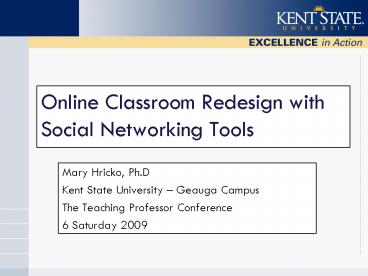Online Classroom Redesign with Social Networking Tools - PowerPoint PPT Presentation
1 / 33
Title:
Online Classroom Redesign with Social Networking Tools
Description:
Online Classroom Redesign with Social Networking Tools Mary Hricko, Ph.D Kent State University Geauga Campus The Teaching Professor Conference – PowerPoint PPT presentation
Number of Views:309
Avg rating:3.0/5.0
Title: Online Classroom Redesign with Social Networking Tools
1
Online Classroom Redesign with Social Networking
Tools
- Mary Hricko, Ph.D
- Kent State University Geauga Campus
- The Teaching Professor Conference
- 6 Saturday 2009
2
Why Use Social Networks
- Social network sites are dynamic Web 2.0
platforms that can be used for teaching,
learning, and research activities. - These applications offer a myriad of
collaborative features for generating content and
fostering interactive communication.
3
My Decision
- CMS tools limit student content creation.
- Most students know how to use social network
applications. - Positive experiences with social networking tools
- Application worked best with my teaching style.
4
Why Ning?
- Extensive features exceed CMS tools.
- Easy to customize for teaching style
- Extensive support and resources for teaching and
learning
5
Getting started
- Set-up account www.ning.com
- Search ning networks for teaching content area to
see models. - Join NING in Education network because it is a
good support group for educators teaching with
Ning.
6
Log-in Screen
7
Ning Community
8
Ning Features
- Email Comment walls
- Blog to post course materials
- Discussion Board
- Video sharing
- Photo-sharing
- Chat tells you who is online
- Create Groups private and public
9
Teaching extras
- Analytics tracking
- Alerts announcements
- Archives
- RSS boxes for news feeds
- Text boxes
- Widgets (grade books, calendar)
- Easy to add in other tools (audio, wikis)
10
Other benefits
- Great HELP Desk support
- Other Ning sites as resources
- Establish different levels of access and privacy
to materials and course tools. - Establish different levels to moderate use of
tools.
11
Some challenges
- Accessibility needs improvement.
- Ads (if you do not want to pay)
- NING doesnt integrate with campus student record
systems manual uploads. - NING doesnt migrate content like CMS.
- Course creation and revision for subsequent
semesters takes more effort.
12
Initial Considerations
- FERPA and other university policies
- Privacy and security
- Student grades and accessibility
- Class management parameters
- Technical Support considerations
- Self-sufficient tech support
- Ning Developers
13
Other issues
- Establish security and privacy parameters.
- Determine content parameters for student pages.
- Customize tabs for course needs.
- Determine how Web 2.0 apps can be used
- Blog class information, announcements,
reminders - RSS feeds related to course content reading
assignments - Audio/Video media review/lecture streams
- Chat/Conferencing real time meetings
- Forums discussions, tutorials, help
14
(No Transcript)
15
ITEC 19525
Class Main Page Students access first
16
My Design
- Blog Lecture, course notes
- Discussion different categories (graded,
assignments) - Text boxes
- Important class documents
- Important class links
- Online academic support resources (library,
academic department links)
17
My Design
- Videos YouTube and Camtasia
- Groups group projects, special assignments
- Photos Charts, graphs
- Chat Room synchronous meetings and online
office hours - Announcement Alerts Deadline reminders
important class info
18
Course Design
- Use Quality Matters Rubric to format design,
delivery, and assessment of course. - Course requirements are linked to design
elements. - Course accessibility plan is developed for
assignments and other materials.
19
The Delivery
- Course orientation shows students how to use site
for class is distributed prior to course start
date. - Students are given status reports every two weeks
in class. - Students are given midterm review and asked to
complete a review of course to make improvements.
20
ITEC 19525
Class Main Page Students access first
21
Student Pages
Students have their own pages called MY DESK and
can either keep these pages private or open them
to the class
Students can customize their pages and control
access to page content
22
Student pages
Students can blog, send email, and post all types
of content on their pages
23
Student Content
- Students have numerous opportunities to interact
with the content. - Students have numerous opportunities to generate
and contribute their own content. - Students build the classroom community.
- Students tend to interact with instructor and
each other more readily.
24
Interaction
- Students are permitted to discuss and post
comments on all course elements. - Students are permitted to add links for weekly
notes, share information, and provide assistance
to other students. - Students share their work for class review and
interaction. - Students create course content.
25
Class Discussions
You can create categories for discussions and
track student postings. You can also customize
discussion formats
26
Class Videos
Students can write their comments and about
videos and even add their own videos.
27
Assessment for course
- Quality Matters Rubric (Handout 2)
- Midterm evaluation for course to remedy
challenges - Midterm online peer evaluation
- Student assessment of course as part of
assessment assignment and final project - Traditional campus evaluation
28
Student Gains
- SNs provide an active rich environment for
students to engage in their learning. - SNs foster social capital which is linked to
improving student success and retention. - SNs promote next generation skills
- Creativity and innovation
- Communication and collaboration
- Research and information fluency
- Technology operations and concepts
- Digital citizenship
29
Additional Outcomes
- Peer to peer teaching and learning greatly
increased. - Students interacted with content more
readilymore postsresponses and links. - Students did not want the class to endrequested
that the course site continue.
30
Future Projects
- Exploring the use of Wimba as possible extension
- To enhance real-time interaction for meetings
- Students can use classroom to meet as well
- Getting others to transition from courseware to
NING for a teaching platform - WEBTAS LC members
- Working with NING developers to improve the tool
for teaching (accessibility, enhanced tracking,
improving statistics retrieval, integrating more
teaching tools) - Research on teaching with SNS
- Undergraduate students will be involved with the
project
31
Eberhardt (2007)
- How significantly do social networks affect
student learning? - How do social networks create challenge for
students intellectual development? - How do social networks help students develop the
identify how to address complex questions and
negotiate meaning with others?
32
FYI
- 7 Things You Should Know About Ning
http//net.educause.edu/ir/library/pdf/ELI7036.pd
f - 2007 Horizon Report - http//www.nmc.org/pdf/2007_
Horizon_Report.pdf - NING Site www.ning.com
- WEBTAS LC www.webtas.ning.com
33
Contact Information
- Dr. Mary Hricko
- Kent State University Geauga Campus
- mhricko_at_kent.edu