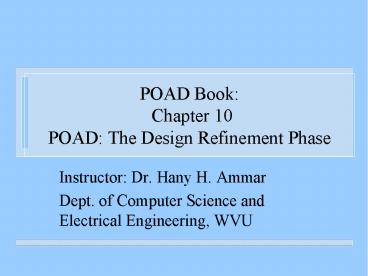POAD Book: Chapter 10 POAD: The Design Refinement Phase - PowerPoint PPT Presentation
Title:
POAD Book: Chapter 10 POAD: The Design Refinement Phase
Description:
POAD Book: Chapter 10 POAD: The Design Refinement Phase Instructor: Dr. Hany H. Ammar Dept. of Computer Science and Electrical Engineering, WVU ErrorObserver ... – PowerPoint PPT presentation
Number of Views:203
Avg rating:3.0/5.0
Title: POAD Book: Chapter 10 POAD: The Design Refinement Phase
1
POAD Book Chapter 10POAD The Design
Refinement Phase
- Instructor Dr. Hany H. Ammar
- Dept. of Computer Science and Electrical
Engineering, WVU
2
Outline
- Review of POAD Process
- This lecture focuses on the design refinement
phase. - This phase has 3 main activities
- Instantiating the pattern internals
- Developing class diagrams,
- Optimizing the design
3
The POAD process a) overall phases, b) analysis,
c) design, and d) design refinement
(b) Analysis
(a) Overall POAD
Detailed Pattern-Level Diagrams
(d) Design Refinement
Concretization
Instantiating Pattern Internals
Specialization
Domain Specific Detailed Pattern-Level Diagrams
Develop Class Diagrams
Initial UML class diagram
Reduction
Design Optimization
Merging Grouping
Optimized class diagram
4
Detailed Pattern-Level Diagrams
Concretization
Instantiating Pattern Internals
Specialization
Domain Specific Detailed Pattern-Level Diagrams
The Design Refinement phase.
Develop Class Diagrams
Initial UML class diagram
Reduction
Design Optimization
Merging Grouping
Optimized class diagram
5
Instantiating Pattern Internals
- Purpose- to create an application-specific
instances of the patterns used in the Design
phase - Process- instantiation process involves
describing the patterns and their constituents in
an application specific context - Instantiation is 2 parts first part defining a
pattern instant and its interfaces as preformed
in the previous phase, the second part of pattern
internals is the subject of this phase.
6
Instantiating Pattern Internals
- Specialization (generic -gt application specific)
- The patterns Class diagram is very general, not
application specific. - During Design-refinement, the generic design is
specialized, specialization includes renaming
classes, methods and relationships, and adding
domain specific details
7
Instantiating Pattern Internals
- Specialization contd
- Renaming pattern internals involve.
- Revealing the internal class diagram model for
each pattern instance. - Renaming the internal classes of each insatnce
according to the application design environment. - Giving application specific names for the
methods/operations in each pattern class. - Example, feedback control system, readings from
plant are processed then compared to user input
8
Instantiating Pattern Internals
- difference between processed readings (feedback
data) and preset input is used to trigger a
control action - Designer uses ErrorObserver instance of type
observer to monitor feedback data. - Abstract subject is the abstract interface for
the component observed. The concrete subject
represents the implementation of the abstract
interface, therefore the ConcreteSubject is named
FeedbackSubject as shown in the next slide
9
ltltObservergtgt
ltltObservergtgt
ErrorObserver
ErrorObserver
Subject
Subject
Observer
Observer
Attach()
Attach()
Detach()
Update()
Detach()
Update()
Notify()
Notify()
FeedbackSubject
ConcreteSubject
ErrorObserver
ConcreteObserver
Notify
subjectState
subjectState
observerState
observerState
getState()
getState()
Update()
Update()
After specialization
Before specialization
10
Instantiating Pattern Internals
- Instantiation through subclassing and realization
- The class diagram for any pattern contains
abstract classes and concrete classes. The
abstract classes my only be interfaces or they
could have implemented, default functions, etc. - During instantiation designer determines which
abstract classes will be implemented, and the
concrete subclasses needed. - Instantiation through realization.
- When abstract class is pure, the implementation
class that realizes the interface is defined
11
Instantiating Pattern Internals
- Instantiation by subclassing
- When the abstract class has default
implementation, the designer defines an
implementation and determines which methods to
use and which methods to override. - Keeping History of Participants Names
- The underlying models should keep track of the
name changes. - History tracking enables traceability between
models.
12
Instantiating Pattern Internals
- Concretization- bringing abstract design to a
more concrete form - Concretization is different from specialization.
- During concretization abstract designs are turned
into concrete ones by selecting among design
alternatives - Scope- We have shifted out focus from design of
the overall application to the internals of each
pattern
13
Instantiating Pattern Internals
- Product- The application-specific Detailed
Pattern-Level design Diagrams. - The following slides will show the patterns for
the feedback control system instantiated
14
Instantiating the FeedforwardStrategy pattern
15
Instantiating the ErrorObserver pattern
16
Instantiating the FeedbackObserver pattern
17
Instantiating the Blackboard pattern
18
Instantiating the FeedbackStrategy pattern
19
Detailed Pattern-Level Diagrams
Concretization
Instantiating Pattern Internals
Specialization
Domain Specific Detailed Pattern-Level Diagrams
The Design Refinement phase.
Develop Class Diagrams
Initial UML class diagram
Reduction
Design Optimization
Merging Grouping
Optimized class diagram
20
Developing Initial Class diagram
- Purpose To develop a class diagram of the
application using the class diagrams of the
pattern instances - Process We will use the diagrams from the
previous phase, the pattern interfaces and
instantiated details of the pattern internals to
generate a UML class diagram.
21
Developing Initial Class diagram
- Revealing the Instantiated Pattern Internals
- Previously the application-specific pattern
instances were developed. - The classes and methods have application specific
names and can thus be used as the basis for the
initial class diagram. - Tracing Pattern Interfaces to internal
Realization - Previously we determined the relationships
between pattern internals - Now, we are tracing each interface to the
internal pattern participant that implements it
22
Developing Initial Class diagram
- The following diagram shows this step
- tracing each
- interface to
- the internal
- pattern participant
- that implements
- it
23
Developing Initial Class diagram
- Each interface is realized by an internal
participant, this means that the interface can be
traced back to the element implementing or
defining it using a UML realization - Consider FeedforwardStrategy and the
ErrorObserver Pattern discussed previously, the
following diagram shows there interfaces and the
elements that implement them
24
(No Transcript)
25
Developing Initial Class diagram
- Tracing the Relationship between pattern
instances - Using the relationship between interface and the
traceability between interface and pattern
internal the designer establishes relationship
between internals of the 2 pattern instances. - Interfaces can be interface operations or
methods there are several relationships - Class/Class
- Class/Operation
- Operation/Operation
- After All tracing and realization we get a class
diagram
26
(No Transcript)
27
Developing Initial Class diagram
- Product The initial UML class diagram for the
application design
28
Initial Class Diagram Feedback Control System
29
(No Transcript)
30
(No Transcript)
31
Detailed Pattern-Level Diagrams
Concretization
Instantiating Pattern Internals
Specialization
Domain Specific Detailed Pattern-Level Diagrams
The Design Refinement phase.
Develop Class Diagrams
Initial UML class diagram
Reduction
Design Optimization
Merging Grouping
Optimized class diagram
32
Design Optimization
- Purpose To optimize the class diagram, and
prepare it for implementation. - Process We use Reduction, merging and grouping
to optimize the class diagram. - Reduction Consider a scenario where we have
multiple instances of the same type - Multiple instances indicate multiple abstract
class
33
Design Optimization
- The abstract class is seldom implemented, it is
as source for subclassing and realization. - Reduction is the process where the replicated
abstract class is removed. - The two classes must be similar
- In the case of interfaces the common interface
class has to provide the same interface signature
34
ltltObservergtgt
ltltObservergtgt
SensorObserver
ErrorObserver
Subject
Subject
Observer
Attach()
Observer
Attach()
Update()
Detach()
Detach()
Update()
Notify()
Notify()
SensorSubject
FeedbackSubject
FeedbackObserver
subjectState
ErrorObserver
subjectState
observerState
observerState
getState()
getState()
Update()
Update()
(b)
(a)
35
(No Transcript)
36
Design Optimization
- In the case of the abstract class
- The common classes must provide same interface,
and default implementation. - Merging and Grouping Sometimes patterns contain
classes with trivial responsibilities - Some classes just forward a message to another
class - These classes should carry other functionality in
the application besides the functionality that
they provide.
37
Design Optimization
- See the Strategy pattern the Context class is
only the interface, thus the context class would
have to play additional roles in the application
design (See Figure in Next slide). - Instead of using one class for trivial tasks,
designer might consider merging classes from more
than one pattern instance - 2 important steps to remember in merging
- identifying which classes to merge
- defining how to merge the classes
38
(No Transcript)
39
Design Optimization
- Identifying which classes means the designer must
study the pattern internals and the relationships
between instances, The pattern internal design
and pattern documentation can indicate which
classes are candidates for merging. - Another method for determining merge candidates
is by studying the pattern relationships. - Relationships are between 2 pattern participants,
these 2 participants are candidates for merging
40
Design Optimization
- POAD uses Hard merge.
- Hard merge - designer merges the two classes to
produce one class that has no conflicting methods
and attributes - When we merge two classes that have no class
relationship between them, the new class will
have relationships with other application classes
41
Design Optimization
- When we merge two classes that have an
association relationship, the association between
the two original classes is retained in the
merged class as calls between internal class
methods - Consider the merging activity in the Feedback
control application
42
Subject
Observer
Attach()
Detach()
Update()
n
n
Notify()
FeedbackSubject
ErrorObserverController
AbstractController
observerState
subjectState
AlgorithmInterface()
ContextInterface()
Update()
GetState()
The ErrorObserver is merged with the
context Class of the Strategy pattern
ConcreteStrategyB
ConcreteStrategyA
AlgorithmInterface()
AlgorithmInterface()
43
Design Optimization
- Product - An optimized class diagram for the
application, which is more dense and more
profound
44
Refined Class Diagram for feedback control
system (case study 1)
45
The Feedback Control Example
Object Collaboration Diagram
46
Case Study 2
47
Case Study 3