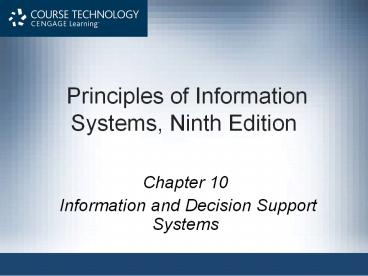Principles of Information Systems, Ninth Edition - PowerPoint PPT Presentation
Title:
Principles of Information Systems, Ninth Edition
Description:
Title: Principles of Information Systems, Ninth Edition Last modified by: Rita Mitra Created Date: 11/22/2002 3:56:32 PM Document presentation format – PowerPoint PPT presentation
Number of Views:443
Avg rating:3.0/5.0
Title: Principles of Information Systems, Ninth Edition
1
Principles of Information Systems, Ninth Edition
- Chapter 10
- Information and Decision Support Systems
2
Principles and Learning Objectives
- Good decision-making and problem solving skills
are the key to developing effective information
and decision support systems - Define the stages of decision making
- Discuss the importance of implementation and
monitoring in problem solving
3
Principles and Learning Objectives (continued)
- The management information system (MIS) must
provide the right information to the right person
in the right format at the right time - Explain the uses of MISs and describe their
inputs and outputs - Discuss information systems in the functional
areas of business organizations
4
Principles and Learning Objectives (continued)
- Decision support systems (DSSs) are used when the
problems are unstructured - List and discuss important characteristics of
DSSs that give them the potential to be effective
management support tools - Identify and describe the basic components of a
DSS
5
Principles and Learning Objectives (continued)
- Specialized support systems, such as group
support systems (GSSs) and executive support
systems (ESSs), use the overall approach of a DSS
in situations such as group and executive
decision making - State the goals of a GSS and identify the
characteristics that distinguish it from a DSS - Identify the fundamental uses of an ESS and list
the characteristics of such a system
6
Decision Making and Problem Solving
- Every organization needs effective decision
making - In most cases, strategic planning and overall
goals of the organization set the course for
decision making
7
Decision Making as a Component of Problem Solving
- Decision-making phase
- Intelligence stage identify and define potential
problems or opportunities - Design stage develop alternative solutions to
the problem and evaluate their feasibility - Choice stage selecting a course of action
8
(No Transcript)
9
Decision Making as a Component of Problem Solving
(continued)
- Problem solving
- Includes and goes beyond decision making
- Includes implementation stage
- Monitoring stage
- Decision makers evaluate the implementation
10
Programmed versus Nonprogrammed Decisions
- Programmed decision
- Made using a rule, procedure, or quantitative
method - Easy to computerize using traditional information
systems - Nonprogrammed decisions
- Decision that deals with unusual or exceptional
situations - Not easily quantifiable
11
Optimization, Satisficing, and Heuristic
Approaches
- Optimization model
- Finds the best solution, usually the one that
will best help the organization meet its goals - Satisficing model
- Finds a good, but not necessarily the best,
problem solution - Heuristics
- Commonly accepted guidelines or procedures that
usually find a good solution
12
Sense and Respond
- Sense and Respond (SaR) approach
- Determining problems or opportunities (sense)
- Developing systems to solve the problems or take
advantage of the opportunities (respond) - One way to implement SaR
- Through management information and decision
support systems
13
The Benefits of Information and Decision Support
Systems
- Decision support systems
- Performance is typically a function of decision
quality and problem complexity - Problem complexity
- Depends on how hard the problem is to solve and
implement
14
(No Transcript)
15
An Overview of Management Information Systems
- Management information system (MIS)
- Integrated collection of people, procedures,
databases, and devices - Can give the organization a competitive advantage
16
Management Information Systems in Perspective
- Purpose of an MIS
- To help an organization achieve its goals
- Provide the right information to the right person
in the right format at the right time
17
(No Transcript)
18
Inputs to a Management Information System
- Internal data sources
- TPS and ERP systems and related databases
- Data warehouses and data marts
- Specific functional areas throughout the firm
- External data sources
- Customers, suppliers, competitors, and
stockholders whose data is not already captured
by the TPS - Internet
- Extranets
19
Outputs of a Management Information System
- Scheduled reports
- Demand reports
- Exception reports
- Drill-down reports
20
Characteristics of a Management Information System
- MISs perform the following functions
- Provide reports with fixed and standard formats
- Produce hard-copy and soft-copy reports
- Use internal data stored in computer system
- Allow users to develop custom reports
- Require user requests for reports developed by
systems personnel
21
Functional Aspects of the MIS
- Most organizations are structured along
functional lines or areas - MIS can be divided along functional lines to
produce reports tailored to individual functions
22
(No Transcript)
23
Financial Management Information Systems
- Financial MIS
- Provides financial information to executives and
others - Some financial MIS subsystems and outputs
- Profit/loss and cost systems
- Auditing
- Uses and management of funds
24
(No Transcript)
25
Manufacturing Management Information Systems
- Manufacturing MIS subsystems and outputs
- Used to monitor and control the flow of
materials, products, and services through the
organization - Common information subsystems and outputs used in
manufacturing - Design and engineering
- Master production scheduling and inventory
control - Process control
- Quality control and testing
26
Marketing Management Information Systems
- Marketing MIS
- Supports managerial activities in product
development, distribution, pricing decisions,
promotional effectiveness, and sales forecasting - Subsystems
- Marketing research
- Product development
- Promotion and advertising
- Product pricing
- Sales analysis
27
(No Transcript)
28
(No Transcript)
29
Human Resource Management Information Systems
- Concerned with activities related to employees
and potential employees - Subsystems
- Human resource planning
- Personnel selection and recruiting
- Training and skills inventory
- Scheduling and job placement
- Wage and salary administration
- Outplacement
30
(No Transcript)
31
Other Management Information Systems
- Accounting MIS
- Provides aggregate information on accounts
payable, accounts receivable, payroll, and many
other applications - Geographic information system (GIS)
- Capable of assembling, storing, manipulating, and
displaying geographically referenced information
32
An Overview of Decision Support Systems
- DSS
- Organized collection of people, procedures,
software, databases, and devices used to help
make decisions that solve problems - Used at all levels
- Focus of a DSS
- Is on decision-making effectiveness regarding
unstructured or semistructured business problems
33
Characteristics of a Decision Support System
- Provide rapid access to information
- Handle large amounts of data from different
sources - Provide report and presentation flexibility
- Offer both textual and graphical orientation
- Support drill-down analysis
34
Capabilities of a Decision Support System
- Support problem-solving phases
- Support different decision frequencies
- Support different problem structures
- Support various decision-making levels
35
(No Transcript)
36
(No Transcript)
37
A Comparison of DSS and MIS
- DSS differs from an MIS in numerous ways,
including - The type of problems solved
- The support given to users
- The decision emphasis and approach
- The type, speed, output, and development of the
system used
38
(No Transcript)
39
Components of a Decision Support System
- At the core of a DSS
- Are a database and a model base
- Dialogue manager
- Allows decision makers to easily access and
manipulate the DSS and to use common business
terms and phrases
40
(No Transcript)
41
The Database
- Database management system
- Allows managers and decision makers to perform
qualitative analysis on data stored in companys
databases, data warehouses, and data marts - Can also be used to connect to external databases
- Data-driven DSS
- Performs qualitative analysis based on the
companys databases
42
The Model Base
- Model base
- Allows managers and decision makers to perform
quantitative analysis on both internal and
external data - Model-driven DSS
- Performs mathematical or quantitative analysis
- Model management software (MMS)
- Coordinates the use of models in a DSS
43
(No Transcript)
44
The User Interface or Dialogue Manager
- Allows users to interact with the DSS to obtain
information - Assists with all aspects of communications
between user and hardware and software that
constitute the DSS
45
Group Support Systems
- Group support system (GSS)
- Consists of most elements in a DSS, plus software
to provide effective support in group decision
making - Also called group decision support system or
computerized collaborative work system
46
(No Transcript)
47
Characteristics of a GSS That Enhance Decision
Making
- Special design
- Ease of use
- Flexibility
- Decision-making support
- Delphi approach
- Brainstorming
- Group consensus approach
- Nominal group technique
48
Characteristics of a GSS That Enhance Decision
Making (continued)
- Anonymous input
- Reduction of negative group behavior
- Parallel and unified communication
- Automated record keeping
49
GSS Software
- Often called groupware or workgroup software
- Helps with joint work group scheduling,
communication, and management - GSS software packages
- Collabnet
- Collabra Share
- OpenMind
- TeamWare
50
GSS Software (continued)
- GSSs use a number of tools, including
- E-mail, instant messaging (IM), and text
messaging (TM) - Videoconferencing
- Group scheduling
- Project management
- Document sharing
51
GSS Alternatives
- Decision room
- Decision makers are located in the same building
or geographic area - Decision makers are occasional users of the GSS
approach - Local area decision network
- Group members are located in the same building or
geographic area - Group decision making is frequent
52
(No Transcript)
53
GSS Alternatives (continued)
- Teleconferencing
- Decision frequency is low
- Location of group members is distant
- Wide area decision network
- Decision frequency is high
- Location of group members is distant
54
Executive Support Systems
- Executive support system (ESS)
- Specialized DSS
- Includes hardware, software, data, procedures,
and people used to assist senior-level executives - Also called an executive information system (EIS)
55
(No Transcript)
56
Executive Support Systems in Perspective
- Characteristics of an ESS
- Tailored to individual executives
- Easy to use
- Drill-down capabilities
- Support need for external data
- Can help with situations that have a high degree
of uncertainty - Have a future orientation
- Linked with value-added business processes
57
Capabilities of Executive Support Systems
- Support for defining overall vision
- Support for strategic planning
- Support for strategic organizing and staffing
- Support for strategic control
- Support for crisis management
58
Summary
- Problem solving
- Begins with decision making
- Includes implementation and monitoring
- Decision making is a component
- Management information system
- Integrated collection of people, procedures,
databases, and devices - Data that enters the MIS
- Originates from both internal and external sources
59
Summary (continued)
- Output of most MISs
- Scheduled reports, key-indicator reports
- Demand reports, exception reports
- Drill-down reports
- Primary sources of input to functional MISs
- Corporate strategic plan
- Data from the ERP system and TPS
- Information from supply chain and business
transactions - External sources including the Internet and
extranets
60
Summary (continued)
- Components of a DSS
- The database, model base, extranets, networks
- User interface or dialogue manager
- Link to external databases, the Internet
- The corporate intranet, extranets, networks
- Group support system (GSS)
- Consists of most of the elements in a DSS, plus
software to provide effective support in group
decision-making settings
61
Summary (continued)
- Executive support systems (ESSs)
- Specialized decision support systems designed to
meet the needs of senior management - Typically easy to use, offer a wide range of
computer resources, and handle a variety of
internal and external data