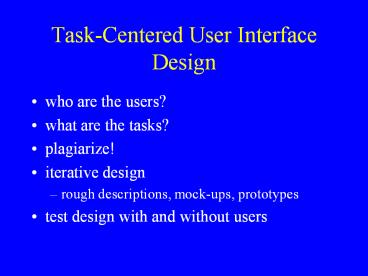Task-Centered User Interface Design - PowerPoint PPT Presentation
Title:
Task-Centered User Interface Design
Description:
Task-Centered User Interface Design who are the users? what are the tasks? plagiarize! iterative design rough descriptions, mock-ups, prototypes test design with and ... – PowerPoint PPT presentation
Number of Views:248
Avg rating:3.0/5.0
Title: Task-Centered User Interface Design
1
Task-Centered User Interface Design
- who are the users?
- what are the tasks?
- plagiarize!
- iterative design
- rough descriptions, mock-ups, prototypes
- test design with and without users
2
Users Tasks
- Real people, not hypothetical users.
- Specific tasks
- concrete, detailed examples
- design independent
- scrutinize edges
- Use tasks in design
- Create scenario
- design dependent
3
Creating Initial Design
- intelligent borrowing
- incorporate other applications
- copy specific interaction techniques
- only then consider new solutions
4
Graphic Design Principles
- clustering
- visibility reflects usefulness
- intelligent consistency
- color as supplement
- reduced clutter
5
Clustering
http//pixelcentric.net/x-shame/sherlock.html
6
Visibility Reflects Usefulness
http//pixelcentric.net/x-shame/gl.html
7
Intelligent Consistency
http//pixelcentric.net/x-shame/ent.html
8
Colour as a Supplement
http//pixelcentric.net/x-shame/real.html
9
Reduced Clutter
http//pixelcentric.net/x-shame/msn.html
10
Evaluating the Design Without Users
- respect users time
- good evaluation can catch problems missed with
only a few users - 3 approaches
- cognitive walkthrough
- action analysis
- heuristic evaluation
11
Cognitive Walkthrough
- tell a believable story about a user using your
design - choose one of your design tasks described earlier
- articulate each of the thoughts and actions
needed to complete the task
12
Action Analysis
- formal, or keystroke-level, analysis
- extreme detail allows for task completion time
predictions of within 20 minutes - isnt easy to do
- level of keystroke
- GOMS modeling (Card, Moran, Newell)
- back-of-the-envelope analysis
- doesnt take a lot of effort
- detects large-scale problems
- level of action (2-3 seconds)
13
Heuristic Analysis
- General principles that can guide design
- Jacob Nielson and Rolf Molich
- nine general heuristics
- experienced evaluators can catch 75 of problems
that violate one heuristic - average of past results
14
- Simple and natural dialog
- speak the users language
- minimize user memory load
- be consistent
- provide feedback
- provide clearly marked exits
- provide shortcuts
- good error messages
- prevent errors
15
3 Forms of Analysis
- Cognitive Walkthrough and Formal Analysis
task-oriented - problems in context of job show up
- BUT
- coverage limited to task
- doesnt identify cross-task interactions
- heuristic analysis can compensate
16
Testing The Design With Users
- Choose real users
- choose tasks that reflect real tasks (hopefully
the ones identified earlier) - use mockups (low-fidelity prototypes) and
prototypes - Wizard of Oz techniques
17
Wizard of Oz Technique
http//www.dcs.napier.ac.uk/marble/Usability/Wizar
dOfOz.html
18
Collecting the Data
- Process Data
- observations of users (what they are doing,
thinking) - qualitative
- Bottom-line Data
- summary of what happened
- quantitative
19
Thinking Aloud Method
- Ask users to talk as they perform task
- give users categories of potential comments
- things they find confusing
- decisions they are making ...
- ensure users know they are NOT being tested, the
system is - ethics and privacy
20
Role of Observer
- Prompt for comments
- help when absolutely necessary
- beware of shaping responses
- make a note of help given
- record session
- take notes
- video/audio
- system
21
Summarizing Data
- Based on data, update your analysis of tasks
- were users interacting with system as expected?
- anything missed in cognitive walkthrough?
- Prioritize errors and difficulties
- importance
- difficulty of fix
22
Choosing Between Design Alternatives
- bottom-line data more relevant in time critical
systems, when comparing designs - conduct usability study
- simplest approach - between groups experiment
- pilot studies necessary
- tension between realism and low variability
- question users after test
23
Conclusion Task-centered User Interface Design
- use real users and specific tasks
- at each iteration, first test design without
users, then with users - use analysis from test data in next iteration of
design - qualitative (process) is more critical than
quantitative (bottom-line) data unless comparing
or designing time critical system