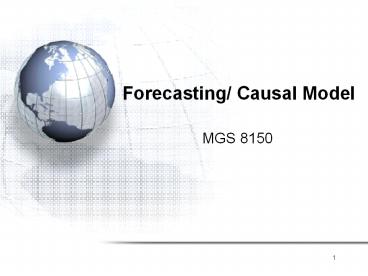Forecasting/ Causal Model - PowerPoint PPT Presentation
1 / 8
Title:
Forecasting/ Causal Model
Description:
Forecasting/ Causal Model MGS 8150 * * Forecasting Forecasting Quantitative Qualitative Causal Model Time series Expert Judgment Trend Stationary Trend Trend ... – PowerPoint PPT presentation
Number of Views:72
Avg rating:3.0/5.0
Title: Forecasting/ Causal Model
1
Forecasting/ Causal Model
- MGS 8150
2
Forecasting
3
Quantitative Forecasting
--Forecasting based on data and models
- Causal Models
Price Population Advertising
Causal Model
Year 2000 Sales
- Time Series Models
Sales1999 Sales1998 Sales1997
Time Series Model
Year 2000 Sales
4
Causal versus Correlation
- There is some confusion between causality and
correlation. - All causality has some correlation but all
correlations do not indicate causality.
5
Causal forecasting
- Regression
- Find a straight line that fits the data best.
- y Intercept slope x
- Slope change in y / change in x
Best line!
Intercept
6
Causal Forecasting Models
- Curve Fitting Simple Linear Regression
- One Independent Variable (X) is used to predict
one Dependent Variable (Y). - Prediction line is written as Y a b X,
where a is the Intercept of the line and b is the
Coefficient. - a and b are estimated by software (say, Excel).
No need to learn formulas for them. Find the
regression line with Excel - Use Excels Data Data Analysis Regression
- (You may need a plug-in Analysis Tool Pack)
- Curve Fitting Multiple Regression
- Two or more independent variables are used to
predict the dependent variable - Y b0 b1X1 b2X2 bpXp
7
Using of the Model
- Make a forecast or prediction
- Interpretation of the coefficients of X (aka,
independent variables) - Interpretation of the intercept (optional)
8
Evaluating Goodness of the Model
- Check the following
- Check R-squared (for the whole model).
- Indicates how much of the total sum of squared
(SS column in the Excel output) is explained away
or removed by the Regression model. R-squared
SS Regression/ SS Total. - Higher the better absolute acceptable values
depend on the knowledge level of the field - Check F-value and its significance (for the whole
model). - F-value indicates overall goodness of the model.
Higher the better. - Check its significance value, simply put, is the
probability that the model is not a good fit.
Lower the better. - Check p-values (for the individual variables)
- P-value of a variable, simply put, is the
probability that the variable is not a
significant player in the model. Lower the better.