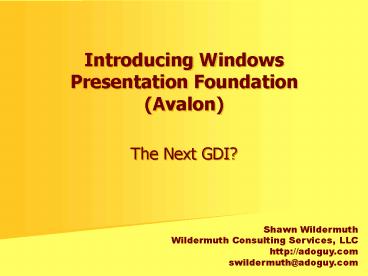Introducing Windows Presentation Foundation (Avalon) - PowerPoint PPT Presentation
1 / 33
Title:
Introducing Windows Presentation Foundation (Avalon)
Description:
Title: Introducing Avalon Author: Shawn Wildermuth Last modified by: Shawn Wildermuth Created Date: 3/12/2005 12:26:25 AM Document presentation format – PowerPoint PPT presentation
Number of Views:182
Avg rating:3.0/5.0
Title: Introducing Windows Presentation Foundation (Avalon)
1
Introducing Windows Presentation
Foundation(Avalon)
- The Next GDI?
Shawn Wildermuth Wildermuth Consulting Services,
LLC http//adoguy.com swildermuth_at_adoguy.com
2
Who I Am
- Shawn Wildermuth (swildermuth_at_adoguy.com)
- Independent Consultant
- C MVP
- INETA Speaker
- Book Author
- Pragmatic ADO.NET
- Prescriptive Data Architectures - Upcoming
- This Presentation can be found at
- http//adoguy.com/presentations
3
Agenda
- Happy Birthday GDI
- Introducing Avalon
- Hardware Rendering
- XML Based Markup
- Avalon Layout
- New Control Model
4
Happy Birthday GDI
- Been around for 20 years
- Amazing longevity
- Allows writing of productive apps easily
- Developer high productivity
5
Happy Birthday GDI (2)
- Problems with GDI
- Easy to write vanilla looking applications
- Hard to write good looking applications
- Dated Look and Feel
- Owner-Drawn code is hard
- 2-D is better with GDI, but still verbose
- 3-D is possible with DirectX but difficult
6
(No Transcript)
7
Happy Birthday GDI (3)
- Product Differentiation
- Bigger challenges grabbing user interest
- Grey boxes are on their way out
- OS X adding to the competitive pressure
8
(No Transcript)
9
Introducing Avalon
- Originally Part of Vista only
- Now works with XP SP2 and W2K3
- Now Available (January CTP)
- Runtime lets you run WPF Apps
- SDK includes VS 2005 Support
- The GDI for the next 10 Years
10
What is Avalon
- Hardware Rendered Graphics System
- Not tied to DPI
- Sometimes called Aero (the Hardware Layer)
- Improved Control Model
- Easier to create custom UIs
- XML Based Markup Language (XAML)
- Similar ASP.NET 2.0 Programming Model
- Program Deployment Models
- Standalone, Click Once and Express Apps
11
Hardware Rendered Graphics
- Drawing Directly on GPU Surface
- Not tied to the DPI of the machine
- Impact on Battery Should Be Minimal
- Reduced CPU Load Should Balance GPU Load
- Scalable Renderers
- Three levels of rendering
- Level 0 Software
- Level 1 DirectX 7 Support
- (Pixel and Vertex Shaders), 32 Megs Video Memory
- Level 2 DirectX 9 Support
- (Pixel Shader 2.0), 64 Megs of Video Memory
12
Improved Control Model
- GDI Challenges
- Controls are not flexible
- Setting Properties are the path to customization
- Owner-drawing controls are expensive
- Advanced customization requires significantly
more work.
13
Improved Control Model (2)
- New Control Model
- Build with the platform for the platform
- Controls can contain anything (e.g. Controls)
- Controls have flexible styling model
14
Improved Control Model (3)
- Keyboard Navigation
- Use arrow keys to navigate your application
- Separate from Tab Navigation
- Globalization and localization
- Size to content by default
- Built-in support for right to left
- Accessibility
- Accessibility is not an afterthought
- UIAutomation patterns in all base
classesconsistent across all controls
15
Improved Control Model (4)
- Look-less Controls
- Do not contain Render code
- Visuals Come From
- Your App
- Theme File
- Keep Behavior, Change Style
- Separation between UI Design and UI Functionality
16
Programming Model
- XAML
- XML Application Markup Language
- The Design Language of WPF
- Tools will create XAML or Can be Hand coded
- BAML
- Binary Application Markup Language
- Binary Representation of XAML
- More Efficient
17
Programming Model (2)
- C, VB.NET, etc.
- Used to glue behavior with XAML/BAML
- Think of XAML/BAML as the drawing code
- CLR Languages still used to do heavy lifting
18
Programming Model (3)
19
XML Based Markup (XAML)
- Elements tied to Controls (1 to 1)
- ltCanvas /gt is class Canvas
- ltWindow /gt is class Window
- ltButton /gt is class Button
- ltTextBox /gt is class TextBox
ltCanvas xmlns"http//schemas.microsoft.com/winfx/
avalon/2005"gt ltButtongtClick Me!lt/Buttongt lt/Canva
sgt
ltStackPanel xmlns"http//schemas.microsoft.com/wi
nfx/avalon/2005"gt ltTextBoxgtHello
Therelt/TextBoxgt ltButtongtClick
Me!lt/Buttongt lt/StackPanelgt
20
XML Based Markup (XAML) (2)
- Composite Controls
- Simple hierarchy model
- Content of most controls can store other controls
ltCanvas xmlns"http//schemas.microsoft.com/winfx/
avalon/2005"gt ltButton Width"75"gt ltImage
Source"f\working\adoguysite\images\headshot.jpg"
Width"50" /gt lt/Buttongt lt/Canvasgt
ltCanvas xmlns"http//schemas.microsoft.com/winfx/
avalon/2005"gt ltButtongt ltStackPanelgt ltImage
Source"d\working\adoguysite\images\headshot.jpg"
/gt ltTextBlockgtHello therelt/TextBlockgt
lt/StackPanelgt lt/Buttongt lt/Canvasgt
21
XML Based Markup (XAML) (3)
- Layout Models
- Canvas Specific Placement
- StackPanel Horizontal or Vertical Stacking
- DockPanel Control Docking (Explorer-like)
- Grid Guideline-based UI
- TextFlow Document Flow
- Navigation Web-like forward/back
- Demo
22
DataBinding
- Simple and powerful model
- Target any property of any Element
- Source public property of CLR objects
- CLR and Avalon properties
- ADO DataColumns (TypeDescriptor)
- XML Node
- Dynamic
- IPropertyChange
- DependencyProperty or
- PropertyDescriptor
- TwoWay
- Value Converter
23
DataBinding (2)
- Binding Types
- Simple Xml Syntax for Binding to Anything
- Abbreviated Syntax also Supported
ltCanvas xmlns"http//schemas.microsoft.com/winfx/
avalon/2005" xmlnsx"http//schemas.microsoft
.com/winfx/xaml/2005" gt ltSlider Name"slider"
/gt ltLabel Canvas.Top"50"gt ltLabel.Contentgt
ltBinding Path"Value" ElementName"slider"
/gt lt/Label.Contentgt lt/Labelgt lt/Canvasgt
ltCanvas xmlns"http//schemas.microsoft.com/winfx/
avalon/2005" xmlnsx"http//schemas.microsoft
.com/winfx/xaml/2005" gt ltSlider Name"slider"
/gt ltLabel Canvas.Top"50"
Content"Binding PathValue, ElementNameslider"
/gt lt/Canvasgt
24
DataBinding (3)
- Support for Common DataSources
- Uses a hierarchical DataContext concept
DataContext Bind SourceStaticResource
theCar
StackPanel
HorizontalSlider
Value Bind PathXPos, SourceStaticResource
theCar
Value Bind PathXPos
Image
Canvas.Left Bind PathXPos,
SourceStaticResource theCar
Canvas.Left Bind PathXPos
25
DataBinding (4)
- Binding Types
- OneWay, TwoWay, OneTime
- OneWay and OneTime work with any object
- Property Based Reads
- TwoWay uses IPropertyChange interface
- Collections use ICollectionChange interface
26
Styles
- Similar to CSS, but can style structure
- Inline Styling is supported
- Defining Style of Control just works
ltCanvas xmlns"..." xmlnsx"..." gt ltTextBoxgt
ltTextBox.Stylegt ltStylegtltSetter
Property"Control.FontSize" Value"18" /gt
lt/Stylegt lt/TextBox.Stylegt
lt/TextBoxgtlt/Canvasgt
ltCanvas xmlns"..." xmlnsx"..." gt
ltCanvas.Resourcesgt ltStyle xKey"MyTextBox"
gt ltSetter Property"Control.FontSize"
Value"18" /gt lt/Stylegt
lt/Canvas.Resourcesgt ltTextBox Style"StaticResou
rce MyTextBox" /gt lt/Canvasgt
27
Animation
- Animation Support is built in
- Uses Storyboard idea for animation timelines
ltPage xmlns"http//schemas.microsoft.com/winfx/av
alon/2005" xmlnsx"http//schemas.m
icrosoft.com/winfx/xaml/2005"gt ltRectangle
Name"MyRectangle" Width"100" Height"100"
Fill"Blue"gt ltRectangle.Triggersgt
ltEventTrigger RoutedEvent"Rectangle.Loaded"gt
ltBeginStoryboardgt ltStoryboardgt
ltDoubleAnimation
Storyboard.TargetName"MyRectangle"
Storyboard.TargetProperty"Width"
From"100" To"200" Duration"005"
AutoReverse"True" RepeatBehavior"Forever" /gt
lt/Storyboardgt lt/BeginStoryboardgt
lt/EventTriggergt lt/Rectangle.Triggersgt
lt/Rectanglegt lt/Pagegt
28
Animation (2)
- More Complex Animation
- Different Timeline Models (e.g. Parallel)
ltPage xmlns"http//schemas.microsoft.com/winfx/av
alon/2005" xmlnsx"http//schemas.m
icrosoft.com/winfx/xaml/2005"gt ltRectangle
Name"MyRectangle" Width"100" Height"100"
Fill"Blue"gt ltRectangle.Triggersgt
ltEventTrigger RoutedEvent"Rectangle.Loaded"gt
ltBeginStoryboardgt ltStoryboardgt
ltDoubleAnimation
Storyboard.TargetName"MyRectangle"
Storyboard.TargetProperty"Width"
From"100" To"200" Duration"002"
AutoReverse"True" RepeatBehavior"Forever" /gt
ltDoubleAnimation
Storyboard.TargetName"MyRectangle"
Storyboard.TargetPropertyHeight"
From"100" To50" Duration"002"
AutoReverse"True" RepeatBehavior"Forever" /gt
lt/Storyboardgt lt/BeginStoryboardgt
lt/EventTriggergt lt/Rectangle.Triggersgt
lt/Rectanglegt lt/Pagegt
Need to fix this, not compatible with December
29
3D Modeling
- Real 3D Modeling Language
- Concepts like multiple cameras, lights, meshes
and geometries are in the language.
ltGrid Background"333399"gt ltGrid.Resourcesgt
ltMeshGeometry3D xKey"PlaneMesh"
Positions"-1 -1 -0.5 1 -1 -0.5 -1 1 -0.5 1 1
-0.5 0 0 1" Normals"-1 -1 1 1 -1 1 -1 1
1 1 1 1 0 0 1" TextureCoordinates"0 1 1
1 0 0 1 0 0.5 0.5 " TriangleIndices"0 4
2 2 4 3 4 1 3 0 1 4" /gt lt/Grid.Resourcesgt
ltViewport3D Name"myViewport3D"
ClipToBounds"true" Focusable"true"gt
ltViewport3D.Cameragt ltPerspectiveCamera
/gt lt/Viewport3D.Cameragt
ltViewport3D.Models ltAmbientLight
Color"FF0F0F0F" /gt ltDirectionalLight
Direction"1 1 -1" /gt ltGeometryModel3Dgt...lt/
GeometryModel3Dgt lt/Viewport3D.Modelsgt
lt/Viewport3Dgt lt/Gridgt
30
Multimedia
- Support for simplified Audio/Video handling
- ltMediaElement /gt
- Simple wrappers around the Media Player APIs
ltWindow xmlns"http//schemas.microsoft.com/winfx/
avalon/2005" xmlnsx"http//schemas
.microsoft.com/winfx/xaml/2005"gt ltStackPanelgt
ltStackPanel Orientation"Horizontal"gt
ltMediaElement Source"F\...\intro.wmv"/gt
ltMediaElement Source"F\...\day7.wmv"/gt
lt/StackPanelgt ltStackPanel Orientation"Horizon
tal"gt ltMediaElement Source"F\...\news.wmv"
/gt ltMediaElement Source"F\...\quakeradar.w
mv"/gt lt/StackPanelgt lt/StackPanelgt lt/Windowgt
31
Design Tools
- Designers for different users
- Cider Programmer Level
- A WinForms-like experience
- Sparkle Designer Level
- Hybrid of Artist and Data Binding
- Similar to HTML-level designing
- Expression Artist Level
- A Photoshop/Illustration-like experience
- Demo
32
Conclusion
- Avalon/XAML are the next GDI
- Will they last 20 years? Probably not
- But they bring us into the GPU
- And make better UIs easier to write
33
Questions?