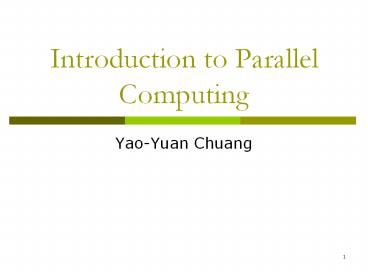Introduction to Parallel Computing PowerPoint PPT Presentation
1 / 88
Title: Introduction to Parallel Computing
1
Introduction to Parallel Computing
- Yao-Yuan Chuang
2
Outline
- Overview
- Concepts and Terminology
- Parallel Computer Memory Architectures
- Parallel Programming Models
- Designing Parallel Programs
- Parallel Examples
- References
3
Overview
- What is Parallel Computing?
- Why use Parallel Computing?
4
Serial Computation
- Traditionally, software has been written for
serial computation - To be run on a single computer having a single
Central Processing Unit (CPU) - A problem is broken into a discrete series of
instructions. - Instructions are executed one after another.
- Only one instruction may execute at any moment in
time.
5
Parallel Computing
- In the simplest sense, parallel computing is the
simultaneous use of multiple compute resources to
solve a computational problem. - To be run using multiple CPUs
- A problem is broken into discrete parts that can
be solved concurrently - Each part is further broken down to a series of
instructions - Instructions from each part execute
simultaneously on different CPUs
6
Resource and Problem
- The compute resources can include
- A single computer with multiple processors
- An arbitrary number of computers connected by a
network - A combination of both.
- The computational problem usually demonstrates
characteristics such as the ability to be - Broken apart into discrete pieces of work that
can be solved simultaneously - Execute multiple program instructions at any
moment in time - Solved in less time with multiple compute
resources than with a single compute resource.
7
Grand Challenge Problems
- Traditionally, parallel computing has been
considered to be "the high end of computing" and
has been motivated by numerical simulations of
complex systems and "Grand Challenge Problems"
such as - weather and climate
- chemical and nuclear reactions
- biological, human genome
- geological, seismic activity
- mechanical devices - from prosthetics to
spacecraft - electronic circuits
- manufacturing processes
8
Applications
- Today, commercial applications are providing an
equal or greater driving force in the development
of faster computers. These applications require
the processing of large amounts of data in
sophisticated ways. Example applications include
- parallel databases, data mining
- oil exploration
- web search engines, web based business services
- computer-aided diagnosis in medicine
- management of national and multi-national
corporations - advanced graphics and virtual reality,
particularly in the entertainment industry - networked video and multi-media technologies
- collaborative work environments
- Ultimately, parallel computing is an attempt to
maximize the infinite but seemingly scarce
commodity called time.
9
Why use parallel computing?
- The primary reasons for using parallel computing
- Save time - wall clock time
- Solve larger problems
- Provide concurrency (do multiple things at the
same time) - Other reasons might include
- Taking advantage of non-local resources - using
available compute resources on a wide area
network, or even the Internet when local compute
resources are scarce. - Cost savings - using multiple "cheap" computing
resources instead of paying for time on a
supercomputer. - Overcoming memory constraints - single computers
have very finite memory resources. For large
problems, using the memories of multiple
computers may overcome this obstacle.
10
Why use parallel computing?
- Limits to serial computing - both physical and
practical reasons pose significant constraints to
simply building ever faster serial computers - Transmission speeds - the speed of a serial
computer is directly dependent upon how fast data
can move through hardware. Absolute limits are
the speed of light (30 cm/nanosecond) and the
transmission limit of copper wire (9
cm/nanosecond). Increasing speeds necessitate
increasing proximity of processing elements. - Limits to miniaturization - processor technology
is allowing an increasing number of transistors
to be placed on a chip. However, even with
molecular or atomic-level components, a limit
will be reached on how small components can be. - Economic limitations - it is increasingly
expensive to make a single processor faster.
Using a larger number of moderately fast
commodity processors to achieve the same (or
better) performance is less expensive. - The future during the past 10 years, the trends
indicated by ever faster networks, distributed
systems, and multi-processor computer
architectures (even at the desktop level) suggest
that parallelism is the future of computing.
11
Concept and Terminology
- Von Newmann Architecture
- Flynns Classical Taxonomy
- Parallel Terminology
12
Von Neumann Architecture
- For over 40 years, virtually all computers have
followed a common machine model known as the von
Neumann computer. Named after the Hungarian
mathematician John von Neumann. - A von Neumann computer uses the stored-program
concept. The CPU executes a stored program that
specifies a sequence of read and write operations
on the memory. - Basic design
- Memory is used to store both program and data
instructions - Program instructions are coded data which tell
the computer to do something - Data is simply information to be used by the
program - A central processing unit (CPU) gets instructions
and/or data from memory, decodes the instructions
and then - sequentially performs them.
13
Flynns Classical Taxonomy
- There are different ways to classify parallel
computers. One of the more widely used
classifications, in use since 1966, is called
Flynn's Taxonomy. - Flynn's taxonomy distinguishes multi-processor
computer architectures according to how they can
be classified along the two independent
dimensions of Instruction and Data. Each of these
dimensions can have only one of two possible
states Single or Multiple. - There are 4 possible classifications according to
Flynn. - Single Instruction, Single Data (SISD)
- Single Instruction, Multiple Data (SIMD)
- Multiple Instruction, Single Data (MISD)
- Multiple Instruction, Multiple Data (MIMD)
14
Single Instruction Single Data
- A serial (non-parallel) computer
- Single instruction only one instruction stream
is being acted on by the CPU during any one clock
cycle - Single data only one data stream is being used
as input during any one clock cycle - Deterministic execution
- This is the oldest and until recently, the most
prevalent form of computer - Examples most PCs, single CPU workstations and
mainframes
15
Single Instruction Multiple Data
- A type of parallel computer
- Single instruction All processing units execute
the same instruction at any given clock cycle - Multiple data Each processing unit can operate
on a different data element - This type of machine typically has an instruction
dispatcher, a very high-bandwidth internal
network, and a very large array of very
small-capacity instruction units. - Best suited for specialized problems
characterized by a high degree of regularity,such
as image processing. - Synchronous (lockstep) and deterministic
execution - Two varieties Processor Arrays and Vector
Pipelines - Examples
- Processor Arrays Connection Machine CM-2, Maspar
MP-1, MP-2 - Vector Pipelines IBM 9000, Cray C90, Fujitsu VP,
NEC SX-2, Hitachi S820
16
Multiple Instruction Single Data
- A single data stream is fed into multiple
processing units. - Each processing unit operates on the data
independently via independent instruction
streams. - Few actual examples of this class of parallel
computer have ever existed. One is the
experimental Carnegie-Mellon C.mmp computer
(1971). - Some conceivable uses might be
- multiple frequency filters operating on a single
signal stream - multiple cryptography algorithms attempting to
crack a single coded message.
17
Multiple Instruction Multiple Data
- Currently, the most common type of parallel
computer. Most modern computers fall into this
category. - Multiple Instruction every processor may be
executing a different instruction stream - Multiple Data every processor may be working
with a different data stream - Execution can be synchronous or asynchronous,
deterministic or non-deterministic - Examples most current supercomputers, networked
parallel computer "grids" and multi-processor SMP
computers - including some types of PCs.
18
Parallel Terminology
- Task
- A logically discrete section of computational
work. A task is typically a program or
program-like set of instructions that is executed
by a processor. - Parallel Task
- A task that can be executed by multiple
processors safely (yields correct results) - Serial Execution
- Execution of a program sequentially, one
statement at a time. In the simplest sense, this
is what happens on a one processor machine.
However, virtually all parallel tasks will have
sections of a parallel program that must be
executed serially. - Parallel Execution
- Execution of a program by more than one task,
with each task being able to execute the same or
different statement at the same moment in time.
19
Parallel Terminology
- Shared Memory
- From a strictly hardware point of view, describes
a computer architecture where all processors have
direct (usually bus based) access to common
physical memory. In a programming sense, it
describes a model where parallel tasks all have
the same "picture" of memory and can directly
address and access the same logical memory
locations regardless of where the physical memory
actually exists. - Distributed Memory
- In hardware, refers to network based memory
access for physical memory that is not common. As
a programming model, tasks can only logically
"see" local machine memory and must use
communications to access memory on other machines
where other tasks are executing. - Communications
- Parallel tasks typically need to exchange data.
There are several ways this can be accomplished,
such as through a shared memory bus or over a
network, however the actual event of data
exchange is commonly referred to as
communications regardless of the method employed.
20
Parallel Terminology
- Synchronization
- The coordination of parallel tasks in real time,
very often associated with communications. Often
implemented by establishing a synchronization
point within an application where a task may not
proceed further until another task(s) reaches the
same or logically equivalent point.
Synchronization usually involves waiting by at
least one task, and can therefore cause a
parallel application's wall clock execution time
to increase. - Granularity
- In parallel computing, granularity is a
qualitative measure of the ratio of computation
to communication. - Coarse relatively large amounts of computational
work are done between communication events - Fine relatively small amounts of computational
work are done between communication events - Observed Speedup
- Observed speedup of a code which has been
parallelized, defined as wall-clock time of
serial execution / wall-clock time of parallel
execution - One of the simplest and most widely used
indicators for a parallel program's performance.
21
Parallel Terminology
- Parallel Overhead
- The amount of time required to coordinate
parallel tasks, as opposed to doing useful work.
Parallel overhead can include factors such as - Task start-up time
- Synchronizations
- Data communications
- Software overhead imposed by parallel compilers,
libraries, tools, operating system, etc. - Task termination time
- Massively Parallel
- Refers to the hardware that comprises a given
parallel system - having many processors. The
meaning of many keeps increasing, but currently
BG/L pushes this number to 6 digits. - Scalability
- Refers to a parallel system's (hardware and/or
software) ability to demonstrate a proportionate
increase in parallel speedup with the addition of
more processors. Factors that contribute to
scalability include - Hardware - particularly memory-cpu bandwidths and
network communications - Application algorithm
- Parallel overhead related
- Characteristics of your specific application and
coding
22
Parallel Computer Memory Architectures
- Shared Memory
- Distributed Memory
- Hybrid Distributed Shared Memory
23
Shared Memory
- Shared memory parallel computers vary widely, but
generally have in common the ability for all
processors to access all memory as global address
space. - Multiple processors can operate independently but
share the same memory resources. - Changes in a memory location effected by one
processor are visible to all other processors. - Shared memory machines can be divided into two
main classes based upon memory access times UMA
and NUMA.
24
Shared Memory
- Uniform Memory Access (UMA)
- Most commonly represented today by Symmetric
Multiprocessor (SMP) machines - Identical processors
- Equal access and access times to memory
- Sometimes called CC-UMA - Cache Coherent UMA.
Cache coherent means if one processor updates a
location in shared memory, all the other
processors know about the update. Cache coherency
is accomplished at the hardware level. - Non-Uniform Memory Access (NUMA)
- Often made by physically linking two or more SMPs
- One SMP can directly access memory of another SMP
- Not all processors have equal access time to all
memories - Memory access across link is slower
- If cache coherency is maintained, then may also
be called CC-NUMA - Cache Coherent NUMA
25
Shared Memory
- Advantages
- Global address space provides a user-friendly
programming perspective to memory - Data sharing between tasks is both fast and
uniform due to the proximity of memory to CPUs - Disadvantages
- Primary disadvantage is the lack of scalability
between memory and CPUs. Adding more CPUs can
geometrically increases traffic on the shared
memory-CPU path, and for cache coherent systems,
geometrically increase traffic associated with
cache/memory management. - Programmer responsibility for synchronization
constructs that insure "correct" access of global
memory. - Expense it becomes increasingly difficult and
expensive to design and produce shared memory
machines with ever increasing numbers of
processors.
26
Distributed Memory
- Like shared memory systems, distributed memory
systems vary widely but share a common
characteristic. Distributed memory systems
require a communication network to connect
inter-processor memory. - Processors have their own local memory. Memory
addresses in one processor do not map to another
processor, so there is no concept of global
address space across all processors. - Because each processor has its own local memory,
it operates independently. Changes it makes to
its local memory have no effect on the memory of
other processors. Hence, the concept of cache
coherency does not apply. - When a processor needs access to data in another
processor, it is usually the task of the
programmer to explicitly define how and when data
is communicated. Synchronization between tasks is
likewise the programmer's responsibility. - The network "fabric" used for data transfer
varies widely, though it can can be as simple as
Ethernet.
27
Distributed Memory
- Advantages
- Memory is scalable with number of processors.
Increase the number of processors and the size of
memory increases proportionately. - Each processor can rapidly access its own memory
without interference and without the overhead
incurred with trying to maintain cache coherency.
- Cost effectiveness can use commodity,
off-the-shelf processors and networking. - Disadvantages
- The programmer is responsible for many of the
details associated with data communication
between processors. - It may be difficult to map existing data
structures, based on global memory, to this
memory organization. - Non-uniform memory access (NUMA) times
28
Distributed Shared Memory
- The largest and fastest computers in the world
today employ both shared and distributed memory
architectures. - The shared memory component is usually a cache
coherent SMP machine. Processors on a given SMP
can address that machine's memory as global. - The distributed memory component is the
networking of multiple SMPs. SMPs know only about
their own memory - not the memory on another SMP.
Therefore, network communications are required to
move data from one SMP to another. - Current trends seem to indicate that this type of
memory architecture will continue to prevail and
increase at the high end of computing for the
foreseeable future. - Advantages and Disadvantages whatever is common
to both shared and distributed memory
architectures.
29
Interconnection Network
- With direct links between computers
- Exhausive connections
- 2D and 3D meshs
- Hypercube
- Using Switches
- Crossbar
- Trees
- Multistage interconnection network
30
Two Dimensional Array
31
Three-dimensional Hypercube
32
Four-dimensional hypercube
Hypercubes popular in 1980s not now
33
Crossbar switch
34
Tree
35
Multistage Interconnection Network
36
Parallel Programming Model
- There are several parallel programming models in
common use - Shared Memory
- Threads
- Message Passing
- Data Parallel
- Hybrid
- Parallel programming models exist as an
abstraction above hardware and memory
architectures. - Although it might not seem apparent, these models
are NOT specific to a particular type of machine
or memory architecture. In fact, any of these
models can (theoretically) be implemented on any
underlying hardware. - Which model to use is often a combination of what
is available and personal choice. There is no
"best" model, although there certainly are better
implementations of some models over others. - The following sections describe each of the
models mentioned above, and also discuss some of
their actual implementations.
37
Shared Memory Model
- In the shared-memory programming model, tasks
share a common address space, which they read and
write asynchronously. - Various mechanisms such as locks / semaphores may
be used to control access to the shared memory. - An advantage of this model from the programmer's
point of view is that the notion of data
"ownership" is lacking, so there is no need to
specify explicitly the communication of data
between tasks. Program development can often be
simplified. - An important disadvantage in terms of performance
is that it becomes more difficult to understand
and manage data locality. - Implementations
- On shared memory platforms, the native compilers
translate user program variables into actual
memory addresses, which are global. - No common distributed memory platform
implementations currently exist. However, as
mentioned previously in the Overview section, the
KSR ALLCACHE approach provided a shared memory
view of data even though the physical memory of
the machine was distributed.
38
Threads Model
- In the threads model of parallel programming, a
single process can have multiple, concurrent
execution paths. - Perhaps the most simple analogy that can be used
to describe threads is the concept of a single
program that includes a number of subroutines - The main program a.out is scheduled to run by the
native operating system. a.out loads and acquires
all of the necessary system and user resources to
run. - a.out performs some serial work, and then creates
a number of tasks (threads) that can be scheduled
and run by the operating system concurrently. - Each thread has local data, but also, shares the
entire resources of a.out. This saves the
overhead associated with replicating a program's
resources for each thread. Each thread also
benefits from a global memory view because it
shares the memory space of a.out. - A thread's work may best be described as a
subroutine within the main program. Any thread
can execute any subroutine at the same time as
other threads. - Threads communicate with each other through
global memory (updating address locations). This
requires synchronization constructs to insure
that more than one thread is not updating the
same global address at any time. - Threads can come and go, but a.out remains
present to provide the necessary shared resources
until the application has completed. - Threads are commonly associated with shared
memory architectures and operating systems.
39
Threads Model
- POSIX Threads
- Library based requires parallel coding
- Specified by the IEEE POSIX 1003.1c standard
(1995). - C Language only
- Commonly referred to as Pthreads.
- Most hardware vendors now offer Pthreads in
addition to their proprietary threads
implementations. - Very explicit parallelism requires significant
programmer attention to detail. - OpenMP
- Compiler directive based can use serial code
- Jointly defined and endorsed by a group of major
computer hardware and software vendors. The
OpenMP Fortran API was released October 28, 1997.
The C/C API was released in late 1998. - Portable / multi-platform, including Unix and
Windows NT platforms - Available in C/C and Fortran implementations
- Can be very easy and simple to use - provides for
"incremental parallelism - Microsoft has its own implementation for threads,
which is not related to the UNIX POSIX standard
or OpenMP.
40
Message Passing Model
- The message passing model demonstrates the
following characteristics - A set of tasks that use their own local memory
during computation. Multiple tasks can reside on
the same physical machine as well across an
arbitrary number of machines. - Tasks exchange data through communications by
sending and receiving messages. - Data transfer usually requires cooperative
operations to be performed by each process. For
example, a send operation must have a matching
receive operation.
41
Message Passing Model
- From a programming perspective, message passing
implementations commonly comprise a library of
subroutines that are imbedded in source code. The
programmer is responsible for determining all
parallelism. - Historically, a variety of message passing
libraries have been available since the 1980s.
These implementations differed substantially from
each other making it difficult for programmers to
develop portable applications. - In 1992, the MPI Forum was formed with the
primary goal of establishing a standard interface
for message passing implementations. - Part 1 of the Message Passing Interface (MPI) was
released in 1994. Part 2 (MPI-2) was released in
1996. Both MPI specifications are available on
the web at www.mcs.anl.gov/Projects/mpi/standard.h
tml. - MPI is now the "de facto" industry standard for
message passing, replacing virtually all other
message passing implementations used for
production work. Most, if not all of the popular
parallel computing platforms offer at least one
implementation of MPI. A few offer a full
implementation of MPI-2. - For shared memory architectures, MPI
implementations usually don't use a network for
task communications. Instead, they use shared
memory (memory copies) for performance reasons. - MPICH2 and OPENMPI are new implementation of
MPI-2.
42
Data Parallel Model
- he data parallel model demonstrates the following
characteristics - Most of the parallel work focuses on performing
operations on a data set. The data set is
typically organized into a common structure, such
as an array or cube. - A set of tasks work collectively on the same data
structure, however, each task works on a
different partition of the same data structure. - Tasks perform the same operation on their
partition of work, for example, "add 4 to every
array element". - On shared memory architectures, all tasks may
have access to the data structure through global
memory. On distributed memory architectures the
data structure is split up and resides as
"chunks" in the local memory of each task.
43
Data Parallel Model
- Fortran 90 and 95 (F90, F95) ISO/ANSI standard
extensions to Fortran 77. - Contains everything that is in Fortran 77
- New source code format additions to character
set - Additions to program structure and commands
- Variable additions - methods and arguments
- Pointers and dynamic memory allocation added
- Array processing (arrays treated as objects)
added - Recursive and new intrinsic functions added
- Many other new features
- Implementations are available for most common
parallel platforms. - High Performance Fortran (HPF) Extensions to
Fortran 90 to support data parallel programming. - Contains everything in Fortran 90
- Directives to tell compiler how to distribute
data added - Assertions that can improve optimization of
generated code added - Data parallel constructs added (now part of
Fortran 95) - Implementations are available for most common
parallel platforms. - Compiler Directives
44
Parallel Programming Model
- Other parallel programming models besides those
previously mentioned certainly exist, and will
continue to evolve along with the ever changing
world of computer hardware and software. Only
three of the more common ones are mentioned here.
- Hybrid
- Single Program Multiple Data (SPMD)
- Multiple Program Multiple Data (MPMD)
45
Hybrid
- In this model, any two or more parallel
programming models are combined. - Currently, a common example of a hybrid model is
the combination of the message passing model
(MPI) with either the threads model (POSIX
threads) or the shared memory model (OpenMP).
This hybrid model lends itself well to the
increasingly common hardware environment of
networked SMP machines. - Another common example of a hybrid model is
combining data parallel with message passing. As
mentioned in the data parallel model section
previously, data parallel implementations (F90,
HPF) on distributed memory architectures actually
use message passing to transmit data between
tasks, transparently to the programmer.
46
Single Program Multiple Data
- SPMD is actually a "high level" programming model
that can be built upon any combination of the
previously mentioned parallel programming models.
- A single program is executed by all tasks
simultaneously. - At any moment in time, tasks can be executing the
same or different instructions within the same
program. - SPMD programs usually have the necessary logic
programmed into them to allow different tasks to
branch or conditionally execute only those parts
of the program they are designed to execute. That
is, tasks do not necessarily have to execute the
entire program - perhaps only a portion of it. - All tasks may use different data
47
Multiple Program Multiple Data
- Like SPMD, MPMD is actually a "high level"
programming model that can be built upon any
combination of the previously mentioned parallel
programming models. - MPMD applications typically have multiple
executable object files (programs). While the
application is being run in parallel, each task
can be executing the same or different program as
other tasks. - All tasks may use different data
48
Automatic vs. Manual Parallelization
- A parallelizing compiler generally works in two
different ways - Fully Automatic
- The compiler analyzes the source code and
identifies opportunities for parallelism. - The analysis includes identifying inhibitors to
parallelism and possibly a cost weighting on
whether or not the parallelism would actually
improve performance. - Loops (do, for) loops are the most frequent
target for automatic parallelization. - Programmer Directed
- Using "compiler directives" or possibly compiler
flags, the programmer explicitly tells the
compiler how to parallelize the code. - May be able to be used in conjunction with some
degree of automatic parallelization also.
49
Automatic vs. Manual Parallelization
- Designing and developing parallel programs has
characteristically been a very manual process.
The programmer is typically responsible for both
identifying and actually implementing
parallelism. - Very often, manually developing parallel codes is
a time consuming, complex, error-prone and
iterative process. - If you are beginning with an existing serial code
and have time or budget constraints, then
automatic parallelization may be the answer.
However, there are several important caveats that
apply to automatic parallelization - Wrong results may be produced
- Performance may actually degrade
- Much less flexible than manual parallelization
- Limited to a subset (mostly loops) of code
- May actually not parallelize code if the analysis
suggests there are inhibitors or the code is too
complex - Most automatic parallelization tools are for
Fortran - The remainder of this section applies to the
manual method of developing parallel codes.
50
Design Parallel Program
- Understand the problem and the program
- Partitioning
- Communications
- Synchronization
- Data Dependencies
- Load Balancing
- Granularity
- I/O
- Limits and Costs of Parallel Programming
- Performance Analysis and Tuning
51
Understand problem
- Undoubtedly, the first step in developing
parallel software is to first understand the
problem that you wish to solve in parallel. If
you are starting with a serial program, this
necessitates understanding the existing code
also. - Before spending time in an attempt to develop a
parallel solution for a problem, determine
whether or not the problem is one that can
actually be parallelized. - Identify the program's hotspots
- Know where most of the real work is being done.
The majority of scientific and technical programs
usually accomplish most of their work in a few
places. - Profilers and performance analysis tools can help
here - Focus on parallelizing the hotspots and ignore
those sections of the program that account for
little CPU usage. - Identify bottlenecks in the program
- Are there areas that are disproportionately slow,
or cause parallelizable work to halt or be
deferred? For example, I/O is usually something
that slows a program down. - May be possible to restructure the program or use
a different algorithm to reduce or eliminate
unnecessary slow areas - Identify inhibitors to parallelism. One common
class of inhibitor is data dependence, as
demonstrated by the Fibonacci sequence above. - Investigate other algorithms if possible. This
may be the single most important consideration
when designing a parallel application.
52
Partitioning
- One of the first steps in designing a parallel
program is to break the problem into discrete
"chunks" of work that can be distributed to
multiple tasks. This is known as decomposition or
partitioning. - There are two basic ways to partition
computational work among parallel tasks domain
decomposition and functional decomposition.
53
Domain Decomposition
- In this type of partitioning, the data associated
with a problem is decomposed. Each parallel task
then works on a portion of of the data.
There are different ways to partition data
54
Functional Decomposition
- In this approach, the focus is on the computation
that is to be performed rather than on the data
manipulated by the computation. The problem is
decomposed according to the work that must be
done. Each task then performs a portion of the
overall work.
55
Communications
- You DON'T need communications
- Some types of problems can be decomposed and
executed in parallel with virtually no need for
tasks to share data. For example, imagine an
image processing operation where every pixel in a
black and white image needs to have its color
reversed. The image data can easily be
distributed to multiple tasks that then act
independently of each other to do their portion
of the work. - These types of problems are often called
embarrassingly parallel because they are so
straight-forward. Very little inter-task
communication is required. - You DO need communications
- Most parallel applications are not quite so
simple, and do require tasks to share data with
each other. For example, a 3-D heat diffusion
problem requires a task to know the temperatures
calculated by the tasks that have neighboring
data. Changes to neighboring data has a direct
effect on that task's data.
56
Communications - factors
- Cost of communications
- Inter-task communication virtually always implies
overhead. - Machine cycles and resources that could be used
for computation are instead used to package and
transmit data. - Communications frequently require some type of
synchronization between tasks, which can result
in tasks spending time "waiting" instead of doing
work. - Competing communication traffic can saturate the
available network bandwidth, further aggravating
performance problems. - Latency vs. Bandwidth
- latency is the time it takes to send a minimal (0
byte) message from point A to point B. Commonly
expressed as microseconds. - bandwidth is the amount of data that can be
communicated per unit of time. Commonly expressed
as megabytes/sec. - Sending many small messages can cause latency to
dominate communication overheads. Often it is
more efficient to package small messages into a
larger message, thus increasing the effective
communications bandwidth.
57
Communications
- Visibility of communications
- With the Message Passing Model, communications
are explicit and generally quite visible and
under the control of the programmer. - With the Data Parallel Model, communications
often occur transparently to the programmer,
particularly on distributed memory architectures.
The programmer may not even be able to know
exactly how inter-task communications are being
accomplished. - Synchronous vs. asynchronous communications
- Synchronous communications require some type of
"handshaking" between tasks that are sharing
data. This can be explicitly structured in code
by the programmer, or it may happen at a lower
level unknown to the programmer. - Synchronous communications are often referred to
as blocking communications since other work must
wait until the communications have completed. - Asynchronous communications allow tasks to
transfer data independently from one another. For
example, task 1 can prepare and send a message to
task 2, and then immediately begin doing other
work. When task 2 actually receives the data
doesn't matter. - Asynchronous communications are often referred to
as non-blocking communications since other work
can be done while the communications are taking
place. - Interleaving computation with communication is
the single greatest benefit for using
asynchronous communications.
58
Communications
- Scope of communications
- Knowing which tasks must communicate with each
other is critical during the design stage of a
parallel code. Both of the two scopings described
below can be implemented synchronously or
asynchronously. - Point-to-point - involves two tasks with one task
acting as the sender/producer of data, and the
other acting as the receiver/consumer. - Collective - involves data sharing between more
than two tasks, which are often specified as
being members in a common group, or collective.
Some common variations (there are more)
59
Communications
- Efficiency of communications
- Very often, the programmer will have a choice
with regard to factors that can affect
communications performance. Only a few are
mentioned here. - Which implementation for a given model should be
used? Using the Message Passing Model as an
example, one MPI implementation may be faster on
a given hardware platform than another. - What type of communication operations should be
used? As mentioned previously, asynchronous
communication operations can improve overall
program performance. - Network media - some platforms may offer more
than one network for communications. Which one is
best?
60
Synchronization
- Barrier
- Usually implies that all tasks are involved
- Each task performs its work until it reaches the
barrier. It then stops, or "blocks". - When the last task reaches the barrier, all tasks
are synchronized. - What happens from here varies. Often, a serial
section of work must be done. In other cases, the
tasks are automatically released to continue
their work. - Lock / semaphore
- Can involve any number of tasks
- Typically used to serialize (protect) access to
global data or a section of code. Only one task
at a time may use (own) the lock / semaphore /
flag. - The first task to acquire the lock "sets" it.
This task can then safely (serially) access the
protected data or code. - Other tasks can attempt to acquire the lock but
must wait until the task that owns the lock
releases it. - Can be blocking or non-blocking
61
Synchronization
- Synchronous communication operations
- Involves only those tasks executing a
communication operation - When a task performs a communication operation,
some form of coordination is required with the
other task(s) participating in the communication.
For example, before a task can perform a send
operation, it must first receive an
acknowledgment from the receiving task that it is
OK to send. - Discussed previously in the Communications
section.
62
Data Dependencies
- A dependence exists between program statements
when the order of statement execution affects the
results of the program. - A data dependence results from multiple use of
the same location(s) in storage by different
tasks. - Dependencies are important to parallel
programming because they are one of the primary
inhibitors to parallelism. - Examples
- Loop carried data dependence
- Loop independent data dependence
- How to Handle Data Dependencies
- Distributed memory architectures - communicate
required data at synchronization points. - Shared memory architectures -synchronize
read/write operations between tasks.
63
Load Balancing
- Load balancing refers to the practice of
distributing work among tasks so that all tasks
are kept busy all of the time. It can be
considered a minimization of task idle time. - Load balancing is important to parallel programs
for performance reasons. For example, if all
tasks are subject to a barrier synchronization
point, the slowest task will determine the
overall performance.
64
Load Balance
- Equally partition the work each task receives
- For array/matrix operations where each task
performs similar work, evenly distribute the data
set among the tasks. - For loop iterations where the work done in each
iteration is similar, evenly distribute the
iterations across the tasks. - If a heterogeneous mix of machines with varying
performance characteristics are being used, be
sure to use some type of performance analysis
tool to detect any load imbalances. Adjust work
accordingly. - Use dynamic work assignment
- Certain classes of problems result in load
imbalances even if data is evenly distributed
among tasks - Sparse arrays - some tasks will have actual data
to work on while others have mostly "zeros". - Adaptive grid methods - some tasks may need to
refine their mesh while others don't. - N-body simulations - where some particles may
migrate to/from their original task domain to
another task's where the particles owned by some
tasks require more work than those owned by other
tasks. - When the amount of work each task will perform is
intentionally variable, or is unable to be
predicted, it may be helpful to use a scheduler -
task pool approach. As each task finishes its
work, it queues to get a new piece of work.
65
Granularity
- In parallel computing, granularity is a
qualitative measure of the ratio of computation
to communication. - Fine-grain Parallelism
- Relatively small amounts of computational work
are done between communication events - Low computation to communication ratio
- Facilitates load balancing
- Implies high communication overhead and less
opportunity for performance enhancement - If granularity is too fine it is possible that
the overhead required for communications and
synchronization between tasks takes longer than
the computation.
66
Granularity
- Coarse-grain Parallelism
- Relatively large amounts of computational work
are done between communication/synchronization
events - High computation to communication ratio
- Implies more opportunity for performance increase
- Harder to load balance efficiently
- Which is Best?
- The most efficient granularity is dependent on
the algorithm and the hardware environment in
which it runs. - In most cases the overhead associated with
communications and synchronization is high
relative to execution speed so it is advantageous
to have coarse granularity. - Fine-grain parallelism can help reduce overheads
due to load imbalance.
67
I/O
- The Bad News
- I/O operations are generally regarded as
inhibitors to parallelism - Parallel I/O systems are immature or not
available for all platforms - In an environment where all tasks see the same
filespace, write operations will result in file
overwriting - Read operations will be affected by the
fileserver's ability to handle multiple read
requests at the same time - I/O that must be conducted over the network (NFS,
non-local) can cause severe bottlenecks - The Good News
- Some parallel file systems are available. For
example GPFS, Lustre, PVFS, PanFS, HP SFS, GFS
..etc - The parallel I/O programming interface
specification for MPI has been available since
1996 as part of MPI-2. Vendor and "free"
implementations are now commonly available.
68
Speedup Factor
- How much faster the multiprocessor solves the
problem? - We defined the speedup factor S(p) which is a
measure of relative performance - Maximum speedup (linear speedup)
- Superlinear speedup S(p) gt p
69
Efficiency
- If we want to know how long processors are being
used on the computation. The efficiency E is
defined as - while E is given as a percentage. If E is
50, the processors are being used half the time
on the actual computation, on average. If
efficiency is 100 then the speedup is p.
70
Overheads
- Several factors will appear as overhead in the
parallel computation - Periods when not all the processors can be
performing useful work - Extra computations in the parallel version
- Communication time between processors
- Assume the fraction of the computation that
cannot be divided in to concurrent tasks is f. - The time used to perform computation with p
processors is
(1-f)ts
fts
1 CPU
serial section
Parallelizable sections
serial section
p CPUs
(1-f)ts/p
71
Amdahls Law
- The speedup factor is given as
72
Complexity
- In general, parallel applications are much more
complex than corresponding serial applications,
perhaps an order of magnitude. Not only do you
have multiple instruction streams executing at
the same time, but you also have data flowing
between them. - The costs of complexity are measured in
programmer time in virtually every aspect of the
software development cycle - Design
- Coding
- Debugging
- Tuning
- Maintenance
- Adhering to "good" software development practices
is essential when when working with parallel
applications - especially if somebody besides you
will have to work with the software.
73
Portability
- Thanks to standardization in several APIs, such
as MPI, POSIX threads, HPF and OpenMP,
portability issues with parallel programs are not
as serious as in years past. However... - All of the usual portability issues associated
with serial programs apply to parallel programs.
For example, if you use vendor "enhancements" to
Fortran, C or C, portability will be a problem.
- Even though standards exist for several APIs,
implementations will differ in a number of
details, sometimes to the point of requiring code
modifications in order to effect portability. - Operating systems can play a key role in code
portability issues. - Hardware architectures are characteristically
highly variable and can affect portability.
74
Resource Requirements
- The primary intent of parallel programming is to
decrease execution wall clock time, however in
order to accomplish this, more CPU time is
required. For example, a parallel code that runs
in 1 hour on 8 processors actually uses 8 hours
of CPU time. - The amount of memory required can be greater for
parallel codes than serial codes, due to the need
to replicate data and for overheads associated
with parallel support libraries and subsystems. - For short running parallel programs, there can
actually be a decrease in performance compared to
a similar serial implementation. The overhead
costs associated with setting up the parallel
environment, task creation, communications and
task termination can comprise a significant
portion of the total execution time for short
runs.
75
Scalibility
- The ability of a parallel program's performance
to scale is a result of a number of interrelated
factors. Simply adding more machines is rarely
the answer. - The algorithm may have inherent limits to
scalability. At some point, adding more resources
causes performance to decrease. Most parallel
solutions demonstrate this characteristic at some
point. - Hardware factors play a significant role in
scalability. Examples - Memory-cpu bus bandwidth on an SMP machine
- Communications network bandwidth
- Amount of memory available on any given machine
or set of machines - Processor clock speed
- Parallel support libraries and subsystems
software can limit scalability independent of
your application.
76
Example
- his example demonstrates calculations on
2-dimensional array elements, with the
computation on each array element being
independent from other array elements. - The serial program calculates one element at a
time in sequential order. - Serial code could be of the form
- do j 1,n
- do i 1,n
- a(i,j)
fcn(i,j) - end do
- end do
- The calculation of elements is independent of one
another - leads to an embarrassingly parallel
situation. - The problem should be computationally intensive.
77
Array Processing Parallel Solution 1
- Arrays elements are distributed so that each
processor owns a portion of an array (subarray). - Independent calculation of array elements insures
there is no need for communication between tasks.
- Distribution scheme is chosen by other criteria,
e.g. unit stride (stride of 1) through the
subarrays. Unit stride maximizes cache/memory
usage. - Since it is desirable to have unit stride through
the subarrays, the choice of a distribution
scheme depends on the programming language. See
the Block - Cyclic Distributions Diagram for the
options. - After the array is distributed, each task
executes the portion of the loop corresponding to
the data it owns. For example, with Fortran block
distribution - do j mystart, myend
- do i 1,n
- a(i,j) fcn(i,j)
- end do
- end do
- Notice that only the outer loop variables are
different from the serial solution.
78
Solution
- Implement as SPMD model.
- Master process initializes array, sends info to
worker processes and receives results. - Worker process receives info, performs its share
of computation and sends results to master. - Using the Fortran storage scheme, perform block
distribution of the array.
find out if I am MASTER or WORKER if I am MASTER
initialize the array send each WORKER info
on part of array it owns send each WORKER its
portion of initial array receive from each
WORKER results else if I am WORKER receive
from MASTER info on part of array I own
receive from MASTER my portion of initial array
calculate my portion of array do j my
first column,my last column do i 1,n
a(i,j) fcn(i,j) end do end do send
MASTER results endif
79
Array Processing Parallel Solution 2 Pool of
Tasks
- The previous array solution demonstrated static
load balancing - Each task has a fixed amount of work to do
- May be significant idle time for faster or more
lightly loaded processors - slowest tasks
determines overall performance. - Static load balancing is not usually a major
concern if all tasks are performing the same
amount of work on identical machines. - If you have a load balance problem (some tasks
work faster than others), you may benefit by
using a "pool of tasks" scheme. - Pool of Tasks Scheme
- Two processes are employed Master Process
- Holds pool of tasks for worker processes to do
- Sends worker a task when requested
- Collects results from workers
- Worker Process repeatedly does the following
- Gets task from master process
- Performs computation
- Sends results to master
80
Pool of Tasks Scheme
- Worker processes do not know before runtime which
portion of array they will handle or how many
tasks they will perform. - Dynamic load balancing occurs at run time the
faster tasks will get more work to do.
- find out if I am MASTER or WORKER
- if I am MASTER
- do until no more jobs
- send to WORKER next job
- receive results from WORKER
- end do
- tell WORKER no more jobs
- else if I am WORKER
- do until no more jobs
- receive from MASTER next job
- calculate array element a(i,j) fcn(i,j)
- send results to MASTER
- end do
- endif
81
PI Calculation
- npoints 10000
- circle_count 0
- do j 1,npoints
- generate 2 random numbers between 0 and 1
- xcoordinate random1
- ycoordinate random2
- if (xcoordinate, ycoordinate) inside circle
- then circle_count circle_count 1
- end do
- PI 4.0circle_count/npoints
82
PI CalculationParallel Solution
- npoints 10000
- circle_count 0
- p number of tasks
- num npoints/p
- find out if I am MASTER or WORKER
- do j 1,num generate 2 random numbers between 0
and 1 - xcoordinate random1
- ycoordinate random2
- if (xcoordinate, ycoordinate) inside circle
- then circle_count circle_count 1
- end do
- if I am MASTER
- receive from WORKERS their circle_counts
- compute PI (use MASTER and WORKER
calculations) - else if I am WORKER
- send to MASTER circle_count
- endif
83
Simple Heat Equation
- do iy 2, ny - 1
- do ix 2, nx - 1
- u2(ix, iy) u1(ix, iy)
- cx (u1(ix1,iy) u1(ix-1,iy)-
2.u1(ix,iy)) - cy (u1(ix,iy1) u1(ix,iy-1) -
2.u1(ix,iy)) - end do
- end do
84
Simple Heat EquationParallel Solution 1
- Determine data dependencies
- interior elements belonging to a task are
independent of other tasks - border elements are dependent upon a neighbor
task's data, necessitating communication. - find out if I am MASTER or WORKER
- if I am MASTER
- initialize array
- send each WORKER starting info and suba