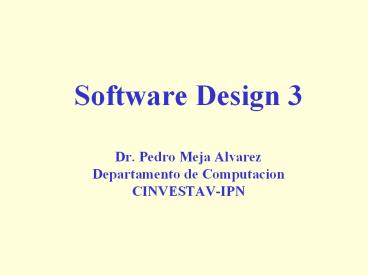Software Design 3 Dr. Pedro Meja Alvarez Departamento de Computacion CINVESTAV-IPN - PowerPoint PPT Presentation
Title:
Software Design 3 Dr. Pedro Meja Alvarez Departamento de Computacion CINVESTAV-IPN
Description:
Software Design 3 Dr. Pedro Meja Alvarez Departamento de Computacion CINVESTAV-IPN – PowerPoint PPT presentation
Number of Views:382
Avg rating:3.0/5.0
Title: Software Design 3 Dr. Pedro Meja Alvarez Departamento de Computacion CINVESTAV-IPN
1
Software Design 3Dr. Pedro Meja
AlvarezDepartamento de ComputacionCINVESTAV-IPN
2
Specifications
- The exam specific topics covered in this module
are listed below, and are the basis for the
outline of its content - Software Design Concepts
- Software Architecture
- Software Design Quality Analysis and Evaluation
- Software Design Notations and Documentation
- Software Design Strategies and Methods
- Human Factors in Software Design
- Software and System Safety
3
Objectives
- After completing this module, you should be able
to - To describe the efforts and thoughts behind
software design - To develop an understanding of the software
design process - To describe software design approaches
- To describe several software design techniques
- To contrast architectural design with detailed
design
4
Organization
- The organization of information for each
specification topic is as follows - Topic Content Slides - detail the important
issues concerning each topic and support the
module objectives - Topic Reference Slides - detail the sources for
the topical content and provides additional
references for review - Topic Quiz Slides - allow students to prepare for
the exam
5
Introduction
- The main goal of the software engineering process
is the production of software that - Functions properly
- On time
- Within budget
- Meets end-users needs
- Software Design is a key piece of of this process
6
Characteristics of design (1)
- Design situations start with a need and require
intention - A need so identified acts as the initial
motivational force that provides the basis for
starting design work. - Design situations involve transformation
- Design is the restructuring of a current
situation to achieve some preferred situation - Generation of new ideas is fundamental to design
situations - Design occurs whenever there is an imaginative
jump from present facts to future possibilities. - The precise manner in which new ideas are
generated cannot be codified.
7
Characteristics of design (2)
- Constraint satisfaction
- An initial need determines the most basic
constraints and requirements on a design
situation. - In general, more constraints are eventually
discovered during the design work itself. - The constraints that apply both to the designed
artifact and to the processes and participants
involved during the design activity. - Problem solving or decision making
- The solution space for design problems is very
large and its sheer size eliminates exhaustive
search as a possible problem solving technique - design is characterized by a series of
decisions between various design alternatives - Each divergent perspective may influence the
progress of the design in different and
unpredictable ways.
8
Characteristics of design (3)
- Design results in a scheme for implementing an
artifact - Design is essentially the formulation of a
prescription or model for a finished work in
advance of its embodiment - Design representation serves as the basis to
conceptualize and compare various design
decisions. - Sometimes, a design does not result in a distinct
plan-then-implement situation. - Often the design output occurs incrementally
while the design and the artifact evolve together.
9
Characteristics of design (4)
- Diversity and evolution
- Any particular design situation could be drawn in
many different directions. - The designers act of making decisions among the
various identified design alternatives ties
together this evolution of the design. - The evolution of a design is often closely linked
to the consolidation of the constraints and
requirements applied in a particular design
situation.
10
Characteristics of design (5)
- Design situations start with a need and require
intention - RE is needed before software design
- Finding the problems, defining the requirements
- Design situations involve transformation
- Software changes the world
- Designing base on limited objects (shared
phenomenon) and fixed rules (domain
characteristics)
So, Requirements, Shared Phenomenon and Domain
Characteristics comprising the basis of software
design, that is Analysis Model
11
Analysis Model -gt Design Model
Characteristics of design (6)
12
A. Software Design Concepts
- Definition of Software Design
- A problem solving process in which the designer
applies knowledge and experience to produce a
conceptualization that defines and describes a
solution to a problem - Software Design
- Produces a description of the softwares internal
construction - Describes the softwares architecture
- Bridges the gap between software requirements and
software code
13
A. Software Design Concepts - 2
- Software Design Description (SDD)
- A Software Design Description (SDD) is a
representation of software created to facilitate
analysis, planning, implementation, and
decision-making - An SDD is
- Used as a medium for communicating software
design information - Like a blueprint or model of the system
14
A. Software Design Concepts - 3
- The Problem with Software Design
- Software requirements are frequently incomplete,
incorrect, and inconsistent - Requirements change over time during development
- Is a "Wicked Problem
- Cannot be easily defined so that all stakeholders
agree on the problem to solve - Require complex judgements about the level of
abstraction at which to define the problem - Have no clear stopping rules
- Have better or worse solutions, not right and
wrong ones - Have no objective measure of success
- Require iteration-every trial counts
- Have no given alternative solutions-these must be
discovered - Often have strong moral, political or
professional dimensions
15
A. Software Design Concepts - 4
- Software Design
- Functional and nonfunctional
- Visible and invisible
- Software Design Guidelines
- A design should exhibit an architecture
- A design should be modular
- A design should contain distinct representations
- A design should lead to data structures that are
appropriate. - A design should lead to components that exhibit
independent functional characteristics. - A design should lead to interfaces that reduce
the complexity. - A design should be derived using a repeatable
method. - A design should be represented using a notation
that effectively communicates its meaning.
16
A. Software Design Concepts - 5
- Preliminary Design Creates representation of
the data and architecture - Detailed Design A design activity that focuses
on the creation of an algorithm - Object-Oriented An approach to software
development that makes use of a classification
approach and packages data and processing
together - Prototyping The creation of a model and the
simulation of all aspects of a product. - Formal Methods A software engineering approach
in which specification and design are described
using mathematically-based formal notation
17
A. Software Design Concepts - 7
- The Design Process
- Review - Definition of Design
- A problem solving process in which the designer
applies knowledge and experience to produce a
conceptualization that defines and describes a
solution to a problem
Rational Unified Process (RUP) Analysis Design
Workflow
18
A. Software Design Concepts - 8
- Activities Associated with the RUP Analysis
Design Discipline
19
A. Software Design Concepts - 9
- Artifacts Associated with the RUP Analysis
Design Discipline
20
A. Software Design Concepts - 10
- Software Design can be represented in many ways
- Examples
- Flow Charts
- Use-Case Realizations
- Data Flow Diagrams
- Pseudocode
- State Diagrams
- Activity Diagrams
- Subsystem Diagrams
- Text Documents
- Any combination of these
21
A. Software Design Concepts - 11
- Design Phases
- Two Types of Design
- Architecture
- Detailed
Architecture Design Specify components, their
interfaces, and their interactions with other
components
Detailed Design Specify the internal structure
and behavior of each component
22
A. Software Design Concepts - 12
- Several Approaches to Architectural Design
- Top-Down
- Starts with the highest level of abstraction and
recursively fills in details of the subparts - Bottom-Up
- Start with the lowest-level components and
describe how these work together to accomplish
the systems goals - Opportunistic
- Some combination of the above two approaches
23
A. References
- CD04 The Computer Dictionary http//www.computer
dictionary.info, 2004 - CE96 CERN, STING Software Engineering
Glossary, http//www.apl.jhu.edu/Classes/Notes/H
ausler/web/glossary.html, 1996 - DD88 Department of Defense, MIL-STD-2167A,
1998 - HR84 Rittel, H. J., and M. M. Webber (1984).
"Planning problems are wicked problems", In N.
Cross (Ed.), Developments in Design Methodology,
Wiley, pp. 135-144. - HR84 Rittel, H. J., and M. M. Webber (1984).
Planning problems are wicked problems, Wiley,
1984 - LB98 Bass, Len et al, p. 298, Software
Architecture in Practice, Addison-Wesley, Boston,
1998. - RH97 Hubscher, Roland, LBD Conceptual Design
Problems, http//www.cc.gatech.edu/edutech/LBD/il
l-defined-problems.html, June 11, 1997 - RP03 Pressman, R.S. 2003, Software
Engineering Resources, http//www.rspa.com/spi/gl
ossary.html
24
A. References (cont.)
- RS04 IBM Rational Software, The Rational
Unified Process v2003.06.13, 2004 - SB97 Buckingham Shum, S., "Representing
Hard-to-Formalise, Contextualised,
Multidisciplinary, Organisational Knowledge,
1997 - SD04 SmartDraw.com, http//www.smartdraw.com/tu
torials, 2004 - SF03 SourceForge.net, http//cweb.sourceforge.n
et/cgi-bin/moin.cgi/ObjectFlow, 2003
25
B. Software Architecture
- Software architecture encompasses
- Overall organization of the software system
- Selection of the structural elements and
specification of their - Interfaces
- Behavior
- Composition of these elements into progressively
larger subsystems - The architectural style
26
B. Software Architecture - 2
- Software architecture is also concerned with
- Usage
- Functionality
- Performance
- Resilience
- Reuse
- Comprehensibility
- Economic and technology constraints and tradeoffs
- Aesthetics
27
B. Software Architecture - 3
- Architecture-Based Process
- An example of an architecture-first approach
- Create the business case for the system
- Analyze the requirements
- Decide on a software architecture
- Specify the architecture
- Communicate the architecture
- Evaluate the architecture
- Implement the system based on the architecture
- Ensure the implementation conforms to the
architecture
28
B. References
- LB98 Bass, Len et al, p. 298, Software
Architecture in Practice, Addison-Wesley, Boston,
1998. - OG03 Object Management Group, Model Driven
Architecture Guide, v1.0.1, http//www.omg.org/mda
, July 12, 2003 - RS04 IBM Corporation, 2004, The Rational
Unified Process v2003.06.13
29
C. Software Design Quality Analysis Evaluation
- Many methods to analyze design quality
- No single method, by itself, is sufficient
- This module looks at quality programs in general
and quality design attributes in particular
30
C. Software Design Quality Analysis Evaluation
- 2
- What is Quality?
- A measure of how good something is
- Very natural concept in traditional manufacturing
- Tolerance
- Capacity
- Strength
- Size
- Color
- Weight
- Not quite as natural for software
31
C. Software Design Quality Analysis Evaluation
- 3
- Quality Concept
- Meaning of quality has evolved over time
- Conforming to the specification
- Fitness for use
- 2 dimensional model
- must have vs.
- nice to have
VS.
32
C. Software Design Quality Analysis Evaluation
- 4
- Total Quality Management
- Management strategy to embed quality awareness in
all processes - Employs statistical methods
- Goal to do things right the first time instead of
fixing later - Metrics regarding failures are collected and
analyzed - Then the process that caused the failure is fixed
- Has roots in manufacturing
- But applicable to software development also
33
C. Software Design Quality Analysis Evaluation
- 5
- Quality Management System
- Quality Management System (QMS) fathered by
William Deming - Can be implemented with one of any number of
quality management programs - Six Sigma
- ISO 9000 Series
- Total Quality Management (TQM)
- Malcolm Baldrige National Quality Award
- Recognizes high-quality U.S. companies
34
C. Software Design Quality Analysis Evaluation
6
- Six Sigma
- Quality management program
- Six Sigma quality level goal
- Pioneered by Motorola
- Roughly fewer than 3.4 defects in one million
- Very difficult to achieve in practice
- Some market leaders have obtained six sigma
35
C. Software Design Quality Analysis Evaluation
- 7
- ISO 9000 Series
- Another instance of a Quality Management System
- Guides the production of a product or service
- A series of standards
- ISO 9000 Basic language for the entire ISO 9000
family - ISO 9001 For organizations who design, develop,
test, install, and service their product - ISO 9002 For organizations who test, install
and service a product - ISO 9003 For organizations who test final
products - ISO 9004 Guidance for compliance and customer
satisfaction
36
C. Software Design Quality Analysis Evaluation
- 8
- ISO 9000-3
- Software related, specifically for companies that
- Develop
- Supply
- Install
- Maintain
- End-to-end procedures to track products
- Guidelines for the application of ISO 9001 to the
development, supply, and maintenance of software
37
C. Software Design Quality Analysis Evaluation
- 9
- Three Classifications of Quality
- System quality attributes categories
- Discernable by observing system execution
- E.g. performance, functionality, reliability
- Not discernable at runtime
- E.g. modifiability, portability, reusability
- Business qualities
- E.g. Time to market, marketability
38
C. Software Design Quality Analysis Evaluation
- 10
- Quality attributes that are discernable at system
runtime - Performance
- Two Aspects of Performance
- Response time
- Number of transactions per some time interval
- SecurityMeasure of the systems ability to
resist unauthorized usage - Availability
- Measure of the proportion of time a system is up
and running - Functionality
- Ability of the system to do the work for which it
was intended - Usability
- Extent to which a system is easy learn and use on
an ongoing basis
39
C. Software Design Quality Analysis Evaluation
- 11
- Quality attributes that are not discernable at
system runtime - Modifiability
- Ability of the system to be enhanced and
maintained over time - Portability
- Ability of the system to run in different
operating environments - Reusability
- Ability of the system, or parts thereof, to be
used to construct other systems - Integrability
- Ability of the various components of a system to
be made to work together - Testability
- Ability to objectively measure the system against
its requirements
40
C. Software Design Quality Analysis Evaluation
- 12
- Business Qualities
- Qualities that are related to business aspects
- Time to Market
- Release before competition
- Release while demand for product exists
- Marketability
- Cost
- Competition
- Target Market
41
C. Software Design Quality Analysis Evaluation
- 13
- What is a Good Design?
- Well Structured
- Simple
- Efficient
- Adequate
- Flexible
- Practical
- Implementable
42
C. Software Design Quality Analysis Evaluation
- 14
- Design Quality
- Techniques to assess design quality include
- Design Verification
- Design Analysis
- Design Reviews
- Design Audit
- Informal Design Walkthrough
- Formal Design Inspection
43
C. Software Design Quality Analysis Evaluation
- 15
- Design Inspections
- Step-by-step review
- Roles involved
- Moderator
- Reviewer
- Author
- Scribe
- Each step checked against a list of criteria such
as - Historical errors
- Programming standards
- Adherence to specifications
- The developer is responsible for narrating the
design - Design inspections should occur for
- Preliminary Design
- Detailed Design
- Implementation
44
C. Software Design Quality Analysis Evaluation
- 16
- Design Walkthroughs
- Similar to inspections but
- Developer does not narrate the design
- Team lead or architect leads the walkthrough
- Manual simulation of the system
- Intermediate results are recorded
- Good for simulating discussion
- Many errors are caught by the developer
45
C. Software Design Quality Analysis Evaluation
- 17
- Quality Design Aspects
- Fan-Out
- The number of routines a given routine calls
- Information Hiding
- Abstraction technique that hides details behind
and interface - Cohesion
- Cohesion refers to the degree to which a modules
instructions are functionally related - Coupling
- Level of dependency that exists between modules
46
C. References
- LB98 Bass, Len et al., Software Architecture
in Practice, Addison-Wesley, 1998 - DP87 Parnas, D.L, and D. M. Weiss, Activity
Design Reviews Principles and Practices,
Journal of Systems and Software, Vol. 7, 1987,
pp. 259-265 - IS96 IEEE Software, Keep It Simple, Vol. 13,
No. 6, December, 1996 - PR04 Praxiom Research Group Limited,
http//praxiom.com/iso-9000-3b.htm - RP05 Pressman, Roger S., Software
Engineering A Practitioners Approach, 6th
Edition, McGraw-Hill, 2005 - WA82 Adrion, W. Richards., Validation,
Verification, and Testing of Computer Software,
ACM Computing Surveys, Vol 14, No. 2, June, 1982
47
D. Software Design Notations and Documentation
- Structural Description Examples
- Class and object diagrams and their relationships
- CRC cards
- Entity-Relationship Diagrams (ERD) used to define
conceptual models of data - Interface description language to deine the
interfaces of software components - Structure charts to describe the calling
structure of programs - Use case diagrams to model functional
requirements form the perspective of the user
48
D. Software Design Notations and Documentation - 2
- Why We Model
- Top reasons for modeling software
- Provide the blueprint for our system
- Facilitate communication among project team
members - Assures architectural soundness
- Attributes of an appropriate modeling language
- Model elements
- Notation
- Guidelines
Guidelines
Model Elements
Notation
49
D. Software Design Notations and Documentation - 3
- Functional vs. Object Oriented
- Two fundamental approaches to software design
- Functional
- Object-Oriented
- Functional (a.k.a Structured) takes the
approach that high level functionality can be
repeatedly broken down into smaller and smaller
functions in order to reduce complexity. - Object-Oriented takes the approach that
functionality belongs with objects, which are
software elements that have identity and whose
state and behavior is self-contained.
50
D. Software Design Notations and Documentation - 4
- Five Aspects of Structured Design
- Form of the problem guides the form of the
solution - Reduces complexity by organizing the system into
a hierarchy of black boxes - Uses graphical tools to render systems readily
understandable - Provides solution strategies based on a
well-defined problem statement - Provides criteria for evaluating the quality of
the design
51
D. Software Design Notations and Documentation - 5
- Four goals of Structured Design
- Each black box should solve well-defined piece of
the problem - The system should be partitioned so that the
function of each black box is easy to understand - Partitioning should be done so that any
connection between black boxes is introduces only
because of a connection between pieces of the
problem - Partitioning should assure that the connections
between black boxes are made as simple as possible
52
D. Software Design Notations and Documentation - 6
- Key Structured Diagrams
- Like any approach to software design, a
structured approach prescribes certain diagrams - Data Flow Diagram
- Shows the partitioning of the system into
processes, data sources, data sinks, and data
stores - Shows how data flows between these elements
- Structure Chart
- Shows the partitioning of a system into modules
(black boxes) - Shows how modules communicate with each other
53
D. Software Design Notations and Documentation - 7
Data Flow Diagram Example
54
D. Software Design Notations and Documentation - 8
Structure Chart Example
55
D. Software Design Notations and Documentation - 9
- Structured Transform Process by which Data Flow
Diagrams (DFDs) are converted (transformed) into
structure charts - DFDs are considered the analysis artifact
- The resulting structure chart is the design
artifact
56
D. Software Design Notations and Documentation -
10
- Unified Modeling Language
- What is it?
- The Unified Modeling Language (UML) is a language
for specifying, visualizing, constructing, and
documenting the artifacts of software systems, as
well as for business modeling and other
non-software systems. The UML represents a
collection of the best engineering practices that
have proven successful in the modeling of large
and complex systems. - -- OMG Unified Modeling Language Specification
v1.5
57
D. Software Design Notations and Documentation
11
- History of the UML
- In 1994 approximately 50 distinct, identifiable,
object-oriented methods - Three popular methods
- OOSE (Ivar Jacoboson)
- OMT-2 (James Rumbaugh)
- Booch 93 (Grady Booch)
- Rational Software hires Rumbaugh to join Booch in
1994 - Booch 93 and OMT-2 melded to create Unified
Method 0.8 - Jacobson joins Rational Software in 1995
- Use cases merged into Unified Method to create
UML 0.9 - Rational partners with industry leaders in 1996
to respond to OMG RFP - UML 1.0 accepted by OMG in 1996
58
D. Software Design Notations and Documentation -
12
- The primary design goals of the UML
- Provide users with a ready-to-use, expressive
visual modeling language to develop and exchange
meaningful models - Furnish extensibility and specialization
mechanisms to extend the core concepts - Support specifications that are independent of
particular programming languages and development
processes - Provide a formal basis for understanding the
modeling language - Encourage the growth of the object tools market
- Support higher-level development concepts such as
components, collaborations, frameworks and
patterns - Integrate best practices
59
D. Software Design Notations and Documentation -
13
- Scope of the UML
- In scope
- Model notation and semantics specification
- Extensibility mechanisms
- Model interchange mechanisms
- Common repository interface specification
- Out of scope
- Programming languages
- Tools
- Process
60
D. Software Design Notations and Documentation -
14
- Primary Artifacts of the UML
- Use the ones appropriate for the task at hand
- Dont have to use all artifacts
- No single view is sufficient
- Models can be expressed at different levels of
detail - The best models reflect reality
- Three categories of diagrams
- Structure Diagrams
- Behavior Diagrams
- Implementation Diagrams
61
D. Software Design Notations and Documentation -
15
- Diagrams in the UML
- A diagram is the graphical presentation of a set
of elements, most often rendered as a connected
graph of vertices (things) and arcs
(relationships) Grady Booch
- Static Diagrams
- Use Case
- Class
- Object
- Component
- Deployment
- Dynamic Diagrams
- Statechart
- Activity
- Sequence
- Collaboration
62
D. Software Design Notations and Documentation -
16
Courtesy IBM Rational Software
63
D. Software Design Notations and Documentation -
17
- Class Diagram
- Contains classes, interfaces, collaborations, and
relationships - Models system vocabulary, collaborations,
database schema
64
D. Software Design Notations and Documentation -
18
- Object Diagram
- Contains objects and links
- Models objects structures and relationships
65
D. Software Design Notations and Documentation -
19
- Use Case Diagram
- Contains use cases, actors, and relationships
- Models the context and requirements of a system
66
D. Software Design Notations and Documentation -
20
- Sequence Diagram
- Contains objects, links, and messages
- Models flows of control by time ordering
67
D. Software Design Notations and Documentation -
21
- Collaboration Diagrams
- Contains objects, links, and messages
- Models flows of control by logical organization
68
D. Software Design Notations and Documentation -
22
- Statechart Diagram
- Contains simple states, composite states,
transitions - Models reactive objects
69
D. Software Design Notations and Documentation -
23
- Activity Diagram
- Contains action and activity states, transitions,
and objects - Models a workflow or operation
70
D. Software Design Notations and Documentation -
24
- Component Diagram
- Contains components, interfaces, and
relationships - Models source code, executables, and physical
databases
71
D. Software Design Notations and Documentation -
25
- Deployment Diagram
- Contains nodes and relationships
- Models details of various types of systems such
as embedded, client/server, distributed
72
D. References
- GB99 Grady Booch. The Unified Modeling
Language User Guide, Addison Wesley, Reading, MA,
1999 - IE01 IEEE Computer Society, Guide to the
Software Engineering Body of Knowledge (SWEBOK),
IEEE Computer Society Press, Los Alamitos, CA
20001 - MP80 Page-Jones, Meilir. The Practical Guide
to Structured Systems Design, Yourdon Press, NY,
NY, 1980 - OG03 Object Management Group (OMG), OMG Unified
Modeling Language Specification, v1.5, March 2003
73
E. Software Design Strategies and Methods
- Design methods guide the software designer
- This section provides details on design
- Fundamentals
- Models
- Historical background
74
E. Software Design Strategies and Methods - 2
- Historical Perspective
- Software design methodologies continue to evolve
- Still a young, relatively immature science
- Demands for new applications and major
enhancements to existing ones have grown
dramatically - Successful projects have been the exception, not
the norm - Problems due to inability to sufficiently
- Translate complex problems to workable software
solutions - Take end-user opinions and practical needs into
account - Take into account the organizational environment
- Accurately estimate the development time and
cost, and the operational costs - Review the project progress with the customers in
a regular and consistent manner - Anticipate performance/technology tradeoffs
75
E. Software Design Strategies and Methods - 3
- Historical Perspective (cont.)
- Late 60s to early 70s many important software
engineering concepts were introduced, including - Top-down design
- Stepwise refinement
- Modularity
- Structure programming
- These helped, but there was still a need for
methodologies that - Were more complete
- Were faster to use
- Were suitable for fourth-generation languages and
application generators - Solved maintenance issues
- Were suitable for graphically-intensive
applications
76
E. Software Design Strategies and Methods - 4
- Historical Methods
- Flow charts
- Program Design Languages (PDL)
- Forms
- Data structures
- Data flow
77
E. Software Design Strategies and Methods - 5
- Object-Oriented Trend
- Object-oriented is a proven approach to the
analysis and design of large, complex computer
systems - Focuses on objects, their state and behavior
- As opposed to a functional decomposition approach
- CASE tools, 4th Generation Languages (4GLs), and
design languages supplement object-orientation,
examples - Powerbuilder
- Visual Basic
- Unified Modeling Language
78
E. Software Design Strategies and Methods - 6
- More on Object-Oriented
- Origins in Smalltalk
- By Xerox Palo Alto Research Center (PARC)
- GUI-based IDE for O-O programming
- Why Object Oriented has caught on
- Higher level focus (analysis/design vs.
programming) - Underlying support platforms are capable
- Proven for large, complex applications
- Domain-oriented trends of modern applications
well suited to object-orientation
79
E. Software Design Strategies and Methods - 7
- Beyond Waterfall
- The waterfall approaching to software development
is not appropriate for most projects - Project on the road to failure frequently exhibit
these symptoms - Extended integration periods
- Late design breakage
- Late risk resolution
- Focus on documents and reviews
80
E. Software Design Strategies and Methods - 8
- Design Fundamentals
- Three aspects of all information systems
- Data, structure, procedures
- Each of these are addressed during software
design - Data Design
- Architectural Design
- a.k.a. high-level or preliminary
- Procedural
- a.k.a low-level or detailed
81
E. Software Design Strategies and Methods - 9
- Design Fundamentals (cont.)
- Proven methods help designers by providing
- A mechanism translating the physical problem to
its design representation - A notation for representing functional components
and their interfaces - Heuristics for refinement and partitioning
- Guidelines for quality assessment
- Fundamental concepts of software engineering
- Stepwise refinement
- Architecture
- Program structure
- Data structure
- Modularity
- Abstraction
- Information hiding
82
E. Software Design Strategies and Methods - 10
- Fundamentals Defined
- Stepwise Refinement
- Abstraction
- Software Architecture
- Program Structure
83
E. Software Design Strategies and Methods - 11
- Fundamentals Defined (cont.)
- Data Structure
- Modularity
- Software Procedure
- Information Hiding
84
E. References
- RV95 Robert L. Vienneau and Roy Senn, A State
of the Art Report Software Design Methods, Data
Analysis Center for Software (DACS), March 1995 - WR01 Walker Royce, Software Project
Management, A Unified Framework, Addison-Wesley,
Boston, MA, 2001
85
F. Human Factors in Software Design
- What is Human Factors Design?
- Specification of how users use a system
- Considers
- Working environment
- Background
- Ergonomics
- Cognitive capabilities
86
F. Human Factors in Software Design - 2
- User Interface Basics
- What is the User Interface?
- Menus
- Windows
- Keyboard
- Mouse
- Sounds
87
F. Human Factors in Software Design - 3
- UI Design Overview
- Interface must be match to the task
- Specific guidelines
- Menu design
- Icon labels
- Placement of screen elements
88
F. Human Factors in Software Design - 4
- User Interface Design
- Prototype User Interface
- Screen mock-ups
- Screen navigation
- Intended to obtain feedback
89
F. Human Factors in Software Design - 5
- Steps in defining the User Interface
- Describe the characteristics of users
- Define the navigation map
- Detail the design of the user-interface elements
- Design the user actions of the primary windows
90
F. Human Factors in Software Design - 6
- DoD Mil Std 1472
- This standard establishes general human
engineering criteria for design and development
of military systems, equipment and facilities.
Its purpose is to present human engineering
design criteria, principles and practices to be
applied in the design of systems, equipment and
facilities so as to - Achieve required performance by operator, control
and maintenance personnel - Minimize skill and personnel requirements and
training time - Achieve required reliability of
personnel-equipment combinations - Foster design standardization within and among
systems
91
F. References
- CL94 Clayton Lewis and John Rieman,
Task-Centered User Interface Design A Practical
Introduction, ftp//ftp.cs.colorado.edu/pub/cs/dis
tribs/clewis/HCI-Design-Book, 1994 - DD89 DoD Military Standard 1472D Human
Engineering Design Criteria for Military Systems
Equipment and Facilities, March 14, 1989 - RS04 IBM Rational Software, The Rational
Unified Process v2003.06.13, 2004
92
G. Software and System Safety
- Computers are pervasive
- Automobiles
- Consumer electronics
- Medical devices
- Avionics systems
- Weapon systems
- Virtually nothing manufactured in the U.S. today
is not impacted by computers - Complexities are ever increasing
- Safety has been and will continue to be a very
important issue in software engineering
93
G. Software and System Safety - 2
- Types of Errors
- Algorithmic faults
- Computational faults
- Documentation faults
- Stress or overload faults
- Capacity and boundary faults
94
G. Software and System Safety - 3
- More Types of Errors
- Timing and coordination faults
- Throughput and performance faults
- Recovery faults
- Hardware and system software faults
- Standard and procedures faults
95
G. Software and System Safety - 4
- Hazard Identification
- Easiest way to identify hazards is after the
occurrence - Obviously the hazard should be avoided
- The only valid method therefore is to develop a
list of potential hazards before the system is
produced - Three techniques
- Delphi
- Joint Application Design (JAD)
- Hazard and Operability Analysis
96
G. Software and System Safety - 5
- Analyzing Hazards
- The purpose of hazard analysis is to examin the
system and determine which components of the
system may lead to a mishap - Two basic strategies
- Inductive techniques, e.g. an event tree analysis
and failure modes and effects analysis - Deductive techniques, e.g. fault tree analysis
97
G. Software and System Safety - 6
- Fault Tree Analysis
- Starts with a particular undesirable event and
provides an approach for analyzing the causes of
this event - Once the undesirable event has been chosen, it is
used as the top event of a fault tree diagram - The fault tree is a graphical representation of
the various combinations of events that lead to
the undesired event - The system is then analyzed to determine all the
likely ways in which that undesired event could
occur - The faults may be caused by component failures,
human failures, or any other events that could
lead to the undesired events
98
G. Software and System Safety - 7
- Event Tree Analysis
- Event tree analysis is to consider an initiating
event in the system and consider all the
consequences of the occurrence of that event,
particularly those that lead to a mishap - Fault tree analysis is backward looking and
considers knowledge of past problems - Event tree analysis is forward looking and
considers potential future mishaps
99
G. References
- PP92 Patrick R. Place and Xyo C. Kang,
Safety-Critical Software Status Report and
Annotated Bibliography, CMU/SEI-92-TR-5, Carnegie
Mellon, Pittsburgh, PA 1992