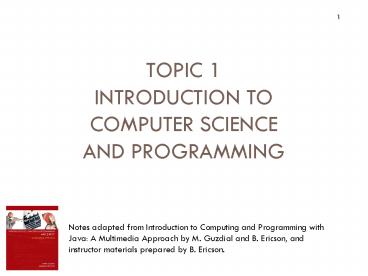TOPIC 1 INTRODUCTION TO COMPUTER SCIENCE AND PROGRAMMING - PowerPoint PPT Presentation
Title:
TOPIC 1 INTRODUCTION TO COMPUTER SCIENCE AND PROGRAMMING
Description:
TOPIC 1 INTRODUCTION TO COMPUTER SCIENCE AND PROGRAMMING Topic 1 Introduction to Computer Science and Programming Notes adapted from Introduction to Computing and ... – PowerPoint PPT presentation
Number of Views:378
Avg rating:3.0/5.0
Title: TOPIC 1 INTRODUCTION TO COMPUTER SCIENCE AND PROGRAMMING
1
1
TOPIC 1INTRODUCTION TO COMPUTER SCIENCEAND
PROGRAMMING
Topic 1Introduction to Computer Scienceand
Programming
Notes adapted from Introduction to Computing and
Programming with Java A Multimedia Approach by
M. Guzdial and B. Ericson, andinstructor
materials prepared by B. Ericson.
2
(No Transcript)
3
Outline
3
- What will you get out of this course?
- What is computation?
- What is computer science?
- Roles of Computer Science in our society
- What's in a computer
- What is a program
- What is programming
- What a compiler does
- Lets learn about Java
4
Why this course?
4
- Learn how to think like a computer scientist
- Learn problem solving
- Read and write code
- Understand object oriented programming
- Be well prepared for CS1027
- Understand objects and classes
- Know a bit about the computing field
5
What is computation?
5
- The tool is the computer the action is
computation - Computers carry out actions
- Think of a recipe...
- Place butter in pan
- Add eggs
- If you like them cooked all the way
- Flip over
- If not, keep cooking while they aren't done yet
- Eat!!
6
What is computation?
6
- A recipe is a set of steps
- A computer carries out a set of steps based on
what the programmer tells it - It can do any set of basic instructions
7
What is Computer Science?
7
- The design, analysis, implementation,
- of algorithms (recipes),
- that solve problems.
8
Roles of Computer Science
8
- Maintaining the technical infrastructure
- network, software
- But also many algorithmic challenges
- Artificial Intelligence (AI) for games
- search or auction algorithms (Google, Bing)
- medical imaging
- cryptology (RIM)
- low-power chips
9
Whats in a computer?
9
- Memory
- CPU Central processing unit
- ALU ? arithmetic logic unit
- Program Counter
- Peripherals
- I/O and secondary memory
10
Memory Hard disk
10
- Slow, cheap and huge
- Its a physical item, so it actually has to move
to do anything - Items here get loaded into RAM and then the cache
if its being executed
11
Memory - RAM
11
- Main memory RAM
- Random access memory
- Faster, holds less
- Disappears when you shut off the computer
- Made of switches that are either 0 or 1
- Holds programs currently executing
12
Memory - Cache
12
- In the CPU
- Small
- Fast
13
Memory - Registers
13
- Very few, nothing faster
- Called working registers
- Say you run a program... gets loaded to RAM,
first part goes to cache, then current items go
to registers
14
Peripherals
14
- Outside pieces of a computer that depend on it
such as - Mouse
- Keyboard
- Speakers
- Printers
- Etc...
15
External memory and I/O
15
- Secondary Memory hard disks, CDs, DVDs, USB
sticks - Provide long-term storage
- Organized as files, each of which has a file
name and a folder (directory)that contains it. - Input/Output (I/O) units keyboard, mouse,
screen, printer, webcam, etc. - Used for communications with the user
16
What is a program?
16
- Programs consist of
- Instructions to perform a task
- Data values used in performing the task
- In CS, the general simplest program is Hello
World, making a computer print Hello World to
the screen - For example, in Python it would be
- print "Hello, World!"
17
What is a program?
17
- In Java, which we use, its a little more
involved
public class HelloWorld public static void
main(String args) System.out.println("
Hello World!")
18
What is programming?
18
- Programming is the process of creating detailed
instructions that a computer can execute to
accomplish some task - Much like writing out a recipe for someone who
only understands explicit instructions - Take the recipe or instructions, boil them down
to the key steps, and make the computer do these
steps
19
How to Program
19
- Computers don't just understand English
- We as programmers prefer languages that are
similar to English - Called high level languages
- Computers prefer low level languages
20
High-level languages
20
- Java, C, C, C, Visual Basic, Turing,
Python, Scheme, Lisp, Pascal, Fortran, etc. - People-oriented We understand them easier
than a computer does - Machine independent Not brand specific can
run on Windows, Mac, Linux, etc
21
What the computer understands
21
- Computer is just electricity either on or off
- If its on, it can be thought of as a 1
- If its off, it can be thought of as a 0
- Computers do not understand English, they
understand on or off 0 or 1 - At the basic level, all computers do is add,
subtract or move what is stored in memory
locations
22
Machine language
22
- The machine language consists of the set of
instructions that the CPU can execute directly - Instructions to the CPU are made up of 0s and
1s - Machine dependent each type of computer has its
own machine language
000100111000010100100110101111001
23
Binary
Binary
- The numbers you are used to using are base 10
- They go from 0 to 9 then start to repeat ? there
are only 9 options to make up all numbers - Computers only have 2 options to make all numbers
with 0 and 1 - Because they are limited to on or off
23
23
24
Bits and Bytes
24
24
24
24
- A bit is a binary digit a 0 or 1
- A string of 8 bits are a byte
- A kilobit is 1000 bits, a megabit is 1,000,000
and so on - Computers can only do on or off, and a certain
number of these at a time hence a 64 bit
processor a 32 bit processor, etc..
25
High-level to machine language
25
High-Level Language Program (source code)
Compiler
Machine Language Program (executable code)
CPU
26
Java
26
- A high-level language developed by Sun
Microsystems in the early 1990s - Cross-platform
- Object-oriented (later)
- Widely used in business, science and education
- One of the fastest-adopted technologies of all
time! - Different from previous high-level languages
27
From program to execution
27
28
Helpful Hints
28
Pay attention to this little guy! Work hard to
understand concepts where he appears.
29
Summary
29
- Terminology introduced
- CPU, RAM, ALU
- Bit
- Program
- High-Level Language
- Machine Language
- Compiler
- Bytecode
- Java Virtual Machine
- My exam buddy