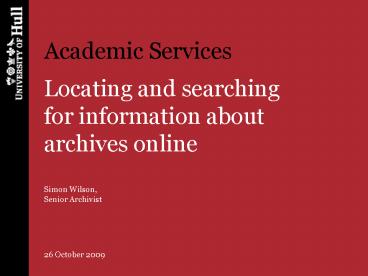Finding Archives - PowerPoint PPT Presentation
1 / 18
Title:
Finding Archives
Description:
... digital cameras etc ... the vast majority of searches and links will take you to an online catalogue for that archive collection digital images of the ... – PowerPoint PPT presentation
Number of Views:110
Avg rating:3.0/5.0
Title: Finding Archives
1
Academic Services
Locating and searching for information about
archives online Simon Wilson, Senior Archivist
26 October 2009
2
Finding archives
- only material relating to a locality will be
where you would expect to find it (the local
City/County Archives) - material relating to a person or a business can
be almost anywhere - best place to start is the National Register of
Archives http//www.nationalarchives.gov.uk/nra/
3
(No Transcript)
4
(No Transcript)
5
(No Transcript)
6
(No Transcript)
7
always check the archives own website for the
latest details of opening times, photocopying,
digital cameras etc etc
8
Access to Archives (A2A)
details from 340 English archives, is
very detailed but not comprehensive, can search
by region or archive http//www.nationalarchives.g
ov.uk/a2a/
9
(No Transcript)
10
Archives Hub
details of collections held in UK colleges and
universities, http//www.archiveshub.ac.uk
11
(No Transcript)
12
Archives Hub, by subject
details from 340 English archives, is
very detailed but not comprehensive, can search
by region or archive http//www.nationalarchives.g
ov.uk/a2a/
13
Finding a local archive
the best place to start is the ARCHON
directory hosted by the National
Archives http//www.nationalarchives.gov.uk/
archon/
14
Archive online catalogues
- the vast majority of searches and links will
take you to an online catalogue for that archive
collection - digital images of the archives are very rare
- First World War Poetry Digital Archive
http//www.oucs.ox.ac.uk/ww1lit/ - Moving Here http//www.movinghere.org.uk/
- have a clear search strategy to try a range of
names, places and subjects - you will probably be
searching an archivists description of the item
15
Most archives use the same underlying database so
the search screen will look something like this
http//archives.hull.ac.uk
16
Collection summary often provides useful
background information including how it was
collected, whether it is complete, where related
items are etc etc
17
Quite often you will get a summary results, and
it is not obvious that more information is
available! (select VIEW (or similar) to see the
detailed description of that item
18
Tips
- contact the archives in advance check opening
times and you can order some items in advance of
your visit and enquire about photocopying and
using digital cameras - expect to put coats bags in a locker and only
take through paper and pencils to the reading
room - keep clear records of the reference numbers of
items consulted it will take much longer to
retrace your steps!