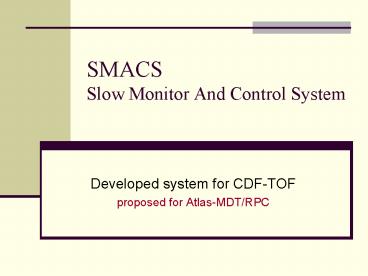SMACS Slow Monitor And Control System - PowerPoint PPT Presentation
Title:
SMACS Slow Monitor And Control System
Description:
SMACS Slow Monitor And Control System Developed system for CDF-TOF proposed for Atlas-MDT/RPC Main requests for a control and monitor system for HV power supply Full ... – PowerPoint PPT presentation
Number of Views:40
Avg rating:3.0/5.0
Title: SMACS Slow Monitor And Control System
1
SMACSSlow Monitor And Control System
- Developed system for CDF-TOF
- proposed for Atlas-MDT/RPC
2
Main requests for a control and monitor system
for HV power supply
- Full operatively before detector installation.
- Scalability.
- Auto configurable or easy configurable.
- Built-in simulator of real hardware.
- Suitable to control different power supply
systems. - Representation of the status of whole system in
compact and easy to understand format. - Remote monitor independent from OS
(server-client). - Possibility to define different alarm levels.
3
CDF approach (proposed for Atlas-MDT)
Remote (client)
Local (server)It works as anOPC server
Status (Local DB)
User Interface
Magnet sensor
DAQ
Interlock
Other subsystem
iFix (Scada) Can be replaced by PVSS
SMACS
Status (General DB)
Configuration
Messages
Hardware
Remote Client
Commands
4
System configuration (step 1)
The user start to configure the system choosing
from a library the crates he needs. Different
power supplies can be selected.
5
System configuration (step 2)
The front panel of selected crates are shown.
From there, the user can operate as on real
devices.
6
System configuration (step 3)
The user builds his HV system choosing from the
library the modules he needs and places them in
the back side of crates.This operation
automatically configures the system.
7
User interface (channel)
The full system is shown in compact format by a
tree view. Selecting a component (crate, board,
channel) a different tab strip appears showing
its main features. Status of channels is shown
by colored led. The color is propagate to the
board and crate led. This allows to quickly
discover bad behavior also if the tree is
unexpanded.
8
User interface (System)
From the system tab the user can have a fast view
of whole set up. Operations to switch on/off or
to reset tripped channels can be done. Bad
channels are shown in a list window.
9
User interface (System histos)
Histos for the main parameters are
collected. Selecting bins of the histos the param
value of corresponding channels can be shown on
Excel grid.
10
User interface (channel history)
The history for VMon and IMon values are
collected for each channels.
11
User interface (alarm handling)
- Different alarm level can be set
- Write on logger file
- Notify to remote client
- Send a e-mail to expert on call
- Send a SMS to expert on call
12
Remote client representation
Representation of geometrical and physical
detector can be customized on the client
side. Data exchanged over the network can be used
to show the status and behaviour of any part of
detector.
Remote representation of CDF Time of Flight
detector (simulation data 2216 PM)