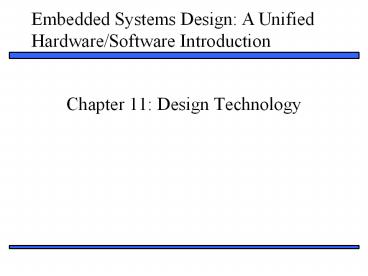Chapter 11: Design Technology - PowerPoint PPT Presentation
Title:
Chapter 11: Design Technology
Description:
Chapter 11: Design Technology Outline Automation: synthesis Verification: hardware/software co-simulation Reuse: intellectual property cores Design process models ... – PowerPoint PPT presentation
Number of Views:379
Avg rating:3.0/5.0
Title: Chapter 11: Design Technology
1
Chapter 11 Design Technology
2
Outline
- Automation synthesis
- Verification hardware/software co-simulation
- Reuse intellectual property cores
- Design process models
3
Introduction
- Design task
- Define system functionality
- Convert functionality to physical implementation
while - Satisfying constrained metrics
- Optimizing other design metrics
- Designing embedded systems is hard
- Complex functionality
- Millions of possible environment scenarios
- Competing, tightly constrained metrics
- Productivity gap
- As low as 10 lines of code or 100 transistors
produced per day
4
Improving productivity
- Design technologies developed to improve
productivity - We focus on technologies advancing
hardware/software unified view - Automation
- Program replaces manual design
- Synthesis
- Reuse
- Predesigned components
- Cores
- General-purpose and single-purpose processors on
single IC - Verification
- Ensuring correctness/completeness of each design
step - Hardware/software co-simulation
5
Automation synthesis
- Early design mostly hardware
- Software complexity increased with advent of
general-purpose processor - Different techniques for software design and
hardware design - Caused division of the two fields
- Design tools evolve for higher levels of
abstraction - Different rate in each field
- Hardware/software design fields rejoining
- Both can start from behavioral description in
sequential program model - 30 years longer for hardware design to reach this
step in the ladder - Many more design dimensions
- Optimization critical
6
Hardware/software parallel evolution
- Software design evolution
- Machine instructions
- Assemblers
- convert assembly programs into machine
instructions - Compilers
- translate sequential programs into assembly
- Hardware design evolution
- Interconnected logic gates
- Logic synthesis
- converts logic equations or FSMs into gates
- Register-transfer (RT) synthesis
- converts FSMDs into FSMs, logic equations,
predesigned RT components (registers, adders,
etc.) - Behavioral synthesis
- converts sequential programs into FSMDs
7
Increasing abstraction level
- Higher abstraction level focus of
hardware/software design evolution - Description smaller/easier to capture
- E.g., Line of sequential program code can
translate to 1000 gates - Many more possible implementations available
- (a) Like flashlight, the higher above the ground,
the more ground illuminated - Sequential program designs may differ in
performance/transistor count by orders of
magnitude - Logic-level designs may differ by only power of 2
- (b) Design process proceeds to lower abstraction
level, narrowing in on single implementation
8
Synthesis
- Automatically converting systems behavioral
description to a structural implementation - Complex whole formed by parts
- Structural implementation must optimize design
metrics - More expensive, complex than compilers
- Cost 100s to 10,000s
- User controls 100s of synthesis options
- Optimization critical
- Otherwise could use software
- Optimizations different for each user
- Run time hours, days
9
Gajskis Y-chart
- Each axis represents type of description
- Behavioral
- Defines outputs as function of inputs
- Algorithms but no implementation
- Structural
- Implements behavior by connecting components with
known behavior - Physical
- Gives size/locations of components and wires on
chip/board - Synthesis converts behavior at given level to
structure at same level or lower - E.g.,
- FSM ? gates, flip-flops (same level)
- FSM ? transistors (lower level)
- FSM X registers, FUs (higher level)
- FSM X processors, memories (higher level)
10
Logic synthesis
- Logic-level behavior to structural implementation
- Logic equations and/or FSM to connected gates
- Combinational logic synthesis
- Two-level minimization (Sum of products/product
of sums) - Best possible performance
- Longest path 2 gates (AND gate OR gate/OR
gate AND gate) - Minimize size
- Minimum cover
- Minimum cover that is prime
- Heuristics
- Multilevel minimization
- Trade performance for size
- Pareto-optimal solution
- Heuristics
- FSM synthesis
- State minimization
- State encoding
11
Two-level minimization
- Represent logic function as sum of products (or
product of sums) - AND gate for each product
- OR gate for each sum
- Gives best possible performance
- At most 2 gate delay
- Goal minimize size
- Minimum cover
- Minimum of AND gates (sum of products)
- Minimum cover that is prime
- Minimum of inputs to each AND gate (sum of
products)
12
Minimum cover
- Minimum of AND gates (sum of products)
- Literal variable or its complement
- a or a, b or b, etc.
- Minterm product of literals
- Each literal appears exactly once
- abcd, abcd, abcd, etc.
- Implicant product of literals
- Each literal appears no more than once
- abcd, acd, etc.
- Covers 1 or more minterms
- acd covers abcd and abcd
- Cover set of implicants that covers all minterms
of function - Minimum cover cover with minimum of implicants
13
Minimum cover K-map approach
- Karnaugh map (K-map)
- 1 represents minterm
- Circle represents implicant
- Minimum cover
- Covering all 1s with min of circles
- Example direct vs. min cover
- Less gates
- 4 vs. 5
- Less transistors
- 28 vs. 40
K-map sum of products
K-map minimum cover
Minimum cover
Fabc'd' a'cd ab'cd
Minimum cover implementation
2 4-input AND gate 1 3-input AND gates 1 4 input
OR gate ? 28 transistors
14
Minimum cover that is prime
- Minimum of inputs to AND gates
- Prime implicant
- Implicant not covered by any other implicant
- Max-sized circle in K-map
- Minimum cover that is prime
- Covering with min of prime implicants
- Min of max-sized circles
- Example prime cover vs. min cover
- Same of gates
- 4 vs. 4
- Less transistors
- 26 vs. 28
15
Minimum cover heuristics
- K-maps give optimal solution every time
- Functions with gt 6 inputs too complicated
- Use computer-based tabular method
- Finds all prime implicants
- Finds min cover that is prime
- Also optimal solution every time
- Problem 2n minterms for n inputs
- 32 inputs 4 billion minterms
- Exponential complexity
- Heuristic
- Solution technique where optimal solution not
guaranteed - Hopefully comes close
16
Heuristics iterative improvement
- Start with initial solution
- i.e., original logic equation
- Repeatedly make modifications toward better
solution - Common modifications
- Expand
- Replace each nonprime implicant with a prime
implicant covering it - Delete all implicants covered by new prime
implicant - Reduce
- Opposite of expand
- Reshape
- Expands one implicant while reducing another
- Maintains total of implicants
- Irredundant
- Selects min of implicants that cover from
existing implicants - Synthesis tools differ in modifications used and
the order they are used
17
Multilevel logic minimization
- Trade performance for size
- Increase delay for lower of gates
- Gray area represents all possible solutions
- Circle with X represents ideal solution
- Generally not possible
- 2-level gives best performance
- max delay 2 gates
- Solve for smallest size
- Multilevel gives pareto-optimal solution
- Minimum delay for a given size
- Minimum size for a given delay
multi-level minim.
delay
2-level minim.
size
18
Example
- Minimized 2-level logic function
- F adef bdef cdef gh
- Requires 5 gates with 18 total gate inputs
- 4 ANDS and 1 OR
- After algebraic manipulation
- F (a b c)def gh
- Requires only 4 gates with 11 total gate inputs
- 2 ANDS and 2 ORs
- Less inputs per gate
- Assume gate inputs 2 transistors
- Reduced by 14 transistors
- 36 (18 2) down to 22 (11 2)
- Sacrifices performance for size
- Inputs a, b, and c now have 3-gate delay
- Iterative improvement heuristic commonly used
19
FSM synthesis
- FSM to gates
- State minimization
- Reduce of states
- Identify and merge equivalent states
- Outputs, next states same for all possible inputs
- Tabular method gives exact solution
- Table of all possible state pairs
- If n states, n2 table entries
- Thus, heuristics used with large of states
- State encoding
- Unique bit sequence for each state
- If n states, log2(n) bits
- n! possible encodings
- Thus, heuristics common
20
Technology mapping
- Library of gates available for implementation
- Simple
- only 2-input AND,OR gates
- Complex
- various-input AND,OR,NAND,NOR,etc. gates
- Efficiently implemented meta-gates (i.e.,
AND-OR-INVERT,MUX) - Final structure consists of specified librarys
components only - If technology mapping integrated with logic
synthesis - More efficient circuit
- More complex problem
- Heuristics required
21
Complexity impact on user
- As complexity grows, heuristics used
- Heuristics differ tremendously among synthesis
tools - Computationally expensive
- Higher quality results
- Variable optimization effort settings
- Long run times (hours, days)
- Requires huge amounts of memory
- Typically needs to run on servers, workstations
- Fast heuristics
- Lower quality results
- Shorter run times (minutes, hours)
- Smaller amount of memory required
- Could run on PC
- Super-linear-time (i.e. n3) heuristics usually
used - User can partition large systems to reduce run
times/size - 1003 gt 503 503 (1,000,000 gt 250,000)
22
Integrating logic design and physical design
- Past
- Gate delay much greater than wire delay
- Thus, performance evaluated as of levels of
gates only - Today
- Gate delay shrinking as feature size shrinking
- Wire delay increasing
- Performance evaluation needs wire length
- Transistor placement (needed for wire length)
domain of physical design - Thus, simultaneous logic synthesis and physical
design required for efficient circuits
23
Register-transfer synthesis
- Converts FSMD to custom single-purpose processor
- Datapath
- Register units to store variables
- Complex data types
- Functional units
- Arithmetic operations
- Connection units
- Buses, MUXs
- FSM controller
- Controls datapath
- Key sub problems
- Allocation
- Instantiate storage, functional, connection units
- Binding
- Mapping FSMD operations to specific units
24
Behavioral synthesis
- High-level synthesis
- Converts single sequential program to
single-purpose processor - Does not require the program to schedule states
- Key sub problems
- Allocation
- Binding
- Scheduling
- Assign sequential programs operations to states
- Conversion template given in Ch. 2
- Optimizations important
- Compiler
- Constant propagation, dead-code elimination, loop
unrolling - Advanced techniques for allocation, binding,
scheduling
25
System synthesis
- Convert 1 or more processes into 1 or more
processors (system) - For complex embedded systems
- Multiple processes may provide better
performance/power - May be better described using concurrent
sequential programs - Tasks
- Transformation
- Can merge 2 exclusive processes into 1 process
- Can break 1 large process into separate processes
- Procedure inlining
- Loop unrolling
- Allocation
- Essentially design of system architecture
- Select processors to implement processes
- Also select memories and busses
26
System synthesis
- Tasks (cont.)
- Partitioning
- Mapping 1 or more processes to 1 or more
processors - Variables among memories
- Communications among buses
- Scheduling
- Multiple processes on a single processor
- Memory accesses
- Bus communications
- Tasks performed in variety of orders
- Iteration among tasks common
27
System synthesis
- Synthesis driven by constraints
- E.g.,
- Meet performance requirements at minimum cost
- Allocate as much behavior as possible to
general-purpose processor - Low-cost/flexible implementation
- Minimum of SPPs used to meet performance
- System synthesis for GPP only (software)
- Common for decades
- Multiprocessing
- Parallel processing
- Real-time scheduling
- Hardware/software codesign
- Simultaneous consideration of GPPs/SPPs during
synthesis - Made possible by maturation of behavioral
synthesis in 1990s
28
Temporal vs. spatial thinking
- Design thought process changed by evolution of
synthesis - Before synthesis
- Designers worked primarily in structural domain
- Connecting simpler components to build more
complex systems - Connecting logic gates to build controller
- Connecting registers, MUXs, ALUs to build
datapath - capture and simulate era
- Capture using CAD tools
- Simulate to verify correctness before fabricating
- Spatial thinking
- Structural diagrams
- Data sheets
29
Temporal vs. spatial thinking
- After synthesis
- describe-and-synthesize era
- Designers work primarily in behavioral domain
- describe and synthesize era
- Describe FSMDs or sequential programs
- Synthesize into structure
- Temporal thinking
- States or sequential statements have relationship
over time - Strong understanding of hardware structure still
important - Behavioral description must synthesize to
efficient structural implementation
30
Verification
- Ensuring design is correct and complete
- Correct
- Implements specification accurately
- Complete
- Describes appropriate output to all relevant
input - Formal verification
- Hard
- For small designs or verifying certain key
properties only - Simulation
- Most common verification method
31
Formal verification
- Analyze design to prove or disprove certain
properties - Correctness example
- Prove ALU structural implementation equivalent to
behavioral description - Derive Boolean equations for outputs
- Create truth table for equations
- Compare to truth table from original behavior
- Completeness example
- Formally prove elevator door can never open while
elevator is moving - Derive conditions for door being open
- Show conditions conflict with conditions for
elevator moving
32
Simulation
- Create computer model of design
- Provide sample input
- Check for acceptable output
- Correctness example
- ALU
- Provide all possible input combinations
- Check outputs for correct results
- Completeness example
- Elevator door closed when moving
- Provide all possible input sequences
- Check door always closed when elevator moving
33
Increases confidence
- Simulating all possible input sequences
impossible for most systems - E.g., 32-bit ALU
- 232 232 264 possible input combinations
- At 1 million combinations/sec
- ½ million years to simulate
- Sequential circuits even worse
- Can only simulate tiny subset of possible inputs
- Typical values
- Known boundary conditions
- E.g., 32-bit ALU
- Both operands all 0s
- Both operands all 1s
- Increases confidence of correctness/completeness
- Does not prove
34
Advantages over physical implementation
- Controllability
- Control time
- Stop/start simulation at any time
- Control data values
- Inputs or internal values
- Observability
- Examine system/environment values at any time
- Debugging
- Can stop simulation at any point and
- Observe internal values
- Modify system/environment values before
restarting - Can step through small intervals (i.e., 500
nanoseconds)
35
Disadvantages
- Simulation setup time
- Often has complex external environments
- Could spend more time modeling environment than
system - Models likely incomplete
- Some environment behavior undocumented if complex
environment - May not model behavior correctly
- Simulation speed much slower than actual
execution - Sequentializing parallel design
- IC gates operate in parallel
- Simulation analyze inputs, generate outputs for
each gate 1 at time - Several programs added between simulated system
and real hardware - 1 simulated operation
- 10 to 100 simulator operations
- 100 to 10,000 operating system operations
- 1,000 to 100,000 hardware operations
36
Simulation speed
- Relative speeds of different types of
simulation/emulation - 1 hour actual execution of SOC
- 1.2 years instruction-set simulation
- 10,000,000 hours gate-level simulation
37
Overcoming long simulation time
- Reduce amount of real time simulated
- 1 msec execution instead of 1 hour
- 0.001sec 10,000,000 10,000 sec 3 hours
- Reduced confidence
- 1 msec of cruise controller operation tells us
little - Faster simulator
- Emulators
- Special hardware for simulations
- Less precise/accurate simulators
- Exchange speed for observability/controllability
38
Reducing precision/accuracy
- Dont need gate-level analysis for all
simulations - E.g., cruise control
- Dont care what happens at every input/output of
each logic gate - Simulating RT components 10x faster
- Cycle-based simulation 100x faster
- Accurate at clock boundaries only
- No information on signal changes between
boundaries - Faster simulator often combined with reduction in
real time - If willing to simulate for 10 hours
- Use instruction-set simulator
- Real execution time simulated
- 10 hours 1 / 10,000
- 0.001 hour
- 3.6 seconds
39
Hardware/software co-simulation
- Variety of simulation approaches exist
- From very detailed
- E.g., gate-level model
- To very abstract
- E.g., instruction-level model
- Simulation tools evolved separately for
hardware/software - Recall separate design evolution
- Software (GPP)
- Typically with instruction-set simulator (ISS)
- Hardware (SPP)
- Typically with models in HDL environment
- Integration of GPP/SPP on single IC creating need
for merging simulation tools
40
Integrating GPP/SPP simulations
- Simple/naïve way
- HDL model of microprocessor
- Runs system software
- Much slower than ISS
- Less observable/controllable than ISS
- HDL models of SPPs
- Integrate all models
- Hardware-software co-simulator
- ISS for microprocessor
- HDL model for SPPs
- Create communication between simulators
- Simulators run separately except when
transferring data - Faster
- Though, frequent communication between ISS and
HDL model slows it down
41
Minimizing communication
- Memory shared between GPP and SPPs
- Where should memory go?
- In ISS
- HDL simulator must stall for memory access
- In HDL?
- ISS must stall when fetching each instruction
- Model memory in both ISS and HDL
- Most accesses by each model unrelated to others
accesses - No need to communicate these between models
- Co-simulator ensures consistency of shared data
- Huge speedups (100x or more) reported with this
technique
42
Emulators
- General physical device system mapped to
- Microprocessor emulator
- Microprocessor IC with some monitoring, control
circuitry - SPP emulator
- FPGAs (10s to 100s)
- Usually supports debugging tasks
- Created to help solve simulation disadvantages
- Mapped relatively quickly
- Hours, days
- Can be placed in real environment
- No environment setup time
- No incomplete environment
- Typically faster than simulation
- Hardware implementation
43
Disadvantages
- Still not as fast as real implementations
- E.g., emulated cruise-control may not respond
fast enough to keep control of car - Mapping still time consuming
- E.g., mapping complex SOC to 10 FPGAs
- Just partitioning into 10 parts could take weeks
- Can be very expensive
- Top-of-the-line FPGA-based emulator 100,000 to
1mill - Leads to resource bottleneck
- Can maybe only afford 1 emulator
- Groups wait days, weeks for other group to finish
using
44
Reuse intellectual property cores
- Commercial off-the-shelf (COTS) components
- Predesigned, prepackaged ICs
- Implements GPP or SPP
- Reduces design/debug time
- Have always been available
- System-on-a-chip (SOC)
- All components of system implemented on single
chip - Made possible by increasing IC capacities
- Changing the way COTS components sold
- As intellectual property (IP) rather than actual
IC - Behavioral, structural, or physical descriptions
- Processor-level components known as cores
- SOC built by integrating multiple descriptions
45
Cores
- Soft core
- Synthesizable behavioral description
- Typically written in HDL (VHDL/Verilog)
- Firm core
- Structural description
- Typically provided in HDL
- Hard core
- Physical description
- Provided in variety of physical layout file
formats
Gajskis Y-chart
46
Advantages/disadvantages of hard core
- Ease of use
- Developer already designed and tested core
- Can use right away
- Can expect to work correctly
- Predictability
- Size, power, performance predicted accurately
- Not easily mapped (retargeted) to different
process - E.g., core available for vendor Xs 0.25
micrometer CMOS process - Cant use with vendor Xs 0.18 micrometer process
- Cant use with vendor Y
47
Advantages/disadvantages of soft/firm cores
- Soft cores
- Can be synthesized to nearly any technology
- Can optimize for particular use
- E.g., delete unused portion of core
- Lower power, smaller designs
- Requires more design effort
- May not work in technology not tested for
- Not as optimized as hard core for same processor
- Firm cores
- Compromise between hard and soft cores
- Some retargetability
- Limited optimization
- Better predictability/ease of use
48
New challenges to processor providers
- Cores have dramatically changed business model
- Pricing models
- Past
- Vendors sold product as IC to designers
- Designers must buy any additional copies
- Could not (economically) copy from original
- Today
- Vendors can sell as IP
- Designers can make as many copies as needed
- Vendor can use different pricing models
- Royalty-based model
- Similar to old IC model
- Designer pays for each additional model
- Fixed price model
- One price for IP and as many copies as needed
- Many other models used
49
IP protection
- Past
- Illegally copying IC very difficult
- Reverse engineering required tremendous,
deliberate effort - Accidental copying not possible
- Today
- Cores sold in electronic format
- Deliberate/accidental unauthorized copying easier
- Safeguards greatly increased
- Contracts to ensure no copying/distributing
- Encryption techniques
- limit actual exposure to IP
- Watermarking
- determines if particular instance of processor
was copied - whether copy authorized
50
New challenges to processor users
- Licensing arrangements
- Not as easy as purchasing IC
- More contracts enforcing pricing model and IP
protection - Possibly requiring legal assistance
- Extra design effort
- Especially for soft cores
- Must still be synthesized and tested
- Minor differences in synthesis tools can cause
problems - Verification requirements more difficult
- Extensive testing for synthesized soft cores and
soft/firm cores mapped to particular technology - Ensure correct synthesis
- Timing and power vary between implementations
- Early verification critical
- Cores buried within IC
- Cannot simply replace bad core
51
Design process model
- Describes order that design steps are processed
- Behavior description step
- Behavior to structure conversion step
- Mapping structure to physical implementation step
- Waterfall model
- Proceed to next step only after current step
completed - Spiral model
- Proceed through 3 steps in order but with less
detail - Repeat 3 steps gradually increasing detail
- Keep repeating until desired system obtained
- Becoming extremely popular (hardware software
development)
52
Waterfall method
- Not very realistic
- Bugs often found in later steps that must be
fixed in earlier step - E.g., forgot to handle certain input condition
- Prototype often needed to know complete desired
behavior - E.g, customer adds features after product demo
- System specifications commonly change
- E.g., to remain competitive by reducing power,
size - Certain features dropped
- Unexpected iterations back through 3 steps cause
missed deadlines - Lost revenues
- May never make it to market
53
Spiral method
- First iteration of 3 steps incomplete
- Much faster, though
- End up with prototype
- Use to test basic functions
- Get idea of functions to add/remove
- Original iteration experience helps in following
iterations of 3 steps - Must come up with ways to obtain structure and
physical implementations quickly - E.g., FPGAs for prototype
- silicon for final product
- May have to use more tools
- Extra effort/cost
- Could require more time than waterfall method
- If correct implementation first time with
waterfall
54
General-purpose processor design models
- Previous slides focused on SPPs
- Can apply equally to GPPs
- Waterfall model
- Structure developed by particular company
- Acquired by embedded system designer
- Designer develops software (behavior)
- Designer maps application to architecture
- Compilation
- Manual design
- Spiral-like model
- Beginning to be applied by embedded system
designers
55
Spiral-like model
- Designer develops or acquires architecture
- Develops application(s)
- Maps application to architecture
- Analyzes design metrics
- Now makes choice
- Modify mapping
- Modify application(s) to better suit architecture
- Modify architecture to better suit application(s)
- Not as difficult now
- Maturation of synthesis/compilers
- IPs can be tuned
- Continue refining to lower abstraction level
until particular implementation chosen
56
Summary
- Design technology seeks to reduce gap between IC
capacity growth and designer productivity growth - Synthesis has changed digital design
- Increased IC capacity means sw/hw components
coexist on one chip - Design paradigm shift to core-based design
- Simulation essential but hard
- Spiral design process is popular
57
Book Summary
- Embedded systems are common and growing
- Such systems are very different from in the past
due to increased IC capacities and automation
tools - Indicator National Science Foundation just
created a separate program on Embedded Systems
(2002). - New view
- Embedded computing systems are built from a
collection of processors, some general-purpose
(sw), some single-purpose (hw) - Hw/sw differ in design metrics, not in some
fundamental way - Memory and interfaces necessary to complete
system - Days of embedded system design as assembly-level
programming of one microprocessor are fading away - Need to focus on higher-level issues
- State machines, concurrent processes, control
systems - IC technologies, design technologies
- Theres a growing, challenging and exciting world
of embedded systems design out there. Theres
also much more to learn. Enjoy!