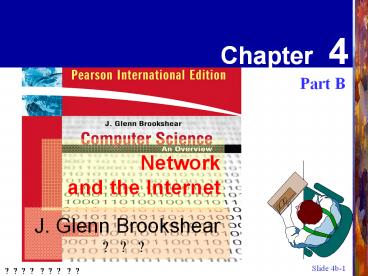Algorithms - PowerPoint PPT Presentation
Title: Algorithms
1
Chapter 4
C H A P T E R 3
Part B
Network and the Internet
J. Glenn Brookshear ? ? ?
J. Glenn Brookshear
2
Agenda
3
Network Protocols
- Rules that govern the communication between
different components within a computer system - Rules Obeyed by All Parties
- Network protocols define the details of each
activity - Delegate the right (privilege) to transmit
message - Address messages
- Package and unpack messages (?????)
- Examples of Link layer protocol
- Token Ring protocol (by IBM)
- CSMA/CD (for Ethernet)
- CSMA/CA (for Wireless) (discuss this later)
4
Token Ring Protocol (1/2)
- Popular in networks based on the ring topology
- All machines transmit message in a common
direction - Token, a unique bit pattern is passed around the
ring - Possession of the token gives a machine the
authority to transmit its own messages
(?Token?????) - Without the token, a machine is only allowed to
forward messages Token is forwarded to next
machine when a message has completed its cycle
along the ring
token ???, ??, ????????bits
5
Token Ring Protocol (2/2)
What if the token is missing?
token ?????, ??,??, ????????bits
6
CSMA/CD Protocol (1/2)
- Carrier Sense, Multiple Access with Collision
Detection (CSMA/CD) - Popular in Ethernet
- Each message is broadcasted on the bus
- Each machine monitors all messages but keeps only
those addressed to itself (???? -) - Wait until the bus is silent to transmit a
message - When collision occurs, both machine pause for a
brief random period of time before trying again
Ethernet ? 802.3 ??? CSMA/CD protocol
7
CSMA/CD Protocol (2/2)
CSMA/CD Carrier Sense, Multiple Access with
Collision Detection
8
Package-Shipping by Air
9
Message-Shipping by Internet
10
TCP/IP 4 Layers protocol stack
- Application layer (Layer 4)
- HTTP, FTP, Telnet
- Transport layer (Layer 3)
- TCP, UDP
- Network layer (Layer 2)
- Routing
- Link layer (Layer 1) (MAC layer)
- Token ring or Ethernet
MAC Media Access Control
11
OSI 7-Layer Reference Model
??????????
OSI ISO
- It prevents changes in one layer from affecting
the other layers, so that they can develop more
quickly.
Proposed by International Organization for
Standardization (ISO)
Open System Interconnection (ISO)
12
Principle of Layering (????)
- Each layer relies on services from layer below
and exports services to layer above - The routines/methods of Layer N will not call
Layer N1. - The routines/methods of Layer N typically do call
the same layer methods. - The routines/methods of Layer N typically do call
Layer N-1 methods. - The routines/methods of Layer N typically may
call Layer N-2, N-3, methods.
13
OSI Layers and Locations
Application
Presentation
Session
Transport
Network
Data Link
Physical
Switch
Host
Router
Host
14
Wrapping up Messages in TCP/IP
http//en.wikipedia.org/wiki/IP_fragmentation
15
Encapsulation (??) the message
- Lower layers add headers (and sometimes trailers)
to data from higher layers
Layer
16
Layers for Receiving Messages
- Roughly that of reversing the task performed by
their counterparts at the messages origin when
sending messages. - Strips off the outer wrapping placed by their
counterparts and hands the underlying packets to
its upper layer - ????, ????
17
Physical Layer (???)
OSI 7-Layer
- ??? ??????????????????????????
- Layer 1 thinks of signals and media
- Defines the electrical, mechanical, procedural,
and functional specifications for activating,
maintaining, and deactivating the physical link
between end systems - Voltage levels, timing of voltage changes,
physical data rates, maximum transmission
distances, physical connectors, and other. - TCP/IP has NO Physical Layer
tsaiwn_at_csie.nctu.edu.tw
18
Data Link Layer (?????)
OSI 7-Layer
- Layer 2 creates data frames to send to Layer 1
- On receiving side, takes raw data from Layer 1
and packages into Data Frames (??) - Data Frame is basic unit for network traffic on
the wire - Ethernet Frame on Ethernet (IEEE 802.3)
- Performs Cyclic Redundancy Check (CRC) to verify
data integrity - Detects errors and discards frames containing
errors - PDU (Protocol Data Unit )at Layer 2 is called a
Frame - The software component that operates at this
layer is the NIC driver the hardware components
that operate here include the NIC (???) and
switches (???)
OSI 7-Layer ??????? TCP/IP ????
?? MAC Layer (Media Access Control)
19
Functions of Layer 3, 4, 5, 6
OSI 7-Layer
- Presentation Layer The presentation layer works
to transform data into the form that the
application layer can accept. This layer formats,
compresses, decompresses and may encrypt/decrypt
data to be sent across a network, providing
freedom from compatibility problems. (Layer 6) - Session Layer The session layer sets up,
coordinates, and terminates conversations,
exchanges, and dialogues between the applications
at each end. It deals with session and connection
coordination. It ensures that the sender is
authentic and has access rights to establish a
connection. (Layer 5) - Transport Layer This layer provides transparent
transfer of data between end systems, or hosts,
and is responsible for end-to-end error recovery
and flow control. (Layer 4) - Network Layer This Layer determines the path
that will be taken through the network. Routing
and forwarding are functions of this layer,, as
well as addressing, internetworking, error
handling, congestion control and packet
sequencing. It controls the rate at which the
network accepts packets, to avoid and recover
from congestion. (Layer 3)
20
Byte Ordering
- Big-Endian
- IBM 370
- Motorola 68000
- Sun Sparc
Little-Endian IIntel 80x86 DEC VAX DEC PDP-11
Low Byte
High Byte
High Byte
Low Byte
Addr A
Addr A1
Addr A
Addr A1
Network order adopts Big-Endian (????)
21
TCP/IP ?????? de facto Standard (????)
- TCP/IP network model
- Layer Function
- Application End-user application programs
- Transport Communication among programs on a net
(TCP/UDP) - Network Basic communication, addressing, and
routing (IP, ICMP) - Link(Data Link) Network hardware and device
drivers(ARP, RARP) - 4.??? , 3.???(Transport Layer), 2.???,
1.???(Link Layer)
Developed in the US for the Department of Defense
ARPAnet system and has becomea de facto standard
used by many vendors.
22
TCP/IP Protocol Suite
- Application Layer FTP, HTTP, SMTP, Telnet,
- Transport Layer
- TCP (Transmission Control Protocol)
- Transport layer
- Establish connection before sending data
- Reliable protocol
- UDP (User Diagram Protocol)
- Transport layer
- Connectionless
- Unreliable protocol
- IP (Internet Protocol)
- Network layer (aka IP Layer)
- Handles hop count (Hop count ???? Router)
23
TCP/IP?????????
Layer
4 3 2 1
24
Example using TCP/IP
- ccsun2 talk mfchang_at_ccbsd3.csie.nctu.edu.tw
- ???? ccbsd3.csie.nctu.edu.tw ? IP address ?
- ? /etc/hosts ?
- ? DNS ???
- ???????????????
- TCP ? IP ? ARP ? Ether frame ? bit stream
??????????
25
Application Layer (Layer 4)
TCP/IP
- Consists of software units that must communicate
with each other across the internet - File Transfer Protocol (FTP)
- Simple Mail Transfer Protocol (SMTP)
- Telnet
- Web browser (HTTP)
26
TCP/IP
Protocols over IP
80
25
21
23
179
161 lt- Listening Port No. (Well-Known?)
6
17 lt- IP Next Protocol Numbers
1
2
89
46
IPsec ESP
50
Protocol byte
Frame type 0x0800 means Internet Protocol
Protocol byte 6 TCP, 17UDP
26
27
Transport Layer (Layer 3)
TCP/IP
(??? ???)
- Divides long messages into segments of a size
compatible with the underlying layer - Adds sequence numbers to these segments
- The transport layer involves two protocols -
Transmission Control Protocol (TCP) and User
Datagram Protocol (UDP) - TCP
- Connection oriented (???????? ????????)
- Header ?? 20 octets
- UDP
- Connectionless
- Header ?? 8 octets
Octet ? 8 bits ? Byte ??Byte ?? 6bits, 7bits,
8bits
Transport Layer ???
TCP segment vs. UDP datagram
28
TCP vs. UDP
- TCP - a connection-oriented, reliable protocol
- provides flow control by providing sliding
windows, and reliability by providing sequence
numbers and acknowledgments. - The advantage of TCP is that it provides
guaranteed delivery of the segments. - UDP - connectionless and unreliable
- although responsible for transmitting messages,
no software checking for segment delivery is
provided at this layer. - The advantage that UDP provides is speed.
29
Choosing between TCP and UDP
30
TCP Connections
vs.UDP Connections ?
- 3-way handshaking is required to establish
virtual connection before sending any message. - Sending message
- Before sending a message, a transport layer sends
its own message to the transport layer at the
destination telling that a message is about to be
sent. - It then waits for this message to be acknowledged
before starting to send the application layers
message. - Use acknowledgement and packet retransmissions to
confirm that all packets are successfully
transferred to the destination
TCP Initial SYN, SYN-ACK, ACK
TCP Final FIN, ACK, FIN-ACK, ACK
TCP no connection SYN and RES-ACK
31
TCP Frame Format
TCP/IP
SYN Used to establish connections
ACK Indicates whether frame contains
Acknowledgement
Window size determines how much data a receiving
station can accept at one time.
32
TCP -- connection-oriented 3-way Hand Shaking
TCP/IP
Client
http//en.wikipedia.org/wiki/Transmission_Control_
Protocol
33
Network Layer (Layer 2 IP Layer)
TCP/IP
- Determine intermediate router address for each
packet if necessary - Append intermediate or ultimate destination
address to each packet
- Also known as Layer 3 in OSI 7-layer Reference
Model - Also known as IP Layer ( Network Layer IP
Layer ) - A LAN connects to a WAN via a Router
TCP/IP Layer 2 IP Layer Network Layer
34
Network Layer(???)IP Layer (cont.)
TCP/IP
- There is only one network protocol
- Internet Protocol, or IP
- The network access layer(?????), refers to the
particular LAN or WAN technology that is being
used - IP header ?? 12 octets ????(?TTL, protocol)????
IP,??? options (if any), ??? IP data, ??? 32-bit
? CRC ???
Octet ? 8 bits ? Byte ??Byte ?? 6bits, 7bits,
8bits
35
Link Layer (Layer 1) (MAC Layer)
TCP/IP
- Deals with the communication details particular
to the individual networks in which the machine
resides - Translates the Internet addresses appearing
outside of the packets into the appropriate local
addressing system - Add these translated addresses to the packet
- Example
- Ethernet CSMA/CD
- Token ring one-way communication around ring
network
Carrier Sense, Multiple Access with Collision
Detection
Ethernet is the most popular medium access
control protocol.
TCP/IP Layer 1 MAC Layer Data Link Layer
36
MAC
- Medium Access Control
- The class of protocols that handle medium access
problems - Example
- Ethernet (IEEE 802.3)
- Wireless LAN (IEEE 802.11)
- Bluetooth (IEEE 802.15)
- WiMAX (IEEE 802.16) (Broadband Wireless Access
Standards) - 3GPP LTE (Long Term Evolution)
?? 802.?? Next slides
Ethernet is the most popular Medium Access
Control protocol.
3GPP 3rd Generation Partnership Project
37
OSI Reference Model vs. TCP/IP Model
TCP/IP ???????(physical layer)
38
Similarities of OSI 7-Layer vs. TCP/IP
- Both have layers
- Both have application layers, though they include
very different services - Both have comparable transport and network layers
- Packet-switched (not circuit-switched) technology
is assumed - Networking professionals need to know both
39
Differences of OSI 7-Layer vs. TCP/IP
- TCP/IP combines the presentation and session
layer issues into its application layer - TCP/IP combines the OSI data link and physical
layers into one layer (?? TCP/IP ???????) - TCP/IP appears simpler because it has fewer
layers - TCP/IP protocols are the standards around which
the Internet developed, so the TCP/IP model gains
credibility just because of its protocols. In
contrast, typically networks aren't built on the
OSI protocol, even though the OSI model is used
as a guide. (i.e., as Reference)
40
Addresses at Layers
- Physical Layer no address necessary
- Data Link Layer - address must be able to select
any host on the network. (MAC address) - Network Layer - address must be able to provide
information to enable routing. (IP address) - Transport Layer - address must identify the
destination process. (Port number) - Port numbers TCP port vs. UDP port
41
CSMA/CD again Carrier Sense Multiple Access
with Collision Detection
802.3 or Ethernet
- Carrier Sense can tell when another host is
transmitting - Multiple Access many hosts on 1 wire
- Collision Detection can tell when another host
transmits at the same time.
http//en.wikipedia.org/wiki/Carrier_sense_multipl
e_access_with_collision_detection
42
The Mechanisms of CSMA/CD
- Each computer listens on the Ethernet
- If not sensing data on the carrier, OK to send
its own data (Carrier Sense, Multiple Access) - If sensing data on the carrier, check whether the
data is addressed for itself - In case of simultaneous transmissions,
(collisions) (Collision Detection) - The computer waits a random period of time before
re-send - Exponential back-off (binary back-off)
CSMA/CD Carrier Sense, Multiple Access with
Collision Detection
43
Ethernet - IEEE 802.3 (1/2 )
- Hub (???) bus topology
- Collision CSMA/CD
- 10Mbps shared, 100Mbps shared
- Cheap
- Switch (???) star topology
- No collision (????????,????MAC)
- 100Mbps each 1Gbps each for Gbit Switch
- Expensive for Gbit Switch at now (2005)
?? Ethernet ? IEEE 802.3 ??????
44
Ethernet - IEEE 802.3 (2/2 )
- Ethernet developed by Xerox in mid 1970s
- Basic ideas from AlohaNet packet radio project
- Ethernet standardized by Xerox, DEC, Intel in
1978 - IEEE later standardized as 802.3 - at MAC layer
differs in one header field from Ethernet - 10, 100, 1000 Mbps(802.3ab 1000BaseT at 1999,
802.3z Gigabit Ethernet at 1998) - 10 Gbps (802.3ae 10Gbps at 2003)
- 100 Gbps (802.3ba 100Gbps at 2010)
- 802.3af Power over Ethernet (at 2003)
http//www.ieee802.org/3/ http//www.ieee802.org
/3/
45
Ethernet Technology
- Origin Xerox in 1970
- Standard Xerox, Intel and Digital in 1978.
- IEEE standard number 802.3
- Maximum distance 500m
Items Types Max. Distance Connector Line
Thick Ethernet 500m AUI 10 Base 5
Thin Ethernet 185m BNC 10 Base 2
Twisted-Pair Ethernet 100m RJ-45 10 Base T 100Base T 1000Base T
46
10Base2 Network
?????? 500??
??????185??
Thick cable 10Base 5 Thin cable 10Base2
- Coaxial cable (????)
47
10BaseT, 100BaseT, 1000Base T
- This is the current and most widely used method
of hooking Ethernet devices together - This layout requires a central hub and wiring in
a star pattern using Cat 5 Unshielded Twisted
Pair wiring (UTP) - The wiring is terminated using RJ45 connectors
Twisted-pair (???)
48
Fiber optical cable (??)
49
IEEE 802 Family 802.3? 802.11?
- 802.1 ? ?????????
- 802.2 ? ?????? (LLC Logical Link Control )
- 802.3 ? CSMA/CD ????(Carrier-Sense Multiple
Access with Collision Detection) - 802.4 ? ????? (Token bus) ??,?????????
- 802.5 ? ??? (Token ring) ??,?????????
- 802.6 ? ???? (MAN,Metropolitan Area Network)
- 802.7 ? ?????? (Broadband LAN)
- 802.8 ? ?????? (Fiber Optic LAN)
- 802.9 ? ????? (Multimedia traffic),?????????
- 802.10? ???? (Security)
- 802.11? ???? (Wireless Network)
- 802.12? ??????Demand Priority????
(100BaseVG-AnyLAN) - 802.14? ??????? (Cable modems)
- 802.15 ? Wireless Personal Area Network (WPAN),
802.15.1 Bluetooth certification 802.15.4 Low
Rate WPAN ZigBee 802.15.3 High Rate WPAN - 802.16 ? WiMAX
- 802.1x? Port Based Network Access Control
(Authentication)
50
Wireless Intended Use
802.11 or WiFi
Any Time Any Where
??????????
- Wireless Internet access inside hotel lobbies,
conference rooms, etc. - Wireless with your
- Latte?
- Wireless home networking ? .
? Wireless at the Airport
51
Wireless LAN (Wi-Fi)
802.11 or WiFi
CSMA/CA Carrier Sense Multiple Access
with Collision Avoidence
- Wi-Fi ?? 802.3 Ethernet ?????????
- Wi-Fi?????IEEE 802.11,???Wireless LAN
- ????? 50 ? 150 ????,Transmission rate ?? 11Mbps
(802.11b) ??? 54Mbps (802.11g, 802.11a)
(802.11n ???????? 300Mbps ?? 600Mbps)
http//en.wikipedia.org/wiki/Carrier_sense_multipl
e_access_with_collision_avoidence
52
Differences between IEEE 802.11?
IEEE 802.11 IEEE 802.11b IEEE 802.11a IEEE 802.11g
Frequency 2.4G Hz 2.4G Hz 5 G Hz 2.4G Hz
Transmission Rate 12 Mbps 111Mbps 654 Mbps 2254Mbps
Modulation Technique FHSS/DSSS FHSS/DSSS OFDM PBCC-22 CCK-OFDM
802.11n a b g multiple-input
multiple-output (MIMO)
53
IEEE 802.11 Work Groups (1/3)
http//grouper.ieee.org/groups/802/11/QuickGuide_I
EEE_802_WG_and_Activities.htm
Group Label Description Status
IEEE 802.11 Working Group WG The Working Group is comprised of all of the Task Groups together
Task Group TG The committee(s) that are tasked by the WG as the author(s) of the Standard or subsequent Amendments
MAC Task Group MAC develop one common MAC for Wireless Local Area Networks IEEE Std. 802.11-1997
PHY Task Group PHY three PHY's for Wireless Local Area Networks (WLANs) applications, using Infrared (IR), 2.4 GHz Frequency Hopping Spread Spectrum (FHSS), and 2.4 GHz Direct Sequence Spread Spectrum (DSSS) IEEE Std. 802.11-1997
Task Group a TGa develop a PHY to operate in the newly allocated UNII band IEEE Std. 802.11a-1999
http//www.ieee802.org/11/
54
IEEE 802.11 Work Group(2/3)
Group Label Description Status
Task Group b TGb develop a standard for a higher rate PHY in the 2.4GHz band IEEE Std. 802.11b-1999
Task Group b-cor1 TGb-Cor1 correct deficiencies in the MIB definition of 802.11b Part of 802.11-2007
Task Group c TGc add a subclause under 2.5 Support of the Internal Sub-Layer Service by specific MAC Procedures to cover bridge operation with IEEE 802.11 MACs Part of IEEE 802.1D
Task Group d TGd define the physical layer requirements Part of 802.11-2007
Task Group e TGe Enhance the 802.11 Medium Access Control (MAC) to improve and manage Quality of Service, provide classes of service, and enhanced security and authentication mechanisms Part of 802.11-2007
http//grouper.ieee.org/groups/802/11/QuickGuide_I
EEE_802_WG_and_Activities.htm
55
IEEE 802.11 Work Group(3/3)
Group Label Description Status
Task Group f TGf develop recommended practices for an Inter-Access Point Protocol (IAPP) which provides the necessary capabilities to achieve multi-vendor Access Point interoperability 802.11F-2003 withdrawn on 2006
Task Group g TGg develop a higher speed(s) PHY extension to the 802.11b standard Part of 802.11-2007
Task Group h TGh Enhance the 802.11 Medium Access Control (MAC) standard and 802.11a High Speed Physical Layer (PHY) in the 5GHz Band Part of 802.11-2007
Task Group I TGi Enhance the 802.11 Medium Access Control (MAC) to enhance security and authentication mechanisms ditto
Task Group n Study Group TGn SG Improves upon the previous 802.11 standards by adding multiple-input multiple-output (MIMO) and many other newer features. ( n a b g ) Investigates the interest of placing something in the Standard
56
IEEE 802.11 (Wireless Ethernet)
802.11 or WiFi
- CSMA/CA
- Why cant we use regular Ethernet for wireless?
- Ethernet A sees B, B sees C, ? A sees C
- Wireless Hidden node problem
- A sees B, B sees C, yet A does not see C
CSMA/CA Carrier Sense Multiple Access
with Collision Avoidence
57
IEEE 802.11 vs. 802.3 (Wireless Ethernet) vs.
Ethernet
802.11 or WiFi
- Why cant we use regular Ethernet for wireless?
- Ethernet B sees C, C sees D ? B C cant send
together - Wireless B can send to A while C sends to D
B
C
D
A
58
802.11 transmission Protocol CSMA/CA
802.11 or WiFi
- Sender A sends Request-to-Send (RTS)
- Receiver B sends Clear-to-Send (CTS)
- Nodes who hear CTS cannot transmit concurrently
with A (red region) - Nodes who hear RTS but not CTS still can transmit
(green region) (might collision) - Sender A sends data frame
- Receiver B sends ACK
- Nodes who hear the ACK can
- now transmit
http//en.wikipedia.org/wiki/Carrier_sense_multipl
e_access_with_collision_avoidence
59
802.11 Collision Resolution
MAC LayerCSMA/CA
- Collision still might happen
- Two senders might send RTS at the same time
Collision will occur corrupting the data if this
happens - No CTS will follow if collision occurs
- Senders will time-out waiting for CTS and retry
with exponential backoff
RTS Request-To-Send CTS Clear-To-Send
Carrier Sense Multiple Access /Collision
Avoidance
60
Status of IEEE 802.11i
http//grouper.ieee.org/groups/802/11/Reports/tgi_
update.htm
- 2002/2 preparing TGi draft
- Used to improve the network security
- WEP2 Increases IV spaces to 128Bits.
- Kerberos
- 802.1X Authentication
- ???? 802.11x
IV Initial Vector
61
Collision Avoidance RTS-CTS exchange
802.11 or WiFi
- CTS freezes stations within range of receiver
(but possibly hidden from transmitter) this
prevents collisions by hidden station during data - RTS and CTS are very short collisions during
data phase are thus very unlikely (the end result
is similar to Collision Detection)
Note IEEE 802.11 allows CSMA, CSMA/CA and
polling from AP
62
Industrial, Scientific and Medical (ISM)
Bandshttp//www.fcc.gov/Bureaus/Engineering_Techn
ology/Orders/1997/fcc97005.pdf
1
2
3
4
5
6
- UNLICENSED OPERATION GOVERNED BY FCC DOCUMENT
15.247, PART 15 - SPREAD SPECTRUM ALLOWED TO MINIMIZE INTERFERENCE
- 2.4GHz ISM BAND
- More Bandwidth to Support Higher Data Rates and
Number of Channels - Available Worldwide
- Good Balance of Equipment Performance and Cost
Compared with 5.725GHz Band - IEEE 802.11 Global WLAN Standard
UNII band Unlicensed National Information
Infrastructure band
AP96358 3-4
63
Channel allocation for 802.11b
?channel?22MHz, ????5MHz
- Ch1 2.401 2.412GHz 2.423GHz
- Ch2 2.406 2.417GHz 2.428GHz
- Ch3 2.411 2.422GHz 2.433GHz
- 2.427GHz, 2.432GHz
- Ch6 2.426 2.437GHz 2.448GHz
- 2.442, 2.447, 2.452, 2.457,
- Ch11 2.451 2.462GHz 2.473GHz
- ?? ch 13, ?? ch14
tsaiwn_at_csie.nctu.edu.tw
64
The Frequencies of Various Wireless Media
Ultraviolet 0.75P 30PHz 10nm
400nm Infrared light 1T430THz
0.7300micrometers
65
Electromagnetic Spectrum
waveLength frequency Light Speed
299,792,458 m/second (3108?/?)
Source http//en.wikipedia.org
66
Channel assignment
802.11 or WiFi
Channel ?????!
67
Wireless Signal /Noise Ratio (S/N Ratio)
???
tsaiwn_at_csie.nctu.edu.tw
68
TCP Segment Format
TCP/IP
69
UDP (User Datagram Protocol)
TCP/IP
- Datagram Delivery
- Connectionless
- Unreliable
- Minimal
- UDP is a transport layer protocol
- communication between processes
- UDP uses IP to deliver datagrams to the right
host.
70
IP Datagram (Frame type 0x0800)
TCP/IP
http//en.wikipedia.org/wiki/IPv4
IP datagram is encapsulated in an Ethernet frame
TTL Time-To-Live Protocol upper Layer
protocol
Protocol 1ICMP 6TCP 17UDP
71
Ethernet Frame Structure
Octet ?? 8-bit ? Byte
???
- Sending adapter encapsulates IP datagram (or
other network layer protocol packet) in Ethernet
frame
Preamble Destination Address Source Address Frame Type Frame Data CRC
8 octets 6 octets 6 octets 2 octets 46-1500 octets 4 octets
????? MAC address
- Preamble
- 7 bytes with pattern 10101010 followed by one
byte with pattern 10101011 - used to synchronize receiver, sender clock rates
72
Encapsulation Details
echo server
FTP server
1024-5000
telnet server
7
discard server
21
23
9
data
TCP src port
TCP dest port
header
UDP
17
TCP
TCP
ICMP
6
1
IGMP
2
ARP
x0806
Others
x0835
RARP
IP
Novell
IP
x0800
AppleTalk
dest addr
source addr
data
Ethernet frame type
CRC
(Ethernet Frame types in hex, others in decimal)
73
Ether Frame Protocol Headers
06TCP
Frame type 0x0800 IP Datagram
- 0000 00 08 e9 7c 22 fc 00 12 93 85 e3 c4 08 00
45 00 ...".........E. - 0010 00 2c db 26 40 00 3f 06 0e 77 8c e2 20 37
8c e2 .,._at_.?..w.. 7.. - 0020 24 33 01 bd 12 3f 3d fa 0f b6 a8 6f 87 c0
50 18 3...?....o..P. - 0030 bc 40 8a 7c 00 00 85 00 00 00 36 2f a3 9e
._at_.......6/..
Dest addr 00 08 e9 7c 22 fc Src addr 00 12
93 85 e3 c4 frame type 08 00
Ethernet Header
14 bytes
IP Header src addr 140.226.36.55 dest addr
140.226.36.51
Header Information
20 bytes
TCP Header src port 445 dest port 4671
0x1bd256111613445
20 bytes
Payload (4 bytes)
NetBios Information
4 bytes
(TCP segment)
Fragment Length 002c 44 bytes (20204)
74
Network traffic (packet) analyzer
- WireShark (was EtherReal)
- Kismet
- Tcpdump (and Libpcap)
- Cain and Abel
- Ettercap
- Dsniff
- NetStumbler
- Sniffer / NetXray (Sniffer Pro)
NIC Network Interface Card
NIC can be in promiscuous Mode ???? , ????
75
IP Datagram ?? (?protocol byte)
- Ip 0 IP internet protocol, pseudo
protocol number - icmp 1 ICMP internet control message protocol
- Igmp 2 IGMP Internet Group Management
- ggp 3 GGP gateway-gateway protocol
- ipencap 4 IP-ENCAP IP encapsulated in IP
(officially IP'') - st 5 ST ST datagram mode
- Tcp 6 TCP transmission control protocol
- egp 8 EGP exterior gateway protocol
- pup 12 PUP PARC universal packet protocol
- udp 17 UDP user datagram protocol
- hmp 20 HMP host monitoring protocol
- xns-idp 22 XNS-IDP Xerox NS IDP
- rdp 27 RDP "reliable datagram" protocol
- iso-tp4 29 ISO-TP4 ISO Transport Protocol
class 4 - xtp 36 XTP Xpress Tranfer Protocol
- ddp 37 DDP Datagram Delivery Protocol
- idpr-cmtp 39 IDPR-CMTP IDPR Control Message
Transport - rspf 73 RSPF Radio Shortest Path First.
- vmtp 81 VMTP Versatile Message Transport
76
IP Internet Protocol
See IP header
- IP Header 20 60 bytes
- Frame type 0x0800
- TOS, identification, flags, TTL, protocol,
options, - IP Routing
- routing table
- Subnetting, CIDR, and netmask
- Private IP addresses
- 10.0.0.0/8, 172.16.0.0/12, 192.168.0.0/16
- Related Commands
- ifconfig, netstat, route
- netstat r route print
??????? command
77
ARP Address Resolution Protocol
- ARP (RFC826) frame type 0x0806
- ARP cache
- ARP packet format 28 bytes
- hardware addr type/size, protocol addr type/size
- op field (1, 2, 3, 4)
- Proxy ARP ?
- Gratuitous ARP ?
arp -a ccsun1 (140.113.209.101) at
040450438 ccsun2 (140.113.209.102) at
04045074 ? (140.113.209.203) at
(incomplete) e3rtn-209 (140.113.209.254) at
0209c8e9d
tcpdump -ntex arp
78
ARP conversation
HEY - Everyone please listen! Will 140.113.1.5
please send me his/her Ethernet address?
ARPRequest
ARPReply
not me
Hi Green! Im 140.113.1.5, and my Ethernet
address is 000D153502C3
79
ARP Message Format
dest addr
source addr
0806
ARP frame data
CRC
Ethernet frame type
80
Sample ARP Request Packet
Broadcast
ARP
Request
Ethernet
81
ARP Mechanism
- Each node maintains the ARP cache
- It first looks in the cache to find entry first
- if the entry is not used for a period
(approximate 15 minutes), it is deleted - Receive node can adds an MAC address entry for
source node in its own cache - ARP traffic load
- Hosts quickly add cache entries
- What if all of hosts on a subnet are booted at
the same time? ? Flurry of ARP request and reply
82
ARP Spoofing
- to send fake, or "spoofed", ARP Reply messages to
an Ethernet LAN - also known as ARP flooding, ARP poisoning or ARP
Poison Routing (APR) - may allow an attacker to sniff data frames on a
local area network (LAN), modify the traffic, or
stop the traffic altogether
http//en.wikipedia.org/wiki/ARP_spoofing
83
RARP Reverse ARP
- RARP (RFC903) frame type 0x0835
- For diskless system
- rarpd, /etc/ethers
- RARP server design
- System dependent and complex
- RARP servers as user processes
- Must have some way of sending and receiving
ethernet frames - Multiple RARP servers per network
- RARP can not operate across router
- Network traffic
- Collision rate
84
RARP conversation
HEY - Everyone please listen! My Ethernet
address is 000066170175. Can anyone give me
an IP address ?
not me
DHCP
Hi Green! Your IP address is 140.113.24.138.
85
ICMP Internet Control Message Protocol
- ICMP message format
- 15 types and various codes for each type
- An ICMP error message always contains
- IP header
- the first 8 bytes of the IP datagram
- An ICMP error message is never generated in
respond to - An ICMP error message
- A datagram destined to an IP multicast/broadcast
message - A link-layer broadcast message
- A fragment other than the first
- A datagram whose source address does not define a
single host
ICMP messages are carried in IP datagrams and are
used to send ERROR and CONTROL messages.
86
ICMP (cont.)
- ICMP Types
- ICMP Echo Request (type 8)
- ICMP Echo Reply (type 0)
- ICMP Address Mask Request and Reply (type 17, 18)
- Subnet mask
- ICMP Timestamp Request and Reply (type 13, 14)
- orig timestamp, recv timestamp, xmit timstamp
- Calculating the clock difference
- ICMP Destination Unreachable (type 3, code 015)
- Network unreachable (code 0)
- Host unreachable (code 1)
- Port unreachable (code 3)
- Source route failed (code 5)
87
tracert ( traceroute) ( ?????? tr )
?????? TTL
tracert 140.113.1.1
88
Public vs. Private IP (?? IP??? IP) 1/2
- ?? IP( Public IP )
- ????????? Intetnet ???????????? Net ID???? ID
???????????????? ID ???? Internet IP ???????
InterNIC (Network Information Center)?????????
http//www.internic.net???,??????,???????????????
InterNIC ??? IP ?,????? ISP ???????????????? IP
,????? ?? IP ( Public IP ) ? - ??IP?? (Private IP address)
- ?? Internet ???????IP ????????????????????????????
????? IP ?????????? A?B?C ???class????????????????
???????????? - 10.0.0.0 - 10.255.255.255 (Class A)
- 172.16.0.0 - 172.31.255.255 (Class B)
- 192.168.0.0 - 192.168.255.255 (Class C)
- ????????????? IP ,????? ?? IP ( Private IP )?
89
Public vs. Private IP (?? IP??? IP) 2/2
- Private IP ??????????
- 10.0.0.0 - 10.255.255.255 (Class A)
- 172.16.0.0 - 172.31.255.255 (Class B)
- 192.168.0.0 - 192.168.255.255 (Class C)
- ??????private???????????????
- ???????????????
- ??????????????????????? Internet ???
- ??????????????????????
- ??????????????????????????????????????????????????
? - ????? private IP ?????????????
- NAT --- Network Address Translation
NAT ? ??????
90
IPv6 (IPng ? ? ? IPnext generation)
- 1992 ? 6 ? IETF? ? IPng? ? ? ?
- 1995 ? 1 ? RFC 1752, The Recommendation for the
IPNext Generation Protocol - IPv6 ? ? ? ?(6Bone)
- ? ? ? Internet ? ? ? IPv6 ? ? ? ? ? ? IPv6 ? ? ?
? - 1997 ? 6? ? ? ? ?
91
IPv6 Header
??TTL
??protocol
1 byte
1 byte
1 byte
1 byte
PRIO
Flow Label
Hop Limit
Payload Length
Next Header
92
Determining the Application that Should Accept
the Message
- Assign unique port numbers to various application
units - Require that an application sending a message
append the appropriate port number to the
messages address - Some universally accepted port numbers
- HTTP server 80
- FTP server 21
- Telnet server 23
93
WAN
- Wide Area Network
- A large number (usually) of connected computers
spreading across a wide area - Connecting LANs (Local Area Network)
- A LAN connects to a WAN via a router
- Irregular
94
Routing
- How to get the data to go where you want them to
be? - Destination in this Subnet broadcast the Ether
frame - Destination in other Subnet send it to Gateway
Router (???)
- Finding a route from the source to the
destination
Hub, Switch, Router
tracert
Traceroute is a program that is available on many
systems, and is similar to PING, except that
traceroute provides more information than PING.
Traceroute traces the path a packet takes to a
destination, and is used to debug routing
problems.
95
IP Routing (IP ????) protocols
- Internet Protocol Routing
- The class of protocols that handle routing
problems - Example of Routing protocols
- RIP (IETF RFC 1058) Routing Information
Protocol - OSPF (IETF RFC 2328) Open Shortest Path First
- BGP (IETF RFC 1771) Border Gateway Protocol
Routing protocols vs. Routable protocols ?
IP is a Routable protocol
96
Internet Structural View
Internet Cloud
97
Internet - Protocol View
Routing Protocols
98
Agenda
- 4.1 Network Fundamentals
- 4.2 The Internet
- 4.3 The World Wide Web
- 4.4 Network Protocols
- 4.5 Network Security
99
Network security
- Privacy of communication
- Public-key encryption
- Integrity of machine exposed to internet
- Attacks viruses, worms, and intrusion
- Defense Anti-virus, Firewall, IDS/IPS
100
Public-Key Encryption (1/2)
- Public key is used to encode messages and is
known by all people authorized to generate
messages - Private key is required to decode messages and is
known by only the person who is to receive
messages
101
Public-Key Encryption (2/2)
Source William Stallings
102
Digital Signature ???? for Authentication
Source William Stallings
103
Public-Key Cryptographic Algorithms
- RSA and Diffie-Hellman
- RSA - Ron Rives, Adi Shamir and Len Adleman at
MIT, in 1977. - RSA is a block cipher
- The most widely implemented
- Diffie-Hellman in 1976
- Echange a secret key securely
- Compute discrete logarithms
???????(?64Bytes)????
Block cipher vs. Stream cipher
104
The RSA Algorithm Key
Generation
1977
- Select p,q p and q both prime
- Calculate n p x q
- Calculate
- Select integer e
- Calculate d
- Public Key KU e,n
- Private key KR d,n
105
Example of RSA Algorithm (1/2)
- Select p,q p 7, q 17
- Calculate n p x q 7 x 17 119
- Calculate 96
- Select integer e5
- Calculate d 77
- Public Key KU e,n 5, 119
- Private key KR d,n 77, 119
?? 77 x 5 385 4 x 96 1
106
Example of RSA Algorithm (2/2)
107
Diffie-Hellman Key Echange
1976
? ? q ???????????????(A??B)
????? K ???
108
Checksumming Cyclic Redundancy Check(CRC)
- view data bits, D, as a binary number
- choose r1 bit pattern (generator), G
- goal choose r CRC bits, R, such that
- ltD,Rgt exactly divisible by G (modulo 2)
- receiver knows G, divides ltD,Rgt by G. If
non-zero remainder error detected! - can detect all burst errors less than r1 bits
- widely used in practice (ATM, HDCL)
109
CRC Example
- Want
- D.2r XOR R nG
- equivalently
- D.2r nG XOR R
- equivalently
- if we divide D.2r by G, want remainder R
D.2r G
R remainder
110
Security Attacks
- Interruption This is an attack on availability
- Interception This is an attack on
confidentiality - Modification This is an attack on integrity
- Fabrication This is an attack on authenticity
111
Denial of Service (DoS) ??
- DoS ?????? --- ???????!
- ????
- ??Internet ??????
- ??
- ???????????????????????????????????,??
- ? ?????????
- ? ????????????
112
DoS ????
- ???? TCP/IP ?????,??????????,??????
- ?????? TCP/IP ????,??
- Ping of Death
- Teardrop
- ?? TCP/IP ?????????,??
- SYN Flood
- LAND
- Smurf ??
113
DoS???? Ping of Death
Ping ???
- ??
- ?? ping??????????? IP ?
- ?????????? (gt65535 bytes
- based on RFC-791) ?
- ???????????????,?????????
- ??????????????????????(fragments)??????????,??????
?????????,???????????? Buffer overflow???????
114
DoS???? Land attack
- ??
- ???? three way handshake ???,???????
- (????,????,????,????)
- ?????????????
- ????????????,???????????????
- ????????????,?????????????? ???
- ????
- ??????????,?????????????????????,???????????????
- Ex land.c
115
DoS???? Teardrop
?? IP Fragmentation ??
- ????
- ??IP???????
- ??????????????,???????????????????,?????????????
- ??
- ???(Network layer)?IP(Internet
Protocol)???????????? (fragmentation)???(re-assemb
ly)? - ?????? ??????
Example teardrop.c
116
TCP/IP SYN Flood Attack
A valid sender
B valid receiver
X attacker
SYN
SYN
SYN Cache
(Backlog)
SYN Cache Full Packet Dropped
117
0 0 0 1 OK
0 0 1 0 1st Packet
0 0 1 1 2nd Packet
0 1 0 0 Needs Ack
0 1 0 1 OK
0 1 1 0 Illegal
0 1 1 1 Illegal
1 0 0 0 Needs Ack
1 0 0 1 OK
1 0 1 0 Illegal
1 0 1 1 Illegal
1 1 0 0 Illegal
1 1 0 1 Illegal
1 1 1 0 Illegal
1 1 1 1 Illegal
118
Malicious codes (Malware)
- Undesired code that might cause damage to your
computer system - Virus
- Worm
- Trojan horse
http//en.wikipedia.org/wiki/Malware
http//en.wikipedia.org/wiki/Buffer_overflow
http//en.wikipedia.org/wiki/Stack_buffer_overflow
119
Viruses
- Program segment that attaches itself to other
programs in the computer system - When executed the virus may perform malicious
acts that are readily noticeable or merely search
for other programs to which it can attach copies
of itself - If an infected program is transferred to a new
machine, the virus will begin to infect programs
on the new machine as soon as it is executed
http//en.wikipedia.org/wiki/Computer_virus
http//en.wikipedia.org/wiki/CIH_(computer_virus)
?? ??????http//www.trend.com.tw/
120
Worms
http//en.wikipedia.org/wiki/Computer_worm
- Autonomous program that transfers itself through
a network, taking up residence in the machines
and forwarding copies of itself through the
network - Can be designed merely to replicate themselves or
to perform additional vandalism - ???????????????(?????),???????????????????????
Morris worm 1988/11/02 by Robert Morris_at_Cornell
Univ.
CodeRed 2001/07/13 Nimda 2001/09/18
http//en.wikipedia.org/wiki/Code_Red_(computer_wo
rm)
121
Trojan Horse
- Propagation
- A program that does not replicate
- Spreading model
- Someone emails a Trojan Horse to you
- You copy a program with embedded Trojan Horse
- Visit a Web site contains Trojan Horse
http//en.wikipedia.org/wiki/Trojan_horse_(computi
ng)
http//en.wikipedia.org/wiki/Trojan_Horse
122
Distinction between them
- Virus
- Fast spreading within a system
- Worm
- Fast spreading across systems
- Trojan horse vs. the other two
- No self-replication
http//en.wikipedia.org/wiki/Computer_virus
http//en.wikipedia.org/wiki/Computer_worm
http//en.wikipedia.org/wiki/Trojan_horse_(computi
ng)
123
Firewalls
- Filter the traffic entering or passing through a
machine - Examples
- Scan all incoming traffic and reject messages
containing certain words - Reject all traffic from or to a given port number
- Filter out all messages from certain IP addresses
- Placed on gateway or individual machines
Internet Client
Firewall
Internet
Local Network
124
SSH (usually use TCP port 22)
- Designed to replace rlogin, rdist, rsh, rcp
- Custom designed protocol but includes encryption
- RFC 42504256, 4335, 4344, 4345, 4419, 4432,4716
- Can safely tunnel X11 or arbitrary TCP ports
- Commercial and Open versions
- OpenSSH on most Linux
- Putty is a free windows client
- Pietty is a modified version of Putty
- Can tunnel other protocols through a firewall
SSH Secured SHell
http//en.wikipedia.org/wiki/Secure_Shell
125
Thank You!
C H A P T E R 4
Networking and the Internet Part B
???? tsaiwn_at_csie.nctu.edu.tw ???