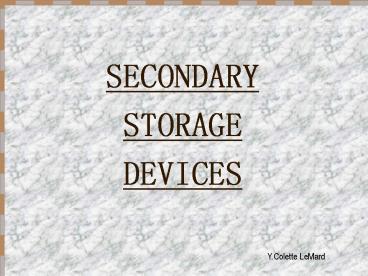SECONDARY STORAGE DEVICES - PowerPoint PPT Presentation
1 / 68
Title:
SECONDARY STORAGE DEVICES
Description:
SECONDARY STORAGE DEVICES Y.Colette LeMard FLASH MEMORY You may recall that EEPROM can be erased by using high voltages. There is a type of memory which can be erased ... – PowerPoint PPT presentation
Number of Views:292
Avg rating:3.0/5.0
Title: SECONDARY STORAGE DEVICES
1
SECONDARY STORAGE DEVICES
Y.Colette LeMard
2
- The ability to store data and programs so that
they can be used/reused in the future is one of
the most important features of a computer.
3
?
- However, where to store this data is the
question. - We can not change whats in ROM so that is out
of the question - RAM is volatile so it will not preserve anything
we place there when the computer is off - In addition both ROM and RAM are much too small
anyway.
4
Thus the need for secondary storage a.k.a.
auxiliary storage a.k.a. storage
5
Secondary Storage
- Sometimes secondary storage is also called
external storage. - However, it is important to bear in mind that one
of our most important secondary storage media is
the hard disk which is not external.
6
Medium vs Device
- There is also the tendency when we discuss
secondary storage to mix up medium and device. - Medium the actual physical material on which
the bits are stored - Device the mechanism used to access the data on
the medium
7
Medium
Device
Floppy disk
Floppy drive
8
Distinguishing Characteristics of Secondary
Storage
- AS we examine some secondary storage media, look
out for the following - their capacity
- their access speed
- their access method and
- their portability.
9
Definitions
- Storage Capacity
- Maximum amount of data which a data storage
medium can hold
10
Definitions
- Access Speed
- How quickly the required data is retrieved by the
storage device
11
Definitions
- Portability
- Readily and easily transported from one computer
system to another.
12
Definitions
- Access Method
- What particular mechanics/algorithm is used to
locate specific data at a particular place on a
storage medium. - SASD Sequential Access Storage Device
- DASD Direct (Random) Access Storage
Device
13
MAGNETIC MEDIA
14
The Floppy Disk
15
The Floppy Disk
Floppies have come a long way
- There was the 8 floppy,and the 5¼ floppy,
and then the 3½ floppy.
16
The Floppy Disk
- The present floppy is a 3.5 inch magnetic disk
of flexible material which typically stores 1.44
MB of data maximum
17
The Floppy Disk
- The thin plastic circle is enclosed in rigid
plastic to protect it. - A metal sliding access shutter opens when the
disk is in the drive so that the read/write head
can access the disk itself.
18
The Floppy Disk
- Data can be written to and read from a floppy
disk. - A write protect tab can be used to prevent
accidental overwriting of data
19
The Floppy Disk
- Before data can be written to a disk, it must be
formatted. This prepares the surface for storing
bits by creating a map of sectors and tracks.
20
The Floppy Disk
- The address of a particular file is determined
by the track and sector it occupies. - Most floppies now come preformatted, so many
users are not aware of the requirement for
formatting
21
The Floppy Disk
preformatted
Micro-floppy disk
2 -sided
22
The Floppy Disk
- Formatting also creates a File Allocation Table
(FAT) - a directory which stores the names of the
files on the disk and their address. - A FAT is necessary for management of the storage
space on the disk.
23
(No Transcript)
24
- Floppies are highly portable and are great for
transporting small files between machines - They are direct access but rather slow
- Most desktops still have a floppy drive but
newer laptops no longer contain a floppy disk
drive
25
The Zip Disk
26
The Zip Disk
- The zip disk comes in different capacities
ranging from 100MB to 750MB. - This means that each can store the contents of
many floppies
27
The Zip Disk
- The zip disk is portable and the disk itself
operates similarly to a hard disk.
28
The Zip Disk
- Zip disks require a zip drive. These are not
automatically attached to new systems however,
they have to be specially ordered. - A zip drive can be external or internal.
29
The Zip Disk
- Zip disks are relatively inexpensive. The 750MB
version can store the same amount of data as 520
floppy disks. - Physically the zip disk is about 1½ times the
size of a floppy.
30
The Zip Disk
- Zip disks are popular for backing up hard disks
and for transferring large files from one
computer to another.
31
The Hard Disk
32
The Hard Disk
- The hard disk is made from rigid aluminum coated
with a magnetic material. - It is normally supplied as a sealed unit and
will often consists of a number of disks
(platters) on a common spindle
33
The Hard Disk
- The hard disk and the hard drive are packaged
together
34
The Hard Disk
- Each platter has a pair of read/write heads
which are used for writing to and reading from
that particular surface of the disk.
35
The Hard Disk
- Each disk is divided into tracks and sectors.
Each sector can store between 256 and 512 bytes.
The tracks are immediately above and below each
other. A particular set of such tracks is called
a cylinder.
36
The Hard Disk
- As the spindle turns the platters, the
read/write heads move together in and out between
the platters. At any point in time they are all
positioned over one particular cylinder
37
The Hard Disk
- It is now fairly standard for a pc to have a
hard disk of at least 60GB. When PCs were first
used in the 1980s, the hard disks capacity was
measured in MB. But modern data and programs take
up much more space especially as they are now GUI
based.
38
The Hard Disk
- Hard disks are pretty reliable
- However as a standard they are fixed inside the
systems unit/computer case. - Portable (removable) units are available though,
and tend to be used mostly by laptop owners.
39
The Hard Disk
- Hard disks are direct access devices. The data
transfer rate is also much higher than for floppy
disks - They also have a FAT which store the addresses
of the files stored thereon.
40
Magnetic Tapes
41
Magnetic Tape
- Tape is flexible reels of plastic with a
magnetic coating. - It may range from ¼ cartridges to large reels
42
Magnetic Tape
- The data is stored in tracks that run along the
entire length of the tape. Usually there are 9
tracks.
43
Magnetic Tape
- Magnetic tape requires a special drive of course
and access is slow as it is a sequential access
devices. - It is an ideal medium for backup however,
because it is fast, inexpensive and has a high
storage capacity.
44
OPTICAL MEDIA
45
Optical Disks
- These have a hard plastic disk with a mirrored
surface. The data is stored by removing the
mirroring from a particular point through the use
of a laser. The laser creates a pit on the
surface. These pits are usually on the underside
of the disk and cannot be seen with the naked eye.
46
Optical Disks
pits
47
Optical Disks
- Optical disks have a larger storage capacity
than floppies but less than hard disks or tapes.
They also fall in the middle in terms of access
speed. - They are portable but must be transported with
care because scratching the recording surface
will damage the data.
48
Optical Disks
- The earliest optical disks could only be written
to once so they became known as write once read
many (WORM)disks.
49
The CD-ROM
- The most common WORM disk is the Compact Disc
Read Only Memory - CD-ROM.
- A typical CD-ROM holds 650MB of data
50
The CD-ROM
- CD-ROMs are great for distributing programs and
other material that is not to be changed. - CD-ROM drives became a standard for desktops in
the 1990s
51
The CD-R
- CD-R (CD-recordable) allows end users to record
their own data on CDs. Data can be burned onto
these once and thereafter cannot be changed. - This makes CD-Rs great for permanent backup
52
(No Transcript)
53
The CD-R
- The CD-R is write once, read many.
- The dye layer allows writing of data to this disk
54
(No Transcript)
55
The CD-RW
- CD-RW (CD rewriteable)
- These became available in 1997
56
The CD-RW
- While a prerecorded CD has its information
permanently stamped into its polycarbonate
plastic substrate layer, a CD-RW disc contains a
phase-change alloy recording layer.
57
The CD-RW
- An infra-red laser beam is used to heat (at
400oC) and melt, the crystallized recording layer
into a fluid state or to freeze it at a lower
temperature back to its crystalline state. - In this way previous data is erased and new
data can be written (burned)
58
The DVD
- Digital versatile disk
- Digital video disk
- These look similar to CDs but are capable of
storing up to 6 times more data principally
because the tracks are closer together and
because some store data on both surfaces
59
The DVD
- DVDs are used mainly for movies as the quality
of the sound and the video is superior to that of
videotapes. - They are also used for software, and data
archiving.
60
The DVD
- The DVD is a direct access device and is fairly
fast. - Types
- DVD-ROM
- DVD-R
- DVD-RAM (DVD-RW)
61
Optical Disks
- The CD-ROM drive is a standard on PCs, but now
CD-R/W drives, DVD-ROM drives, and combo drives
are also becoming very popular. - DVD writers can also now be seen on sale in
computer stores
62
Any Questions ?
63
My Questions
- Magnetic tape has sequential-access capabilities
(T/F)? - What is the most appropriate application of
magnetic tape storage? - Why are floppy drives no longer included on many
newer machines? - What happens during formatting? Why must hard
disks and diskettes be formatted?
64
My Questions
- Describe the potential impact of optical disk
technology on public and university libraries - Describe at least two applications where CD-RW
would be preferred over hard disk for storage. - How many diskettes would you need to backup your
Computer Science notes which is 2.8MB large. - The DVD is compatible with the CD-ROM. Currently
the DVD drive is more expensive than the CD-ROM,
but prices are converging. Will the DVD replace
the CD?
65
ASSIGNMENT
The THUMB DRIVE is now very popular for
personal computing. What is a thumb drive? How
does a thumb drive work/what mechanism does it
use to store data? What are its advantages? What
are the other names for this device?
66
FLASH MEMORY
- You may recall that EEPROM can be erased by using
high voltages. - There is a type of memory which can be erased
with low voltages and then rewritten even while
still inside the computer. This type of memory is
called flash memory. - The thumb drive is a type of flash memory
67
Reading Assignment
- Computers Information Technology in Perspective
Long and Long 12th edition Pages 192 to 206 - Understanding Computer Science for Advanced Level
Ray Bradley - Chapter 12
- ALevel Computing Heathcote and LangfieldPages
144 to 148
68
The E N D