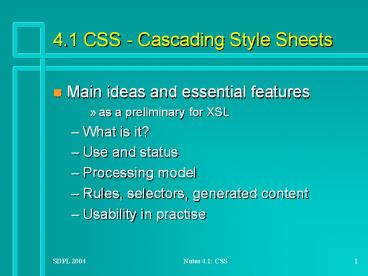4.1 CSS - Cascading Style Sheets - PowerPoint PPT Presentation
1 / 26
Title:
4.1 CSS - Cascading Style Sheets
Description:
4.1 CSS - Cascading Style Sheets Main ideas and essential features as a preliminary for XSL What is it? Use and status Processing model Rules, selectors, generated ... – PowerPoint PPT presentation
Number of Views:273
Avg rating:3.0/5.0
Title: 4.1 CSS - Cascading Style Sheets
1
4.1 CSS - Cascading Style Sheets
- Main ideas and essential features
- as a preliminary for XSL
- What is it?
- Use and status
- Processing model
- Rules, selectors, generated content
- Usability in practise
2
CSS - Cascading Style Sheets
- Main usage
- to specify the representation of web pages by
attaching style (fonts, colours, margins, ) to
HTML/XML documents - also used to specify a "WYSIWYG" presentation in
some commercial XML editors, e.g., - SofQuad XMetal (of Corel Windows)
- Morphon (of Morphon Technologies Java)
3
W3C CSS Recommendations
- Level 1 (CSS1), Dec. 1996 (Rev. Jan. 1999)
- basic features, from the point of view of HTML
- Level 2 (CSS2), May 1998
- different media types
- paged media (for printing),
- aural style sheets (for speech synthesis)
- extended selection mechanism
- generated content, automatic numbering
- formatting of tables,
- Level 3 (CSS3)
- ongoing work split in May 2001 into 26 modules
4
CSS Style Sheets
- Style sheet is a set of style rules
- Style rule syntax selector declarations
- selector locates elements affected by the rule
- declarations syntax prop1val1 propnvaln
- sets values for style properties
- CSS1 defines about 50 properties, CSS2 about 120
5
CSS Style Rules
- Example rules H1 color blue / blue text
for first-level HTML headers / H1,H2,H3
font-stylebold / Alternative selectors
grouped together / / bold font for all HTML
headers / CODE font-family monospace
color red
6
CSS1 Properties (1/2)
- Font properties
- font, (-family/-style/-variant/-weight/-size)
- Color and background properties
- color background (-color/-image/-repeat/-attachem
ent/ -position) - Text properties
- word-spacing, letter-spacing, text-decoration,
vertical-align, text-transform, text-align,
text-indent, line-height
7
CSS1 Properties (2/2)
- Box properties
- for controlling size, margins, borders etc. of
boxes (see later) - Classification properties
- display (values block inline list-item
none), - white-space (values normal pre nowrap),
- list-style, (-type/-image/-position)
8
Attaching CSS Style to HTML
- Four ways 1. with a LINK element 2. with a
STYLE element in document HEAD 3. by an import
mechanism 4. in a STYLE attribute - ltHTMLgtltHEADgtltTITLEgtA sample pagelt/TITLEgtltLINK
REL"STYLESHEET" TYPE"text/css"
HREF"my_style.css" gtltSTYLE TYPE"text/css"gt
_at_import url(http//style.com/basic) H1
color blue lt/STYLEgtlt/HEADgt ltBODYgt
ltH1gtHeadline is bluelt/H1gt ltP STYLE"color
green"gtbut this is green. lt/BODYgtlt/HTMLgt
9
Attaching CSS Style ...
- W3C Rec for linking styles to XML
lt?xml-stylesheet href"example.css"
type"text/css" ?gt
- Rules from different sources merged together
- including browser defaults and user preferences
- Problems of cascading
- author blue background user blue text -gt ?
- Should author have control of style? What if
visually disabled user needs large font size? - Should user have control of style? What if
readability depends on detailed size and
placement of text?
10
CSS Processing Model (simplified)
- 0. Parse the document into a tree
- 1. Match style rules to elements of the tree
- annotate each element with a value assigned for
each relevant property - inheritance and, in case of competing rules,
elaborate "cascade" rules applied to select which
value is assigned - 2. Generate a formatting structure of the
annotated document tree - consists of nested rectangular boxes
- 3. Render the formatting structure
- display, print, speak, ...
11
Inheritance (1/2)
- Most properties are inherited by subelements
- can be overridden
- can be modified (e.g. increase indent, set font
size to 150 of current) - Some non-inherited properties
- background properties
- by default shine through the boxes of decendants
- padding, margin and border properties
- but they effect the placement of
sub-elements(See CSS Box Model a bit later)
12
Inheritance (2/2)
- Consider document fragment ltchapgtlttitlegt
lt/titlegt ltsectiongt lt/sectiongtlt/chapgt - and rules chap font-size 12pt
font-family serif title font-size 150
- Now both title and section will be formatted
using a serif font, but title with a 50 larger
font size
13
CSS Box Model
- Transcription maps document elements into nested
rectangular boxes, which have - a core content area
- optional surrounding margin, border and padding
areas - controlled by corresponding properties margin,
border and padding,and width and height (last
two most useful for scaling images)
14
Dimensional properties of boxes
- ____________________________________
margin (transparent)
_______________________________
border
__________________________
padding
_____________________ content
_____________________
__________________________
_______________________________
____________________________________
content width box width
15
CSS1 Properties (2/2)
- Box properties width, height, float,
clear margin, (-top/-right/-bottom/-left) padd
ing, (-top/-right/-bottom/-left) border-width,
(-top-/-right-/-bottom-/-left-) border-color,
border-style border, (-top/-right/-bottom/-left)
16
Boxes Example
17
Main types of elements
- Inline elements (displayinline)
- default can occur on the same line with other
elements e.g., EM in HTML - Block-level
- formatted as boxes separated by line breaks
- default formatting of, e.g., P,H1,H2 in HTML
- specified by displayblock
- displaylist-item -gt block preceded by
list-item marker - Element suppression displaynone
18
CSS Selectors Simple
- Application of style rules determined by matching
selectors to elements of the document tree - Element type name, e.g. P or H1
- matches any instance of the element type
- CSS2 adds
- a universal selector matching any element
- tests for attributesfigfile"fig1.jpg"
figure with given value for attribute
filefile"fig1.jpg" any element with that
value for attribute filefigfile element fig
with attribute file
19
CSS Selectors Contextual
- Element inclusion by listing simple selectors for
ancestors - e.g items in ordered lists in paragraphs P OL
LI - CSS2 adds
- direct inclusion Parent gt Child
- conditions on siblingsE A element A preceded
by an element satisfying selector
EBfirst-child B as the first element child
20
Examples of CSS2 Selectors
- Dont indent a P immediately following MATH
- MATH P text-indent 0
- Reduce vertical space btw an H1 and an H2
immediately following it - H1 H2 margin-top -5mm
- Dont indent the first P of a DIV
- DIV gt Pfirst-child text-indent 0
21
Counters and generated content
- CSS1 restricted to adorning elements with
assigned style properties - automatic numbering of list items on a single
level - CSS2 adds insertion of generated content before
and after selected elements
22
Generated content Example
- Style rules for the taskchapter
counter-reset theorCntr theorembefore
content "Theorem " counter(theorCntr) ".
" counter-increment theorCntr font-weight
bold theoremafter content
url("box.gif") float right
23
Inserting attribute values
- Also possible to include attribute values of the
selected element in generated content using
attr(Name) - ExampleInsert value of attribute ALT before
images - IMGbefore content attr(ALT)
24
Limitations of CSS
- Limited transcription capabilities
- limited transposition of elements
(floatleft/right) - calls of parameterised formatting tasks the major
transcription type supported - In CSS1 context specification limited
- no sibling or parent/child relationships
- limited use of attributes (CSS1 only class)
- CSS2 more powerful, but
- no access to elements children or content
- unable to access targets of cross references
25
Limitations of CSS
- Non-programmable
- no decision structures
- unable to store calculated quantities
- non-extensible
- gt relatively simple
- Western-language orientation (left-to-right)
- XSL allows unrestricted transformations of the
document to precede a CSS-like formatting
26
Browser Implementations
- CSS support in major browsers is rather
discouraging (See, e.g., http//www.ddj.com/webre
view/style/) - gt full CSS not usable on the Internet
- (Almost) complete implementations of CSS1
- Netscape Navigator 6
- implements also most of CSS2 selectors
- MS Internet Explorer 5 on Macintosh(!)
- MS policy of developing own extensions, instead
of completing conformance with recommendations
strongly criticised