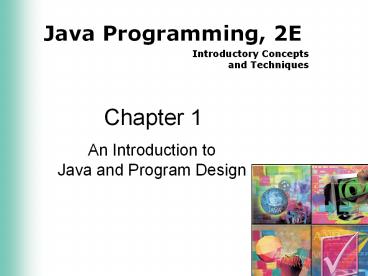An Introduction to Java and Program Design - PowerPoint PPT Presentation
1 / 63
Title: An Introduction to Java and Program Design
1
Chapter 1
- An Introduction to Java and Program Design
2
Introduction
- A program is a step-by-step series of
instructions for a computer - Programming is the process of writing these
instructions - Programmers, or developers, design and write
programs using a programming language or
development tool - Java is a programming language that provides the
structure for efficient and economical programs
3
What Is Java?
- High-level language
- Object-oriented
- Data and operations are packaged into a single
unit called an object - Basic syntax derived from C, C, and Smalltalk
- Designed by a team from Sun Microsystems led by
James Gosling in the early 1990s
4
What Is Java?
- Parsimonious
- Compatible with older versions
- Robust
- Strongly typed and incorruptible data
- Secure
- Protection against misuse of code
- Portable
- Platform-independent
5
Java Program Types
- Console and Windowed applications
- Applets
- Servlets
- Web Services
6
Console Applications
- Stand-alone programs using a command-line
interface
7
Windowed Applications
- Stand-alone programs using a graphical user
interface (GUI)
8
Applets
- Client-side programs executed within a Web browser
9
Programming a Computer
- Companies need developers to build general
application software packages - Custom applications are built for specific needs
- Existing programs need maintenance and upgrades
- New applications will be needed due to emerging
technologies
10
- Programmers follow a general methodology called
the program development cycle to structure the
development process. The phases of the cycle are - Analyze the requirements
- Design the solution
- Validate the design
- Implement the design
- Test the solution
- Document the solution
11
Phase 1 Analyze Requirements
- Verify that the requirements are clear and
complete - Evaluate the problem to determine that it is
solvable using a program - List the required input and output data
- Determine whether the input data is available for
testing
12
Phase 1 Analyze Requirements
- Ensure that a solution, or algorithm, can be
developed with the information provided in the
requirements - Verify the user interface specifications
13
14
Phase 2 Design Solution
- Develop a logical model that illustrates the
sequence of steps you will take to solve the
problem - Use design tools such as storyboards, object
structure diagrams, flowcharts, and pseudocode to
outline the logic of the program - An algorithm is a sequence of precise
instructions that leads to a solution - Example Determine how many times a name occurs
in a list of names
15
BREAK
16
Example Determine how many times a name occurs
in a list of names
17
Phase 2 Design Solution
- Storyboards are sketches of the user interface
18
Phase 2 Design Solution
- Flowcharts graphically represent the logic used
to develop an algorithm - Control structures allow the programmer to
specify the code that will execute only if a
condition is met - Flowcharts use pseudocode, English, or
mathematical notation inside symbols to represent
the steps of a solution
19
20
21
Phase 2 Design Solution
- Pseudocode is an English representation of how
the program code should be written
22
Phase 3 Validate Design
- The programmer steps through the solution with
test data - The user agrees that the program design solves
the problem put forth in the requirements - The user verifies that the initial requirements
document contains all necessary requirements
23
Phase 4 Implement Design
- Write the code that translates the design into a
program - Create the user interface
- Create comments within the code that explains the
purpose of the code - Test the code as it is written
- Test related code
24
Phase 4 Implement Design
25
Phase 5 Test Solution
- Create a test plan with test cases of sample
input data and expected output - Perform integration testing to ensure that
components interact correctly - Test boundary values
- Document any problems
- If results are unsatisfactory, a new iteration of
the development cycle begins
26
Phase 6 Document Solution
- Requirements documents, program design documents,
user interface documents, and documentation of
the code - Test cases and proof of successful completion of
testing - Program code should be archived electronically
27
BREAK
28
Object-Oriented Programming and Design
- Object-oriented programming
- Data and the code that operates on the data are
packaged into a single unit called an object - Object-oriented design
- Identifies how objects interact with each other
to solve a problem
29
Objects
- Class
- Implementation of an object or set of objects
with a common structure and behavior - Class diagram
- A tool displaying a hierarchy of classes,
including superclasses and subclasses - Instance
- A specific occurrence of an object
- Attributes
- The properties of an individual object
- Method
- The code of an operation on the data of an object
30
(No Transcript)
31
Operations
- Message
- The activation of an operation through naming the
object and the operation to be performed on the
object - Trigger
- Impetus for a sent message
- Event
- The process of a trigger sending a message that
results in an operation
32
Event Diagrams
- Graphically represents relationships among event
and operations - Useful for designing event-driven programs
33
Operation, message, trigger, and event
34
Encapsulation
- The process of hiding the implementation details
of an object from its user - The user is shielded from the systems complexity
- Information hiding provides access to an object
only through its messages - Objects can be modified without requiring
application modification
35
Inheritance
- An efficient way to reuse code by defining a
subclass as an extension of another class - The subclass inherits all the data and functions
of the superclass - The subclass has at least one attribute or method
that differs from its superclass
36
Polymorphism
- Allows an instruction to be given to an object
using a generalized command - The same command will obtain different results
depending on the object receiving the command - The specific actions internal to the object are
encapsulated from the user
37
Abstraction
- Simplifies complex reality by modeling classes
appropriate to the problem - Works at most appropriate level of inheritance
for a given aspect of the problem - Abstraction is also achieved through composition
38
BREAK
39
Object Oriented Design
- ID classes to be written
- ID behaviors (methods) for each class
- Determine relationship between classes
- Write the interface (public method headers) for
each class - Implement the methods
- Many applications have similar object types
- Low level basic component(s)
- Collection of low level components
- Controlling object that puts everything together
- Display object (could be a GUI)
40
Class Relationships
- IS-A inheritance
- Subclass IS-A Superclass
- Subclass extends Superclass
- Example Pencil IS-A Writing Utencil
- HAS-A composition
- ClassA HAS-A instance variable of type ClassB
- Example MixedNumber HAS-A FractionNumber
- Independent Class class that needs no other
classes for its implementation
41
Types of Development
- Bottom up implement simplest classes/methods
first - Methods/classes added one at a time, tested as
you go - A driver class (a class that is meant to run
other methods/classes) is often used for testing - Top down implement the highest level
controlling object first - Stub a dummy (empty) method used for testing
stands in until the actual method is written
42
Designing Methods
- Procedural (Functional) Abstraction using
helper methods to cut down on repeated code - Example reduce()
- Information Hiding declaring instance variables
(data/attributes) and helper methods as private
43
(No Transcript)
44
Program Analysis
- Correctness a program works for every possible
set of test data - Assertions a precise statement about a program
at any given point - If an assertion is proved to be true, then
program is working correctly - Precondition for any piece of code (method,
loop, block), a statement of what is true
immediately before execution of that code - Postcondition for any piece of code (method,
loop, block), a statement of what is true
immediately after execution of that code
45
Efficiency
- An efficient algorithm is economical in the use
of - CPU time the number of machine operations
required to carry out the algorithm (arithmetic
operations, comparisons, swaps, etc.) - Memory the number and complexity of the
variables used - Algorithms are also graded on readability
46
Example 1 Write a program that simulates a game
of Bingo. There should be at least 2 players,
each of whom has a bingo card, and a caller who
calls the numbers
- Nouns to consider
- Basic Objects
- Collection
- Controller
- Display
47
Example 2 Write a program that maintains an
inventory of stock items for a small store.
- Nouns to consider
- Basic Objects
- Collection
- Controller
- Display
48
Testing and Debugging
- bug
- debugging
- Kinds of Errors
- Syntax/Semantic error compilation errors
- Run-time error
- Logic error
- Error message vs. warning message
49
BREAK
50
What Is the Java SDK?
- The Java Software Development Kit (SDK) is a
programming package to develop Java applications - The Java Runtime Environment (JRE) provides the
tools to deploy Java applications
51
Features of the Standard Edition
- The Java Compiler
- Converts code into bytecode
- The Java Virtual Machine
- Contains an interpreter to execute the bytecode
- The Java API
- The standard set of packages available in Java
- java.sun.com
- The Java Applet Viewer
- Mini browser to display Java applets
52
Other Java Development Tools
- VATE (value-added text editor)
- Color codes elements and numbers lines
- Examples TextPad, Eclipse, Visual Studio
53
What is computer hardware?
- Computer hardware are the physical components of
the computer.
54
Input/Output Devices
- Input/Output devices provide communication
between user and hardware. - Input Devices
- Keyboard
- Mouse
- Scanner
- Output Devices
- Monitor
- Speakers
- Printer
55
Processors and Memory
- Central Processing Unit (CPU)
- Performs basic functions, millions and billions
of times per second (brains of the computer) - Random-Access Memory
- Stores data used by the CPU (before and after
processing)
56
Data Storage
- Data storage uses a variety of media. Capacity
is measured in bits and bytes - A bit represents the on or off state of a
transistor (symbolized by a 1 or a 0). - A byte is eight bits.
- A kilobyte is 210 or 1,024 bytes.
- A megabyte is 1,048,576 bytes.
57
Hard Drives
- The hard drive is the primary storage device in
a computer. Hard drives are - Long term, rewritable storage
- Large capacity
- Inexpensive
- Fixed media (relatively difficult to move from
one computer to another)
58
Removable Media
- Some storage devices are more portable
- CD/DVD
- Medium capacity
- Inexpensive
- Easy to transport from one computer to another
- Flash, Zip, USB drives
- Differing capacities
- Differing price per MB
59
Computer Software
- Software can be divided into two categories
- Systems software includes operating systems,
compilers, and utilities. - Application software runs on top of an operating
system.
60
What is an operating system?
- An operating system (OS) manages the hardware
and software on a computer system. An OS - Manages memory and hardware resources
- Allocates resources to applications
- Provides a consistent interface for applications
61
Operating Systems
- UNIX/Linux
- Multiuser OS
- Multitasking
- Runs on many types of hardware
- Modular tools
- Mac OS
- First mainstream graphical user interface
- Icons (pictures) and mouse replaced command line
interface - DOS/Windows
- DOS gained popularity with first PCs
- Windows provided graphical interface to DOS
- Windows later separated itself from DOS
underpinnings
62
Low-Level Languages
- Low-level programming languages use simple
commands to communicate with the CPU - Machine language (most basic language of the CPU)
- Assembly language (human readable, but close to
machine language)
63
High-Level Languages
- High-level languages can be procedural or
object-oriented - Procedural languages use a step-by-step process
to solve a problem. - Basic, Pascal, C
- Object-oriented languages model problems using
objects that correspond to real-world
counterparts. - Smalltalk, C, Java