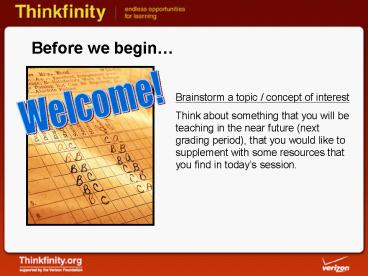Before we begin - PowerPoint PPT Presentation
1 / 80
Title:
Before we begin
Description:
Before we begin Brainstorm a topic / concept of interest Think about something that you will be teaching in the near future (next grading period), that you would ... – PowerPoint PPT presentation
Number of Views:70
Avg rating:3.0/5.0
Title: Before we begin
1
Before we begin
Welcome!
Brainstorm a topic / concept of interest Think
about something that you will be teaching in the
near future (next grading period), that you would
like to supplement with some resources that you
find in todays session.
2
Welcome
Thinkfinity Field Trainer George Lieux
3
Part 2 Roster Your Attendees
- On the day of your training Attendees should
fill out the Roster - Click on the green tab entitled educator
4
Part 2 Roster Your Attendees
- Select the Professional Development link
5
Part 2 Roster Your Attendees
- Select the Training Attendee Forms link
3
6
Roster into this Session
7
Part 2 Roster Your Attendees
- Select the Sign in on the Roster link
4
8
Part 2 Roster Your Attendees
- Trainings for the current date will appear
- Locate your training in the list
- Click on the underlined date and time next to
your name and training location
Note To access previous days/weeks, use the
Previous Day and Next Day buttons or use the
drop down lists and click Go. All columns can
be sorted by clicking the column header.
9
Part 2 Roster Your Attendees
- Attendees will be prompted to log into
Thinkfinity - If they are already logged in, they will be
taken directly to the form on the following
slide.
- If an attendee has never registered with
Thinkfinity
- Click on the Register for free link and
complete all of the fields - Be sure to select an Organization when
registering as it is a required field for
rostering into a Training Session.
10
Part 2 Roster Your Attendees
- Attendees verify the selected training and their
personal information
- If an organization has not yet been selected,
please do so at this time - See the following slide for more information
- Attendees may edit any of their information on
this page
Use these links to edit personal information
11
Part 2 Roster Your Attendees
Select an Organization Task
- Click on the Select Organization link
- Locate an organization by performing a search by
ZIP code - Note If an attendee does not know their
organizations ZIP code, they can click on the
Dont know your ZIP code? link to search by
city and state.
12
Part 2 Roster Your Attendees
- Click Confirm
- The Roster step is complete!
Note Trainers should verify the accuracy of
their rosters during the session using the
Professional Development Management System
(Rusticello)
13
Please go to
- georgestuff.pbwiki.com
- Click on the purple link
- Click Here to take survey for Thinkfinity Workshp
14
Introducing
- Your name
- Your current position
- Your school/district/organization
- A topic or concept of interest that youve
chosen, and why
ReadWriteThink Venn Diagram
15
Identifying Interests
Topic
Concept
Based on National and State Standards
including Curricular Focus Grade Level
Specific Differentiated
Based on 21st Century Skills including Learning
and Innovation Skills Life and Career
Skills Information and Technology Skills
16
How did you learn about the force of gravity?
Memorize the formula. Blah, blah, blah, Gravity,
blah, blah, blah, Newton ..
Zzzzz
Huh?
?!?!?
17
Exploring Gravity
- Can you find ways to hit your target by
manipulating the thrust and angle of projection? - How does the force of gravity affect the
trajectory of an object in space?
Round 1 Orbit the Earth Dock with the Station
Lesson
18
Objectives/Goals
Why are we here? What will we accomplish?
- What is Thinkfinity? you ask You soon will
know and be able to share with others! - Be wowed by the FREE resources!
- Figure out the best ways to find the FREE
resources. - Thinkfinity is not just about what resources are
available, but how to integrate them into the
classroom! Create an Integration Plan, so you
can help others to do the same!
19
Targets for Todays Training
Over the next three weeks
- How many of you will use Thinkfinity in your
classroom or planning at least 2 times within the
next 3 weeks? - How many of you will anticipate an increase in
efficiency and/or effectiveness in the classroom
by using Thinkfinity? - How many of you will anticipate seeing at least
one positive change in learners (i.e., more
engaged, retaining more information, etc.) from
using Thinkfinity?
20
What is Thinkfinity?
Thinkfinity.org is a Web site that contains
thousands of free lesson plans and student
materials for every core subject, designed by the
leading educational organizations in the United
States.
- A partnership between the Verizon Foundation and
the nations leading educational and literacy
organizations - 55,000 FREE education and literacy resources
- FREE professional development
21
Thinkfinitys Content Partners
The John F. Kennedy Center for the Performing Arts Arts
National Council on Economic Education Economics
National Endowment for the Humanities Humanities
National Council of Teachers of Mathematics Mathematics
International Reading Association National Council of Teachers of English Reading/Language Arts
American Association for the Advancement of Science Science
National Geographic Society Geography
National Museum of American History American History
American Library Association, National Center for Family Literacy ProLiteracy Worldwide Adult Family Literacy
22
Thinkfinity Educational Resources
3 different types of resources
1. Learning Objects
- For students
- For teachers
- Online (to be used on the computer)
- Offline (Print-ready)
23
Thinkfinity Educational Resources
2. Ready to Use Lesson Plans
(Learning Objects are embedded!)
24
Thinkfinity Educational Resources
3. Partner-Reviewed Web Links
(These are Learning Objects, too!)
25
Learning Objects
Video Clips
Interactives
Web sites
E-Sheets
Primary Source Documents
Graphic Organizers
Quizzes
One Stop Shopping
Online Manipulatives
Rubrics
Printable Maps
Photographs
Podcasts
Virtual Museums
Worksheets
Audio Clips
26
HOW ...
Introduction - self-guided
do you find the resources?
- Three Main Ways
- Navigation through Partner site
27
HOW ...
do you find the resources?
- Three Main Ways
- Navigation through Partner site
- Search Engine
28
Educator Homepage
29
Process Time
30
Process Time
1
5 Minutes
Partner Sites - Thinkbytes
31
Process Time
2
5 Minutes
Partner Sites - Thinkbytes
32
Process Time
3
5 Minutes
Partner Sites - Thinkbytes
33
Process Time
4
5 Minutes
Partner Sites - Thinkbytes
34
Process Time
5
5 Minutes
Partner Sites - Thinkbytes
35
Process Time
6
5 Minutes
Partner Sites - Thinkbytes
36
Process Time
7
5 Minutes
Partner Sites - Thinkbytes
37
Process Time
8
5 Minutes
Partner Sites - Thinkbytes
38
Process Time
9
5 Minutes
Partner Sites - Thinkbytes
39
Break
40
Educator Homepage
Enter keyword here
41
3-2-1 Re-Focus!
3 - You have 3 minutes 2 - to share with 2
people 1 - 1 idea that you will try in your
classroom
Will we hit our target?
42
HOW ...
do you find the resources?
- Three Main Ways
- Navigation through Partner site
- Search Engine
- Educator Homepage
43
Educator Homepage
44
Thinkfinity Integration Framework
45
Creating a Customized Integration Plan using
Thinkfinity Resources
Math Sample
Sample 2
Learning Activity Description
Standard and Learning Object(s)
Learning Activity Effectiveness
Classroom Configuration
Learning Activity Trial Run
46
Classroom Configuration
47
60 minutes to work on Integration Plan
48
Process Time
49
Process Time
50
Process Time
51
Process Time
52
Process Time
53
Process Time
54
Process Time
55
Integration Plan Sharing
56
How much can you remember?
57
Closure - Whats behind door number ?
1
58
Door 1
Name 3 types of resources common to all Partner
sites
59
Door 2
Name one Partner site, AND the organization(s)
behind it.
60
Door 3
Name 2 kinds of learning objects that could be
used by students.
61
Door 4
You can find student interactives by browsing
through individual Partner sites OR by using the
________________.
62
Door 5
Describe 2 different ways a classroom can be
configured for technology integration.
63
Door 6
How will you use Thinkfinity within the next week?
64
Training Targets
As a result of todays training, how many of you
- will use Thinkfinity in your classroom or
planning at least 2 times within the next 3
weeks? - anticipate an increase in efficiency and/or
effectiveness in the classroom by using
Thinkfinity? - anticipate seeing at least one positive change in
learners (i.e., more engaged, retaining more
information, etc.) from using Thinkfinity?
65
Take the Training Survey Thank you!
66
Part 3 Survey Your Attendees
- Select the Professional Development link
67
Part 3 Survey Your Attendees
- Select the Training Attendee Forms link
3
68
Professional Development
69
Part 3 Survey Your Attendees
- Select the Take the Training Survey link
4
70
Part 3 Survey Your Attendees
- Trainings for the current date will appear
- Locate your training in the list
- Click on the underlined date and time next to
your name and training location
Use this link to access past trainings
Note To access previous days/weeks, use the
Previous Day and Next Day buttons .
71
Part 3 Survey Your Attendees
- Complete the Survey
- Click the Submit button
PROFESSIONAL DEVELOPMENT
72
Part 3 Survey Your Attendees
- Click Done to close this window
73
Thanks for your cooperation and good luck with
Thinkfinity!
George Lieux glieux_at_fortsmithschools.org 784-8130
ext. 2208
74
Process Time
75
Process Time
76
Process Time
77
Process Time
78
Process Time
79
Process Time
80
Process Time