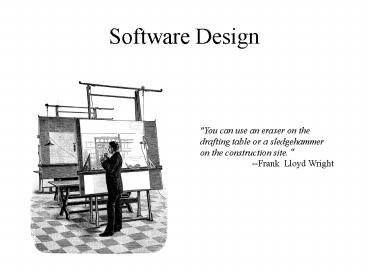Software Design - PowerPoint PPT Presentation
1 / 113
Title: Software Design
1
Software Design
"You can use an eraser on the drafting table or a
sledgehammer on the construction site. --Frank
Lloyd Wright
2
Organization of Topics
- Introduction
- Opportunities for Design
- What is Software Design?
- The Importance of Managing Complexity
- What makes design challenging
- Designs are Abstractions of the Anticipated
Implementation - Design is a Wicked Problem
- Design Concepts
- Design is a Universal Activity
- Design Occurs at Different Levels
- Characteristics of Software Design
- The Benefits of Good Design
- A Generic Design Process
- Design Methods
- Design Techniques and Tactics
- Step-Wise Refinement
- Look for Real-World Objects
- Noun-Verb Analysis
- CRC Cards
- Core Design Principles and Heuristics
- Modularity
- Information hiding
- Encapsulation
- Abstraction
- Coupling and Cohesion
- Supporting Design Principles and Heuristics
- Dont Repeat Yourself (DRY)
- Principle of Least Astonishment/Surprise (POLA)
- Single Responsibility Principle (SRP)
- Open-Closed Principle (OCP)
- Interface segregation principle (ISP)
- Dependency Inversion Principle (DIP)
- Separation of Concerns
- Consider Brute Force
- Object-Oriented Design Principles and Heuristics
- Generalization and Specialization
- Principle of Substitution (aka Liskov
substitution principle) - Favor Composition Over Inheritance
3
Opportunities for Design
4
What is Software Design?
- Design bridges that gap between knowing what is
needed (software requirements specification) to
entering the code that makes it work (the
construction phase). - Design is both a verb and a noun.
5
What is Software Design? cont
- During the design phase, software engineers apply
their knowledge of the problem domain and
implementation technologies in order to translate
system specifications into plans for the
technical implementation of the software. - The resulting design expresses the overall
structure and organization of the planned
implementation. It captures the essence of the
solution independent of any implementation
language.
6
There is a famous cartoon showing two professors
at a chalkboard examining a proof that includes
the step then a miracle occurs. At times it
seems like this is the most that can be hoped for
during software design.
7
Relying on miracles or exceptional ingenuity
isnt a reliable (predictable or repeatable) way
of arriving at a design.The design process can
be made more systematic and predictable through
the application of methods, techniques and
patterns, all applied according to principles and
heuristics.
8
Importance of Managing Complexity
- Poorly designed programs are difficult to
understand and modify. - The larger the program, the more pronounced are
the consequences of poor design.
Cost of adding the ith feature to a well-designed
and poorly designed program
9
Two Types of Complexity in Software
- To better understand how good design can minimize
technical complexity, its helpful to distinguish
between two major types of complexity in
software - Essential complexities complexities that are
inherent in the problem. - Accidental/incidental complexities complexities
that are artifacts of the solution. - The total amount of complexity in a software
solution is - Essential Complexities Accidental complexities
10
Design An Antidote to Complexity
- Design is the primary tool for managing essential
and accidental complexities in software. - Good design doesnt reduce the total amount of
essential complexity in a solution but it will
reduce the amount of complexity that a programmer
has to deal with at any one time. - A good design will manage essential complexities
inherent in the problem without adding to
accidental complexities consequential to the
solution.
11
Design Techniques for Dealingwith Software
Complexity
- Modularity subdivide the solution into smaller
easier to manage components. (divide and conquer) - Information Hiding hide details and complexity
behind simple interfaces
12
Additional Techniques for Dealingwith Complexity
- Abstraction use abstractions to suppress
details in places where they are unnecessary. - Hierarchical Organization larger components may
be composed of smaller components. Examples a
complex UI control such as tree control is a
hierarchical organization of more primitive UI
controls. A book outline represents the
hierarchical organization of ideas.
13
Why Design is Hard
- Design is difficult because design is an
abstraction of the solution which has yet to be
created
14
Design is a wicked problem
- The term wicked problem was first used to
describe problems in social planning but
engineers have recognized it aptly describes some
of the problems they face as well. - A wicked problem is one that can only be clearly
defined by solving it. - Need two solutions. The first to define the
problem, and the second to solve it in the most
efficient way. - Fred Brooks could have been talking about wicked
problems when he advised Plan to throw one
away you will anyhow.
15
Design is a Universal Activity
- Any product that is an aggregate of more
primitive elements, can benefit from the activity
of design.
16
Design Occurs at Different Levels
Standard Levels of Design
17
Characteristics of Software Design
- Non-deterministic A deterministic process is
one that produces the same output given the same
inputs. Design is non-deterministic. No two
designers or design processes are likely to
produce the same output. - Heuristic because design is non-deterministic
design techniques tend to rely on heuristics and
rules-of-thumb rather than repeatable processes. - Emergent the final design evolves from
experience and feedback. Design is an iterative
and incremental process where a complex system
arises out of relatively simple interactions.
18
The Evolution of Designs
- Design as a single step in the software life
cycle is somewhat idealized. - More often the design process is iterative and
incremental. - Designs tend to evolve over time based on
experience with their implementation.
19
Elaboration and Transformation
20
The Benefits of Good Design
- Good design reduces software complexity which
makes the software easier to understand and
modify. This facilitates rapid development during
a project and provides the foundation for future
maintenance and continued system evolution. - It enables reuse. Good design makes it easier to
reuse code. - It improves software quality. Good design exposes
defects and makes it easier to test the software. - Complexity is the root cause of other problems
such as security. A program that is difficult to
understand is more likely to be vulnerable to
exploits than one that is simpler.
21
A Generic Design Process
- Understand the problem (software requirements).
- Construct a black-box model of solution (system
specification). System specifications are
typically represented with use cases (especially
when doing OOD). - Look for existing solutions (e.g. architecture
and design patterns) that cover some or all of
the software design problems identified. - Design not complete? Consider using one or more
design techniques to discover missing design
elements - Noun-verb analysis, CRC Cards, step-wise
refinement, etc. - Take final analysis model and pronounce a
first-draft design (solution) model - Consider building prototypes
- Document and review design
- Iterate over solution (Refactor) (Evolve the
design until it meets functional requirements and
maximizes non-functional requirements)
22
Inputs to the design process
- User requirements and system specification
(including any constraints on design and
implementation options) - Domain knowledge (For example, if its a
healthcare application the designer will need
some knowledge of healthcare terms and concepts.) - Implementation knowledge (capabilities and
limitations of eventual execution environment)
23
Desirable Internal Design Characteristics
- Minimal complexity Keep it simple. Maybe you
dont need high levels of generality. - Loose coupling minimize dependencies between
modules - Ease of maintenance Your code will be read more
often then it is written. - Extensibility Design for today but with an eye
toward the future. Note, this characteristic can
be in conflict with minimize complexity.
Engineering is about balancing conflicting
objectives. - Reusability reuse is a hallmark of a mature
engineering discipline - Portability works or can easily be made to work
in other environments - High fan-in on a few utility-type modules and
low-to-medium fan-out on all modules. High
fan-out is typically associated with high
complexity. - Leanness when in doubt, leave it out. The cost
of adding another line of code is much more than
the few minutes it takes to type. - Stratification Layered. Even if the whole
system doesnt follow the layered architecture
style, individual components can. - Standard techniques sometimes its good to be a
conformist! Boring is good. Production code is
not the place to try out experimental techniques.
24
Thats not the way I would have done it is not a
criteria for evaluating a design
- When evaluating a design some designers have a
tendency to dismiss a design simply because its
not what they would have done. - The feeling could be a sign that some underlying
design principle was violated or it could simply
be a difference in personal preference. - If a design is not what you would have done, look
for principles of good design that have been
violated. If you cant find any, that suggests
the design is OK (or you have discovered a new
principle of good design), just not what you
would have done. You can still offer an alternate
design for consideration, but any criticism would
be inappropriate.
25
Attributes of a design
- Static structure of system (components and their
relationships) - Interactions between components
- System data and its structure (database scheme)
- Physical packaging and distribution of components
- Algorithms
26
Design Methods
- Design methods provide a procedural description
for obtaining a design solution - Most methods include
- A representation part or notation for
representing problem and intermediate forms of
the design solution (usually from different view
points). Examples UML, pseudocode. - Process part or procedures to following in
developing the solution - Heuristics guidelines and best practices for
making decisions and assessing intermediate and
final results. Remember, design isnt
deterministic.
27
Design Representational Forms
- Class diagrams for static structure
- Sequence diagrams for dynamic behavior
- Textual and visual form of use cases are used to
create and validate analysis and design
representational forms - Other UML models are also useful for
understanding the problem and conceptualizing a
solution (state machine diagram, activity
diagram, etc.)
28
Design Representational Forms
- Offers particular abstractions of the system from
a certain perspective (viewpoint) - Types of representational forms
- Visual models
- Text
- Pseudocode
- Design representations Functional, static
structural, dynamic behavioral, data modeling
(database schema)
29
Evolution of Design Methods
- Patterns play an important role in the design
methods of today
30
Methods and Patterns
- Methods and patterns are the principle techniques
for dealing with the challenges of design - They are useful for
- Creating a design
- Documenting and communicating a design
- Transferring design knowledge and experience
between practitioners
31
Patterns
- A design pattern is a reusable solution to a
commonly occurring design problem - Design patterns are adapted for the unique
characteristics of the particular problem - Just as there are levels of design, there are
levels of design patterns - Architecture Styles/Patterns
- Design Patterns
- Programming Idioms
32
Design Methods
- Generic
- Structured System Analysis and Structured Design
- Object-Oriented Analysis and Design
- Specific
- Jackson System Development (JSD)
- DSDM
33
Structured Analysis and Design
- General representational forms data flow diagram
(DFD) and structure chart - General design process (1) model the system
processes and information flow with a DFD, (2)
transform the DFD into a hierarchical set of
subprograms - General heuristics (1) use concepts of coupling
and cohesion when deciding how to apportion
responsibility among subprograms, (2) try to
identify a central transform in the DFD (or
create your own) such that all other processes
can be subordinate to this transform in the
resulting structure chart.
34
Design Strategies, Techniques and Tactics
35
Design Strategies
- Look for real-world objects
- Top-Down Decomposition
- Bottom-Up Aggregation/Composition - start with
what you know the system needs to do. The API you
are using might dictate portions of the design.
If you arent completely familiar with the API,
bottom-up design might be the best place to
start. - Round-Trip Gestalt
- Organizational Influences on Design (More often
limited to architecture, Conways Law)
36
Top-Down vs Bottom-up Design
- Which approach is better (top-down or bottom up)
if the implementation technologies are new (i.e.
you have minimal experience with the programming
language and/or environment)?
37
Look for Real World Objects
- Start with an object decomposition based on
real-world objects. You can start the design
phase by promoting analysis models to design
models and evolve them as solution models. - The objects role in the real world will suggest
certain attributes and behaviors (operations). - The real-world doesnt necessarily imply
tangibility. It might be the virtual world of a
game. For example, a zombie qualifies as a real
world object in a game.
38
Stepwise Refinement
39
Noun/Verb Analysis
- Classes and their associated behavior can be
discovered in the narration in the requirements
document that describes the requirements of the
system. - A very general guideline is that nouns indicate
classes and verbs the operations on classes.
40
CRC Cards
- CRC stands for Class-Responsibility-Collaboration.
- CRC cards are a very effective low tech way of
identifying classes, responsibilities, and
collaborations between classes.
41
Core Design Principles and Heuristics
42
The Importance of Managing Complexity
- Humans have a very limited capacity for dealing
with complexity directly. - Findings from George Millers famous paper The
Magical Number Seven, Plus or Minus Two - Expose the average person to the same stimuli at
different levels (pitch, loudness, brightness,
etc.) and he or she will be able to discriminate
between about 7 different values. - The capacity of short-term memory is about 7
items. When given a list of unrelated items,
humans are about to recall about 7 of them. - We can compensate for our limited cognitive
abilities by employing techniques such as
chunking (modularity), abstraction, information
hiding, etc.
43
Modularity
- The goal of design is to partition the system
into modules and assign responsibility among the
components in a way that - High cohesion within modules, and
- Loose coupling between modules
- Modularity reduces the total complexity a
programmer has to deal with at any one time
assuming - Functions are assigned to modules in away that
groups similar functions together (Separation of
Concerns), and - There are small, simple, well-defined interfaces
between modules (information hiding) - The principles of cohesion and coupling are
probably the most important design principles for
evaluating the effectiveness of a design.
44
Coupling
- Coupling is the measure of dependency between
modules. A dependency exists between two modules
if a change in one could require a change in the
other. - The degree of coupling between modules is
determined by - The number of interfaces between modules
(quantity), and - Complexity of each interface (determined by the
type of communication) (quality)
45
Types of Coupling
- Content coupling (also known as Pathological
coupling) - Common coupling
- Control coupling
- Stamp coupling
- Data coupling
46
Content Coupling
- One module directly references the contents of
another - One module modifies the local data or
instructions of another - One module refers to local data in another
- One branches to a local label of another
47
Common Coupling
- Two or more modules connected via global data.
- One module writes/updates global data that
another module reads
48
Control Coupling
- One module determines the control flow path of
another. Example - print(milesTraveled, displayMetricValues)
- . . .
- public void print(int miles, bool displayMetric)
if (displayMetric) - System.out.println(. . .)
- . . .
- else . . .
49
Stamp Coupling
- Passing a composite data structure to a module
that uses only part of it. Example passing a
record with three fields to a module that only
needs the first two fields.
50
Data Coupling
- Modules that share data through parameters.
51
Coupling between CSS and JavaScript
- A well-designed web app modularizes around
- HTML files which specify data and semantics
- CSS rules which specify the look and formatting
of HTML data - JavaScript which defines behavior/interactivity
of page - Assume you have the following HTML and CSS
definitions.
52
- HTML
- CSS
- Output
lt!doctype htmlgt lthtmlgt ltheadgt ltscript
type"text/javascript" src"base.js"gtlt/scriptgt
ltlink rel"stylesheet" href"default.css"gt lt/headgt
ltbodygt ltbutton onclick"highlight2()"gtHighlight
lt/buttongt ltbutton onclick"normal2()"gtNormallt/bu
ttongt lth1 id"title" class"NormalClass"gtCSS
lt--gt JavaScript Couplinglt/h1gt lt/bodygt lt/htmlgt
coupling-example.html
.NormalClass colorinherit
font-stylenormal
default.css
53
- Suppose you want to change the style of the title
in response to user action (clicking on a
button). - This is behavior or action so it must be handled
with JavaScript. - Evaluate the coupling of the following two
implementation options. Both have the same
behavior.
54
Option A
- JavaScript code modifies the style attribute of
HTML element.
function highlight() document.getElementById
("title").style.color"red"
document.getElementById("title").style.fontStyle"
italic" function normal()
document.getElementById("title").style.color"inhe
rit" document.getElementById("title").style.f
ontStyle"normal"
base.js
55
Option B
- JavaScript code modifies the class attribute of
HTML element.
function highlight() document.getElementById
("title").className "HighlightClass" functio
n normal() document.getElementById("title").
className "NormalClass"
base.js
.NormalClass colorinherit
font-stylenormal .HighlightClass
colorred font-styleitalic
default.css
56
Cohesion
- Cohesion is a measure of how strongly related the
functions or responsibilities of a module are. - A module has high cohesion if all of its elements
are working towards the same goal.
57
Cohesion and Coupling
- The best designs have high cohesion (also called
strong cohesion) within a module and low coupling
(also called weak coupling) between modules.
58
Benefits of high cohesion and low coupling
- Modules are easier to read and understand.
- Modules are easier to modify.
- There is an increased potential for reuse
- Modules are easier to develop and test.
59
Relationship between Coupling and Cohesion
60
Abstraction
- Abstraction is a concept used to manage
complexity - An abstraction is a generalization of something
too complex to be dealt with in its entirety - Abstraction is for humans not computers
- Abstraction is a technique we use to compensate
for the relatively puny capacity of our brains
(when compared to the enormous complexity in the
world around us) - There arent enough neurons (or connections) in
our brain to process the rich detail around us
during a single moment in time - Successful designers develop abstractions and
hierarchies of abstractions for complex entities
and move up and down this hierarchy with splendid
ease
61
Form Consistent Abstractions
- Abstraction is the ability to engage with a
concept while safely ignoring some of its
details. - Base classes and interfaces are abstractions. i.e
Scene, SceneItem - The interface defined by a class is an
abstraction of what the class represents - A procedure defines an abstraction of some
operation. - The principle benefit of abstraction is that it
allow you to ignore irrelevant details.
62
(No Transcript)
63
(No Transcript)
64
Information Hiding
- Information hiding is a design principle
- The information hidden can be data, data formats,
behavior, and more generally, design decisions - When information is hidden there is an implied
separation between interface and implementation.
The information is hidden behind the interface - Parnas encourages programmers to hide difficult
design decisions or design decisions which are
likely to change - The clients of a module only need to be aware of
its interface. Implementation details should be
hidden
65
Information Hiding Cont
- Want to hide design and implementation
decisionsespecially those likely/subject to
change. - Information hiding implies encapsulation and
abstraction. You are hiding details which creates
an abstraction. - When skillfully applied, information hiding has
the effect of hiding complexity.
66
Example 1 Evaluate the following design in terms
of information hiding
class PersistentData public ResultSet
read(string sql) // write returns the number
of rows effected public int write(string
sql) Sample Client Code PersistentData db
new PersistentData() db.write(UPDATE Employees
SET Dependents 2 WHERE EmployeeID
47)
67
Example 1 Evaluate the following design in terms
of information hiding
class EmployeeGateway public static
EmployeeGateway find(int ID) public void
setName(string name) public string
getName() public void setDependents(int
dependents) public int getDependents()
// insert() returns ID of employee public int
insert() public void update() public
void delete() Sample Client
Code EmployeeGateway e EmployeeGateway.find(47)
e.setDependents(2) e.update()
68
Example 2 Evaluate the following class design in
terms of information hiding
class Course private Set students
public Set getStudents() return
students public void setStudents(Set
s) students s
69
Example 2 Improved Information Hiding
class Course private Set students
public Set getStudents() return
Collections. unmodifiableSet(studen
ts) public void addStudent(Student
student) students.add(student)
public void removeStudent(Student student)
students.remove(student)
70
Why Practice Information Hiding?
- Hiding complexity limiting the amount of
information you have to deal with at any one time - Reducing dependencies on design and
implementation decisions to minimize the impact
of changes. (Avoid the ripple effect of changes.) - Large programs that use information hiding were
found to be easier to modifyby a factor of
4than programs that dont.Korson and Vaishnavi
1986
71
Encapsulation
- Encapsulation is an implementation mechanism for
enforcing information hiding and abstractions. - There is no clear widely accepted definition of
encapsulation. It can mean - A grouping together of related things (records,
arrays) - A protected enclosure (object with private data
and/or methods)
72
Supporting Design Principles and Heuristics
73
Dont Repeat Yourself (DRY)
- In general, every piece of knowledge should have
a single, unambiguous, authoritative
representation within a system. - Most programmers will recognize this principle as
it applies to coding you shouldnt have
duplicate code (e.g. cutting and pasting code or
its close cousin copy-paste-modify). - More generally, it applies to documentation, test
cases, test plans, etc. - Repeating yourself invites maintenance problems.
You have two or more locations that have to be
kept synchronized/consistent.
74
Principle of Least Astonishment/Surprise (POLA)
- The POLA is probably more applicable during UI
design, but is also relevant during software
design. - In short, dont surprise the user (UI design) or
programmer (software design) with unexpected
behavior. Users and developers should be able to
rely on their intuition. - Most web users expect clicking on the icon in the
upper left-hand corner of a web page will take
them to the home page of the web site. It would
be a surprise if it did anything else. - During software design use descriptive names for
variables, methods and classes. The name of a
method should reflect what it does. The name of a
variable should reflect the use or meaning of the
data it holds. - Putting business logic in a class called Settings
would be a violation of the POLA. Most
programmers would expect a class called Settings
to contain constants only.
75
Separation of Concerns
- The functions, or more generally concerns, of a
program should be separate and distinct such that
they may be dealt with on an individual basis. - Separation of concerns helps guide module
formation. Functions should be distributed among
modules in a way that minimizes interdependencies
with other modules. - Example many web applications are structured
around the 4-tier web architecture - Presentation or UI
- Business Logic
- Data Access
- Database (typically relational)
- Each layer encapsulates a related set of related
functions.
76
Single Responsibility Principle (SRP)
- SRP is a subtle variation on the concept of
cohesion. - A cohesive module is one where all the elements
of the module are functionally related
(separation of concerns). - A module that conforms to the SRP is one that has
a single reason to change. The SRP defines a
responsibility as a reason to change. - Example lets say you had a custom UI control
that also included code needed to save its state
when the app loses focus. If the UI control
doesnt have any event handling code you could
argue it is a good example of separation of
concerns. (It has one concern display view.)
However, there are two reasons it might change
(1) view changes, (2) change in storage method
used to persist state.
77
Open-Closed Principle (OCP)
- Simply stated, the OCP says that modules
(functions, classes, etc) should be open for
extension but closed for modification. - Translation it should be possible to extend the
function/behavior of a module without having to
modify its code. - Example 1 a quiz authoring system with an
abstract base class (or interface) QuizQuestion
and subclasses TrueFalseQuestion,
MultilpeChoiceQuestion, etc. The abstract class
QuizQuestion meets the criteria of the OCP.
Adding a new subclass of QuizQuestion will change
the behavior of QuizQuestion from the perspective
of code that references objects of type
QuizQuestion. - Example 2 Web browser plug-in architecture. You
can add support for a new media type without
making major changes to existing code.
78
OCP Cont
- Categories in Objective-C allow you to extend the
behavior of classes while remaining compliant
with the OCP. (You can actually add methods to a
class at runtime.) - Delegation is another pattern for designing a
class that is open for extension but closed for
modification.
79
OCP Using Delegation
80
Final Classes can abide by O/C
81
Dependency Inversion Principle (DIP)
- The DIP formalizes the general design concept of
Inversion of Control (IoC). - Both are sometimes called the Hollywood Principle
because they describe a phenomena where the
reused component embraces the Hollywood cliché,
Don't call us, we'll call you.
82
Dependency Inversion Principle (DIP)
- There are two parts to the DIP
- High-level modules should not depend on low-level
modules. Both should depend on abstractions. - Abstractions should not depend upon details.
Details should depend upon abstractions. - Example many class libraries have a factory
method for creating an XML parser. At runtime a
specific implementation of a parser is provided
to application code requesting a parser. High
level modules depend on the abstract interface to
the parser. Detailed implementation of the parser
depends only on the abstract interface it
implements.
83
Example
- Imagine a programming language, lets call it
Java, that didnt want to implement an XML parser
but instead wanted to make community-written
parsers available to programmers. One option is
to ask the community to submit parsing classes
and then make these classes available to
programmers. Programmers would write code that
looked like - IBMParser p new IBMParser()
- p.parse(inputStream)
The obvious problem with this is the dependency
between client code and utility code. The
consequences are a little more severe since it is
a class from a outside source, but this type of
dependency is common between client code and
utility classes.
84
Example Cont
- Another option is to define an abstract base
class for XML parsers, lets call it
DocumentBuilder, and have vendors implement their
parsers as subclasses of this abstract base
class. The important point is this abstract class
is owned by the language designers. The code
supplied by XML parser vendors is dependent on
this abstract class. - With this new arrangement, the dependency is
reversed or inverted.
85
Inversion of Control and Frameworks
- Much of programming today consists of extending
existing frameworks rather than writing
traditional procedural programs that retain
responsibility for the control flow of an
application. - With traditional procedural programming, control
is passed from the operating system to the main
entry point of the program. Control may pass
temporarily to library subroutines, but the main
program has complete control and sole
responsibility for the sequence of activities
that comprise the application.
86
(No Transcript)
87
Frameworks
- Programming with frameworks inverts the locus of
control. The main thread of control resides in
the framework rather than your code. - Your code is hooked into the framework and called
by the framework as needed. - With procedural programming, every routine you
write (except the main entry point) is called
from your code. When extending a framework, many
of the routines you write are only called by the
framework. At first it might seem strange to have
routines in your code with no apparent caller.
88
(No Transcript)
89
Program to an interface, not an implementation
- There are considerations for the client and
service. - Service Client
interface ILogger void log(String) abstra
ct class ALogger abstract void
log(String) class Logger void
log(String)
f1(ILogger l) f2(ALogger l) f3(Logger l)
90
Interface segregation principle (ISP)
- In short, the message of the ISP is avoid fat
interfaces. An interface is considered fat if
it attracts clients interested in only a portion
of the methods offered by the interface and
different clients are interested in different
portions of the interface.
91
(No Transcript)
92
Interface segregation principle (Cont.)
- The suggested alternative to fat interfaces, is
to define multiple skinny interfaces each with
a small group of methods that appeal to different
classes of clients. - Interfaces should be cohesive, that is, focused
on one thing. - Clients should not be forced to implement or
depend on portions of an interface they dont use
93
Example
- Java has two interfaces for mouse events, one for
common mouse events (MouseListener) and one for
motion events (MouseMotionListener). Grouping all
events into one interface would have violated the
ISP.
interface MouseListener void
mouseClicked(MouseEvent e) void
mousePressed(MouseEvent e) void
mouseReleased(MouseEvent e) void
mouseEntered(MouseEvent e) void
mouseExited(MouseEvent e)
interface MouseMotionListener void
mouseDragged(MouseEvent e) void
mouseMoved(MouseEvent e)
94
SOLID Principles of Object-Oriented Design
- S Single responsibility principle
- O Open/closed principle
- L Liskov substitution principle
- I Interface segregation principle
- D Dependency inversion principle
95
Consider Design by Contract
- Formalize class contracts.
- You an define the services of a routine in terms
of pre- and post-conditions. This makes it very
clear what to expect.
96
Try Design for Testing
- Create a test-friendly design
- A test-friendly module is likely to exhibit other
important design characteristics. - Example you would avoid circular dependencies.
Business logic will be better isolated from UI
code if you have to test it separately from the UI
97
Dont overlook brute force as an option
- Sometimes its better to use an inelegant design
if the cost of a better design is prohibitive. - You can also encapsulate it behind a
well-designed interface.
98
Consider Experimental Prototyping
- Sometimes you cant really know whether a design
will work until you better understand some
implementation detail. - SM recommends starting with a specific question
that you then answer with by writing the
absolute minimum amount of throwaway code. - Need to be disciplined about how you go about
experimental prototyping and how you use the
results. There is a strong temptation to start
writing production code.
99
API Design and Use
100
Stop here
101
Design Knowledge and Skills
- Ability to understand and use design methods,
patterns, principles, heuristics and techniques.
This knowledge is useful for - Creating designs
- Evaluating or assessing designs
- Ability to communicate designs and design ideas
- Architect to programmer (communicate
implementation specs) - Among colleagues (propose a design)
- Among practitioners (share experience and
expertise)
102
Design Qualities
- Fitness for purpose. Satisfies product
requirements - Reliability
- Robustness
- Efficiency
- Usability
- Maintainability
- Evolvability
- Reusability
103
References
- How to Design a Good API and Why it Matters, ACM.
- http//www.possibility.com/Cpp/CppCodingStandard.h
tml read later
104
Common Subsystems
- Business rules
- UI
- Database access having a data access component
allows the business logic and other components to
deal with data in the form or at the level of
abstraction as it exists in the problem domain.
The data access layer isolates the rest of the
program from the details of how the data is
actually stored. Very few business people view
their data in terms of tables and relationships. - System dependencies isolate hardware and other
environmental dependencies.
105
Anticipate Change
- Start during requirements by documenting
potential changes and their likelihood. - Areas of code likely to change should be
isolated. (e.g. hidden in a class.) - Architect around stable ideas. Avoid putting
volatile ideas in interfaces. - Anticipating changes is not the same as designing
ahead. Anticipating change guides design
decisions. It doesnt justify new code thats not
needed at the moment.
106
Areas Most Likely To Change
- Business rules
- Hardware dependencies keyboard, controller,
file system. - Input / Output
- Difficult areas of code sections of code done
poorly are likely to change in the future. - Data-size Constraints
107
Divide and Conquer
- Even the best minds cant hope to fully
understand any but the most trivial software
programs. They shouldnt have to. - A good design is one that allows an individual
with average capabilities to fully understand the
program by looking at it in pieces. - The goal of all software design techniques is to
break a complicated problem into simple pieces. - You should be able to focus on one module nearly
independently of others. (Loose Coupling)
108
Designers often have to deal with competing
priorities
- Performance versus Readability/Maintainability
- Reusability/Extensibility versus
understandability - ltAll quality attributersgt versus Cost Schedule
- Game programmers often trade understandability,
maintainability, ltjust about everything elsegt for
performance and time-to-market. - Priorities drive tradeoff decisions
- The best solutions balance competing priorities
109
References
110
(No Transcript)
111
(No Transcript)
112
Kinds of Coupling
- Simple data-parameter coupling passing
primitive data types f(int,float). No global
data. - Simple object coupling a module instantiates
another object. - Object-parameter coupling one module passes
another module an object rather than a primitive
type f(SomeClass). Higher coupling than
simple-data-parameter - Semantic coupling one module makes use of
semantic information about another module.
113
Semantic Coupling
- Semantic coupling is depending on knowledge of
how something is observed to work. Things are a
little better if how it works is a documented
part of the interface or behavior. - Examples
- Module1 passes a control flag to module2. The
control flag affects processing in module2.
Module1 makes assumptions about internal workings
of module2. - Module2 uses global data after it has been
modified by Module1. - You know you are suppose to call initialize()
before calling f() but you use special knowledge
of the class to conclude that in some cases you
can skip calling initialize() before calling f().