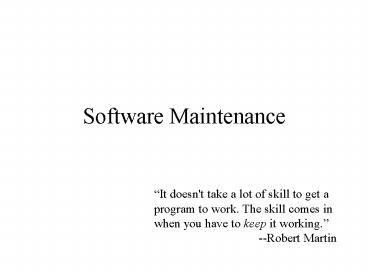Software Maintenance - PowerPoint PPT Presentation
1 / 53
Title:
Software Maintenance
Description:
Software Maintenance It doesn't take a lot of skill to get a program to work. The skill comes in when you have to keep it working. --Robert Martin – PowerPoint PPT presentation
Number of Views:196
Avg rating:3.0/5.0
Title: Software Maintenance
1
Software Maintenance
It doesn't take a lot of skill to get a program
to work. The skill comes in when you have to keep
it working. --Robert Martin
2
What is software maintenance?
- Changes made to software after delivery. Software
may include source code, documentation, and
operating procedures.
3
Motivation
- Any software system that is used will almost
certainly require maintenance. - Surveys show that 40-70 of the total life cycle
cost of a software system is spent on
maintenance. - Software maintenance is more than just continued
development after release. - While there are many similarities between
maintenance work and new development work, there
are some important differences as well. - Maintenance must be done in the context of an
existing system which imposes additional
constraints. - Home builders and programmers alike prefer green
field development.
4
Why software maintenance is needed
- Software providers have an obligation to fix
defects that significantly impair the
functionality of their software. - Software systems that get used tend to generate
requests for enhancements and new functionality.
Heavy users of a software system often discover
ways of enhancing existing functionality or
opportunities for new features. - When the environment around software changes
(operating system, government regulation,
business rules), the software must be updated,
otherwise it becomes less useful. - Changes that improve the maintainability of
software without changing its functionality are
sometimes helpful. Such changes make it easier to
complete functional changes on a short schedule.
5
Types of software maintenance
- The four types of software maintenance are
- Corrective. Despite your best efforts, any
non-trivial program will likely have defects.
Corrective changes are changes to fix defects.
This includes defects discovered by end users and
those found through internal testing and other
means. - Preventive. Software can have flaws that dont
rise to the level of defects. For example, a
programmer might carelessly use single character
variable names or neglect design. Neither causes
a direct failure in the program but both make the
program harder to maintain in the future.
Preventive changes are changes that improve the
maintainability of a program or reduce the
potential for future failures. - Adaptive. Deployed software operates in an
environment comprised of hardware and other
software. Changes in this operating environment
may compel changes in hosted programs. For
example, if your Internet Service Provider (ISP)
moves to a newer version of PHP, you may have to
make changes to your PHP scripts in order for
them to continue to work in the new environment.
Adaptive changes are changes needed to cope with
changes in the operating environment. The changes
dont bring any new functionality, they simply
keep existing functionality working in the new
environment. - Perfective. Perfective maintenance are changes
that add new features or capabilities in response
to changes in requirements. While most of the
changes in this category are likely to be for new
functional requirements , it also includes
changes made to implement new non-functional
requirements such as usability.
6
Summary of Maintenance Types
- Correction
- Corrective Maintenance changes made to correct
defects - Preventive Maintenance changes made to improve
maintainability or prevent problems from
occurring - Enhancement
- Adaptive Maintenance changes made to adapt the
software to changes in its technical environment - Perfective Maintenance changes made to add new
features or capabilities
7
Terminology Warning
- While the above categories are probably the most
common, they arent the only way of categorizing
the different types of software maintenance. - The different reasons or motivations for making a
change are generally recognized but different
literature sources use different taxonomies for
grouping the reasons. For example, some sources
dont recognize a separate category for
preventive changes. Without a category for
preventive changes, refactoring would be
considered new functionality since it addresses
the non-functional requirement maintainability. - Even more confusing are instances when the same
category label is interpreted differently. For
example, I (and others) define preventive changes
in such a way to include changes made that
improve maintainability. IEEE standard 14764,
Standard for Software Life Cycle Processes
Maintenance, considers changes that improve
maintainability to be perfective changes. The
IEEE standard 14764 defines a preventive change
as ones that is made to detect and correct
latent faults in the software product before they
become operational faults.
8
Example
- Question Assume you rewrite an algorithm to run
at O(n log n) vs O (n2)? What type of change is
it? - Answer It depends. If there is a non-functional
performance requirement that isnt being met and
the change brings the software into compliance
with this non-functional requirement it would be
considered a corrective change. If the software
was in danger of violating this requirement it
would be considered a preventive change. If the
change was in response to a new non-functional
performance requirement, it would be considered a
new capability.
9
Effort Distribution
- On average, about 80 of the maintenance effort
goes toward non-corrective changes Lientz and
Swanson 1980, via Grubb 2003
10
Metaphors for understanding and communicating
subtle maintenance concepts
- Two useful metaphors for understanding and
communicating subtle concepts in software
maintenance are - Software Entropy, and
- Technical debt
11
Entropy
- Entropy is a measure of disorder in a closed
system. The more disorganized something is, the
higher its entropy. - According to the Second Law of Thermodynamics, a
system free of external influences will tend to
become more disordered with time. Left alone,
cars rust, gardens become overgrown with weeds,
and houses fall into a state of disrepair.
- It takes extra effort from outside a closed
system in order to reverse the tendency toward
disorder within a closed system. - Just to preserve the status quo, gardeners must
periodically pull weeds and homeowners must
perform routine maintenance.
High Entropy
12
(No Transcript)
13
Software Entropy
- Software isnt a thermodynamic system but the
concept of increasing entropy or disorder applies
just the same. - As software is modified or extended its internal
structure tends to degrade unless extra effort is
devoted to making sure changes not only work but
also leave the resulting code no harder to
understand and modify. If extra effort isnt
devoted to controlling system entropy, future
changes will be harder. - Entropy in software takes the form of
- Duplicate code. Its often easier in the short
run to copy-paste-modify code rather than factor
out commonalities and represent separately only
what is unique. - Comments that explain what rather than why
and comments out-of-sync with code. - Classes that expose (dont encapsulate) important
design decisions and implementation details. - Software entropy increases when principles of
good design and construction arent followed.
System entropy can be avoided or reversed by
following the principles of good design discussed
in chapter x and by applying systematic
refactorings to recognized code smells as
discussed later in this chapter.
14
Technical Debt
- Teams are often under pressure to cut the time
and cost of enhancements. By compromising
internal code quality and taking other shortcuts
it is possible to rush features into production
but not without consequences going forward.
Technical debt is a metaphor for communicating
these consequences to non-technical stakeholders. - Software changes can be accelerated in the
short-term by - Taking less time for design. Design time can be
shortened by neglecting non-functional
requirements like maintainability and
testability. - Writing and running fewer tests. Development time
can be shortened by writing fewer tests and/or
performing less regression testing. Also, some
initial time might be saved by executing manual
tests rather than taking the time to write
automated tests that can be reran. - Postponing needed changes to design documents.
- None of the above are time savers they all time
shifters. Skimping on design might help get a
feature out the door but it will also increase
complexity and the cost of making future changes.
Missing test cases have to eventually be written
or stakeholders have to accept a higher risk of
errors. If documentation isnt keep up to date,
it will take more time for new staff members to
come up to speed on the software.
15
Servicing Technical Debt
- Taking these shortcuts amounts to borrowing from
the future. The consequence for taking shortcuts
during development is growing technical debt that
must be serviced in the future. - Certain types of technical debt have ongoing
interest payments in the form of lower
productivity / velocity going forward. Shortcuts
that increase software entropy make it harder to
understand and modify the software in the future.
The extra effort needed to modify the software
caused by increased system entropy can be thought
of as interest payments on the technical debt.
The greater the technical debt the greater the
interest payments. - Dont like spending (wasting?) money/time on
interest payments? The alternative is to pay down
the principle on the debt. Paying down principle
on technical debt amounts to redirecting effort
from new feature development to rework and/or
catching up on work postponed (e.g. updating
design documents, writing automated test cases,
etc.)
16
Strategic Debt
- Not all debt is bad. Businesses regularly borrow
money to purchase raw materials which are
processed and converted into useful products. The
products are sold at a profit relative to the
cost of the raw materials and labor input. Voila!
Wealth creation. - While there is a range of personal views on debt,
most people recognize good and bad (strategic and
non-strategic) debt. Borrowing money to purchase
a house or an education good. Both have the
potential to appreciate in value. Borrowing to
finance a vacation to Tahiti bad. Assuming a
delayed vacation would be just as enjoyable (and
maybe more enjoyable because you wouldnt be
worrying about how you were going to pay for it)
you are better off to wait and pay cash.
17
Strategic Debt Cont
- Debt (for an individual for a nation for a
software system) is a beneficial if - The debt is small relative to income (or assets)
(GDP for a nation, staff hours for a project) - The debt is put to productive use. In other
words, the benefits of time shifting purchasing
power are worth the costs. In financial terms
there is an adequate return on the investment. - Valid reasons you might take on technical debt
- In order to meet a deadline or catch up with a
competitor or beat the competition to market. - You simply might not have the resources to
finance the right approach. This is especially
likely for cash-poor startup companies. - You plan to retire the system in the near future.
As long as the current changes work, who cares
how unstructured the code is?
18
Non-Strategic Debt
- Unproductive reasons for taking on technical
debt - Its just easier to throw together a solution
rather than think it through. - If management presses for features to be
completed 20 of the estimated schedule,
developers will work more efficiently. - Anyone unfamiliar with the concept of system
entropy and technical debt could inadvertently
take on technical debt by not considering the
consequences.
19
Strategic Debt Cont
- Sometimes it pays to take on technical debt. A
team might hack some features in order to meet a
deadline with the understanding that any
shortcuts taken will be reworked or paid for in
the future. (See notes below.)
20
Retiring Principle
- When software entropy is a significant component
of technical debt, you can get back to normal
development rates by retiring principle.
21
Understanding debt levels
- National debt clocksphysical and virtualare
used to draw attention to the growing national
debt in the US and around the world. As of
6/10/2010 - How nice it would be if all software systems came
with a technical debt clock that clearly showed
the amount of technical debt in the system. - Project managers could use it in planning.
Humlooks like technical debt increased 10
since the last iteration. I had better make
allowances for lower productivity during the next
iteration.
22
Understanding debt levels Cont
- Unfortunately, technical debt, like many other
forces of software development, is intangible and
hard to measure. - Some ways of assessing the level of technical
debt being carried by a software system - Tracking project velocity/productivity.
(Admittedly a lagging indicator.) A drop in
productivity could signal a rise in technical
debt. - Track rework. What percentage of time is being
spent on rework (corrective maintenance) as
apposed to extending existing capabilities.
23
Lehmans Laws of Software Evolution
- The Law of Continuing Change The environments
around most software systems undergo continuous
change. Systems in a changing environment must be
continuously adapted or they become progressively
less useful. Just as biological organisms must
adapt to a changing environment (or become
extinct), software systems must adapt or become
progressively less useful and possibly extinct
(retired). Continuous change in the environment
is almost guaranteed because, in kind of a
feedback loop, the addition of the software
system is a change itself. - The Law of Increasing Complexity Recall from
the discussion above that entropy is a measure of
the disorder or randomness in a closed system.
According to the Law of increasing Complexity, as
a software system evolves its complexity
(disorder) increases unless work is done to
maintain or reduce it. (See notes below for a
corollary to this and other laws.)
24
Lehmans Laws of Software Evolution Cont
- The Law of Self-Regulation A self-regulated
system tends to maintain a stable, constant
condition. For example, warm-blooded animals
maintain a roughly constant body temperature
regardless of the ambient temperature. The
program evolution process is self-regulating.
Product and process measures such as number of
reported errors and time between releases is
invariant across releases. - The Law of Conservation of Organizational
Stability The average output or production
during maintenance is invariant over the product
life time. The number of people devoted to system
maintenance might increase or decrease but the
effective output or production tends to remain
the same.
25
Lehmans Laws of Software Evolution Cont
- The Law of Conservation of Familiarity Users
and other stakeholders must maintain a certain
level of familiarity with the software from
release to release in order to make effective use
of the software. There is a limit to
stakeholders capacity to assimilate changes.
Consequently, the content of successive releases
is statistically invariant. Stakeholders ability
to assimilate new information bounds the amount
of change allowed. - The Law of Continuing Growth Both the first law
and this law say that E-Type systems are destine
to grow. The first law says they will grow
through adaptive maintenance in response to
changes in the environment. This law says they
will grow through perfective maintenance in order
to maintain user satisfaction.
26
Lehmans Laws of Software Evolution Cont
- The Law of Declining Quality The perceived
quality of a software system will appear to
decline unless it is rigorously maintained and
adapted to changes in its operational
environment. (see notes below for justification) - The Feedback System Law Evolution processes are
complex multi-loop, multi-level, multi-agent
feedback systems. This feedback must be taken
into account when planning and following software
evolution processes. This law generalizes the
idea of feedback present in the other laws.
27
Reengineering Legacy Systems
- Reverse Engineering
- Restructuring
- Forward Engineering
- Reengineering
28
The lure of the complete rewrite
- Legacy systems are expensive to maintain.
- At times it may seem like the answer is a total
rewrite. - A complete rewrite is (almost) never the best way
to deal with the headaches of maintenance. - The problems and cost of ongoing maintenanceas
unpleasant as they might beusually pale in
comparison to the risks and cost of rewriting a
system from scratch.
29
Things to consider before making the decision to
rewrite a system
- Cost. Maintenance is a relatively small
incremental cost spread over time. Rewriting the
software takes a large upfront investment.
Consider the time value of money. - How to handle the transition. Time spent creating
a new system is time not spent maintaining the
existing system. During the transition you will
likely need to devote some time to maintaining
the old system. - The existing system embodies years of accumulated
knowledge. Extracting or reengineering this
knowledge can be difficult. - The existing system has been tested for years. It
will take several years before the new code can
reach the same level of reliability. New code
might be better structured and easier to
understand but it is not likely to have fewer
defects.
30
Maintenance Process Models
- Quick Fix Model When a problem occurs, fix it
and release the fix as quickly as possible. Skip
making a detailed analysis of the long-term
effects and dont worry about degrading code
structure. Using the quick fix model during
maintenance is analogous to using code-and-fix
during development. - Might work for small, non-critical systems,
maintained by a single person. Does deliver fixes
quickly and cheaply. (It only delivers change
economically if it doesnt cause more expensive
problems later.)
31
Maintenance Process Models Cont
- Alternative to quick fix model Adapt one of the
more modern development models (spiral, staged,
evolutionary prototyping, evolutionary delivery)
to the maintenance environment. - Maintenance process models have two stages not
found on new development models - Evaluate need for the change. Not all defects
have to be fixed. Not all requests for new
features are economically justifiable. - Understand the current system. You have to
understand the current system before you can
safely change it.
32
Generic Maintenance Process Model
- A request for change is received (aka
Modification Request or MR) - Categorize change request (Corrective,
Perfective, Preventive or Adaptive) and estimate
priority. - Analyze change request. Do impact analysis to
determine ramifications of change. Is it
feasible? Needed? Economical? Change control
board (CDB) decides whether or not to accept
request. - Understand existing program and how to effect
change. (Initial investigation and review might
begin during step 3.) - Design / Implement and Unit test change.
- System test and regression test
- Acceptance test
- Delivery
33
Defect Triage
34
Maintenance compared to new development
- Maintenance work is done within the parameters
and constraints of an existing system - Its like the difference between waterproofing a
basement during construction vs. after
construction.
35
Program Understanding
- Maintenance has the added challenge of
understanding the existing system as a whole and
the specific parts that will be changed in more
detail. - About 50 of the total effort spent maintaining
software is spent understanding the program to be
changed.
36
Factors that affect program understanding
- Expertise The programmers knowledge of the
domain and implementation technologies has a
significant impact on program comprehension. - Implementation issues coding style, quality and
quantity of comments, variable names, design. - Documentation is there external documentation?
Is it up-to-date? External documentation is
especially important when the original author is
not available. - Availability of program comprehension tools
static and dynamic analysis tools.
37
(No Transcript)
38
Refactoring
- Code refactoring is the process of changing a
computer program's internal structure without
modifying its external functional behavior. - Refactoring is a preventive change. It doesnt
change the programs functionality but it does
make it easier to understand, modify and extend. - Refactoring is a prescribed step in some
methodologies. With TDD, developers refactor
after getting a test to pass. - Refactoring is a technique for dealing with
software entropy. (Entropy tendency for the
structure or design of a software system to
deteriorate over time as it undergoes changes.)
39
Refactoring is more than just cleaning up code
- The term refactoring may be used to refer to any
general cleanup activity. What is being discussed
here are systematic changes to code that address
reoccurring or identifiable problems. - What makes systematic refactoring different from
cleaning up code? Systematic, disciplined
changes. Code transformations that dont change
the functionality of the program. Solutions to
reoccurring or identifiable problems in code. - There are catalogues of refactorings which serve
as handbooks for software engineers. (Engineers
always favor routine solutions over original
solutions.)
40
Many programming devolvement environments offer
refactoring tools
- Eclipse (right)
- Visual Studio (below)
41
Example Refactorings
- Encapsulate field Make a public field private
and add accessors. - Extract method Turn a sequence of statements
into a method with a descriptive name. - Inline method (Opposite of extract method.)
- Hide delegate Add methods to hide a delegate.
- Rename method Change the name of a method to a
more descriptive name. - Etc.
42
Does the following code violate any principles of
design?
43
Hide Delegate
- Add a delegating method on the service for each
method which the client is calling indirectly. - Update client to call new delegating methods.
- Compile and test after adding each method.
- If no other clients need to access to the
delegate object, remove the accessor method on
the service for the delegate object. - Compile and test.
44
Refactored Code
45
Maintenance Measures
- Measurement supports decision making.
- Example measures
- Size (LOC, FP)
- Complexity
- McCabes Cyclomatic Complexity
- Halsteads Measures
- Understandability
- Maintainability
46
Code Metrics in Visual Studio
- LOC
- Class Coupling
- Depth of Inheritance
- Cyclomatic Complexity
- Maintainability Index MAX(0, (171 - 5.2
ln(Halstead Volume) - - 0.23 Cyclomatic Complexity
- - 16.2 ln(Lines of Code)
- ) 100 / 171)
47
Cyclomatic ComplexityDefined
- Cyclomatic complexity (CC) measures the number of
decisions or branch points in a unit of code. - Proposed by McCabe in the 1970s.
- CC is a complexity metric that gives some idea of
the maintainability of a routine. For example, a
company might require formal review of all
modules with routines that have a cyclomatic
complexity gt 10. - CC is also used during testing. The CC of a
routine is also the number of linearly
independent paths through the routines source
code.
48
Calculating Cyclomatic Complexity
- One way of calculating the cyclomatic complexity
of a routine is to - Create the control flow graph for the routine
- The cyclomatic complexity of the routine is
V(G) E N 2 - Where
- E the number of edges in the control flow graph
- N the number of nodes in the control flow graph
49
Example-1
50
Example-2
51
Assumptions about control flow graph
- Single entry and single exit
- It is a single connected component (i.e. one
routine). The generalized formula for multiple
connected components is V(G)
E N 2 PWhere E Edges N
Nodes P Connected components
52
Cyclomatic ComplexityExample 1
53
Cyclomatic ComplexityExample 2