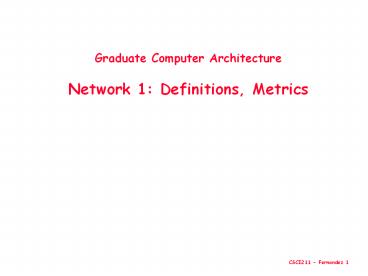Graduate Computer Architecture Network 1: Definitions, Metrics - PowerPoint PPT Presentation
Title:
Graduate Computer Architecture Network 1: Definitions, Metrics
Description:
Graduate Computer Architecture Network 1: Definitions, Metrics – PowerPoint PPT presentation
Number of Views:90
Avg rating:3.0/5.0
Title: Graduate Computer Architecture Network 1: Definitions, Metrics
1
Graduate Computer ArchitectureNetwork 1
Definitions, Metrics
2
Review A Little Queuing Theory
- Queuing models assume state of equilibrium
input rate output rate - Notation
- r average number of arriving customers/secondTs
er average time to service a customer
(tradtionally µ 1/ Tser )u server utilization
(0..1) u r x Tser Tq average time/customer in
queue Tsys average time/customer in system Tsys
Tq TserLq average length of queue Lq r x
Tq Lsys average length of system Lsys r x
Tsys - Littles Law Lengthsystem rate x Timesystem
(Mean number customers arrival rate x mean
service time)
3
Review Availability benchmarks
- Availability benchmarks can provide valuable
insight into availability behavior of systems - reveal undocumented availability policies
- illustrate impact of specific faults on system
behavior - Methodology is best for understanding the
availability behavior of a system - extensions are needed to distill results for
automated system comparison - A good fault-injection environment is critical
- need realistic, reproducible, controlled faults
- system designers should consider building in
hooks for fault-injection and availability
testing - Measuring and understanding availability will be
crucial in building systems that meet the needs
of modern server applications - this benchmarking methodology is just 1st step
towards goal
4
Networks
- Goal Communication between computers
- Eventual Goal treat collection of computers as
if one big computer, distributed resource sharing - Theme Different computers must agree on many
things - Overriding importance of standards and protocols
- Error tolerance critical as well
- Warning Terminology-rich environment
5
Networks
- Facets people talk a lot about
- direct (point-to-point) vs. indirect (multi-hop)
- topology (e.g., bus, ring, DAG)
- routing algorithms
- switching (aka multiplexing)
- wiring (e.g., choice of media, copper, coax,
fiber) - What really matters
- latency
- bandwidth
- cost
- reliability
6
Interconnections (Networks)
- Examples
- Wide Area Network (ATM) 100-1000s nodes 5,000
kilometers - Local Area Networks (Ethernet) 10-1000 nodes
1-2 kilometers - System/Storage Area Networks (FC-AL) 10-100s
nodes 0.025 to 0.1 kilometers per link
a.k.a. end systems, hosts
a.k.a. network, communication subnet
Interconnection Network
7
SAN Storage vs. System
- Storage Area Network (SAN) A block I/O oriented
network between application servers and storage - Fibre Channel is an example
- Usually high bandwidth requirements, and less
concerned about latency - in 2001 1 Gbit bandwidth and millisecond latency
OK - Commonly a dedicated network (that is, not
connected to another network) - May need to work gracefully when saturated
- Given larger block size, may have higher bit
error rate (BER) requirement than LAN
8
SAN Storage vs. System
- System Area Network (SAN) A network aimed at
connecting computers - Myrinet is an example
- Aimed at High Bandwidth AND Low Latency.
- in 2001 gt 1 Gbit bandwidth and 10 microsecond
- May offer in order delivery of packets
- Given larger block size, may have higher bit
error rate (BER) requirement than LAN
9
More Network Background
- Connection of 2 or more networks Internetworking
- 3 cultures for 3 classes of networks
- WAN telecommunications, Internet
- LAN PC, workstations, servers cost
- SAN Clusters, RAID boxes latency (System A.N.)
or bandwidth (Storage A.N.) - Try for single terminology
- Motivate the interconnection complexity
incrementally
10
ABCs of Networks
- Starting Point Send bits between 2 computers
- Queue (FIFO) on each end
- Information sent called a message
- Can send both ways (Full Duplex)
- Rules for communication? protocol
- Inside a computer
- Loads/Stores Request (Address) Response (Data)
- Need Request Response signaling
11
A Simple Example
- What is the format of mesage?
- Fixed? Number bytes?
Request/ Response
Address/Data
1 bit
32 bits
0 Please send data from Address 1 Packet
contains data corresponding to request
- Header/Trailer information to deliver a message
- Payload data in message (1 word above)
12
Questions About Simple Example
- What if more than 2 computers want to
communicate? - Need computer address field (destination) in
packet - What if packet is garbled in transit?
- Add error detection field in packet (e.g.,
Cyclic Redundancy Chk) - What if packet is lost?
- More elaborate protocols to detect loss
(e.g., NAK, ARQ, time outs) - What if multiple processes/machine?
- Queue per process to provide protection
- Simple questions such as these lead to more
complex protocols and packet formats gt complexity
13
A Simple Example Revisted
- What is the format of packet?
- Fixed? Number bytes?
Request/ Response
Address/Data
CRC
1 bit
32 bits
4 bits
00 RequestPlease send data from Address 01
ReplyPacket contains data corresponding to
request 10 Acknowledge request 11 Acknowledge
reply
14
Software to Send and Receive
- SW Send steps
- 1 Application copies data to OS buffer
- 2 OS calculates checksum, starts timer
- 3 OS sends data to network interface HW and says
start - SW Receive steps
- 3 OS copies data from network interface HW to OS
buffer - 2 OS calculates checksum, if matches send ACK
if not, deletes message (sender resends when
timer expires) - 1 If OK, OS copies data to user address space
and signals application to continue - Sequence of steps for SW protocol
- Example similar to UDP/IP protocol in UNIX
15
Network Performance Measures
- Overhead latency of interface vs. Latency
network
16
Universal Performance Metrics
Sender
(processor busy)
Transmission time (size bandwidth)
Time of Flight
Receiver Overhead
Receiver
(processor busy)
Transport Latency
Total Latency
Total Latency Sender Overhead Time of Flight
Message Size BW
Receiver Overhead
Includes header/trailer in BW calculation?
17
Total Latency Example
- 1000 Mbit/sec., sending overhead of 80 µsec
receiving overhead of 100 µsec. - a 10000 byte message (including the header),
allows 10000 bytes in a single message - 3 situations distance 1000 km v. 0.5 km v. 0.01
- Speed of light 300,000 km/sec (1/2 in media)
- Latency0.01km
- Latency0.01km
- Latency1000km
18
Total Latency Example
- 1000 Mbit/sec., sending overhead of 80 µsec
receiving overhead of 100 µsec. - a 10000 byte message (including the header),
allows 10000 bytes in a single message - 2 situations distance 100 m vs. 1000 km
- Speed of light 300,000 km/sec
- Latency0.01km 80 0.01km / (50 x 300,000)
10000 x 8 / 1000 100 260 µsec - Latency0.5km 80 0.5km / (50 x 300,000)
10000 x 8 / 1000 100 263 µsec - Latency1000km 80 1000 km / (50 x 300,000)
10000 x 8 / 1000 100 6931 - Long time of flight gt complex WAN protocol
19
Universal Metrics
- Apply recursively to all levels of system
- inside a chip, between chips on a board, between
computers in a cluster, - Look at WAN v. LAN v. SAN
20
Simplified Latency Model
- Total Latency Overhead Message Size / BW
- Overhead Sender Overhead Time of Flight
- Receiver Overhead
- Impact of changes in overhead, BW, and Message
Size - Overhead 1, 25, 500 µsec
- BW 10, 100, 1000 Mbit/sec (factors of 10)
- Message Size 16 Bytes to 4 MB (factors of 4)
21
Interconnect Issues
- Performance Measures
- Network Media
22
Network Media
Twisted Pair
Copper, 1mm think, twisted to avoid electrical
interference "Cat 5" is 4 twisted pairs in bundle
Coaxial Cable
Plastic Covering
Used by cable companies high BW, good noise
immunity
Insulator
Copper core
Braided outer conductor
Buffer
Light 3 parts are cable, light source, light
detector. Fiber is unidirectional. Need 2 for
full duplex
Cladding
Total internal
Fiber Optics
reflection
Transmitter
Receiver
L.E.D
Photodiode
Laser Diode
light
source
Silica core
Cladding
Buffer
23
Fiber
- Multimode fiber
- 62.5 micron diameter vs. the 1.3 micron
wavelength of infrared light. - Wider - Therefore it has more dispersion
problems, limiting its length at 1000 Mbits/s for
0.1 km, and 100 Mbits/s at 1-3 km. - Uses LED as light
- Single mode fiber "single wavelength" fiber (8-9
microns) uses laser diodes, 1-5 Gbits/s for 100s
kms - Less reliable and more expensive, and
restrictions on bending - Cost, bandwidth, and distance of single-mode
fiber affected by power of the light source, the
sensitivity of the light detector, and the
attenuation rate (loss of optical signal strength
as light passes through the fiber) per kilometer
of the fiber cable. - Typically glass fiber, since has better
characteristics than the less expensive plastic
fiber
24
Wave Division Multiplexing Fiber
- Send N independent streams on single fiber!
- Just use different wavelengths to send and
demultiplex at receiver - WDM in 2000 40 Gbit/s using 8 wavelengths
- Plan to go to 80 wavelengths gt 400 Gbit/s!
- A figure of merit BW max distance (Gbit per
km/sec)
25
Compare Media
- Assume 40 2.5" disks, each 25 GB, Move 1 km
- Compare Cat 5 (100 Mbit/s), Multimode fiber (1000
Mbit/s), single mode (2500 Mbit/s) - Cat 5 1000 x 1024 x 8 Mb / 100 Mb/s 23 hrs
- MM 1000 x 1024 x 8 Mb / 1000 Mb/s 2.3 hrs
- SM 1000 x 1024 x 8 Mb / 2500 Mb/s 0.9 hrs
26
Interconnect Issues
- Performance Measures
- Network Media
- Connecting Multiple Computers
27
Connecting Multiple Computers
- Shared Media vs. Switched pairs communicate at
same time point-to-point connections - Aggregate BW in switched network is many times
shared - point-to-point faster since no arbitration,
simpler interface - Arbitration in Shared network?
- Central arbiter for LAN?
- Listen to check if being used (Carrier Sensing)
- Listen to check if collision (Collision
Detection) - Random resend to avoid repeated collisions not
fair arbitration - OK if low utilization
(A. K. A. data switching interchanges,
multistage interconnection networks, interface
message processors)
28
Summary Interconnections
- Communication between computers
- Packets for standards, protocols to cover normal
and abnormal events - Performance issues HW SW overhead,
interconnect latency, bisection BW - Media sets cost, distance
- Shared vs. Switched Media determines BW