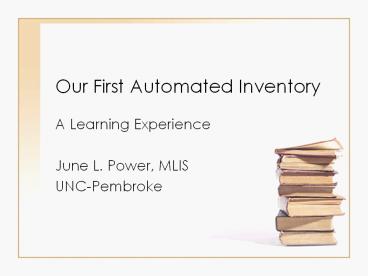Our First Automated Inventory - PowerPoint PPT Presentation
1 / 29
Title: Our First Automated Inventory
1
Our First Automated Inventory
- A Learning Experience
- June L. Power, MLIS
- UNC-Pembroke
2
In the beginning
- the inventory date was void.
3
History of Inventory at UNCP
- Last complete library inventory conducted in 1994
when UNCP became an III library - All previous inventories were manually completed
- A Percon B321 scanner had been purchased, but
automated inventory had not been implemented due
to technological difficulties in using the B321
4
Why is Inventory Necessary?
Patrons and staff misshelve items
5
Why is Inventory Necessary?
- Patrons hide items
6
Why is Inventory Necessary?
- Items are reshelved without being checked in
- Items are missing
- Items have an incorrect status (either on shelf
or in the system) - Items have errors in their item record
- Patron claims item returned
7
Strategic Plan
- Equipment
- Procedures
- Timing
- Tracking
- Follow-up
8
Strategic Plan - Equipment
- Percon B321
- Only one scanner
- Only one file at a time
- Must directly upload files from scanner
- Required training on use of scanner
- Laptop with notepad and barcode scanner
- Multiple scanning stations possible
- Multiple files can be generated at one time and
saved for batch uploading - Files can be uploaded from any desired storage
media, direct ftp transfer, or e-mail - Training unnecessary
9
Strategic Plan - Procedures
- Perform test scans of small file sizes 10-20
items - Begin scanning collection for inventory
processing - Reconcile inventory reports and correct shelving
and item record errors - (Of course this plan changed as we learned
things along the waybut more on that later.)
10
Strategic Plan - Timing
- Begin scanning the general circulating collection
at the beginning of the spring semester - Complete in one semester
- Scan folio, juvenile, and reference collections
over the summer break - (This part of the plan also changed as the rest
of the plan was altered.)
11
Strategic Plan - Tracking
Scanning Log
Progress Reports
12
Strategic Plan Follow-up
- Statistical reporting
- By collection
- Number of hours
- Number of items
- By staff person
- Integration into workflow
- Annual inventory schedule
- Student worker training guide
- http//www.uncp.edu/home/powerj/studentscanning.pd
f - Job description revisions
- Staff training
13
Strategic Plan Follow-up
- Documenting inventory processing procedures
- Processing Inventory Reports http//www.uncp.edu/h
ome/powerj/processinginventory.pdf - Reading and Correcting Inventory Reports
http//www.uncp.edu/home/powerj/readcorrectinvento
ry.pdf
14
What Actually Happenedor When Plans Change
- Test files
- Automated inventory scanning Round 1
- Manual shelf-read
- Automated inventory scanning Round 2
- Project Barcode
- Automated inventory scanning Round 3
15
What Actually Happenedor When Plans Change
Test Files
- Test files with the laptop set-up were scanned in
groups of 10-20 and saved to removable media
(flash or floppy drives) - Test files copied to local server space (F
drive) - Test files successfully processed in text-based
Innopac as per procedures in III manual (see
relevant manual pages at end of presentation)
16
What Actually Happenedor When Plans Change
Automated inventory scanning Round 1
- Began cautiously, scanning only a few files of
about 300 items each - Had staff complete scanning not student workers
in case any problems - First stumbling block files did not process
shelves too disorderly
17
What Actually Happenedor When Plans Change
- Manual shelf-read
- Conducted during Spring 2006 semester
- Printing shelf lists general, reference, folio,
and juvenile collections - Establishing three tier process to be done,
completed, and post-processing - Post-processing to update item statuses
- Enforcing time limits
- Tracking
18
What Actually Happenedor When Plans Change
Automated inventory scanning Round 2
- Began cautiously, scanning only a few files of
about 300 items each - Had staff complete scanning not student workers
- Made sure sections scanned were in order first
- Second stumbling block files did not process
two barcodes
19
What Actually Happenedor When Plans Change
Project Barcode
- Conducted July November 2006
- Many item records had two barcode fields -
accession number and barcode - Cataloging procedures had accession number first
and barcode on books second - Barcode order had to be switched to enable
successful file processing
- Cataloging and circulation staff worked to
correct over 100,000 item records manually over
the course of several months cataloging
provided lists of records needing to be modified - To save time created macro under special project
specific login/password
20
What Actually Happenedor When Plans Change
Project Barcode
- Steps to edit
- Type "b" to set the index, type the accession
number, click search or press enter. - Click once in the second barcode field b.
- Select Edit
- Select Move barcode up
- Save/close
- Type "b" to set the index and type the next
accession number.
21
What Actually Happenedor When Plans Change
Project Barcode
- Macro PGDWAlteHAltqb
- Translates into
- Selecting edit from the toolbar (Alte)
- Selecting the move up command in the edit menu
(H) - Quitting (Altq)
- Selecting b to search for the next barcode (b)
- F12 was our macro key
22
What Actually Happenedor When Plans Change
Project Barcode
- Steps became
- Type "b" to set the index, type the accession
number, click search or press enter. - Click once in the second barcode field b.
- Enter F12
- Enter y
- Enter the next accession number.
23
What Actually Happenedor When Plans Change
Automated inventory scanning Round 3
- Retested processing with files of about 300 items
each - Files processed successfully!!
- Full scale inventory was begun
- Librarians, staff, and student workers
participated in scanning
24
Possible Errors
- Spaces in file name
- File empty
- Bad data transfer failed
- No item record to match barcode
- Check digit missing
- Check digit not capitalized
- First or last call number is not in order
- More than 10,000 items between first and last
items
25
Statistics
- Began successful scanning in December 2006 and
finished in May 2007 - Collection Totals
- General Circulating
- 377.75 scanning hours
- 138, 096 items scanned
- Folio
- 11 scanning hours
- 5, 741 items scanned
- Juvenile
- 21 scanning hours
- 5,673 items scanned
- Reference
- 31 scanning hours
- 12,856 items scanned
- Approximately 3700 items subsequently determined
to be missing
26
Follow-up
- Took Summer 2007 off as a reward circulation
staff treated to lunch - Fall 2007 student workers began re-scanning the
General Circulating collection to be continued
indefinitely as part of regular duties 1 hour
per student per week - Circulation Assistant processing and reconciling
inventory reports weekly as part of regular
duties - Semester breaks will be used to scan reference,
folio, and juvenile collections - Tracking logs still kept to determine progress
and participation
27
Thus the inventory date was created
- and it was good.
28
Relevant Manual Pages
- Inventory Dates, p. 102577
- Inventory Control, p. 102566
- Comparing Scanned Inventory Data to Shelf Lists,
p. 102571 - Producing the Inventory Report, p. 102575
- Processing PC and Portable Reader Transactions,
p. 102551 - Printing the Shelf List, p. 102567
- Inventory Statuses, p. 102576
29
Works Cited
- Unshelved Comics from Overdue Media
www.overduemedia.com/ - Failure Poster from Despair, Inc.
http//despair.com/