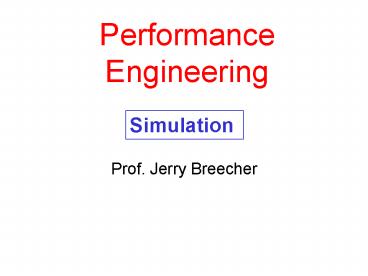Performance Engineering - PowerPoint PPT Presentation
1 / 27
Title:
Performance Engineering
Description:
Performance Engineering Simulation Prof. Jerry Breecher Simulation OVERVIEW: A simulation is any action that mimics reality. Chess simulates war. – PowerPoint PPT presentation
Number of Views:120
Avg rating:3.0/5.0
Title: Performance Engineering
1
Performance Engineering
Simulation
- Prof. Jerry Breecher
2
Simulation
- OVERVIEW
- A simulation is any action that mimics reality.
- Chess simulates war.
- Monopoly simulates real estate investment.
- Any game is, in fact, a model of a reality.
- Example
- Computers simulate monopoly (that simulates ....)
- Computers simulate population growth/energy
supplies. - Computers simulate expansion of the Universe.
- Computers can simulate computers!!
3
Simulation
Why Do Simulation
- PROS AND CONS OF SIMULATIONS
- The model can be as complicated as we wish (
analytical models are limited by what we can
write as an equation.) - Must iterate a simulation many times - may take a
long compute time. - Simulations can be expensive to set up.
- Analytical modeling may be more compact and
simple.
4
Simulation
Pitfalls
- COMMON MISTAKES
- Since modeling is not something to dive into
lightly, what warnings are needed up-front? - Engineers inherently dont trust models. We tend
to believe only things we can see. So you need
to generate belief in your model among your
customers. Be very careful giving out answers
to your model dont do so before you believe
the results yourself. Here are a number of
issues you need to take into account - You need to get the level of detail right! Its
very hard to know how much detail you need.
Theres a tendency among engineers for too much
detail after all, were used to writing code.
At the other extreme too little detail can
leave valuable mechanisms unaccounted for. - Unverified or invalid models. You need to be
constantly checking that your model matches
reality. This is not easy. It requires finding
things you can measure such as the last version
of the mechanism youre modeling.
5
Simulation
Pitfalls
- COMMON MISTAKES
- The language of the simulation. If the innards
of the model require a lot of code (random number
generators, event handlers, etc.) you can waste a
great deal of time writing your own. Conversely,
simple models dont need fancy simulation
packages. More on this later. - Mechanical Issues. The simulation didnt run
long enough to be able to get the number of
samples you need or to avoid end conditions.
Your random number generator wasnt really
random.
6
Simulation
Pitfalls
- COMMON MISTAKES
- Software Engineering Issues. In this management
category falls things like - Not knowing how long the model will take.
- Lack of good software design. What starts out as
a simple hacked together program becomes more
and more complex and more and more unsupportable. - Not clearly defining the goals so you know when
youre done someone always will ask a what if
question that will keep you going forever. - Inadequate customer buy-in. Your customers
dont or wont believe the outcome. - Inexplicable results.
7
Simulation
Simulation Lingo
- This section describes briefly some of the terms
used in Simulation. - State Variables All the program variables needed
to define where the simulation is at time T. - Event A change in the system state. Arrivals
and departures from any center is an event. - Time Driven Simulations Where time is what
matters. The state variables are defined in
terms of time. They can be either continuous or
discrete. - Event Driven Simulations Where changes of state
(events) are what matters. State variables are
defined in terms of these events.
8
Simulation
Simulation Lingo
- This section describes briefly some of the terms
used in Simulation. - Deterministic or Probabilistic Every time you
run the model, do you get the same answer or a
different answer. Either can be correct, but you
should know beforehand what to expect. With a
probabilistic model, running it longer doesnt
give it a better result. - Open and Closed Open means jobs/inputs are
coming in external to the model. Closed means
all jobs recycle through the model. - Stable and Unstable Does the model converge to
some answer or not.
9
Simulation
Simulation Languages
- Heres how these various languages/techniques
compare
Special Simulation Language Event Management, Random Variables Screen Based Animation Language Based Subroutines
SimScript II.5 English Like Yes Yes Yes
GPSS Yes Yes Yes
SSim No Yes ? Yes
Homebrew C
10
Simulation
Types of Simulations
- TRACE-DRIVEN SIMULATIONS
- You gather, independently, from some real
environment, a set of inputs. Then you play it
back through the simulator. - Nice in that you can keep your inputs constant
and change the way the system handles those
inputs. - You can verify that your model behaves the same
as the real environment at the time the data was
collected. - Engineering managers can be most convinced by
this it kind of looks like reality. - Example
- Collecting the disk activity at a Brokerage Firm
at market open. Then running that data back
through a real operating system. - Example
- Collecting user keystrokes used to make queries
of a database. Then playing back those
keystrokes.
11
Simulation
Types of Simulations
- TIME-DRIVEN SIMULATIONS
- Useful for phenomena that occur at regular
intervals. - Example
- The instruction fetch cycle - on each clock tick
the CPU tries to obtain an instruction ( or part
of an instruction from memory.) - Example
- Rainfall, water usage, and the resultant height
of a reservoir.
12
Simulation
Types of Simulations
- TIME-BASED SIMULATION CONTROL FLOW
Initialize
T T DT
Generate Events
Event 4
Event 3
Event 2
Event 1
T lt Tmax
Yes
No
13
Simulation
Types of Simulations
- EVENT-DRIVEN SIMULATIONS
- Useful for phenomena that may occur at any point
in time. - Example
- A CPU - disk system, where processes use
variable amounts of time at each resource. - See the schematic of an event driven simulation
below. - Example
- Cars being serviced at a tool booth. Look at
the picture on a later page. - Question How long would it take to write this
simulation?
14
Simulation
Types of Simulations
- EVENT-BASED SIMULATION CONTROL FLOW
Initialize
Determine Next Event
Event Queue
T T( next_event )
case next_event
Event 1
Event 4
Event 3
Event 2
Generate New Event
Generate New Event
Generate New Event
Generate New Event
Update Statistics
15
Simulation
Types of Simulations
- SCHEMATIC OF EVENT DRIVEN SIMULATION OF A TOLL
BOOTH
Initialize
Determine Next Event
Event Queue
T T( next_event )
case next_event
Car Approaches Line
Payment done
Put car on toll line queue if queue was empty,
generate a payment-finished event
Get next car from toll line queue if queue
empty, then get out of case.
Determine future time for next car approaching.
Determine when payment will be finished.
Generate event for "Car approaches line"
Generate event for "Payment finished"
Update Statistics
16
Simulation
Event Scheduler
- THE EVENT SCHEDULER
- One of the key pieces that is provided by a
simulation package is an event scheduler. - It works exactly like the scheduler in a
operating system - accepting events that will be executed at some
future time, - handing out, when requested, the next event that
will happen. - You want this scheduler to be efficient.
- It may be called on to maintain hundreds of
upcoming events. - To do this requires a low-cost way to insert a
future event in a time-ordered queue.
17
Simulation
Random Number Generators
- Generating good random numbers is an art form.
There are well known techniques for doing this
and you are best off using the work of those who
have gone before you. - All numbers are in fact pseudo-random. Think
of a 16 bit random number containing a sequence
of 65,536 numbers. Each of those numbers, when
used as the seed of a generator produces another
of the 65,536 numbers, and so on. They actually
form a sequence. A good generator will produce
all the 65,536 numbers before it repeats. - Linear Congruential Generators (LCGs) have good
generation properties. These are of the general
form - Xn ( a Xn-1 b ) mod m
- The correct choice of a, b, and m matter a great
deal.
18
Simulation
Random Number Generators
- /
- get_random_number()
- This is a method given by Jain. It
calculates - X ( 16807 X ) 2,147,483,647.
- However this requires 48-bit arithmetic
(since 231 2,147,483,648) - so the beauty of the method is that he
reduces it to run on 32 - bits (and thus is much faster).
/- double get_random_number( )
- long a 16807 /
Multiplier / - long m 2147483647 /
Modulus / - long q 127773 /
m / a / - long r 2836 /
m mod a / - long X_div_q
- long X_mod_q
- long static X /
Random last-random /
19
Simulation
Random Number Generators
- if (first_time)
- while( random_seed.high gt 1000000 )
- random_seed.high - 1000000
- X (long)random_seed.high
(long)random_seed.low - first_time FALSE
- if ( X 0 )
- X 1
- X_div_q X / q
- X_mod_q X q
- X a X_mod_q - r X_div_q
- if ( X lt 0 )
- X X m
- return( ((double)X)/(double)m )
- / End of
get_random_number /
20
Simulation
Random Number Generators
- TESTING RANDOM NUMBER GENERATORS
- Do random numbers produced by Excel, meet the
properties of randomness? Lets find out! - Here are the steps
- Generate 50,000 random numbers (in this case
there were 5 columns of 10,000 numbers). Use the
- Take the histogram of these numbers. You see
the result in the rightmost two columns. Picture
Sim-1 shows the result of this. - In Picture Sim-2 is a plot of the distribution.
Note that the plot cheats big time!! The
vertical scale has been adjusted by Excel to use
the full range. But in fact the variation
between the largest and smallest is very little.
21
Simulation
Random Number Generators
- TESTING RANDOM NUMBER GENERATORS
PICTURE SIM-1
These random numbers result from the RAND()
function.
You must first load add_ins in excel. Then the
HIST function can be found in tools?Data_Analysis?
Histogram
22
Simulation
Random Number Generators
- TESTING RANDOM NUMBER GENERATORS
PICTURE SIM-2
23
Simulation
Random Number Generators
- TESTING RANDOM NUMBER GENERATORS
- Do a chi-squared test on the numbers in the bins.
We want to calculate the deviation of the actual
(observed) values from the expected values. The
formula is
- We expect 2,500 numbers in each bin in the ideal
case but to actually get this result would be
highly suspicious. When we ask Excel to do the
chi-squared distribution, we find a result of
17.83 for the sum which according to Table A.5 is
only 53 likely to be random. What gives? The
conclusion we come to is that Excels Random
Number generator is not very good.
24
Simulation
Random Number Generators
- GENERATING DISTRIBUTIONS
- Weve been talking a lot about various
distribution functions, especially Exponential
and Poisson. How would we go about generating
these functions? - Its real easy with Excel. You can automatically
generate Uniform (equal probability between 0-1),
Normal (bell curve), Bernoulli (0s and 1s
simulating a coin toss), Binomial (number of
successes in a given number of trials), Poisson,
and Discrete (choose randomly from a set of
predefined results). - Picture SIM-3 shows the result for the Poisson
distribution with mean 10. (Tools ? Data
Analysis ?Random Number Generation ?Poisson).
Then do a histogram and a graph to get the
following picture. - To generate an exponential function, do what Jain
calls an inverse transformation. The inverse
of an exponential is a ln. So Picture SIM-4 is
the result of 50,000 instances of
ln( rand() ).
25
Simulation
Random Number Generators
- GENERATING DISTRIBUTIONS
PICTURE SIM-3
Poisson Distribution
70
60
50
40
Frequency of Count
30
20
10
0
0
5
10
15
20
25
30
-10
Count
26
Simulation
Random Number Generators
- GENERATING DISTRIBUTIONS
PICTURE SIM-4
Frequency of 50,000 randomly Generated
Exponential Numbers
12000
10000
8000
Frequency
6000
4000
2000
0
0.00
0.25
0.50
0.75
1.00
1.25
1.50
1.75
2.00
2.25
2.50
2.75
3.00
3.25
3.50
3.75
4.00
4.25
4.50
4.75
5.00
Buckets of size 0.25
27
WRAPUP
- This chapter is about Simulation. Weve looked
(at a very high level) at various ways of doing
simulation. Weve also explored a bit about the
mysteries of random number generators.