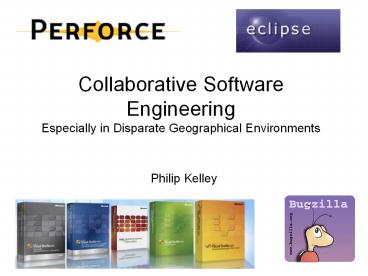Collaborative Software Engineering Especially in Disparate Geographical Environments - PowerPoint PPT Presentation
Title:
Collaborative Software Engineering Especially in Disparate Geographical Environments
Description:
Collaborative Software Engineering Especially in Disparate Geographical Environments Philip Kelley – PowerPoint PPT presentation
Number of Views:177
Avg rating:3.0/5.0
Title: Collaborative Software Engineering Especially in Disparate Geographical Environments
1
Collaborative Software EngineeringEspecially in
Disparate Geographical Environments
- Philip Kelley
2
Software Engineering
- More than 1 person ? collaborative effort
- F.P. Brooks Mythical Man Month, No Silver Bullet
- Can even be hard to coordinate 2 people
- Moving to geographically isolated teams
aggravates the problem
More collaboration
3
In Disparate Locations
- gt 2 isolated engineering teams of gt1 people
- Open source team size of 1 is common
- Inter-team collaboration limited to software
tools and the telephone - Time zones, workday overlap
4
In Disparate Locations
- Herbsleb, et. al. (Bell Labs) studied a
development project at Lucent with 2 primary
sites. - A lot of things went wrong on the project
- Components built at multiple sites did not work
together - Collaboration did not just have to occur between
the 2 primary sites - The teams depended on substrate components
developed at many other sites
5
What went wrong?
- Site teams tried to work on unrelated parts of
the project - This was a good idea
- But, assumptions were made by each of the sites
about the semantics of the interfaces between
components. - Even the unit tests at each site made these
assumptions - Each team was certain their component was
semantically correct, but the documentation was
just inadequate
6
What went wrong?
- Different change management systems were used at
different sites - This enabled rapid progress early in the
development cycle - But during the integration phase, when things
didnt work, this caused trouble - Bug fixes, etc. had to be replicated in both
tracking systems, wasting a lot of time
7
What went wrong?
- Can these issues be addressed by collaborative
software? - Easier ones identified by Herbsleb, et al
- The high cost of initiating contact
- Integrated development environment, i.e. same
version control repository, same change
management system - Hard ones identified
- Cultural differences between teams
- Trust issues between teams
- Lack of unplanned contact with other team members
- Time zones!
8
Ideal Software Engineering Environment
- Obvious goal Reduce the percentage of developer
time spent on coordination of efforts with others - Many tools already exist
- Version control - Change management
- Automated build - Workplace messaging
- Static analysis
- An ideal environment would have all these
integrated together - Can roll your own, developing procedures to
integrate pieces together - Visual Studio Team System from MS is an option
9
Ideal Software Engineering Environment
- In addition to the standard toolbox there are
some novel ideas for software development tools
which we will look at - Two ways for tools to work
- Manage the interaction between developers better
- Reduce the required interaction between developers
Reduce interaction
Manage interaction better.
10
Workplace IM (and IRC)
- Versus actually visiting someones office.
Incredibly important with geographically
separated teams. - Reduce required interaction
- By reducing cost of contacting another
individual. Dont have to get up (or fly to
another country!) - Manage interaction better
- Interruptee can multitask IM sessions, and delay
response if needed to preserve his/her train of
thought, etc. - Drawbacks
- Interruptee can completely ignore IMs
- Interrupter can get higher-quality support from
the interruptee by walking into the interruptees
office
11
Version Control
- A (partially) disconnected filesystem
- Advantages are better realized when coupled with
the change management system
12
Version Control
- In the case of geographically separated teams,
the same version control system should be used
for both sites. - But, each team could work out of a separate
branch, and merge changes at regular intervals. - This provides insulation from breaking changes on
the other end, but prevents divergence of the
branches from becoming irreparable.
TRUNK
Reverse integrate (trunk-gtbranch)
Integrate (branch-gttrunk)
Team 1 Private Branch
Team 2 Private Branch
13
Change Management
- A system for tracking requests for changes in the
software being built - The same system and database should be used for
all sites - Ideally, version control should be integrated
with change management.
These screen shots are from Visual Studio Team
System. I have seen other solutions, however,
using Perforce and other change management
systems. Integration capability is a main selling
point of all these tools because the advantage is
well understood, but only in the past few years.
14
Social Issues with Change Management
- Halverson, et al. (IBM Research) did a study of
change management in two public projects, Mozilla
and Eclipse - They found social problems with change management
when developers were separated geographically
from the bug reporter. - It is easy to ignore bugs
- It is easy to reassign bugs to another developer
to reduce the number of bugs on ones own plate - It is easy to claim an issue is not a bug
- This is a situation where the goal is not to
reduce the amount of required interaction, but to
manage it more effectively. Management should be
made aware of these sorts of social problems when
they occur on their software development teams!
15
Halverson, et. al. (IBM Research)
The novel solution presented was better
visualization of change management data. When a
bug is deep orange, it is open and assigned. Look
how many times bug 1 has been opened and
reassigned! This is something management can
easily see when looking at a bug database.
Problem bug and problem developers can be
identified.
This applies to geographically separated
teams even more because problem bugs happen
more often when developers dont know each other.
16
Halverson, et. al. (IBM Research)
- Bugs have priority values but also have a heat
value that is based on age of the bug as well as
other factors - Easy to spot bugs which are standouts due to high
heat value.
17
Leveraging Integration in our Ideal Software
Development Environment
- Enforcement of policies for the use of available
tools - Ex. Cannot check in a changeset that does not fix
a bug, if the time until release of the product
is near - Ex. Cannot check in a changeset without running
static analysis tools on the code - Can also use the version control system and
change management system together as a source of
data to be mined
18
Querying the Database
- Cubranic, et al. U. of B.C., CSCW 2004
- Hipikat is a tool for querying work item
tracking, version control, and source code
indices for a string - Hipikat returns nuggets of information, such as a
previous change request, or a piece of source
code with comments that match the string. Each
nugget has a confidence value - Hipikat understands the inheritance structure of
classes used in an object-oriented program, and
uses this information to aid in its suggestions
19
Querying the Database
- Cubranic et al. believed that questions could be
answered by project history, as represented by
this database - With similar effectiveness to asking a colleague
for help - This strategy reduces required interaction
between developers, and especially helps with
geographically separated sites, where the cost of
contacting another developer is high
20
Querying the Database
- Two groups of people were asked to add
functionality to Java breakpoint tooltips in the
Eclipse debugger. - Group 1 Had Hipikat. Experienced programmers who
had never worked on Eclipse. - Group 2 Did not have Hipikat. Experienced
Eclipse programmers that had never worked on
tooltips
21
Querying the Database
- The experimental results?
- Both groups did fairly well.
- The non-Eclipse programmers did a little better.
Why? Because Hipikat provided them with an
inheritance picture that showed how a parent
class was also involved in the correctness of the
solution. - So, integration and use of past knowledge helps
- Can reduce the number of times one has to ask for
help, especially for new developers to a team - In some cases, can even go beyond what one would
get by asking a friend, as in the example where
Hipikat helped developers to understand the
superclass involvement.
Breakpoint
is-a
JavaBreakpoint
22
Conclusions
- Geographically separated software development
- Is the future
- Is already here
- Many problems arise with geographically separated
software development - Only some can be easily addressed by
collaborative tools in an ideal software
development environment - Two main strategies for tackling the problems
- Reduce the amount of interaction between
developers - Better manage the interaction between developers
- In any case we are only reducing software
development headaches by a constant factor - No silver bullet (Brooks)