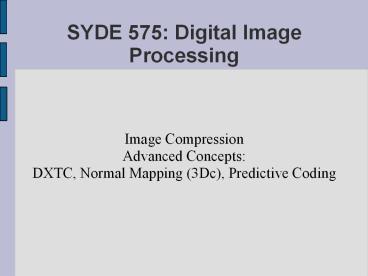SYDE 575: Digital Image Processing - PowerPoint PPT Presentation
Title: SYDE 575: Digital Image Processing
1
SYDE 575 Digital Image Processing
- Image Compression
- Advanced Concepts
- DXTC, Normal Mapping (3Dc), Predictive Coding
2
DXTC
- Used for texture compression in the Direct3D
standard - Well suited for 3D real-time applications as it
allows for random texel access - Very fast due to hardware acceleration on all
current video cards - Extends BTC (block transform coding) for color
images - In addition to spatial redundancy, also takes
advantage of psycho-visual redundancy (through
quantization) - Also known as S3 Texture Compression (S3TC)
3
DXTC
- Steps
- 1) Divide image into 4x4 blocks
- 2) For each block, store two 16-bit
representative color values C0 (high) and C1
(low), where - 5 bits allocated for red
- 6 bits allocated for green
- 5 bits allocated for blue
- 3) compute two additional color values
4
DXTC
- 4) Assign a value from 0 to 3 to each pixel based
on which of the four color values they are
closest - Creates a 4x4 two-bit lookup table for storage
- 5) To decode, replace values from lookup table
with one of the four color values
5
DXTC Compression Rate
- Suppose we are given a 4x4 color image, with each
pixel represented by R, G, and B values ranging
from 0 to 255 each - Number of bits required to store this image in an
uncompressed format is - 4x4x(3x8bits)384 bits
- Bit rate of image in uncompressed format is 384
bits/16 pixels 24 bpp
6
DXTC Compression Rate
- Supposed we compress the color image using DXTC
- The high and low representative color values C0
and C1 each require 16 bits - Each value in the 4x4 lookup table represents 4
possible values, thus requiring 4x4x2bit32 bits - Number of bits required to store in DXTC
compressed format is 2x16bits 32bits 64 bits
7
DXTC Compression Rate
- Bit rate of color image in a DXTC format is
64bits/16pixels4 bpp - The compression rate of DXTC for the color image
can then be computed as BPPuncompressedBPPDXTC
244 61
8
Image Example of DXTC
Original, with zoom on right
DXTC compressed, with zoom on right
9
Observations
- Image remains very sharp and clear
- Solid, uniform regions are well represented
- Quantization does not perceptually affect image
quality in this case - Blocking artifacts can be seen at smooth
transitions - Reason using a total of 4 colors does not
sufficiently represent such regions, which
require more color values to represent the smooth
transition
10
Sample Results
- 61 compression using DXTC
11
Example of DXTC
- Suppose we are given a color texture represented
in R8G8B8 format.
(R,G,B)(192,150,128)
12
Example of DXTC
- Divide image into 4x4 blocks
(188, 146, 124)
(183, 143, 118)
(188, 146, 124)
(187, 145, 123)
(186, 144, 122)
(187, 142, 121)
(187 142, 121)
(184, 144, 119)
(186, 144, 122)
(187, 142, 121)
(187 142, 121)
(182, 142, 117)
(186, 144, 122)
(187, 142, 121)
(187 142, 121)
(184, 144, 119)
13
Example of DXTC
- Store two 16-bit representative color values C0
(high) and C1 (low) in R5G6B5 format
(R,G,B)(188,146,124)
(188, 146, 124)
(183, 143, 118)
(188, 146, 124)
(187, 145, 123)
(R,G,B)(24,37,16)
(186, 144, 122)
(187, 142, 121)
(187 142, 121)
(184, 144, 119)
C0
(186, 144, 122)
(187, 142, 121)
(187 142, 121)
(182, 142, 117)
(R,G,B)(182,142,117)
(186, 144, 122)
(187, 142, 121)
(187 142, 121)
(184, 144, 119)
(R,G,B)(23,36,15)
C1
14
Example of DXTC
- Compute two additional color values
- (e.g., using simple interpolation)
(R,G,B)(24,37,16)
C0
(R,G,B)(23.67,36.67,15.67)
C2
(R,G,B)(23.33,36.33,15.333)
C3
(R,G,B)(23,36,15)
C1
15
Example of DXTC
- Assign a value from 0 to 3 to each pixel based on
closest color value
(R,G,B)(24,37,16)
C0
(188, 146, 124)
(R,G,B)(23.67,36.67,15.67)
C2
2
(R,G,B)(23.33,36.33,15.333)
C3
(23.6, 36.6 15.6)
(R,G,B)(23,36,15)
C1
16
Example of DXTC
- To decode, replace values from lookup table with
one of the four color values
(R,G,B)(24,37,16)
C0
(R,G,B)(23.67,36.67,15.67)
C2
2
(23.67, 36.67 15.67)
(R,G,B)(23.33,36.33,15.333)
C3
(189, 146,125 )
(R,G,B)(23,36,15)
C1
17
Normal Mapping
- Complex 3D models in a scene provide a greater
sense of realism within a 3D environment - However, it is expensive from both a
computational and memory perspective to process
such complex 3D models with high geometric detail - Solution use normal mapping to give the sense
that there is more geometric detail by changing
lighting based on supposed geometry
18
Normal Mapping
19
Creating Normal Maps
- Create high resolution model and a corresponding
low resolution model you want to use - Cast ray from each texel on low-res model
- Find intersection of ray with high-res model
- Save the normal from high-res model where the ray
intersects
20
Normal Mapping
21
3Dc
- Each pixel in a normal map has three values
(x,y,z), which represent a normal vector - The x, y, and z coordinates of a normal vector
are independent from each other - This makes DXTC poorly suited for compressing
normal maps since it relies on inter-channel
correlations - Solution 3Dc, an extension of BTC for normal maps
22
3Dc vs DXTC Normal Map Compression
http//www.tomshardware.com/reviews/ati,802-7.html
23
How does 3Dc work?
- Instead of operating on all channels together,
treat x, y, and z coordinate channels separate
from each other - In most systems, all normal vectors are unit
vectors with a length of 1 - Also, z component assumed to be positive since it
should point out of the surface
24
How does 3Dc work?
- Idea Instead of storing z, compute z based on x
and y - Since z is not stored, storage requirements have
effectively been reduced by 1/3!
25
How does 3Dc encoding work?
- Steps
- Discard z channel
- For the x and y channels, divide normal map into
4x4 blocks - For each block, store two 8-bit representative
coordinate values (V0 and V1) - Compute 6 intermediate coordinate values by using
simple linear interpolation between V0 and V1
26
How does 3Dc encoding work?
- Steps (cont.)
- Assign a value from 0 to 7 to each pixel based on
the closest of the 8 coordinate values
V0,V1,...,V7 - Creates a 4x4 3-bit lookup table for storage
27
How does 3Dc decoding work?
- Steps
- For each block in the x and y channels, replace
values from lookup table with one of the 8
coordinate values (2 stored values and 6
interpolated values) - Compute z based on x and y to get all three
coordinates for each normal vector
28
3Dc Compression Rate
- Suppose we are given a 4x4 normal map, with each
pixel represented by x, y, and z values ranging
from 0 to 216-1 each. - Number of bits required to store this image in an
uncompressed format is 4x4x(3x16bits)768 bits - The bit rate of the normal map in an uncompressed
format is 48 bpp (bits per pixel)
29
3Dc Compression Rate
- Suppose we compress the normal map using 3Dc
- The high and low representative coordinate values
V0 and V1 each require 8 bits - Each value in the 4x4 lookup table represents 8
possible values, thus requiring 4x4x3bit48 bits
30
3Dc Compression Rate
- 2 of the three channels must be stored (i.e., 2
lookup tables, 2 sets of V0 and V1, etc.) - Number of bits required to store this color image
in 3Dc compressed format is (2x8bits48bits)x212
8 bits - The bit rate of the normal map in a 3Dc
compressed format is 128 bits/16 pixels 8bpp - Effective compression rate for 3Dc in this case
is - 48/861 compression
31
3Dc Example
http//www.tomshardware.com/reviews/ati,802-7.html
32
Predictive Coding
- Images and videos contain a large amount of
spatial and temporal redundancy - Pixels in an image or video frame should be
reasonably predicted by other pixels in - The same image (intra-frame prediction)
- Adjacent frames (inter-frame prediction)
33
Intra-frame Predictive Coding
- For a sub-image f, find the sub-image p that is
most similar to f (block matching) - One approach is to find the sub-image that
minimizes the mean absolute distortion (MAD)
- Usually performed on the luminance channel
- Encode and store vector (dx,dy)
34
Intra-frame Predictive Coding
- Calculate the error residual between the two
sub-images
where i,j spans the dimension of the sub-image
- Transform prediction error residual with image
transform and quantized
35
Inter-frame Prediction Coding(Motion
Compensation)
- Similar to intra-frame coding, but instead of
within the same image, the prediction coding is
performed between frames
Source Gonzalez and Woods
36
Results using Inter-frame Prediction Coding
Source Gonzalez and Woods
37
Final Exam
- Friday December 5 _at_1230-3pm in E5-6006
A-Kiriwattuduwa and E5-6008 rest - Bring a calculator should come in handy
- Material know lecture notes, study problem sets,
and use labs and textbook to supplement - Be prepared for mathematical problems (similar to
midterm) and short answer problems (see material
at start of course), e.g. Describe two functions
of the retina. - Crib Sheet use midterm crib sheet and include
another 8.5x11 sheet of paper (both sides)