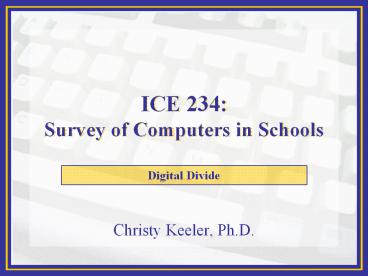ICE 234: Survey of Computers in Schools - PowerPoint PPT Presentation
Title:
ICE 234: Survey of Computers in Schools
Description:
ICE 234: Survey of Computers in Schools Digital Divide Christy Keeler, Ph.D. Daily Objectives Define and give examples of the digital divide. Provide potential ... – PowerPoint PPT presentation
Number of Views:53
Avg rating:3.0/5.0
Title: ICE 234: Survey of Computers in Schools
1
ICE 234Survey of Computers in Schools
Digital Divide
- Christy Keeler, Ph.D.
2
Daily Objectives
- Define and give examples of the digital divide.
- Provide potential solutions for schools and
classrooms that will assist in decreasing the
negative effects of the digital divide. - Lesson Presentations
- Present a technology-enhanced lesson in front of
a classroom of students. - Evaluate technology-enhanced lessons and teacher
presentations.
3
Daily Outline
- Opening/Blogger QA
- Lecture Digital Divide
- Lesson Plan II Presentations
- Demonstration Creating JPGs
- Independent Practice
4
The Digital Divide
- Defined
- Affected subgroups
- Socio-economic status (SES)
- Race
- Gender
- Language
5
The Digital Divide
Source PEW Internet Projects surveys between
March and August 2000
6
The Digital Divide
Source Pew Internet American Life Project
February-March 2005 Survey (N2,201) May-June
2005 Survey (N2,001). Margin of error for
comparing the two groups is /- 5.
7
The Digital Divide
Source Pew Internet American Life Project
February-March 2005 Survey (N2,201) May-June
2005 Survey (N2,001). Margin of error for
comparing the two groups is /- 5.
8
The Digital Divide
Source Pew Internet American Life Project
February-March 2005 Survey (N2,201) May-June
2005 Survey (N2,001). Margin of error for
comparing the two groups is /- 5.
9
The Digital Divide
10
The Digital Divide
- Defined
- Affected subgroups
- Socio-economic status (SES)
- Race
- Gender
- Language
- Methods of increasing resource availability
11
Lesson Plan II Presentations
12
Altering Graphics into JPG Format
13
Daily Objectives
- Define and give examples of the digital divide.
- Provide potential solutions for schools and
classrooms that will assist in decreasing the
negative effects of the digital divide. - Lesson Presentations
- Present a technology-enhanced lesson in front of
a classroom of students. - Evaluate technology-enhanced lessons and teacher
presentations.
14
Daily Outline
- Opening/Blogger QA
- Lecture Digital Divide
- Lesson Plan II Presentations
- Demonstration Creating JPGs
- Independent Practice
15
For Next Session
- e-Portfolios
- Getting help
- Technology Journey II
- Do NOT begin until e-portfolio is complete
- Video Storyboards
16
ICE 234Survey of Computers in Schools
Have a great week See you next session!
- Christy Keeler, Ph.D.