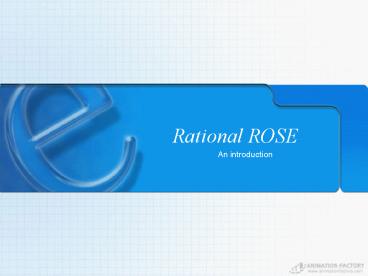Rational ROSE - PowerPoint PPT Presentation
1 / 45
Title: Rational ROSE
1
Rational ROSE
- An introduction
2
Why modeling ?
- Better understanding
3
The advantages of visual modeling
- Modeling is a way of thinking about the
problems using models organized around the real
world ideas. - understanding of various interrelationships of a
system - fastest way to delineate the complex
relationships - easier for developers, software architects and
customers to communicate on a common platform
4
U M L
- Unified Modeling Language
5
UML History
6
Why UML ?
- Large enterprise applications
- a way that enables
- Scalability
- security
- robust execution under stressful conditions
- code reuse
7
RATIONAL ROSE
- WHAT WHY AND HOW !!!
8
History
- ROSE Rational Object Oriented Software
Engineering - Rational Rose is a set of visual modeling tools
for development of object oriented software. - Rose uses the UML to provide graphical methods
for non-programmers wanting to model business
processes as well as programmers modeling
application logic. - facilitates use of the Unified Modeling Language
(UML), Component Object Modeling (COM), Object
Modeling Technique (OMT), and Booch 93 method
for visual modeling.
9
When to use Rational ROSE
- Modeling can be useful at any point in the
application development process. - Initial Design Work (Requirement Analysis and
Definition) - Use Cases
- Class Diagrams
- Sequence Diagram
- Generality is Good in early design.
10
When to use Rational ROSE
- Refinement of Early Models (System Software
Design) - Introduced in Middle of Project
- Rational Rose includes tools for reverse
engineering as well as forward engineering of
classes and component architectures. - You can gain valuable insights to your actual
constructed architecture and pinpoint deviations
from the original design. - Rose offers a fast way for clients and new
employees to become familiar with system
internals
11
Rational ROSE INTERFACE
Locked and unlocked modes of icons
Customizing the tool bar
Overview
12
Views and Diagrams ???
13
The different Views
14
Rational Rose Interface
15
Options window
Options window
Stereotype display
16
Saving in various format
- If you want to save a Rational Rose model as a
different format, you may select any of the
following options from the Save As Type list in
the - Save Model To dialog box
- Models .mdl (the current version of Rose)
- Petal .ptl
- Rose 6.1/6.5 Model
- Rose 4.5/6.5 Model
- Rose 4.0 Model
- Rose 3.0 Model
- If you prefer, you can modify the rose.ini file
to always save in a specified format, eliminating
the need to select Save As. - Difference between the saved model and workspace.
17
Add IN Manager
- Extending Rational Rose
- allows you to quickly and accurately customize
Rational Rose environment depending on
development needs. - can install language (for example, Visual Basic,
Visual Java, etc.) and non- language (for example
Microsoft Project) tools while in Rational Rose. - Add-Ins can install
- Menus (.mnu file)
- Help files (.hlp file)
- Contents tab file (.cnt file)
- Properties (.pty file)
- Executables (.exe)
- Script files (.ebs script source file and .ebx
compiled script file) - OLE servers (.dll file)
18
Using the browser
- Hiding and Displaying the Browser
- Positioning the Browser
- Docked and floating
- Expanding and Collapsing the Browser Tree
- Selecting Multiple Elements in the Browser
- Navigating a Model
- Creating and Editing Model Elements
- Naming an Element in the Browser
19
Rational ROSE DIAGRAMS
- Use Case
- Collaboration
- Sequence
- Class
- Statechart
- Activity
- Component
- Deployment
20
Rational ROSE DIAGRAMS
- Creating a diagram
- Linking a diagram
- 1. Create a note on any diagram.
- 2. Display the browser if not already visible.
- 3. In the browser, locate the diagram that you
want to link. - 4. Drag the diagram icon from the browser onto
the note icon on the diagram. - As you position the cursor onto the note, you
will see the shortcut symbol (a dotted square and
a curved arrow inside a solid square). - 5. The fully qualified name is displayed in an
underline font.Note You may need to resize the
note to see the entire name. - 6. Change the text in the note (if desired) to
something more meaningful to your project. - 7. Double-click on the note to view the linked
diagram. - Displaying a diagram
- Rename a Diagram
- Deleting a diagram
21
Deleting in Rational ROSE
- Shallow Delete
- Click Edit gt Delete
- Press CTRL X
- Press the DELETE key
- Note If you perform a shallow delete on an
element without a name,Rational Rose will delete
the model element completely out of the model. - Deep Delete
- Click Edit gt Delete from Model
- Press CTRL D
- Right-click on an element in the browser and
then select Delete - from the shortcut menu
22
How to use Rational ROSE modeling in real life
- Capture a Business Process Model.
- Map a Use Case Model to the Business Process
Model to define exact functionality. - Refine the Use Cases - include requirements,
constraints, complexity rating, notes and
scenarios. - From the inputs and outputs of the Business
Process Model and the details of the use cases,
begin to construct a domain model (high level
business objects), sequence diagrams,
collaboration diagrams and user interface
models. - From the domain model, the user interface model
and the scenario diagrams create the Class Model.
This is a precise specification of the objects in
the system, their data or attributes and their
behaviour or operations.
23
How to use Rational ROSE modeling in real life
- As the Class Model develops it may be broken into
discrete packages and components. So from the
Class Model a Component Model is built to define
the logical packaging of classes. - Concurrent with the work you have already done,
additional requirements should have been captured
and documented. - The Deployment model defines the physical
architecture of the system. - Build the system Take discrete pieces of the
model and assign to one or more developers. In a
Use Case driven build this will mean assigning a
Use Case to the development team, having them
build the screens, business objects, database
tables, and related components necessary to
execute that Use Case. - Track defects that emerge in the testing phases
against the related model elements - e.g.. System
test defects against Use Cases, Unit Test defects
against classes etc. Track any changes against
the related model elements to manage 'scope
creep'. - Update and refine the model as work proceeds
24
RATIONAL ROSE
- Diagrams in detail
25
How to use Rational ROSE
- Selecting a diagram
- Right-clicking as short cut
- Adding diagram elements from toolbar and
browser - Setting up default stereotypes
- Idea about the Reverse engineering
- Deleting from a diagram and the browser
26
Use Case Diagram
- Use Case Diagrams describe the functionality of a
system and users of the system. These diagrams
contain the following elements - Actors, which represent users of a system,
including human users and other systems. - Use Cases, which represent functionality or
services provided by a system to users.
27
Class diagrams
- Class Diagrams describe the static structure of a
system, or how it is structured rather than how
it behaves. These diagrams contain the following
elements. - Classes, which represent entities with common
characteristics or features. These features
include attributes, operations and associations. - Associations, which represent relationships that
relate two or more other classes where the
relationships have common characteristics or
features. These attributes and operations.
28
Class Specification
- Export Control field.
- Public, private, protected, implementation
- The Cardinality Concurrency
- A class concurrency defines its semantics in the
presence of multiple threads of control.
29
Object Diagram
- Object Diagrams describe the static structure of
a system at a particular time. Whereas a class
model describes all possible situations, an
object model describes a particular situation.
Object diagrams contain the following elements - Objects, which represent particular entities.
These are instances of classes. - Links, which represent particular relationships
between objects. These are instances of
associations.
30
Sequence Diagram
- Sequence Diagrams describe interactions among
classes. These interactions are modeled as
exchange of messages. These diagrams focus on
classes and the messages they exchange to
accomplish some desired behavior. Sequence
diagrams are a type of interaction diagrams.
Sequence diagrams contain the following elements - Class roles, which represent roles that objects
may play within the interaction. - Lifelines, which represent the existence of an
object over a period of time. - Activations, which represent the time during
which an object is performing an operation. - Messages, which represent communication between
objects.
31
(No Transcript)
32
Collaboration Diagrams
- Collaboration Diagrams describe interactions
among classes and associations. These
interactions are modeled as exchanges of messages
between classes through their associations.
Collaboration diagrams are a type of interaction
diagram. Collaboration diagrams contain the
following elements. - Class roles, which represent roles that objects
may play within the interaction. - Association roles, which represent roles that
links may play within the interaction. - Message flows, which represent messages sent
between objects via links. Links transport or
implement the delivery of the message.
33
(No Transcript)
34
StateChart Diagrams
- Statechart (or state) diagrams describe the
states and responses of a class. Statechart
diagrams describe the behavior of a class in
response to external stimuli. These diagrams
contain the following elements - States, which represent the situations during
the life of an object in which it satisfies some
condition, performs some activity, or waits for
some occurrence. - Transitions, which represent relationships
between the different states of an object.
35
(No Transcript)
36
Activity Diagrams
- Activity diagrams describe the activities of a
class. These diagrams are similar to statechart
diagrams and use similar conventions, but
activity diagrams describe the behavior of a
class in response to internal processing rather
than external events as in statechart diagram. - Swimlanes, which represent responsibilities of
one or more objects for actions within an overall
activity that is, they divide the activity
states into groups and assign these groups to
objects that must perform the activities. - Action States, which represent atomic, or
noninterruptible, actions of entities or steps in
the execution of an algorithm. - Action flows, which represent relationships
between the different action states of an entity - Object flows, which represent the utilization of
objects by action states and the influence of
action states on objects.
37
(No Transcript)
38
Component Diagrams
- Component diagrams describe the organization of
and dependencies among software implementation
components. - These diagrams contain components, which
represent distributable physical units, including
source code, object code, and executable code.
39
(No Transcript)
40
(No Transcript)
41
Deployment Diagram
42
Deployment Diagram
43
RATIONAL ROSE
- A DEMO
44
When in doubt contact -
- Contact the tech support at the help desk in the
labs. - Or else
- Contact rational ROSE at
- 18880 Homestead Road
- Cupertino, CA 95014
- Telephone 800-433-5444 or 408-863-4000
- E-mail support_at_rational.com
- Or else
- Mail me at asharm4_at_ilstu.edu
45
More References
- UML Home Page - http//www.platinum.com/corp/uml/
uml.htm - Online Tutorials for Rational Rose -
http//www.rational.com/products/rose/gstart/onlin
e.jtmpl - Rose Whitepapers http//www.rational.com/products/
rose/prodinfo/whitepapers/index.jtmpl - Rose Architect E-Magazine http//www.rosearchitect
.com/mag/index.shtml - Visual modeling with Rational Rose and UML
Source Addison Wesley Object Technology Series
Year of Publication 1998 ISBN0-201-31016-3
Author Terry Quatrani - Publisher Addison-Wesley Longman Publishing Co.,
Inc. Boston, MA, USA