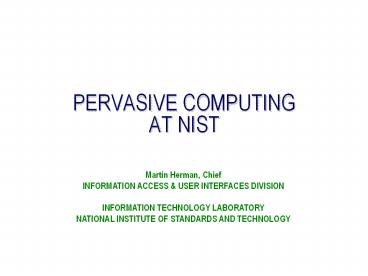PERVASIVE COMPUTING AT NIST - PowerPoint PPT Presentation
1 / 17
Title:
PERVASIVE COMPUTING AT NIST
Description:
pervasive computing at nist martin herman, chief information access & user interfaces division information technology laboratory national institute of standards and ... – PowerPoint PPT presentation
Number of Views:231
Avg rating:3.0/5.0
Title: PERVASIVE COMPUTING AT NIST
1
PERVASIVE COMPUTINGAT NIST
Martin Herman, Chief INFORMATION ACCESS USER
INTERFACES DIVISION INFORMATION TECHNOLOGY
LABORATORY NATIONAL INSTITUTE OF STANDARDS AND
TECHNOLOGY
2
VISION
- Small inexpensive computers and sensors
- in every device, appliance and piece of
equipment - in buildings, offices, classrooms, homes, cars,
factories - people carrying portable and wearable computers
- networked to each other and the Internet
- A trillion devices connected to the Net!"
- sensing and reacting intelligently to the
environment - Information instantly accessible anywhere and
anytime - An emerging new paradigm for IT
- Enormous new global market
- transforming the way U.S. industry does business
- transforming the way people live and learn
- requiring the development of a measurement and
standards - infrastructure ensuring that U.S.
manufacturers are not at a - disadvantage
3
NISTs Role
- Pervasive computing is in infancy
- Many required technologies are immature have
high risk - NISTs unique role
- develop metrics, tests and standards to push
forward underlying technologies and help
pervasive computing mature and grow - develop test data and test scenarios/tasks
- provide impartial, large-scale evaluations across
many different systems and companies - develop interoperability specifications and test
methods - perform provide tools for conformance testing
4
Current Industry Efforts
- Information appliances
- Web TVs, screen phones, net-enabled smart
handheld computers, internet gaming consoles,
internet automotive systems, electronic books - Integration into Internet
- wireline high-speed access (high-speed data over
phone lines cable) - wireless high-speed access (terrestrial/LMDS
satellite services) - short-range wireless LANs (HomeRF, Bluetooth)
- networking/communication protocols for
information appliances (Jini, Universal Plug
Play, Inferno, Odyssey, T spaces, JetSend) - Applications
- networked household (TV set-top boxes, handheld
communicators, PDAs, PCs, laptops,
printers/scanners, digital cameras) - networked automobile (GPS, PDAs, cell phones,
video games, e-mail, voice mail, web surfing,
navigation assistance) - BodyLANs (e.g., FedEx integration of handheld
computers, scanners printers to determine
status of packages)
5
Proposed NIST Efforts
- Measurements and standards for long-term as well
as short-term needs. - Rich, natural human-computer interaction
- Extensive information presentation
visualization - Dynamic networking
- Sophisticated multi-media information extraction
- Collaborative working environments
- Security reliability
- System integration and interoperability
- Tight integration of IT with electronic,
semiconductor, optical, manufacturing, chemical,
materials, building and fire technologies
6
Worldwide Information Appliance ForecastUnit
Shipments (000)
7
Appliances vs PCsUS Shipments, Consumer
Devices,In Millions
8
Applications Scenarios Personal Assistants
- Extension of todays pocket organizers, smart
cards, smart mobile phones - New functions electronic money clip, locator,
visual communicator - Provide access to personal data, monitor offices
homes, transfer funds, make secure transactions - Increase effectiveness of peoples time extend
the range of their actions
Personal assistant for youth/elderly Provide ID
information Vital data GPS-based location Remote
transmission of location Help me communication
function Access to medical information Funds
accessible for emergencies Voice I/O Embedded
camera for visual interaction
Personal assistant for adult Secure access to
information Embedded biometric sensors Coordinate
users schedule Retrieve store phone, fax,
e-mail Personal e-business Electronic purchasing
of tickets Electronic toll payments Electronic
banking Integration with office computer,
printer, in-car digital maps, WWW Voice I/O,
voice-to-text, text-to-voice Embedded camera for
visual interaction
9
Applications Scenarios Smart Spaces
Smart Spaces are work spaces embedded with
computers, information appliances, and
multi-modal sensors that allow people to work
efficiently, together or individually, through
unprecedented access to information and help from
computers.
- Identify and perceive users and their actions
and goals - Speech, natural language, computer vision input
- Interaction with information-rich sources
- Provide for the use of mobile devices and
receivers - Provide extensive information-presentation
capabilities - Understand and anticipate user needs during task
performance - Distributed and local collaboration, including
collaboration with field personnel mobile
workers - Provide improved memory and summaries of
activities and deliberations for later use
Smart Space Examples Business meeting
room Medical consultation room Training/education
facility Military command center Crisis
management center
10
Technologies for ITL Involvement
- Rich, natural HCI
- Speech natural language understanding
- Interactive dialogue
- Text-to-speech generation
- Detecting, localizing, tracking people
- Recognizing people
- Activity gesture recognition
- Situation awareness
- Summarizing activities events recorded by
sensors - Computer vision processing
- Distributed multi-sensor fusion integration
- Integrated information presentation
visualization
- Dynamic networking
- Mobile/wireless communications
- Real-time system communications protocol
- Data compression
- Distributed databases
- Multi-media information extraction
- Document retrieval
- Question answering
- Collaborative working environments
- Distributed local collaboration
- Security
- Computer/Network Security
- Biometric authentication
- System integration technologies
interoperability
11
(No Transcript)
12
Perceptive Interface Overview
Display Services
World Model
Pattern Classifiers
Acoustic DSP
Video DSP
13
Smart Space Test Bed
Large Screen Display
- 64 ADCs/Microphones
- TI 320C32 60MHz with 512k of RAM
- 3 cameras/video capture
- Gigabit ethernet
- Servers for data
- Pervasive devices
- Palm tops
- Tablets
- Wireless LAN
Camera Elements
Equipment Room
Microphone Phased Array
Array Beams
14
One-dimensional Microphone Array Geometry
IAUI Prototype Analog Arrays
59 Microphones at 15 mm Inter-sensor distances
45 Microphones at 20 mm Inter-sensor distances
15
Frontal Face Detection
Template
Template matching
Skin pixel extraction
Face localization
Largest cluster of skin pixel coordinate
16
Face feature extraction
Edge detector
Cropping
Hough Transform
- Crop largest skin pixel cluster from frame
- Apply
- Edge detector to emphasize circular shapes
- Hough Transform for eye-extraction
- Face Normalization to gallery conditions
17
(No Transcript)