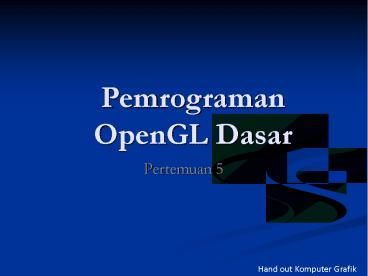Pemrograman OpenGL Dasar - PowerPoint PPT Presentation
1 / 34
Title:
Pemrograman OpenGL Dasar
Description:
Pemrograman OpenGL Dasar Pertemuan 5 Hand out Komputer Grafik The Programmer s Interface Programmer sees the graphics system through a software interface: the ... – PowerPoint PPT presentation
Number of Views:212
Avg rating:3.0/5.0
Title: Pemrograman OpenGL Dasar
1
Pemrograman OpenGL Dasar
- Pertemuan 5
Hand out Komputer Grafik
2
(No Transcript)
3
Bahasan
- Pokok Konsep dan cara pemrograman OpenGL API
dasar untuk menampilkan grafis 2 dimensi - Sub
- OpenGL API
- GLUT
- Primitif dan atributnya
- Warna
- Viewing dasar
- Fungsi program dasar
4
The Programmers Interface
- Programmer sees the graphics system through a
software interface the Application Programmer
Interface (API)
5
API Contents
- Functions that specify what we need to form an
image - Objects
- Viewer
- Light Source(s)
- Materials
- Other information
- Input from devices such as mouse and keyboard
- Capabilities of system
6
Object Specification
- Most APIs support a limited set of primitives
including - Points (0D object)
- Line segments (1D objects)
- Polygons (2D objects)
- Some curves and surfaces
- Quadrics
- Parametric polynomials
- All are defined through locations in space or
vertices
7
OpenGL
- The success of GL lead to OpenGL (1992), a
platform-independent API that was - Easy to use
- Close enough to the hardware to get excellent
performance - Focus on rendering
- Omitted windowing and input to avoid window
system dependencies
8
OpenGL Libraries
- OpenGL core library
- OpenGL32 on Windows
- GL on most unix/linux systems (libGL.a)
- OpenGL Utility Library (GLU)
- Provides functionality in OpenGL core but avoids
having to rewrite code - Links with window system
- GLX for X window systems
- WGL for Windows
- AGL for Macintosh
9
GLUT
- OpenGL Utility Toolkit (GLUT)
- Provides functionality common to all window
systems - Open a window
- Get input from mouse and keyboard
- Menus
- Event-driven
- Code is portable but GLUT lacks the functionality
of a good toolkit for a specific platform - No slide bars
10
Software Organization
application program
OpenGL Motif widget or similar
GLUT
GLX, AGLor WGL
GLU
GL
X, Win32, Mac O/S
software and/or hardware
11
OpenGL function format
function name
dimensions
glVertex3f(x,y,z)
x,y,z are floats
belongs to GL library
glVertex3fv(p)
p is a pointer to an array
12
Example
type of object
location of vertex
- glBegin(GL_POLYGON)
- glVertex3f(0.0, 0.0, 0.0)
- glVertex3f(0.0, 1.0, 0.0)
- glVertex3f(0.0, 0.0, 1.0)
- glEnd( )
end of object definition
13
OpenGL Primitives
GL_POINTS
GL_POLYGON
GL_LINE_STRIP
GL_LINES
GL_LINE_LOOP
GL_TRIANGLES
GL_QUAD_STRIP
GL_TRIANGLE_FAN
GL_TRIANGLE_STRIP
14
A Simple Program
- Generate a square on a solid background
15
simple.c
include ltGL/glut.hgt void mydisplay()
glClear(GL_COLOR_BUFFER_BIT) glBegin(GL_POLYGON
) glVertex2f(-0.5, -0.5)
glVertex2f(-0.5, 0.5)
glVertex2f(0.5, 0.5)
glVertex2f(0.5, -0.5) glEnd() glFlush()
int main(int argc, char argv) glutCreateW
indow("simple") glutDisplayFunc(mydisplay)
glutMainLoop()
16
OpenGL defines
- Most constants are defined in the include files
gl.h, glu.h and glut.h - Note include ltGL/glut.hgt should automatically
include the others - Examples
- glBegin(GL_POLYGON)
- glClear(GL_COLOR_BUFFER_BIT)
- include files also define OpenGL data types
GLfloat, GLdouble,.
17
Event Loop
- Note that the program defines a display callback
function named mydisplay - Every glut program must have a display callback
- The display callback is executed whenever OpenGL
decides the display must be refreshed, for
example when the window is opened - The main function ends with the program entering
an event loop
18
Latihan
- Buatlah Program yang menampilkan kotak diatas
19
Defaults
- simple.c is too simple
- Makes heavy use of state variable default values
for - Viewing
- Colors
- Window parameters
- Next version will make the defaults more explicit
20
Program Structure
- Most OpenGL programs have a similar structure
that consists of the following functions - main()
- defines the callback functions
- opens one or more windows with the required
properties - enters event loop (last executable statement)
- init() sets the state variables
- Viewing
- Attributes
- callbacks
- Display function
- Input and window functions
21
simple.c revisited
- In this version, we shall see the same output but
we have defined all the relevant state values
through function calls using the default values - In particular, we set
- Colors
- Viewing conditions
- Window properties
22
main.c
includes gl.h
- include ltGL/glut.hgt
- int main(int argc, char argv)
- glutInit(argc,argv)
- glutInitDisplayMode(GLUT_SINGLEGLUT_RGB)
- glutInitWindowSize(500,500)
- glutInitWindowPosition(0,0)
- glutCreateWindow("simple")
- glutDisplayFunc(mydisplay)
- init()
- glutMainLoop()
define window properties
display callback
set OpenGL state
enter event loop
23
GLUT functions
- glutInit allows application to get command line
arguments and initializes system - gluInitDisplayMode requests properties for the
window (the rendering context) - RGB color
- Single buffering
- Properties logically ORed together
- glutWindowSize in pixels
- glutWindowPosition from top-left corner of
display - glutCreateWindow create window with title
simple - glutDisplayFunc display callback
- glutMainLoop enter infinite event loop
24
init.c
black clear color
- void init()
- glClearColor (0.0, 0.0, 0.0, 1.0)
- glColor3f(1.0, 1.0, 1.0)
- glMatrixMode (GL_PROJECTION)
- glLoadIdentity ()
- glOrtho(-1.0, 1.0, -1.0, 1.0, -1.0, 1.0)
opaque window
fill/draw with white
viewing volume
25
RGB color
- Each color component is stored separately in the
frame buffer - Usually 8 bits per component in buffer
- Note in glColor3f the color values range from 0.0
(none) to 1.0 (all), whereas in glColor3ub the
values range from 0 to 255
26
Indexed Color
- Colors are indices into tables of RGB values
- Requires less memory
- indices usually 8 bits
- not as important now
- Memory inexpensive
- Need more colors for shading
27
Color and State
- The color as set by glColor becomes part of the
state and will be used until changed - Colors and other attributes are not part of the
object but are assigned when the object is
rendered - We can create conceptual vertex colors by code
such as - glColor
- glVertex
- glColor
- glVertex
28
Smooth Color
- Default is smooth shading
- OpenGL interpolates vertex colors across visible
polygons - Alternative is flat shading
- Color of first vertex
- determines fill color
- glShadeModel
- (GL_SMOOTH)
- or GL_FLAT
29
Rangkuman
- API berfungsi sebagai perantara antara aplikasi
dengan hardware - Membuat tampilan 2 dimensi sederhana menggunakan
OpenGL - Penjelasan Fungsi-fungsi dasar pembentuk program
OpenGL
30
Contoh Soal
- Buat tampilan sebagai berikut
31
Jawaban
- include "stdafx.h"
- include ltGL/glut.hgt
- void display()
- glClear(GL_COLOR_BUFFER_BIT)
- glBegin(GL_TRIANGLES)
- glClearColor(1.0,1.0,1.0,1.0)
- glColor3f(1.0,0.0,0.0)
- glVertex3f(-2.0,-2.0,0.0)
- glClearColor(1.0,1.0,1.0,1.0)
- glColor3f(0.0,1.0,0.0)
- glVertex3f(0.0,2.0,0.0)
- glClearColor(1.0,1.0,1.0,1.0)
- glColor3f(0.0,0.0,1.0)
- glVertex3f(2.0,-2.0,0.0)
- glEnd()
32
- void myinit()
- glMatrixMode(GL_PROJECTION)
- glLoadIdentity()
- gluOrtho2D(-2.0,2.0,-2.0,2.0)
- glMatrixMode(GL_MODELVIEW)
- glClearColor(1.0,1.0,1.0,1.0)
- glColor3f(0.0,0.0,0.0)
- int main(int argc, char argv)
- if (argv1 ! NULL)
- natoi(argv1)
- else n5
- glutInit(argc,argv)
- glutInitDisplayMode(GLUT_SINGLE GLUT_RGB)
- glutInitWindowSize(500,500)
33
Contoh Soal
- Buatlah tampilan program Sierpinski Gasket
34
Referensi
- Edward Angel, Interactive Computer Graphics
Fourth Edition, Pearson, 2006, ch 2, p 46 84 - F. S. Hill, Jr., Computer Graphics Using OpenGL
Second Edition, Prentice Hall, 2001, ch 2, p 39
- 63