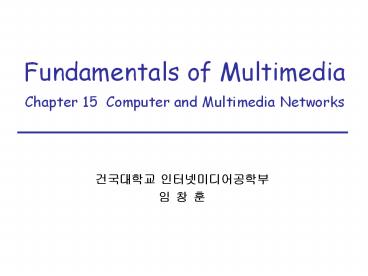Fundamentals of Multimedia Chapter 15 Computer and Multimedia Networks - PowerPoint PPT Presentation
Title:
Fundamentals of Multimedia Chapter 15 Computer and Multimedia Networks
Description:
Fundamentals of Multimedia Chapter 15 Computer and Multimedia Networks Outline 15.1 Basics of Computer and ... – PowerPoint PPT presentation
Number of Views:476
Avg rating:3.0/5.0
Title: Fundamentals of Multimedia Chapter 15 Computer and Multimedia Networks
1
Fundamentals of Multimedia Chapter 15 Computer
and Multimedia Networks
- ????? ?????????
- ? ? ?
2
Outline
- 15.1 Basics of Computer and Multimedia Networks
- 15.2 Multiplexing Technologies (skip)
- 15.3 LAN and WAN
- 15.4 Access Networks (skip)
3
15.1 Basics of Computer and Multimedia Networks
- Computer networks are essential to modern
computing. - Multimedia networks share all major issues and
- technologies of computer networks.
- The ever-growing needs for various multimedia
- communications have made networks one of the
most - active areas for research and development.
- Various high-speed networks are becoming a
central - part of most contemporary multimedia systems.
4
OSI Network Layers
- 1. Physical Layer
- - Defines electrical and mechanical properties
of the - physical interface
- - Specifies the functions and procedural
sequences - performed by circuits of the physical
interface. - 2. Data Link Layer
- - Specifies the ways to establish, maintain
and terminate - a link
- - Transmission and synchronization of data
frames, error - detection and correction
- - Access protocol to the Physical layer.
5
OSI Network Layers
3. Network Layer - Defines the routing of
data from one end to the other end across the
network. - Provides services such as
addressing and internetworking 4. Transport
Layer - Provides process-to-process
communication - Supports either
connection-oriented (TCP) or
connectionless (UDP) protocols. - Provides
error recovery and flow control (TCP only).
6
OSI Network Layers
5. Session Layer - Coordinates interaction
between user applications on different
hosts, manages sessions (connections) 6.
Presentation Layer - Deals with the syntax
of transmitted data - Conversion of different
data formats and codes due to different
conventions, compression, or encryption. 7.
Application Layer - Supports various
application programs and protocols - FTP,
Telnet, HTTP, SNMP, SMTP/MIME, etc
7
Comparison of Layer Architectures
OSI layers
Internet layers
8
Transport Layer - TCP
- Connection-oriented.
- Provides reliable data transfer between pairs of
communicating processes across the network - Established for packet switched networks only
- Relies on the IP layer for delivering the
message - to the destination computer specified by its
IP address - Provides message packetizing, error detection,
- retransmission, packet resequencing and
multiplexing
9
Transport Layer - TCP
- TCP header
- - Source and destination ports
- - Sequence number reordering, packet loss
detection - - ACK number
- - Checksum error detection
- - Window field flow control
- Although reliable, the overhead of
retransmission - in TCP may be too high for many real-time
multimedia - applications such as streaming video
- - UDP can be used instead.
10
Transport Layer - UDP
- Connectionless message to be sent is single
datagram. - The only thing UDP provides is multiplexing and
- error detection through a checksum.
- Much faster than TCP, however it is unreliable
- In most real-time multimedia applications
- (e.g., streaming video or audio),
- packets that arrive late are simply discarded.
- Higher level protocols can be used for
retransmission, flow control, and congestion
avoidance - Realistically error concealment must be explored
- for acceptable Quality of Service (QoS).
11
Network Layer IP (Internet Protocol)
- Packet addressing
- The IP protocol provides for a global addressing
of - computers across all interconnected networks.
- For an IP packet to be transmitted within LANs,
- either broadcast based on hubs or
point-to-point - transmission based on switch is used.
- For an IP packet to be transmitted across WANs,
- routers are employed
- Routers use routing tables to direct the
messages - according to destination IP addresses
12
Network Layer IP (Internet Protocol)
- IP layer has to identify for each destination IP
- the next best router IP through which the
packet - should travel based on routing table
- IP is connectionless
- Provides no end-to-end flow control
- Packets can be received out of order
- Packets can be dropped or duplicated
13
Network Layer IP (Internet Protocol)
- IP versions
- IPv4 (IP version 4) IP addresses are 32 bit
- numbers, usually specified using dotted decimal
- notation (e.g. 128.77.149.63)
- IPv6 (IP version 6) The next generation IP
- Adopts 128 bit addresses, 2128 1038 addresses
14
15.3 LAN and WAN
- LAN (Local Area Network) is restricted to a
small - geographical area, usually to a relatively
small - number of stations.
- WAN (Wide Area Network) refers to networks
across - cities and countries.
- In IEEE 802 Reference Model for LANs, the
functionality of the Data Link layer is enhanced,
and it has been divided into two sublayers
15
Local Area Networks (LAN)
- Medium Access Control (MAC) layer
- - Assemble or disassemble frames upon
transmission - or reception.
- - Perform addressing and error correction.
- - Access control to shared physical medium.
- Logical Link Control (LLC) layer
- - Flow and error control.
- - MAC-layer addressing.
- - Interface to higher layers.
16
Ethernet
- Ethernet A packet-switched bus network, the
most - popular LAN to date.
- Message Addressing An Ethernet address of the
- recipient is attached to the message, which is
sent to - everyone on the bus. Only the designated
station will - receive the message, while others will ignore
it.
17
Ethernet
- Carrier Sense Multiple Access with Collision
Detection - (CSMA/CD)
- Multiple stations could be waiting and then
sending - their messages at the same time, causing a
collision. - To avoid collision, the station that wishes to
send - a message must listen to the network (carrier
sense) - and wait until there is no traffic on the
network. - Once a collision is detected, the station stops
sending the frame, and the frame is retransmitted
after a random delay.
18
Wide Area Networks (WAN)
- Circuit Switching
- An end-to-end circuit must be established that
is - dedicated for the entire duration of the
connection - at a guaranteed bandwidth.
- Initially designed for voice communications,
- it can also be used for data transmission
- - narrow-band ISDN.
- Inefficient for general multimedia
communications, - especially for variable data rates.
19
Wide Area Networks (WAN)
- Packet Switching
- Used for almost all data networks in which data
- rates tend to be variable, and sometimes
bursty. - Data is broken into small packets
- The header of each packet will carry necessary
- control information such as destination
address, - port number, etc
- Two approaches are available to switch and route
- the packets datagram and virtual circuits
20
Wide Area Networks (WAN)
- Frame Relay
- - A cheaper version of packet switching with
minimal - services, working at the data link control
layer. - Cell relay ATM (Asynchronous Transfer Mode)
- Small and fixed-length (53 bytes) packets -
cells - Small packet size is beneficial in reducing
latency - in ATM network
- Significantly increases the network throughput
- - Especially beneficial for real-time
multimedia - applications
21
Wide Area Networks (WAN)
Serialization delay in a normal packet switching
network
Lower latency in a cell network
22
Wide Area Networks (WAN)
Comparison of different switching techniques
- Circuit switching
- Least complex, constant data rate
- Packet switching
- Most complex, variable date rate