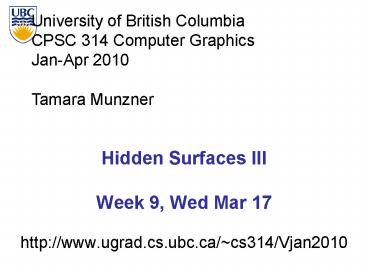http://www.ugrad.cs.ubc.ca/~cs314/Vjan2010 - PowerPoint PPT Presentation
Title: http://www.ugrad.cs.ubc.ca/~cs314/Vjan2010
1
Hidden Surfaces IIIWeek 9, Wed Mar 17
- http//www.ugrad.cs.ubc.ca/cs314/Vjan2010
2
Review BSP Trees
- preprocess create binary tree
- recursive spatial partition
- viewpoint independent
3
Review BSP Trees
- runtime correctly traversing this tree
enumerates objects from back to front - viewpoint dependent check which side of plane
viewpoint is on at each node - draw far, draw object in question, draw near
4
Review The Z-Buffer Algorithm
- augment color framebuffer with Z-buffer or depth
buffer which stores Z value at each pixel - at frame beginning, initialize all pixel depths
to ? - when rasterizing, interpolate depth (Z) across
polygon - check Z-buffer before storing pixel color in
framebuffer and storing depth in Z-buffer - dont write pixel if its Z value is more distant
than the Z value already stored there
5
More Integer Depth Buffer
- reminder from picking discussion
- depth lies in the NDC z range 0,1
- format multiply by 2n -1 then round to nearest
int - where n number of bits in depth buffer
- 24 bit depth buffer 224 16,777,216 possible
values - small numbers near, large numbers far
- consider depth from VCS (1ltltN) ( a b / z )
- N number of bits of Z precision
- a zFar / ( zFar - zNear )
- b zFar zNear / ( zNear - zFar )
- z distance from the eye to the object
6
Depth Test Precision
- reminder perspective transformation maps
eye-space (view) z to NDC z - thus
7
Review Depth Test Precision
- therefore, depth-buffer essentially stores 1/z,
rather than z! - issue with integer depth buffers
- high precision for near objects
- low precision for far objects
zNDC
-zeye
-n
-f
8
Review Depth Test Precision
- low precision can lead to depth fighting for far
objects - two different depths in eye space get mapped to
same depth in framebuffer - which object wins depends on drawing order and
scan-conversion - gets worse for larger ratios fn
- rule of thumb fn lt 1000 for 24 bit depth buffer
- with 16 bits cannot discern millimeter
differences in objects at 1 km distance - demo sjbaker.org/steve/omniv/love_your_z_buffer.h
tml
9
Correction Ortho Camera Projection
week4.day2, slide 18
- cameras back plane parallel to lens
- infinite focal length
- no perspective convergence
- just throw away z values
- x and y coordinates do not change with respect to
z in this projection
10
Z-Buffer Algorithm Questions
- how much memory does the Z-buffer use?
- does the image rendered depend on the drawing
order? - does the time to render the image depend on the
drawing order? - how does Z-buffer load scale with visible
polygons? with framebuffer resolution?
11
Z-Buffer Pros
- simple!!!
- easy to implement in hardware
- hardware support in all graphics cards today
- polygons can be processed in arbitrary order
- easily handles polygon interpenetration
- enables deferred shading
- rasterize shading parameters (e.g., surface
normal) and only shade final visible fragments
12
Z-Buffer Cons
- poor for scenes with high depth complexity
- need to render all polygons, even ifmost are
invisible - shared edges are handled inconsistently
- ordering dependent
eye
13
Z-Buffer Cons
- requires lots of memory
- (e.g. 1280x1024x32 bits)
- requires fast memory
- Read-Modify-Write in inner loop
- hard to simulate translucent polygons
- we throw away color of polygons behind closest
one - works if polygons ordered back-to-front
- extra work throws away much of the speed advantage
14
Hidden Surface Removal
- two kinds of visibility algorithms
- object space methods
- image space methods
15
Object Space Algorithms
- determine visibility on object or polygon level
- using camera coordinates
- resolution independent
- explicitly compute visible portions of polygons
- early in pipeline
- after clipping
- requires depth-sorting
- painters algorithm
- BSP trees
16
Image Space Algorithms
- perform visibility test for in screen coordinates
- limited to resolution of display
- Z-buffer check every pixel independently
- performed late in rendering pipeline
17
Projective Rendering Pipeline
glVertex3f(x,y,z)
object
world
viewing
alter w
WCS
VCS
OCS
glFrustum(...)
projection transformation
clipping
glTranslatef(x,y,z) glRotatef(th,x,y,z) ....
gluLookAt(...)
/ w
CCS
perspective division
normalized device
- OCS - object coordinate system
- WCS - world coordinate system
- VCS - viewing coordinate system
- CCS - clipping coordinate system
- NDCS - normalized device coordinate system
- DCS - device coordinate system
glutInitWindowSize(w,h) glViewport(x,y,a,b)
NDCS
device
DCS
18
Rendering Pipeline
object
world
viewing
clipping
VCS
OCS
WCS
CCS
Geometry Database
Model/View Transform.
Lighting
Perspective Transform.
Clipping
/w
(4D)
Frame- buffer
Texturing
Scan Conversion
Depth Test
Blending
19
Backface Culling
20
Back-Face Culling
- on the surface of a closed orientable manifold,
polygons whose normals point away from the camera
are always occluded
note backface cullingalone doesnt solve
thehidden-surface problem!
21
Back-Face Culling
- not rendering backfacing polygons improves
performance - by how much?
- reduces by about half the number of polygons to
be considered for each pixel - optimization when appropriate
22
Back-Face Culling
- most objects in scene are typically solid
- rigorously orientable closed manifolds
- orientable must have two distinct sides
- cannot self-intersect
- a sphere is orientable since has two sides,
'inside' and 'outside'. - a Mobius strip or a Klein bottle isnot
orientable - closed cannot walk from one side to the other
- sphere is closed manifold
- plane is not
23
Back-Face Culling
- examples of non-manifold objects
- a single polygon
- a terrain or height field
- polyhedron w/ missing face
- anything with cracks or holes in boundary
- one-polygon thick lampshade
24
Back-face Culling VCS
first idea cull if
y
sometimes misses polygons that should be culled
z
eye
25
Back-face Culling NDCS
VCS
y
z
eye
NDCS
y
eye
z
works to cull if
26
Invisible Primitives
- why might a polygon be invisible?
- polygon outside the field of view / frustum
- solved by clipping
- polygon is backfacing
- solved by backface culling
- polygon is occluded by object(s) nearer the
viewpoint - solved by hidden surface removal
27
(No Transcript)
28
Blending
29
Rendering Pipeline
30
Blending/Compositing
- how might you combine multiple elements?
- foreground color A, background color B
31
Premultiplying Colors
- specify opacity with alpha channel (r,g,b,a)
- a1 opaque, a.5 translucent, a0 transparent
- A over B
- C aA (1-a)B
- but what if B is also partially transparent?
- C aA (1-a) bB bB aA bB - a bB
- g b (1-b)a b a ab
- 3 multiplies, different equations for alpha vs.
RGB - premultiplying by alpha
- C g C, B bB, A aA
- C B A - aB
- g b a ab
- 1 multiply to find C, same equations for alpha
and RGB
32
Texturing
33
Rendering Pipeline
Geometry Processing
Rasterization
Fragment Processing
34
Texture Mapping
- real life objects have nonuniform colors, normals
- to generate realistic objects, reproduce coloring
normal variations texture - can often replace complex geometric details
35
Texture Mapping
- introduced to increase realism
- lighting/shading models not enough
- hide geometric simplicity
- images convey illusion of geometry
- map a brick wall texture on a flat polygon
- create bumpy effect on surface
- associate 2D information with 3D surface
- point on surface corresponds to a point in
texture - paint image onto polygon
36
Color Texture Mapping
- define color (RGB) for each point on object
surface - two approaches
- surface texture map
- volumetric texture
37
Texture Coordinates
- texture image 2D array of color values (texels)
- assigning texture coordinates (s,t) at vertex
with object coordinates (x,y,z,w) - use interpolated (s,t) for texel lookup at each
pixel - use value to modify a polygons color
- or other surface property
- specified by programmer or artist
glTexCoord2f(s,t) glVertexf(x,y,z,w)
38
Texture Mapping Example
39
Example Texture Map
glTexCoord2d(1,1) glVertex3d (0, 2, 2)
glTexCoord2d(0,0) glVertex3d (0, -2, -2)
40
Fractional Texture Coordinates
textureimage
(.25,.5)
(0,.5)
(0,1)
(1,1)
(0,0)
(.25,0)
(0,0)
(1,0)
41
Texture Lookup Tiling and Clamping
- what if s or t is outside the interval 01?
- multiple choices
- use fractional part of texture coordinates
- cyclic repetition of texture to tile whole
surfaceglTexParameteri( , GL_TEXTURE_WRAP_S,
GL_REPEAT, GL_TEXTURE_WRAP_T, GL_REPEAT, ... ) - clamp every component to range 01
- re-use color values from texture image border
glTexParameteri( , GL_TEXTURE_WRAP_S, GL_CLAMP,
GL_TEXTURE_WRAP_T, GL_CLAMP, ... )
42
Tiled Texture Map
(1,0)
(1,1)
glTexCoord2d(1, 1) glVertex3d (x, y, z)
(0,0)
(0,1)
glTexCoord2d(4, 4) glVertex3d (x, y, z)
43
Demo
- Nate Robbins tutors
- texture
44
Texture Coordinate Transformation
- motivation
- change scale, orientation of texture on an object
- approach
- texture matrix stack
- transforms specified (or generated) tex coords
- glMatrixMode( GL_TEXTURE )
- glLoadIdentity()
- glRotate()
- more flexible than changing (s,t) coordinates
- demo
45
Texture Functions
- once have value from the texture map, can
- directly use as surface color GL_REPLACE
- throw away old color, lose lighting effects
- modulate surface color GL_MODULATE
- multiply old color by new value, keep lighting
info - texturing happens after lighting, not relit
- use as surface color, modulate alpha GL_DECAL
- like replace, but supports texture transparency
- blend surface color with another GL_BLEND
- new value controls which of 2 colors to use
- indirection, new value not used directly for
coloring - specify with glTexEnvi(GL_TEXTURE_ENV,
GL_TEXTURE_ENV_MODE, ltmodegt) - demo
46
Texture Pipeline
(x, y, z) Object position (-2.3, 7.1, 17.7)
(s, t) Transformed parameter space (0.52, 0.49)
(s, t) Parameter space (0.32, 0.29)
Texel space (81, 74)
Texel color (0.9,0.8,0.7)
Object color (0.5,0.5,0.5)
Final color (0.45,0.4,0.35)
47
Texture Objects and Binding
- texture object
- an OpenGL data type that keeps textures resident
in memory and provides identifiers to easily
access them - provides efficiency gains over having to
repeatedly load and reload a texture - you can prioritize textures to keep in memory
- OpenGL uses least recently used (LRU) if no
priority is assigned - texture binding
- which texture to use right now
- switch between preloaded textures
48
Basic OpenGL Texturing
- create a texture object and fill it with texture
data - glGenTextures(num, indices) to get identifiers
for the objects - glBindTexture(GL_TEXTURE_2D, identifier) to bind
- following texture commands refer to the bound
texture - glTexParameteri(GL_TEXTURE_2D, , ) to specify
parameters for use when applying the texture - glTexImage2D(GL_TEXTURE_2D, .) to specify the
texture data (the image itself) - enable texturing glEnable(GL_TEXTURE_2D)
- state how the texture will be used
- glTexEnvf()
- specify texture coordinates for the polygon
- use glTexCoord2f(s,t) before each vertex
- glTexCoord2f(0,0) glVertex3f(x,y,z)
49
Low-Level Details
- large range of functions for controlling layout
of texture data - state how the data in your image is arranged
- e.g. glPixelStorei(GL_UNPACK_ALIGNMENT, 1) tells
OpenGL not to skip bytes at the end of a row - you must state how you want the texture to be put
in memory how many bits per pixel, which
channels, - textures must be square and size a power of 2
- common sizes are 32x32, 64x64, 256x256
- smaller uses less memory, and there is a finite
amount of texture memory on graphics cards - ok to use texture template sample code for
project 4 - http//nehe.gamedev.net/data/lessons/lesson.asp?le
sson09
50
Texture Mapping
- texture coordinates
- specified at vertices
- glTexCoord2f(s,t)
- glVertexf(x,y,z)
- interpolated across triangle (like R,G,B,Z)
- well not quite!
51
Texture Mapping
- texture coordinate interpolation
- perspective foreshortening problem
52
Interpolation Screen vs. World Space
- screen space interpolation incorrect
- problem ignored with shading, but artifacts more
visible with texturing
P0(x,y,z)
V0(x,y)
V1(x,y)
P1(x,y,z)
53
Texture Coordinate Interpolation
- perspective correct interpolation
- ?, ?, ?
- barycentric coordinates of a point P in a
triangle - s0, s1, s2
- texture coordinates of vertices
- w0, w1,w2
- homogeneous coordinates of vertices
(s1,t1)
(x1,y1,z1,w1)
(s,t)?
(s2,t2)
(a,b,g)
(x2,y2,z2,w2)
(s0,t0)
(x0,y0,z0,w0)
54
Reconstruction
(image courtesy of Kiriakos Kutulakos, U
Rochester)
55
Reconstruction
- how to deal with
- pixels that are much larger than texels?
- apply filtering, averaging
- pixels that are much smaller than texels ?
- interpolate
56
MIPmapping
use image pyramid to precompute averaged
versions of the texture
store whole pyramid in single block of memory
57
MIPmaps
- multum in parvo -- many things in a small place
- prespecify a series of prefiltered texture maps
of decreasing resolutions - requires more texture storage
- avoid shimmering and flashing as objects move
- gluBuild2DMipmaps
- automatically constructs a family of textures
from original texture size down to 1x1
without
with
58
MIPmap storage
- only 1/3 more space required
59
Texture Parameters
- in addition to color can control other
material/object properties - surface normal (bump mapping)
- reflected color (environment mapping)
60
Bump Mapping Normals As Texture
- object surface often not smooth to recreate
correctly need complex geometry model - can control shape effect by locally perturbing
surface normal - random perturbation
- directional change over region
61
Bump Mapping
62
Bump Mapping
63
Embossing
- at transitions
- rotate points surface normal by ? or - ?
64
Displacement Mapping
- bump mapping gets silhouettes wrong
- shadows wrong too
- change surface geometry instead
- only recently available with realtime graphics
- need to subdivide surface