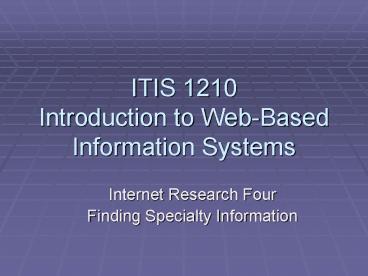ITIS 1210 Introduction to Web-Based Information Systems - PowerPoint PPT Presentation
Title:
ITIS 1210 Introduction to Web-Based Information Systems
Description:
ITIS 1210 Introduction to Web-Based Information Systems Internet Research Four Finding Specialty Information Introduction What if you need very specific information? – PowerPoint PPT presentation
Number of Views:133
Avg rating:3.0/5.0
Title: ITIS 1210 Introduction to Web-Based Information Systems
1
ITIS 1210Introduction to Web-Based Information
Systems
- Internet Research Four
- Finding Specialty Information
2
Introduction
- What if you need very specific information?
- Addresses
- Telephone numbers
- Definition of a word
- Web site for a business
3
Introduction
- May be stored in an online database
- Usually not indexed by search engines
- Specialty Web sites include
- Telephone directories
- Maps
- Periodicals
- Government sites
- Mailing lists/newsgroups
4
Introduction
- Usually must visit each site independently to
find information - Now can use intelligent agents to search for you
5
Specialty Information
- Search engines know about the visible Web
- What about the invisible (deep) Web?
- Online databases not indexed by search engines
- Usually require direct access
- May require username/password
- May be dynamically generated based on a specific
query
6
Specialty Information
Deep Web
7
Specialty Information
- How to find specialty information?
- Search via a specialty Web site
- May require subscription
- Libraries are good resources
- ProQuest
- EBSCOHost
8
Specialty Information
- Scope or focus
- Tends to be narrow
- Higher quality for specific purpose
- May find overlap with multiple sites on the same
general subject
9
Specialty Information
- Free or pay?
- General information may be free
- Details you have to pay for
- May require registration
- Name, address, email, credit card
- Often a means to spam you
- Current information may be free
- Archived information requires subscription/fee
- Review privacy policies
10
Specialty Information
- Incomplete coverage
- Up-to-date information hard to come by
- Valuable
- May have to pay for it
- Access may be restricted by owner
- Corporate information
- Trade secrets
- Inventory database
- Employee directories
11
Finding People or Places
- Search by
- Name
- Phone number
- Street address
- Email address
- Not necessarily comprehensive
- Individuals may opt out
- People move
12
Finding People or Places
- Where to go for people?
- Yahoo people search
- WhoWhere
- Switchboard
- WhitePages
- US Search
13
Finding People or Places
- Where to go for maps?
- MapQuest
- Yahoo Maps
- WhereIs
- EarthCam
- Google Maps
- Strange map
- Dig a Hole
14
Finding Businesses
- Yellow Pages
- Yellow.com
- YellowPages.com
- InfoSpace.com
- AnyWho
- International
- Europages
15
Finding Businesses
- Reverse lookups
- ReversePhoneDirectory.com
- AnyWho.com
- InfoSpace.com
16
Searching Periodicals
- Periodical databases include
- Popular magazines
- Newspapers
- Scholarly journals
- Some may be online only
- Salon.com
- May not carry same stories as print version
17
Searching Periodicals
- Subscription databases
- Proquest
- InfoTrac
- Searchable
- MagPortal.com
- FindArticles
18
Government Information
- Portals are common
- FedWorld.gov
- FirstGov.gov
- Government Printing Office
19
Online Reference
- Lots of kinds
- Almanacs
- Dictionaries
- Encyclopedias
- Directories
- May be licensed for patron use only
- May be able to access from home
20
Online Reference
- Resources
- FILExt.com File extensions
- Netiquette Online etiquette
- Wikipedia.org Encyclopedia
- Webopedia.com - Encyclopedia
- m-w.com Dictionary
21
Mailing Lists Newsgroups
- Web is not just information
- Communication and Interaction
- Mailing lists (listserv)
- Automatically email all subscribers
- Newsgroups (Usenet)
- Virtual bulletin boards
- Messages posted
- Can read and respond
22
Mailing Lists Newsgroups
- Mailing list resources
- LSoft
- coollist
- Mailman
- Newsgroup resources
- newzbot.com
- Usenet Portal
- Google Groups
23
Intelligent Agents
- As Internet grows, finding the right information
becomes harder and harder - New tools evolving intelligent search agent
- Software that automates searches
- Knows how to query parts of deep Web
- Can rank sort results
24
Intelligent Agents
- Resources
- AgentLand
- BotSpot
- 123bots
- Popup-busters
- Intelligent Agents