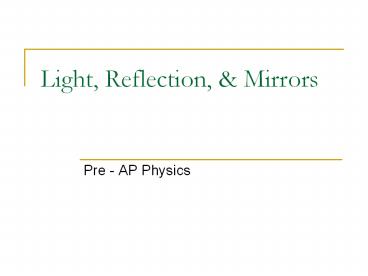Light, Reflection, - PowerPoint PPT Presentation
1 / 19
Title:
Light, Reflection,
Description:
Light, Reflection, & Mirrors Pre - AP Physics – PowerPoint PPT presentation
Number of Views:286
Avg rating:3.0/5.0
Title: Light, Reflection,
1
Light, Reflection, Mirrors
- Pre - AP Physics
2
Facts about Light
- It is a form of Electromagnetic Energy
- It is a part of the Electromagnetic Spectrum and
the only part we can really see
3
Facts about Light
- The speed of light, c, is constant in a vacuum.
- Light can be
- REFLECTED
- ABSORBED
- REFRACTED
Light is an electromagnetic wave in that it has
wave like properties which can be influenced by
electric and magnetic fields.
4
The Law of REFLECTION
- The Law of Reflection states that- " the angle of
incidence (incoming ray) equals the angle of
reflection (outgoing ray)"
The law works for FLAT, PLANE surfaces only. The
angles are measured from a perpendicular line to
the surface called a NORMAL.
NORMAL
5
Plane Mirror
- Suppose we had a flat , plane mirror mounted
vertically. A candle is placed 10 cm in front of
the mirror. WHERE IS THE IMAGE OF THE CANDLE
LOCATED?
mirror
On the surface of the mirror?
Behind the mirror?
Object Distance, Do 10 cm
Same side as the object?
6
Plane Mirror
- Suppose we had a flat , plane mirror mounted
vertically. A candle is placed 10 cm in front of
the mirror. WHERE IS THE IMAGE OF THE CANDLE
LOCATED?
mirror
Virtual Image
Object Distance, Do 10 cm
Image Distance, Di 10 cm
DoDi, and the heights are equal as well
7
Virtual Images
- Virtual Images are basically images which cannot
be visually projected on a screen.
If this box gave off light, we could project an
image of this box on to a screen provided the
screen was on the SAME SIDE as the box.
You would not be able to project the image of the
vase or your face in a mirror on a screen,
therefore it is a virtual image.
CONCLUSION VIRTUAL IMAGES are ALWAYS on the
OPPOSITE side of the mirror relative to the
object.
8
Real Image
- Real Images are ones you can project on to a
screen. - For MIRRORS they always appear on the SAME SIDE
of the mirror as the object.
- The characteristics of the image, however, may be
different from the original object. These
characteristics are - SIZE (reduced,enlarged,same size)
- POSITION (same side, opposite side)
- ORIENTATION (right side up, inverted)
object
image
What if the mirror isnt flat?
9
Spherical Mirrors Concave Convex
Also called DIVERGING mirror
Also called CONVERGING mirror
10
Converging (Concave) Mirror
- A converging mirror is one that is spherical in
nature by which it can FOCUS parallel light rays
to a point directly in front of its surface.
Every spherical mirror can do this and this
special point is at a fixed position for every
mirror. We call this point the FOCAL POINT. To
find this point you MUST use light from infinity
Light from an infinite distance, most likely
the sun.
11
Converging (Concave) Mirror
Since the mirror is spherical it technically has
a CENTER OF CURVATURE, C. The focal point happens
to be HALF this distance.
We also draw a line through the center of the
mirror and call it the PRINCIPAL AXIS.
12
Ray Diagram
- A ray diagram is a pictorial representation of
how the light travels to form an image and can
tell you the characteristics of the image.
C
f
object
Principal axis
Rule One Draw a ray, starting from the top of
the object, parallel to the principal axis and
then through f after reflection.
13
Ray Diagrams
C
f
object
Principal axis
Rule Two Draw a ray, starting from the top of
the object, through the focal point, then
parallel to the principal axis after reflection.
14
Ray Diagrams
C
f
object
Principal axis
Rule Three Draw a ray, starting from the top of
the object, through C, then back upon itself.
THEY INTERSECT
What do you notice about the three lines?
The intersection is the location of the image.
15
Ray Diagram Image Characteristics
C
f
object
Principal axis
- After getting the intersection, draw an arrow
down from the principal axis to the point of
intersection. Then ask yourself these questions - Is the image on the SAME or OPPOSITE side of the
mirror as the object? - Same, therefore it is a REAL IMAGE.
- Is the image ENLARGED or REDUCED?
- Is the image INVERTED or RIGHT SIDE UP?
16
The Mirror/Lens Equation
- Is there any OTHER way to predict image
characteristics besides the ray diagram? YES! - One way is to use the MIRROR/LENS equation to
CALCULATE the position of the image.
17
Mirror/Lens Equation
- Assume that a certain concave spherical mirror
has a focal length of 10.0 cm. Locate the image
for an object distance of 25 cm and describe the
images characteristics.
16.67 cm
What does this tell us? First we know the image
is BETWEEN C f. Since the image distance is
POSITIVE the image is a REAL IMAGE.
Real image positive image distance Virtual
image negative image distance
What about the size and orientation?
18
Magnification Equation
- To calculate the orientation and size of the
image we use the MAGNIFICATION EQUATION.
- Here is how this works
- If we get a POSITIVE magnification, the image is
UPRIGHT. - If we get a NEGATIVE magnification, the image is
INVERTED - If the magnification value is GREATER than 1, the
image is ENLARGED. - If the magnification value is LESS than 1, the
image is REDUCED. - If the magnification value is EQUAL to 1, the
image is the SAME SIZE as the object.
Using our previous data we see that our image was
INVERTED, and REDUCED.
19
Example
- Assume that a certain concave spherical mirror
has a focal length of 10.0 cm. Locate the image
for an object distance of 5 cm and describe the
images characteristics.
-10 cm
Characteristics?
- VIRTUAL (opposite side)
- Enlarged
- Upright
2x