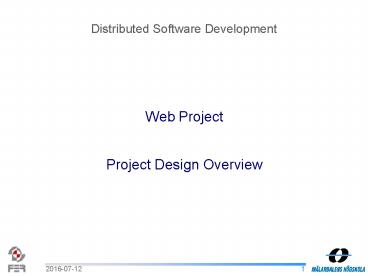Web Project - PowerPoint PPT Presentation
1 / 11
Title: Web Project
1
Distributed Software Development
- Web Project
- Project Design Overview
2
Overall project design
- Design specifications for
- Database (ER model)
- PostgreSQL database schematics
- User interface definitions
- Error handling
- Menu hierarchy
- Basic JSP construction and EJB component logic
- Activities underway
- EJB to database and EJB to JSP interfacing
- Database testing and optimizing
- User interface graphical design
- Gaining proficiency in technologies used
3
Database model
4
So what is this schema about?
- Database features
- Multiple project interdependencies (cronological
and hierarchical) - Multiple task dependencies (cronological and
hierarchical) - Personnel and other resources can be deployed to
more than one task or project - Projects and tasks can have more than one leader,
and one person can be a leader to more than one
task or project - Personnel can be assigned to more than one group
of resources - Record keeping for meetings, risks and
contingencies, project baselines etc.
5
Menu hierarchy definitions
- Menu contains 7 main units
- Project overview
- Resource maintenance
- Project planning
- Task maintenance
- Project control and auditing
- Overall project reports
- Web billboard
- Menus are enabled depending on users project
role and access privileges - Users can assume the following project roles
- Client
- Project leader
- Task leader
- Personnel
6
Menu hierarchy definition - submenus
- Project overview
- Schedule overview (Gantt, CPM, PERT and table
view) access ALL - General project info access ALL
- Tasks overview access Project leader, task
leader, client - Planned cost access Project leader, task
leader - Risks and contingencies - access ALL
- Project baselines - access Project leader, task
leader - Resource maintenance
- Resource group maintenance access Project
leader - Resource maintenance access Project leader
- Human resources
- Miscellaneous resources
7
Menu hierarchy definitions submenus II
- Project planning
- General project information and planning
access Project leader - General project description - access Project
leader - Task maintenance
- Tasks setup
- Recurring tasks setup
- Gantt, PERT, CPM (critical path method) and table
tasks overview - Cost planning
- Project baseline setup
- All functions are project leader and task leader
privileged - Project control and auditing
- Tasks control and review
- Schedule auditing
- Cost auditing
- Resource control and review
- Meetings
- Project change-log
- All functions are project leader privileged
8
Menu hierarchy definitions submenus III
- Overall project reports
- Project completion status
- Project completion date estimate
- Critical tasks status
- Indefinite factors
- All functions are project leader privileged
- Web billboard
- View billboard access ALL
- Enter task information access Task leader
- Enter project information access Project
leader
9
- Template layout
10
Enterprise Java Beans and Java Server Pages
- Java Server Pages
- Dynamic HTML code generation
- Session control using JSP session object (each
user one session per browser) - Passing information between pages using POST
method - Information passed on to EJB tier
- EJB tier passes information on to the database
- Enterprise Java Beans
- Methods and classes for communication with the
database tier - Reusable code for frequently used database
operations (authorization check-ups, cost
calculation etc.) enabling faster and more
reliable development
11
Error handling
- JavaScript
- Errors made at entry time (illegal values entered
to GUI fields) - Enterprise Java Beans and JSP
- Fatal server error or database error
- Database entries are handled in transactions
- Data entries and operations are stored into a
file - Attempts to store illegal values into the
database - Appropriate error message is returned and the
user redirected to a page containing the error
message - A link is made to the previous page so the
attempted values can be corrected and entered
once again