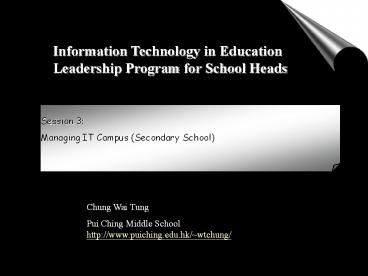Information Technology in Education Leadership Program for School Heads - PowerPoint PPT Presentation
1 / 32
Title:
Information Technology in Education Leadership Program for School Heads
Description:
Information Technology in Education Leadership Program for School Heads Session 3: Managing IT Campus (Secondary School) Chung Wai Tung Pui Ching Middle School – PowerPoint PPT presentation
Number of Views:120
Avg rating:3.0/5.0
Title: Information Technology in Education Leadership Program for School Heads
1
Information Technology in Education Leadership
Program for School Heads
Chung Wai Tung Pui Ching Middle
Schoolhttp//www.puiching.edu.hk/wtchung/
2
Session outline
1. Why technical aspects? 2. What to know? 3. How
to do? 4. Best practices 5. Q A
3
Ideal School Heads
- Understand what we are doing ...
- Appreciate what we really do ...
- Support what we plan to do
- Decide what we cannot decide
- As an IT Team member, I wish my headmaster can
...Get involve in all aspects whatever possible!
4
Essential Technical Issues
- Network fundamental
- Intranet, Extranet and Internet
- MMLC, ITLC, MMC special rooms
- System platform application platform
- IT campus management best practices Service
pledge Documentation Hardware software
management Power issues Security
issues Professional certifications
5
Network fundamental
- Importance of networking - making impossible
possible! See experts view.
Try!
6
Local Area Network (LAN)
- Wireless LAN vs cable LAN
- ATM vs Ethernet (go to cisco for details)
- UTP vs Optics Fiber
- 1000Mbps vs 100Mbps
- Hubs (layer 1)
- Switches (layer 2)
- Routers (layer 3)
- Cost and benefit analysis
7
Case Study PC-LAN (1998-12-19)
8
Case Study PC-LAN
- How about other schools?
9
Put it all together
- Try to produce your School Network diagram
- Try to train up your internal Network
administrator - Why do we get to know such stuffs?
- School expansion
- School upgrade
- New projects/events
- Tours to PCMS server room
10
Intranet, Extranet and Internet
- Logical Intranet vs Physical Intranet
- Formation of Extranet
- Join school resource centre (e.g. PCECRC)
- Centralized resource centre (e.g. hkedcity.net)
- Access to Internet
- Internet Service Provider
- Different service plans
- Real problems bandwidth and reliability
11
Internet Access Alternatives
- 56Kbps modem dial-up (individual, slow)
- Residential broadband/ISDN (individual, fast)
- Business broadband/ISDN (group, fast)
- Business leased line (group, fast, reliable)
- Common Internet Service Providers in HK
- Netvigator (???) Hutchison (??)
- I-CABLE (????) Speedlink (???)
- CTInets (????)
12
Bandwidth vs Throughput
- Is 10Mbps better than 1.5Mbps?
- Technical comparisons (???????)
- Users point of view
100Mbps
13
MMLC, ITLC , MMC special rooms
- Functional characteristics
- Differences between MMLC and ITLC
- Upgrade ITLC to MMLC
- MMC makes the whole world changes
- Use of Special rooms (teaching and learning)
14
Multi-Media Learning Centre (E308, E001, E002)
- Client computers
- Network access
- Media broadcast capability
- Language capability
- Grouping function
- Media on demand
15
Information Technology Learning Centre (E310,
E021, E012)
- Client computers
- Network access
- Media broadcast capability
- Language capability
- Grouping function
- Media on demand
16
Multi-Media Classroom (Normal classroom)
- Client Computer
- Network access
- Media broadcast capability
- Language capability
- Grouping function
- Media on demand
17
Music Labs and equipment (E307)
- Client computers
- Network access
- Media broadcast capability
- Media on demand
- Special music equipment
- keyboard, mixer, HQ-sound card, etc.
- Special music software
18
Art Labs and equipment (E207)
- Client computers
- Network access
- Media broadcast capability
- Special design equipment
- Digitizer, graphic tablet, HQ-scanner,
HQ-printer, HQ-image grabber, etc. - Special design software
19
Science Labs and equipment (E401, E403, E407,
E409, E411)
- Client computers
- Network access
- Media broadcast capability
- Special data-logging equipment
- Special lab-all-in-one packages
- Special lab-simulation software
20
D T Labs and equipment (E311)
- Client computers
- Network access
- Media broadcast capability
- Special design software
21
System platform
- Client-Server environment
- Operating System for clients Windows
NT/2000 Windows 95/98/ME Linux/Unix Mac OS/
Mac OS X - Network Operating System Novell Netware
Windows PDC Linux/Unix NIS
22
Servers
- Different options(1) Windows NT, Windows 2000,
Linux, Unix(2) Remote hostage vs Local hostage - DHCP server, Proxy servers Firewalls
- Web servers, news servers mail servers
- Primary Domain Controller
- File servers Print servers
- Video servers or Media servers
- Application servers
23
Pui Ching Middle School Network Diagram
Schoolteam Server Cluster(Mail, Ftp, Web
servers)
PC workstations
Power Users
Web News Server
Proxy Server
FirewallDefault Gateway
Internal LAN
T1
HKTIMS
Router
Student Servers
Project Servers
SAMS server
CD Tower
SPMNet Servers
...
24
Application platform
- All-in-one service Mail, web-hosting,
administration, teaching and learning
activities, etc. - Our selection Schoolteam, EClass SPMNet
- Selecting Criteria
- Cost and benefit
- Reliability
25
IT campus management best practices
- Find the right person
- Estimate a reasonable workload
- ITC
- SAMS administrator
- Computer Studies Panel Chairman
- Network/System administrator
- Merchandiser
- Systematic approaches
26
Service pledge
- Why should we have service pledge?
- Cascaded service pledge
- What should be included?
- Point(s) of contact
- Normal response time
- Normal recover time
- Maximum system down time
27
Documentation (Pui Ching Samples)
- List of IPs
- List of Passwords
- Hardware checklist
- Software checklist
- Network diagram
- Server settings
- TSS attendance records
28
Hardware software management
- Logging and reporting system
- Our simple reporting system in schoolteam
- IT Perfects
- Technicians / Programmer / Web-admin
- TSS scheme
- Multicast cloning
- Fast and efficient way to get total recover
29
Power issues
- Risk of a blowout
- Recovery procedure
30
Security issues
- Infrared security systems
- Keycard locks
31
Professional Certifications
- MCSE MCP
- CCNA
- RHCE
- Net
32
Questions Answers
2001 / 06 / 18wtchung