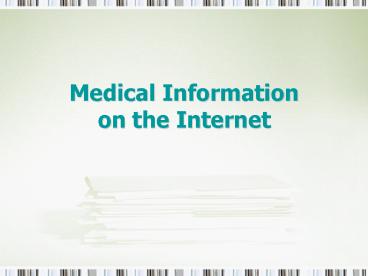Medical Information on the Internet - PowerPoint PPT Presentation
1 / 48
Title:
Medical Information on the Internet
Description:
Medical Information on the Internet Objective of this section Learn how to use the internet for searching for medical resource, specific to your needs. – PowerPoint PPT presentation
Number of Views:248
Avg rating:3.0/5.0
Title: Medical Information on the Internet
1
Medical Information on the Internet
2
Objective of this section
- Learn how to use the internet for searching for
medical resource, specific to your needs. - Guide you to some key Web sites for health and
medicine. - Help you start collecting your own list of useful
Web sites to explore later.
3
The Internet for Health Professionals
- What can the internet offer?
- Current and up-to-date information.
- Access to both traditional and new sources of
information. - Access to all resources through one piece of
software. - The opportunity to discuss medical issues with
colleagues and experts from around the world
though email, discussion lists and newsgroups. - The opportunity to pursue your research interests
and continuing medical ecucation studies from
your own desktop, at a time that is convenient to
you.
4
Searching the Web
- Internet search engines
- Free-text search tools
- Web directories
- Subject-arranged resource lists
- Evaluated medical directories
- Evaluated sources of information
5
Internet search engines
- Search engines aim to help you search as much of
the Web as possible. - Search engines work by sending out a special
computer program to Web sites around the World to
automatically create a huge index. - the best-known search engines are
- GOOGLE http//www.google.com/
- NORTHERN LIGHT http//nlresearch.com/
6
Internet search engines
- Pros
- Useful if you want to find a very precise piece
of information - Will find something on every subject imaginable
- Easy to search
- Cons
- Can give you too many results time consuming to
sort through - Can return lots or irrelevant or inappropriate
information
7
Web directories
- Web directories aim to help you look through (or
browse) many thousands of Web sites under a
series of subject headings. - Most are run commercially and use volunteers or
hired-editors to select the Web sites and arrange
them into subject lists. - Two well known examples are
- YAHOO! HEALTH http//www.yahoo.com/Health/
- OPEN DIRECTORY PROJECT http//dmoz.org/Health/
8
Web directories
- Pros
- The subject lists mean you dont have to think up
search terms - Cover a very wide range of subjects so good if
you want popular sites as well as serious ones - Cons
- Relevant resources may be overlooked by
inappropriate use of directory headings. - Significantly smaller and less up-to-date than
their free-text search engines equivalents. - Can quickly become out of date.
9
Evaluated medical directories
- Evaluated medical directories aim to help a
particular audience find high quality Web sites
for their particular needs. - They are often created by specialist
organisations (eg. educational or professional
organisations) who often employ qualified subject
experts to select and organise Web sites under
subject headings, and write descriptions of the
sites. - Examples include
- MEDICAL MATRIX http//www.medmatrix.org/
- INTUTE MEDICINE http//www.intute.ac.uk/medicine/
- HEALTH ON THE NET http//www.hon.ch/
10
Evaluated medical directories
- Pros
- Good if you need trustworthy results for serious
work or research - You get fewer, but more relevant results, as the
subject specialists have filtered out a lot of
the inappropriate sites - Cons
- As individuals compile the directories,
potentially useful resources are over looked. - Most evaluated subject directories are still very
much in their infancy, and consequently the
number of resources identified thus far is quite
small.
11
Practical exercises
- Try a search for diabetes in the following search
tools - Try a Internet Search Engine Google
- Try a Web directories Yahoo! Health
- Try a Evaluated medical directories Medical
matrix - Notices How many results do you get?
- Are they what you expected?
- What type of results are they?
-
12
- Demonstrate the power of the Googles ranking
technology. Although such a simple search
generated many hits (about 79,500,000), highly
relevant Web sites were at the top of this list,
such as Am Diabetes Asso, NIDDK and CDC, etc. - All types of information resources mixed up
together.
13
- Contain both directory categories and individual
Web sites. - Although the resources identified in this search
do not represent the total of all diabetes
resources (fewer results than Google), they
nevertheless provide an excellent starting point.
14
- All the sites listed look as though they have
serious educational content with a description
written by a subject expert. - Can be an excellent way of finding relevant and
authoritative documents in a very short space of
time.
15
The medical Web
- Professional Organizations
- Medical Journals
- Medical Portals
- Interactive Learning
- Medical Images
- Consumer Health Information
16
Professional Organizations
- Government organizations
- World Health Organization (WHO)
- National Institutes of Health (NIH)
- American Centers for Disease Control and
Prevention (CDC) - US food and drug administration (FDA)
- Professional societies/Professional associations
- Federation of American Societies for
Experimental Biology (FASEB) - American College of Physicians (ACP)
- medical schools, hospitals, research centers
17
National Institutes of Health http//www.nih.gov/
18
Practice Using the Clinicaltrials.gov, find the
clinical trails data for diabetes for persons
over 66?
19
American Centers for Disease Control and
Prevention http//www.cdc.gov/
20
Practice Using CDC Wonder, find prevention
guidelines of SARS.
21
US food and drug administration
http//www.fda.gov/
22
World Health Organization http//www.who.int/
23
Medical Journals
- Three models of scholarly publishing
- 1. E-print archives
- Everything is free and available to all via
the Web. In the biomedical sciences, however,
this model has not been widely accepted. - 2. New publishers economic alternatives
- Subscription journals still exist but are
published by not-for-profic organizations. BioMed
Central (BMC) represents the biggest single
alternative to the traditional medical
publishers. - 3. Free back-files archives
- All research should be free on the Web after a
period of time, say 6 months or 12 months and so
on. Current issues would only be available to
subscribers.
24
Medical Journals
- Acess to journals on the Web
- 1. Publisher site
- ScienceDirect, HighWire Press, Springerlink,etc.
- 2. Aggregator Services
- ProQuest, OVID, EBSCO,etc.
- Note All can be accessed from our library
website www.cmu.edu.cn/library/, where you may
see more.
25
(No Transcript)
26
Medical Portals
- Aim to address all the information and
educational needs from a single site. Examples
include - Medscape http//www.medscape.com/
- Free access, 300 000 doctors and 1.2 million
other user subscribed around 30 specialty sites,
provide access to MEDLINE, DrugInfo and various
image database CME programme - MD Consult http//www.mdconsult.com/
- Access fees, over 250 000 subscribers, owned by
Elsevier Science over 600 peer-reviewed clinical
guidelines,
27
(No Transcript)
28
Interactive Learning
- Virtual interactive patient simulations
- Tuarma Moulage http//www.trauma.org/resus/mo
ulage/moulage.html - Lecture notes,tutorials and multimedia textbooks
- Lectures Supercourse - epidemiology, the
internet and global health http//www.pitt.edu/su
per1/ - Tutorials the Internet Pathology
Laboratory http//www-medlib.med.utah.edu/WebPath/
TUTORIAL/TUTORIAL.html - Textbooks Merck Manual of Diagnosis and
Therapy http//www.merck.com/ubs/mmanual - Online CME courses
- Online CME http//www.cmelist.com/list.htm
- Examinations
- MCQs http//www.mcqs.com/
- Virtual conferencing
- Medscape Conference Center, Videocasting
29
Medical Images
- Medical image databases
- Images.MD http//www.images.md/users/index.asp
- Bristol Biomedical Image Archive
http//www.brisbio.ac.uk/ - Images from the History of Medicine
http//www.ihm.nlm.nih.gov/ - Search Engines Image Retrieval
- Google Image Finder http//images.google.com/
- AltaVista Image Search http//uk.altavista.com
/ - Karolinska Institute page of image-related
links http//www.mic.ki.se/Medimages.html
30
(No Transcript)
31
Consumer health information
- Patient questions
- Where can I find information about a
particular illness? Where can I find out more
information about a drug I have been prescribed?
How can I prepare for a consultation? How does
the performance of one hospital compare with
another?...... - Key sites
- MEDLINEplus http//www.medlineplus.gov/
- US Pharmacopoeia http//www.intelihealth.com/I
H/ - Pocket Doctor http//www.pocketdoctor.co.uk/
- Ask the Doc http//www.intelihealth.com/
32
- The End!
33
Exercises
- 1. If you have a subject that you need to find
more information about (let's say breast cancer)
and you want to know what kind of Internet
resources are available in your subject area,
where do you start? Trying them out and
comparing. - 2. Visit the societies/associations,
organizations and journals website about your own
subject. Which are CME (continuing medical
education) programs? What conferences will be
held in 2008? Which are national meetings? Which
are international or regional? - 3. As a dentist, you were starting some research
on the impact of water fluoridation, and you
wanted to use the Internet to locate useful
articles that have been written. What can you do?
Are all free to read in full? - 4. Using the WHOSIS online database, find the
prevalence and incidence of tuberculosis for all
WHOs 193 member states for all years. Is your
home area in the list? - 5. Visiting American Centers for Disease Control
and Prevention (CDC) , see what divisions that
make up the CDC and what databases can use,
especially CDC Wonder. Where can you find
HIV/AIDS prevention guidelines? - 6. Visiting National Institutes of Health (NIH) ,
see what divisions that make up the NIH and what
databases can use, especially Clinicaltrials.gov.
- Using the Clinicaltrials.gov, can you find the
clinical trails data for diabetes for persons
over 66? How about the studies distribution on
the world? How about the number in your home?
34
- GOOGLE http//www.google.com/
- With a reported index comprising two billion
pages, it is the biggest Web search engine
currently available.
35
GOOGLE searching
- Simple search
- Advanced search
- you can search only for pages
- that contain ALL the search terms, or the exact
phrase, or at least one of the words, or NOT any
of the words you type in - written in a certain language
- created in a certain file format
- that have been updated within a certain period
of time - that contain numbers within a certain range
- within a certain domain, or website
- .
36
- Search result
- Google ranks the results by a technique known as
PageRank. Where ranking is determined by the
frequency with which your search term(s) appears.
37
Search syntax used at Google
search Example
Phrase searching gulf war syndrome
OR search postpartum depression OR baby blues
Stop words hepatitis c
Excluding terms osteoporosis -hrt
File-type searching anthrax filetypepdf
Domain search sitestanford.edu
Locating pages that link to other sites link www.nih.gov
38
- Services tools
- For more information, please visit Google Help
Center http//www.google.com/intl/en/help/features
.html
39
- NORTHERN LIGHT http//nlresearch.com
- With special collection of full text journal and
newspaper articles, it provides a rich and unique
source of information. - Include journals, business web , news, white
papers.
40
(No Transcript)
41
Yahoo!Health
42
(No Transcript)
43
Open directory project
44
(No Transcript)
45
Medical Matrix
- Managed by the American Medical Informatics
Association (AMIS) - Eight top-level headings, featured links,
annotated description of the indexed resource. - Note Users can browse Medical Matrix free of
charge. Searching the database, however, is
restricted to subscribers.
46
(No Transcript)
47
Intute Medicine
far more precise and focused browsing
48
Health on the Net (HON)