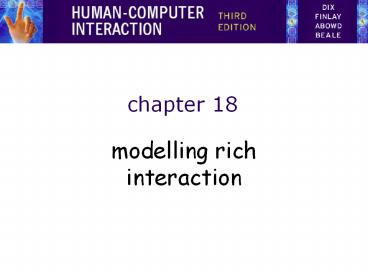modelling rich interaction - PowerPoint PPT Presentation
1 / 50
Title: modelling rich interaction
1
chapter 18
- modelling rich interaction
2
Modelling Rich Interaction
- statusevent analysis
- rich environments in task analysis
- sensor-based systems
3
statusevent analysis
- events things that happen
- e.g. alarm bell, beeps, keystrokes
- status things that are
- e.g. screen display, watch face, mouse position
- unifying framework system (formal
analysis) user (psychology heuristics) - time behaviour detect delays, select feedback
- transferable phenomena e.g. polling active
agent discovers status change
4
rich set of phenomena
- events status
- input keypress mouse position
- output beep display
- internal interrupt document state
- external time temperature
- Most notations only deal with subset of these
- e.g. STNs event-in/event-out
- ? may need awkward work-arounds
5
rich set of behaviour
- ? actions
- state change at (user initiated) event
- ? status change events
- e.g. stock drops below re-order level
- ? interstitial behaviour
- between actions e.g. dragging an icon
- standard notations ? usually, ? sometimes, ?
never!
6
Properties of events
- status change event
- the passing of a time
- actual and perceived events
- usually some gap
- polling
- glance at watch face
- status change becomes perceived event
- granularity
- birthday days
- appointment minutes
7
Design implications
- actual/perceived lag matches application
timescale? - too slow
- response to event too late e.g., power plant
emergency - too fast
- interrupt more immediate task e.g., stock level
low
8
Naïve psychology
- Predict where the user is looking
- mouse when positioning
- insertion point intermittently when typing
- screen if you're lucky
- Immediate events
- audible bell when in room (and hearing)
- peripheral vision movement or large change
- Closure
- lose attention (inc. mouse)
- concurrent activity
9
email delivery
10
email delivery (ctd)
- mail has arrived!
- timeline at each level
- Perceived event in minutes not guaranteed
- alternative timescale
- explicit examination hours/days
- audible bell seconds
- but want minutes guaranteed
11
screen button widget
- screen button often missed, but, error not
noticed - a common widget, a common error Why?
- Closure
- mistake likely concurrent action
- not noticed semantic feedback missed
- Solution
- widget feedback for application event
- a perceived event for the user
- N.B. an expert slip testing doesn't help
12
Screen-button HIT
13
Screen button MISS
14
HIT or a MISS?
HIT
- identical screen feedback
- semantic feedback onlyclosure ? eye moves
elsewhere - one solution add simulated click
MISS
15
rich contexts
16
the problem
- task models
- formal description
- situatedness
- unique contexts
- ethnography
- rich ecologies
17
collaboration
- already in several notations
- e.g. CTT, GTA
- add artefacts too ?
18
ConcurTaskTrees (CTT)Paterno et al. CNUCE, Pisa
19
Groupware Task Analysis
- GTA
- conceptual framework, tools, elicitation
techniques - rich model of task world
- rich ontology
- human roles forcollaboration
- physical andelectronic objects
20
information
- pre-planned cognitive model
- goal ? action
- situated action
- environment ? action
21
control
- open loop control
- no feedback
- fragile
22
control
- open loop control
- no feedback
- fragile
- closed loop control
- uses feedback
- robust
23
adding information
24
adding information (ctd)
- information required when
- subtask involves input (or output)
- some kind of choice (how to know what to do)
- subtask repeated (but iterations unspecified)
- sources of information
- part of existing task (e.g. phone number
entered) - user remembers it (e.g. recall number after
directory enquiry) - on device display (e.g. PDA address book, then
dial) - in the environment
- pre-existing (e.g. phone directory)
- created in task (e.g. write number down on
paper) - GUI easy (lots of space) mobile/PDA need to think
25
triggers
- process what happens and order
get post frompigeon hole
bring postto desk
open post
26
triggers
- process what happens and order
- triggers when and why
first thing in the morning
holding post
at coffee time
get post frompigeon hole
bring postto desk
open post
27
common triggers
- immediate
- straight after previous task
- temporal
- at a particular time
- sporadic
- when someone thinks of it!
- external event
- when something happens, e.g. phone call
- environmental cue
- something prompts action artefacts
28
artefacts
- ethnographic studies
- as shared representation
- as focus of activity
- act as triggers, information sources, etc.
29
placeholders
- knowing where you are in a process
- like a program counter
- coding
- memory
- explicit (e.g. to do list)
- in artefacts
30
where are you?
31
step 1. choose new flight level
32
step 3. flight level confirmed
33
step 5. new flight level acheived
34
tracing placeholders
- a form of information, may be
- in peoples heads
- remembering what to do next
- explicitly in the environment
- to-do lists, planning charts, flight strips,
workflow - implicitly in the environment
- location and disposition of artefacts
- electronic environments
- fewer affordances for artefacts
- danger for careless design!
35
low intention and sensor-based interaction
36
car courtesy lights
- turn on
- when doors unlocked/open
- turned off
- after time period
- when engine turned on
driver's purpose is to get into the car
incidentally the lights come on
37
Pepys
- Xerox Cambridge (RIP)
- active badges
- automatic diaries
Allan's purpose to visit Pauls office
incidentally diary entry created
38
MediaCup
- cup has sensors
- heat, movement, pressure
- broadcasts state (IR)
- used for awareness
- user is moving, drinking,
Han's purpose to drink coffee
incidentally colleagues are aware
39
shopping cart
- goods in shopping cart analysed
- e.g. Amazon books
- used to build knowledge about books
- people who like X also like Y
- used to give you suggestions
- you might like to look at , special offer
my purpose to buy a book
incidentally shown related titles
40
onCue
- intelligent toolbar
- appropriate intelligence
- make it good when it works
- dont make it hard of it doesnt
- analyses clipboard contents
- suggests things to do with it
user's purpose to copy text elsewhere
incidentally alternative things to do
41
the intentional spectrum
intentional
press light switch
42
fluidity
intentional
expected
incidental
43
interaction models
- intentional cycle
- Norman execution/evaluation loop
- some exceptions
- multiple goals, displays, opportunistic
- guidelines
- feedback, transparency
goal
evaluation
execution
system
44
cognition
- physical things (inanimate)
- directness of effect
- locality of effect
- visibility of state
- computational things (also animate)
- complex effects
- non locality of effect
- distance networks time delays, memory
- large hidden state
45
cognition
- understanding
- innate intelligences
- physical, natural/animal, social, physiological
- rational thought
- imagination
- interfaces
- GUI, VR, AR, tangible
- recruit physical/tangible intelligence
- ubicomp, ambient, incidental
- ? ? ?
- homunculi, haunted houses
46
designing incidental interaction
- need richer representations
- of the world, of devices, of artefacts
- wider ecological concerns
- two tasks
- purposeful task for interpretation
- supported task for actions
47
issues and process
- no accepted methods but general pattern
- uncertainty
- traditional system due to errors
- sensor-based intrinsic to design
- uncertain readings, uncertain inference
- usually control non-critical aspects of
environment - process identify
- input what is going to be sensed
- output what is going to be controlled
- scenarios desired output and available input
48
designing a car courtesy light
- available input
- door open, car engine
- desired output
- light!
- identify scenario
- label steps
- 0 dont care
- , , want light
- , , dont want it
- legal requirements
- light off whilst driving
- safety
- approaching car??
- deactivate alarm 0
- walk up to car ?
- key in door
- open door take key
- get in
- close door 0
- adjust seat
- find road map
- look up route
- find right key
- key in ignition
- start car 0
- seat belt light flashes 0
- fasten seat belt
- drive off
49
implementation
- sensors not used for original purpose
- open architectures, self-discovering,
self-configuring - privacy
- internetenables kettle broadcasts to the world!
- context
- inferring activity from sensor readings status
not event - data filtering and fusion
- using several sensors to build context
- inference
- hand-coded or machine-learning
- must be used
- control something (lights) or modify user actions
(TV on)
50
architectures for sensor-based systems?
inference
control
data fusion
context model
raw sensors
data reduction
user actions