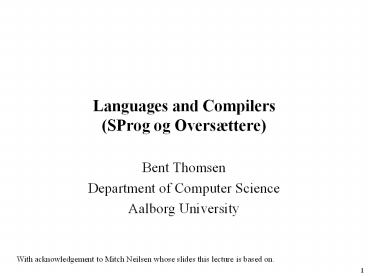Languages and Compilers (SProg og Overs PowerPoint PPT Presentation
Title: Languages and Compilers (SProg og Overs
1
Languages and Compilers(SProg og Oversættere)
- Bent Thomsen
- Department of Computer Science
- Aalborg University
With acknowledgement to Mitch Neilsen whose
slides this lecture is based on.
2
Language issues in client/server programming
- Communication mechanisms
- RPC, Remote Objects, SOAP
- Data representation languages
- XDR, ASN.1, XML
- Parsing and deparsing between internal and
external representation - Stub generation
3
The Stub Generation Process
Compiler / Linker
Server Program
Server Stub
Server Source
Interface Specification
Common Header
RPC LIBRARY
RPC LIBRARY
Stub Generator
Client Stub
Client Source
Client Program
Compiler / Linker
4
Client/server example
- A major task of most clients is to interact
with a human user and a remote server.
- The basic organization of the X Window System
5
Servers General Design Issues
- Client-to-server binding using a daemon as in DCE
- Client-to-server binding using a superserver as
in UNIX
6
Client-Side Software for Distribution Transparency
- A possible approach to transparent replication of
a remote object using a client-side solution.
7
RPC and the OSI Reference Model
8
Representation
- Data must be represented in a meaningful format.
- Methods
- Sender or Receiver makes right (NDR).
- Network Data Representation (NDR).
- Transmit architecture tag with data.
- Represent data in a canonical (or standard) form
- XDR
- ASN.1
- Note these are languages, but traditional DS
programmers dont like programming languages,
except C
9
XDR - eXternal Data Representation
- XDR is a universally used standard from Sun
Microsystems used to represent data in a network
canonical (standard) form. - A set of conversion functions are used to encode
and decode data for example, xdr_int( ) is used
to encode and decode integers. - Conversion functions exist for all standard data
types - Integers, chars, arrays,
- For complex structures, RPCGEN can be used to
generate conversion routines.
10
RPC Example
11
XDR Example
- include ltrpc/xdr.hgt
- ..
- XDR sptr // XDR stream pointer
- XDR xdrs // Pointer to XDR stream pointer
- char bufBUFSIZE // Buffer to hold XDR data
- xdrs (sptr)
- xdrmem_create(xdrs, buf, BUFSIZE, XDR_ENCODE)
- ..
- int i 256
- xdr_int(xdrs, i)
- printf(position d. \n, xdr_getpos(xdrs))
12
Abstract Syntax Notation 1 (ASN.1)
- ASN.1 is a formal language that has two features
- a notation used in documents that humans read
- a compact encoded representation of the same
information used in communication protocols. - ASN.1 uses a tagged message format
- lt tag (data type), data length, data value gt
- Simple Network Management Protocol (SNMP)
messages are encoded using ASN.1.
13
Distributed Objects
- CORBA
- Java RMI
- SOAP and XML
14
Distributed ObjectsProxy and Skeleton in Remote
Method Invocation
15
CORBA
- Common Object Request Broker Architecture
- An industry standard developed by OMG to help in
distributed programming - A specification for creating and using
distributed objects - A tool for enabling multi-language,
multi-platform communication - A CORBA based-system is a collection of objects
that isolates the requestors of services
(clients) from the providers of services
(servers) by an encapsulating interface
16
CORBA objects
- They are different from typical programming
objects in three ways - CORBA objects can run on any platform
- CORBA objects can be located anywhere on the
network - CORBA objects can be written in any language that
has IDL mapping.
17
Client
Client
Object Implementation
Object Implementation
IDL
IDL
IDL
IDL
ORB
ORB
NETWORK
A request from a client to an Object
implementation within a network
18
IDL (Interface Definition Language)
- CORBA objects have to be specified with
interfaces (as with RMI) defined in a special
definition language IDL. - The IDL defines the types of objects by defining
their interfaces and describes interfaces only,
not implementations. - From IDL definitions an object implementation
tells its clients what operations are available
and how they should be invoked. - Some programming languages have IDL mapping (C,
C, SmallTalk, Java,Lisp)
19
IDL File
IDL Compiler
Client Stub File
Server Skeleton File
Object Implementation
Client Implementation
ORB
20
The IDL compiler
- It will accept as input an IDL file written using
any text editor (fileName.idl) - It generates the stub and the skeleton code in
the target programming language (ex Java stub
and C skeleton) - The stub is given to the client as a tool to
describe the server functionality, the skeleton
file is implemented at the server.
21
IDL Example
module katytrail module weather struct
WeatherData float temp string
wind_direction_and_speed float
rain_expected float humidity
typedef sequenceltWeatherDatagt WeatherDataSeq
interface WeatherInfo WeatherData
get_weather( in string site
) WeatherDataSeq find_by_temp(
in float temperature )
22
IDL Example Cont.
interface WeatherCenter
register_weather_for_site ( in string
site, in WeatherData site_data )
Both interfaces will have Object
Implementations. A different type of Client will
talk to each of the interfaces. The Object
Implementations can be done in one of two ways.
Through Inheritance or through a Tie.
23
Stubs and Skeletons
- In terms of CORBA development, the stubs and
skeleton files are standard in terms of their
target language. - Each file exposes the same operations specified
in the IDL file. - Invoking an operation on the stub file will cause
the method to be executed in the skeleton file - The stub file allows the client to manipulate the
remote object with the same ease with each a
local file is manipulated
24
Java RMI
- Overview
- Supports remote invocation of Java objects
- Key Java Object SerializationStream objects
over the wire - Language specific
- History
- Goal RPC for Java
- First release in JDK 1.0.2, used in Netscape 3.01
- Full support in JDK 1.1, intended for applets
- JDK 1.2 added persistent reference, custom
protocols, more support for user control.
25
Java RMI
- Advantages
- True object-orientation Objects as arguments
and values - Mobile behavior Returned objects can execute on
caller - Integrated security
- Built-in concurrency (through Java threads)
- Disadvantages
- Java only
- Advertises support for non-Java
- But this is external to RMI requires Java on
both sides
26
Java RMI Components
- Base RMI classes
- Extend these to get RMI functionality
- Java compiler javac
- Recognizes RMI as integral part of language
- Interface compiler rmic
- Generates stubs from class files
- RMI Registry rmiregistry
- Directory service
- RMI Run-time activation system rmid
- Supports activatable objects that run only on
demand
27
RMI Implementation
Client Host
Server Host
Stub
Skeleton
28
Java RMI Object Serialization
- Java can send object to be invoked at remote site
- Allows objects as arguments/results
- Mechanism Object Serialization
- Object passed must inherit from serializable
- Provides methods to translate object to/from byte
stream - Security issues
- Ensure object not tampered with during
transmission - Solution Class-specific serializationThrow it
on the programmer
29
Building a Java RMI Application
- Define remote interface
- Extend java.rmi.Remote
- Create server code
- Implements interface
- Creates security manager, registers with registry
- Create client code
- Define object as instance of interface
- Lookup object in registry
- Call object
- Compile and run
- Run rmic on compiled classes to create stubs
- Start registry
- Run server then client
30
Java RMISample interface
- import java.rmi.Remote
- import java.rmi.RemoteException
- public interface Hello extends Remote
- String sayHello() throws RemoteException
31
Java RMISample Client
- import java.rmi.Naming
- import java.rmi.RemoteException
- public class HelloClient
- public static void main(String args)
- String message "blank"
- Hello obj null
- try obj (Hello)Naming.lookup("//myhost/He
lloServer") - message obj.sayHello()
- System.out.println(message)
- catch (Exception e)
- System.out.println("HelloClient
exception " e.getMessage()) - e.printStackTrace()
32
Java RMIExample Server
- import java.rmi.Naming
- import java.rmi.RemoteException
- import java.rmi.RMISecurityManager
- import java.rmi.server.UnicastRemoteObject
- public class HelloServer extends
UnicastRemoteObject implements Hello - public HelloServer() throws RemoteException
super() - public String sayHello() return "Hello
World!" - public static void main(String args)
- if (System.getSecurityManager() null)
- System.setSecurityManager(new
RMISecurityManager()) - try HelloServer obj new HelloServer()
- Naming.rebind("//myhost/HelloServer",
obj) - System.out.println("HelloServer bound in
registry") - catch (Exception e)
- System.out.println("HelloServer err "
e.getMessage()) - e.printStackTrace()
33
Parameter Passing
- Primitive types
- call-by-value
- Remote objects
- call-by-reference
- Non-remote objects
- call-by-value
- use Java Object Serialization
34
Java Serialization
- Writes object as a sequence of bytes
- Writes it to a Stream
- Recreates it on the other end
- Creates a brand new object with the old data
- Objects can be transmitted using any byte stream
(including sockets and TCP).
35
Codebase Property
- Stub classpaths can be confusing
- 3 VMs, each with its own classpath
- Server vs. Registry vs. Client
- The RMI class loader always loads stubs from the
CLASSPATH first - Next, it tries downloading classes from a web
server - (but only if a security manager is in force)
- java.rmi.server.codebase specifies which web
server
36
CORBA vs. RMI
- CORBA was designed for language independence
whereas RMI was designed for a single language
where objects run in a homogeneous environment - CORBA interfaces are defined in IDL, while RMI
interfaces are defined in Java - CORBA objects are not garbage collected because
they are language independent and they have to be
consistent with languages that do not support
garbage collection, on the other hand RMI objects
are garbage collected automatically
37
SOAP Introduction
- SOAP is simple, light weight and text based
protocol - SOAP is XML based protocol (XML encoding)
- SOAP is remote procedure call protocol, not
object oriented completely - SOAP can be wired with any protocol
- SOAP is a simple lightweight protocol with
minimum set of rules for invoking remote services
using XML data representation and HTTP wire. - Main goal of SOAP protocol Interoperability
- SOAP does not specify any advanced distributed
services.
38
Why SOAP Whats wrong with existing distributed
technologies
- Platform and vendor dependent solutions
(DCOM Windows) (CORBA
ORB vendors) (RMI Java) - Different data representation schemes
(CDR NDR) - Complex client side deployment
- Difficulties with firewall
Firewalls allows only specific ports ( port 80 ),
but DCOM and CORBA assigns port numbers
dynamically. - In short, these distributed technologies do not
communicate easily with each other because of
lack of standards between them.
39
Base Technologies HTTP and XML
- SOAP uses the existing technologies, invents no
new technology. - XML and HTTP are accepted and deployed in all
platforms. - Hypertext Transfer Protocol (HTTP)
- HTTP is very simple and text-based protocol.
- HTTP layers request/response communication over
TCP/IP. HTTP supports fixed set of methods like
GET, POST. - Client / Server interaction
- Client requests to open connection to server on
default port number - Server accepts connection
- Client sends a request message to the Server
- Server process the request
- Server sends a reply message to the client
- Connection is closed
- HTTP servers are scalable, reliable and easy to
administer. - SOAP can be bind any protocol HTTP , SMTP, FTP
40
Extensible Markup Language (XML)
- XML is platform neutral data representation
protocol. - HTML combines data and representation, but XML
contains just structured data. - XML contains no fixed set of tags and users can
build their own customized tags. - ltstudentgt
- ltfull_namegtBhavin Parikhlt/full_namegt
- ltemailgtbgp4_at_psu.edult/emailgt
- lt/studentgt
- XML is platform and language independent.
- XML is text-based and easy to handle and it can
be easily extended.
41
Architecture diagram
42
Parsing XML Documents
- Remember XML is just text
- Simple API for XML (SAX) Parsing
- SAX is typically most efficient
- No Memory Implementation!
- Left to the Developer
- Document Object Model (DOM) Parsing
- Parsing is not fundamental emphasis.
- A DOM Object is a representation of the XML
document in a binary tree format.
43
Parsing Examples
- SaxParseExample
- Callback functions to process Nodes
- DomParseExample
- Use of JAXP (Java API for XML Parsing)
- Implementations can be swapped, such as
replacing Apache Xerces with Sun Crimson. - JAXP does not include some advanced features
that may be useful. - SAX used behind the scenes to create object model
44
ltbigwiggt
- A domain-specific high-level programming language
for developing interactive Web services.
HTML
JavaScript
Service Specification
ltbigwiggt
CGI Scripts
HTTP Auth.
Java Applets
45
A collection of DSLs
- C-like skeleton language with
- Runtime system
- Concurrency control
- Database
- Dynamic documents DynDoc
- Input validation language PowerForms
- Security
- Cryptographic security
- Syntactic-level macros
46
A Page Counter
service session Access() shared
int counter string name show
EnterName receive namename counter
counter 1 show AccessDoc ltcounter
counter
47
A Page Counter
? if (counter 100)
counter 0 show Congratulations
ltname name else
counter counter 1 show AccessDoc
ltcounter counter ?
48
PowerForms
- Domain specific language
- targeted uniquely for input validation
- Declarative nature (regexps)
- abstracts away operational details
Declarative Specification
JavaScript (subset)
PowerForms