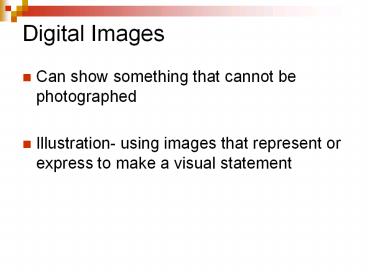Digital Images - PowerPoint PPT Presentation
Title:
Digital Images
Description:
Digital Images Can show something that cannot be photographed Illustration- using images that represent or express to make a visual statement What is a Pixel? – PowerPoint PPT presentation
Number of Views:109
Avg rating:3.0/5.0
Title: Digital Images
1
Digital Images
- Can show something that cannot be photographed
- Illustration- using images that represent or
express to make a visual statement
2
What is a Pixel?
- Building Blocks
- Cannot delete a pixel, just change its color
- PPI resolution / image quality
- Higher PPI larger file size
- so eliminate unnecessary pixels, How?
3
Basic Types of Graphic Creation Programs
- Drawing- Vector programs
- Illustrator- draws object no layers
- Paint- Bitmap programs
- Photoshop- working in pixels and layers
- .bmp .jpeg .gif .pic .tif
4
Pros/Cons of Bitmap images
- Photo-realistic images
- Large file size,
- Inability to resize without quality loss
- Can manipulate it, adjust it, cut and paste it
5
Pros/Cons of Vector images
- Shapes (mathematically expressed)
- Can be filled with color and patterns
- Fraction of the file space
- For web, downloads faster
- Most programs can export vector to bitmap
- Vector images require a plug-in to display on the
web (Flash) - Can not be used for photo-realistic images
6
Photoshop An Overview
- Bitmap-based application
- Every image made up of a series of dots called
pixels - Wide range of tools to adjust and correct color,
contrast and dynamic range - Powerful type handling tools
- Capable of handling web-based graphics
7
File Formats
- .PSD Photoshop Document
- Native Photoshop format,
- Preserves layers
- Access to all tools and commands
8
File Formats
- .JPG Joint Photographic Experts Group
- Compressed image format
- Often used for complex photographic images
- .GIF Graphics Interchange Format
- Used specifically for the Web
- Transparency
9
Basic Graphic Creation Issues
- Aspect Ratio
- Scanning and Essential Area- Over scan
- Readability
- Keep all words in essential area
- Choose fonts with bold and clean contour
- Limit information amount (do a new page)
- Format lettering into easily perceived blocks(
avoid scattering)
10
Text Attributes
- Bold, Italic, Underline
- Size in points
- Leading space between lines
- Kerning space between letters
- Alignment
- Emboss/Shadow
11
Choosing a font type and text
- Smaller font, less decorative
- Limit different fonts on project
- Vary size to importance
- Pick fonts that fit message
- Color contrast (Text to Background)
- Top fold principle
- Use recognized operating system fonts
12
Digital Cameras and Scanning
- Choosing the Best Resolution?
- Input and Output
- How distribute? 72 for web, 100-300 for printing
- Formula for resolution- x 1.5 or 2
13
(No Transcript)
14
(No Transcript)
15
Criteria for Good Photo Design
- Same as before
- Eye and the Mind (Heart)
- Concept
- Design
- Element of Communication
- Output Quality of the Photo
16
Impact of Photography
- Not capturing reality
- Fact that camera is there can change things
- Editing and Manipulating
17
(No Transcript)
18
(No Transcript)
19
(No Transcript)
20
(No Transcript)