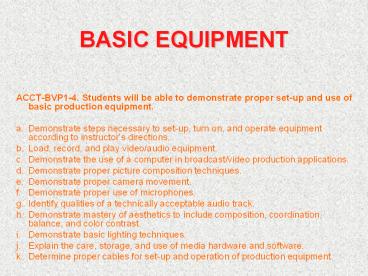BASIC EQUIPMENT - PowerPoint PPT Presentation
Title:
BASIC EQUIPMENT
Description:
BASIC EQUIPMENT ACCT-BVP1-4. Students will be able to demonstrate proper set-up and use of basic production equipment. Demonstrate steps necessary to set-up, turn on ... – PowerPoint PPT presentation
Number of Views:354
Avg rating:3.0/5.0
Title: BASIC EQUIPMENT
1
BASIC EQUIPMENT
- ACCT-BVP1-4. Students will be able to demonstrate
proper set-up and use of basic production
equipment. - Demonstrate steps necessary to set-up, turn on,
and operate equipment according to instructors
directions. - Load, record, and play video/audio equipment.
- Demonstrate the use of a computer in
broadcast/video production applications. - Demonstrate proper picture composition
techniques. - Demonstrate proper camera movement.
- Demonstrate proper use of microphones.
- Identify qualities of a technically acceptable
audio track. - Demonstrate mastery of aesthetics to include
composition, coordination, balance, and color
contrast. - Demonstrate basic lighting techniques.
- Explain the care, storage, and use of media
hardware and software. - Determine proper cables for set-up and operation
of production equipment.
2
Basic Operations of a Video Camera
- A camcorder is a portable camera/recorder
combination. To operate a camcorder
successfully, you need to understand four
essential controls - Power
- Record
- Zoom
- White balance matches the camcorder to the
overall color quality of the light in which you
are shooting. All camcorders have an automatic
setting for white balance. For now, use the
automatic setting to let the camcorder read the
incoming light color and adjust itself
automatically. Always check to make sure your
camcorder is set to automatic white balance.
3
Camera Work
- These tutorials are designed to provide you with
knowledge and skills to improve every aspect of
your camera work. They begin at the absolute
novice level and work through to professional
operations. - They are also applicable to any type of camera
work. It doesn't matter whether you aspire to be
an amateur movie maker or a career camera
operator the same basic principles and
techniques apply to all. - To get the most out of these tutorials, you
should have two things - Access to a video camera. You should know how to
turn it on, load a tape, press record, etc. If
you're having trouble with these basic functions,
refer to your camera manual or supplier. - Patience. Camera work is a skill which requires
lots of learning and practice. - Initially it won't really matter what sort of
camera you use, but one with a good range of
manual functions is preferable. You can get
choosy about your camera later. - Although the only equipment you really need is a
camera, if you're serious you might want to
consider buying a few extra toys. To get started
the best accessory you can buy is a good tripod.
4
Terminology
- It's unavoidable if you're serious, you've got
to know some jargon. Fortunately, it's not too
complicated. This page contains a few essential
terms to get you started. - Shot All video is made up of shots. A shot is
basically from when you press record to when you
stop recording. Like the individual photos which
make up an album, the shots get put together to
make a video. - Framing Composition The frame is the picture
you see in the viewfinder (or on a monitor).
Composition refers to the layout of everything
within a picture frame what the subject is,
where it is in the frame, which way it's
facing/looking, the background, the foreground,
lighting, etc. - When you "frame" a shot, you adjust the camera
position and zoom lens until your shot has the
desired composition. - There is a general set of rules in the video
industry which describe how to frame different
types of camera shots, such as Wide Shot (WS),
Very Wide Shot (VWS), Close Up (CU), etc...
5
Terminology
- Transition Shots are linked (edited) in a
sequence to tell a larger story. The way in which
any two shots are joined together is called the
transition. - Usually this is a simple cut, in which one shot
changes instantly to the next. More complex
transitions include mixing, wipes and digital
effects. A moving shot (e.g. pan) can also be
thought of as a transition from one shot to a new
one. - The transition is very important in camera work,
and you need to think constantly about how every
shot will fit in with the ones before and after
it. The key is not so much how the transition is
achieved technically, but how the composition of
each shot fits together. - Here are few more important terms. They will be
explained in greater detail later - Pan Side-to-side camera movement
- Tilt Up-and-down camera movement
- Zoom In-and-out camera movement (i.e. closer and
more distant) - Follow Any sort of shot when you are holding the
camera (or have it mounted on your shoulder), and
you follow the action whilst walking. Hard to
keep steady, but very effective when done well. - Iris (Exposure) The opening which lets light into
the camera. A wider iris means more light and a
brighter picture - White balance Adjusting the colors until they
look natural and consistent. - Shutter Analogous to the shutter in a still
camera. - Audio Sound which is recorded to go with the
pictures.
6
PLANNING
- This is the most important step, and perhaps the
most difficult to master. It should be where most
of your energy is directed. - Camera work is only one skill in a larger process
the goal of which is usually to produce a
completed video, TV program, or presentation of
some kind. To be good at camera work, you must
have a clear picture of the whole process, and
some idea of what the finished product should
look sound like. - If there's one thing that separates the amateurs
from the pros, it's that amateurs "point and
shoot", whereas pros "plan and shoot". Obviously
there are times when you don't have time to
prepare before having to record sometimes the
action begins unexpectedly, and you just have to
go for it. In these cases, as far as possible,
you plan as you go. It can't be stressed enough
planning is everything. - For general camera work, you can divide your plan
into two parts The "Shoot Plan" and the "Shot
Plan".
7
SHOOT PLAN
- In this case, the word shoot refers to a shooting
session. If you think of everything you record as
being part of a shoot, and have a plan for every
shoot, then you're well on the way to having
better organized footage. - First of all, be clear about the purpose of every
shoot. Generally speaking, everything you do
should be working towards a larger plan. Exactly
what this is will depend on many factors. - If you're making a feature film, then the
long-term plan is to gather all the shots
required by the script/storyboard. - If you're making home videos, the long-term plan
might be to create a historical archive for
future generations (for more suggestions on this
topic, see our tutorial on Home Video
Production). - If you're making a one-off project (such as a
wedding video), you still have to bear in mind
the long-term implications for the shoot. - Planning means adopting an attitude in which you
take control. When you get out your video camera,
instead of thinking "This will look good on
video" and starting to shoot whatever happens,
think "What do I want this to look like on
video?". You then shoot (and if necessary,
direct) the action to achieve your goal. - Plan the approximate length of the shoot How
much footage do you need to end up with, and how
long will it take you to get it? - Have a checklist of equipment, which could
include camera tripod tapes batteries/power
supply microphones and audio equipment lights
and stands pens, log sheets and other paper work.
8
PLANNING TO EDIT
- This is critical. If you think that this doesn't
applies to you, then you're wrong. Everything you
capture must be shot with editing in mind. There
are two basic ways to edit Post-production and
in-camera. - Post-production (or just "post") editing means
taking the shots you've recorded and
re-assembling them later using editing equipment.
This is how the professionals work it gives you
much greater flexibility when you're shooting and
much better finished results. To do simple post
editing, all you need is your camera, a VCR, and
a few connecting leads. What it means for your
shooting plan is that you can collect your shots
in any order, and you can get as many shots as
you like. At the editing stage, you discard
unwanted shots and assemble the good ones however
you like. This can be a time-consuming task
(especially if you don't have much editing gear),
but it's usually worth the effort. - In-Camera editing simply means that what you
shoot is what you get there is no
post-production. The point here is that you're
still editing. You still must decide which shot
goes where, and which shots you don't need at
all. The difference is that you're making these
edit decisions as you shoot, rather than in post.
This isn't easy, and it isn't possible to get it
right all of the time. It requires planning,
foresight, and experience. - Note There is one other situation which should
be mentioned the live multi-camera shoot. This
is where a number of cameras are linked to a
central vision mixer, and a director cuts between
cameras (for example, a live sports
presentation). In this case, you can think of the
editing as being done in real time as the shoot
happens. - Whichever method of editing you use, there are
fundamental rules to follow. Since understanding
these rules requires some knowledge of shot types
and framing, we'll leave them for now and come
back to them later.
9
SHOT PLAN
- Once you have a plan for your shooting session,
you're ready to begin planning individual shots. - First of all, have a reason for every shot. Ask
yourself "What am I trying to achieve with this
shot? Is this shot even necessary? Have I already
got a shot that's essentially the same as this
one? Is my audience going to care about this
subject?" - Once you're happy that you have a good reason to
get the shot, think about the best way to get it.
Consider different angles, framing, etc. The art
of good composition takes time to master but with
practice you will get there. - Ask yourself exactly what information you wish to
convey to your audience through this shot, and
make sure you capture it in a way that they will
understand. - Take the time to get each shot right, especially
if it's an important one. If necessary (and if
you're editing in post), get a few different
versions of the shot so you can choose the best
one later. - Also, for post editing, leave at least 5 seconds
of pictures at the beginning and end of each
shot. This is required by editing equipment, and
also acts as a safety buffer. - Finally, one more piece of advice Before
planning or shooting anything, imagine watching
it completed.
10
Camera Settings
- Many cameras have a menu function with many
different functions. - On camera editing
- Date Time functions
- Color Effects
- A default setting on a camcorder is an action or
condition that is automatically chosen by the
equipment, unless you actively select a different
one.
11
CAMERA FUNCTIONS
- Most domestic camcorders can do just about
everything automatically. All you have to do is
turn them on, point, and press record. In most
situations this is fine, but automatic functions
have some serious limitations. If you want to
improve your camera work, you must learn to take
control of your camera. This means using manual
functions. In fact, professional cameras have
very few automatic functions, and professional
camera operators would never normally use
auto-focus or auto-iris. - This is where most beginners ask "Why not? My
auto-focus works fine, and my pictures seem to
look okay."There are two answers - Although auto-functions usually perform well
enough, there will be some situations they can't
cope with (e.g. bad lighting conditions). In
these circumstances you may be faced with
unusable footage unless you can take manual
control. More commonly, your shots will be
useable but poor quality (e.g. going in and out
of focus). - Your camera can't know what you want. To get the
best results or obtain a particular effect it is
often necessary to over-ride auto-functions and
go manual. - As you learn more about camera work you will
begin to appreciate the better results gained
through manual functions. - The most common camera operations are briefly
explained below (they are covered in more detail
in other tutorials). Starting at the beginning,
learn and practice one at a time, leaving the
others on auto-function.
12
ZOOM
- This is the function which moves your point of
view closer to, or further away from, the
subject. The effect is similar to moving the
camera closer or further away. - Note that the further you zoom in, the more
difficult it is to keep the picture steady. In
some cases you can move the camera closer to the
subject and then zoom out so you have basically
the same framing. For long zooms you should use a
tripod. - Zooming is the function everyone loves. It's easy
and you can do lots with it, which is why it's so
over-used. The most common advice we give on
using the zoom is use it less. It works well in
moderation but too much zooming is tiring for the
audience.
13
FOCUS
- Focus is the state of an image when the lines of
contrast appear as sharp as possible in focus. - Auto-focus is a common feature on consumer
cameras that keeps only the center of the picture
in focus. It is strictly for amateurs. Unlike
still photography, there is no way auto-focus can
meet the needs of a serious video camera
operator. Many people find manual focus
difficult, but if you want to be any good at all,
good focus control is essential. - Professional cameras usually have a manual focus
ring at the front of the lens housing. Turn the
ring clockwise for closer focus,
counter-clockwise for more distant focus.
Consumer cameras have different types of focus
mechanisms usually a small dial. - To obtain the best focus, zoom in as close as you
can on the subject you wish to focus on, adjust
the ring until the focus is sharp, then zoom out
to the required framing.
14
IRIS
- This is an adjustable opening (aperture), which
controls the amount of light coming through the
lens (i.e. the "exposure"). As you open the iris,
more light comes in and the picture appears
brighter. - Professional cameras have an iris ring on the
lens housing, which you turn clockwise to close
and counter clockwise to open. Consumer-level
cameras usually use either a dial or a set of
buttons. - The rule of thumb for iris control is Set your
exposure for the subject. Other parts of the
picture can be too bright or darks, as long as
the subject is easy to see.
15
WHITE BALANCE
- White balance means color balance. It's a
function which tells the camera what each color
should look like, by giving it a "true white"
reference. If the camera knows what white looks
like, then it will know what all other colors
look like. - This function is normally done automatically by
consumer-level cameras without the operator even
being aware of it's existence. It actually works
very well in most situations, but there will be
some conditions that the auto-white won't like.
In these situations the colors will seem wrong or
unnatural. - To perform a white balance, point the camera at
something matt (non-reflective) white in the same
light as the subject, and frame it so that most
or all of the picture is white. Set your focus
and exposure, then press the "white balance"
button (or throw the switch). There should be
some indicator in the viewfinder which tells you
when the white balance has completed. If it
doesn't work, try adjusting the iris, changing
filters, or finding something else white to
balance on. - You should do white balances regularly,
especially when lighting conditions change (e.g.
moving between indoors and outdoors).
16
AUDIO
- Virtually all consumer-level cameras come with
built-in microphones, usually hi-fi stereo. These
work fine, and are all you need for most general
work. - Getting better results with audio is actually
quite difficult and is a whole subject in itself.
We won't go into it much here you just need to
be aware that audio is very important and
shouldn't be overlooked. - If you're keen, try plugging an external
microphone into the "mic input" socket of your
camera (if it has one). There are two reasons why
you might want to do this - You may have a mic which is more suited to the
type of work you are doing than the camera's
built-in mic. Often, the better mic will simply
be mounted on top of the camera. - You might need to have the mic in a different
position to the camera. For example, when
covering a speech, the camera could be at the
back of the room with a long audio lead running
to the stage, where you have a mic mounted on the
pedestal. - The level at which your audio is recorded is
important. Most cameras have an "auto-gain
control", which adjusts the audio level
automatically. Consumer-level cameras are usually
set up like this, and it works well in most
situations. If you have a manual audio level
control, it's a good idea to learn how to use it
(more on this later). Gain is the strength of an
audio or video signal.
17
AUDIO
- If possible, try to keep the background (ambient)
noise level more or less consistent. This adds
smoothness to the flow of the production. Of
course, some shots will require sudden changes in
ambient audio for effect. - Listen to what people are saying and build it
into the video. Try not to start and finish shots
while someone is talking there's nothing worse
than a video full of half-sentences. - Be very wary of background music while shooting
this can result is music that jumps every time
the shot changes, like listening to a badly
scratched record. If you can, turn the music
right down or off. - One more thing... be careful of wind noise. Even
the slightest breeze can ruin your audio. Many
cameras have a "low-cut filter", sometimes
referred to as a "wind-noise filter" or something
similar. These do help, but a better solution is
to block the wind. You can use a purpose-designed
wind sock, or try making one yourself.
18
SHUTTER
- At the beginner level you don't really need to
use the shutter, but it deserves a quick mention.
It has various applications, most notably for
sports or fast-action footage. The main advantage
is that individual frames appear sharper
(critical for slow-motion replays). The main
disadvantage is that motion appears more jerky. - The shutter can also be used to help control
exposure.
19
EFFECTS
- Many consumer cameras come with a selection of
built-in digital effects, such as digital still,
mix, strobe, etc. These can be very cool, or they
can be very clumsy and tacky. They require
dedicated experimentation to get right. Like so
many things in video, moderation is the key use
them if you have a good reason to, but don't
overdo it. - You should also be aware that almost every effect
you can create with a camera can be done better
with editing software. If at all possible, shoot
your footage "dry" (without effects) and add
effects later. - Any in camera effects you use will permanently be
saved to your video and you will not be able to
take them off later, so make sure you really want
them on your film. If you are not sure that you
want a specific effect wait until you can test it
using the editing software.
20
REMEMBER
- Although it is sometimes the more practical
solution to use automatic features, as a general
rule you should do as many camera operations
manually as you can AS YOU BECOME MORE ADVANCED
COMFORTABLE WITH THE EQUIPMENT. - ALWAYS START OFF USING THE AUTOMATIC FEATURES
ESPESCIALLY IN THIS CLASS!
21
Avoiding Camera Problems
- Do not move from place to place with the camera
mounted on the tripod. - Avoid Quick movements and zooms in and out
- Dont pose subjects on backgrounds lighter than
they are. - Film a minimum of 5-10 seconds
22
FRAMING
- Shots are all about composition. Rather than
pointing the camera at the subject, you need to
compose an image. As mentioned previously,
framing is the process of creating composition. - Notes
- Framing technique is very subjective. What one
person finds dramatic, another may find
pointless. What we're looking at here are a few
accepted industry guidelines which you should use
as rules of thumb. - The rules of framing video images are essentially
the same as those for still photography.
23
Good Quality Video
- Head Room- means positioning subjects at a
pleasing distance from the top of the picture.
Dont cut off the top of someones head. - Look Room Center your subject in the center
from left to right only if they are looking at
you. If your subject is looking to the left or
right, leave more room in the direction in which
they are looking. - Lead Room- Allow extra room in front of the
subject as they are moving left or right.
24
Good Quality Video
- Rule of Thirds- People tend to center subjects in
their picture. A tree is photographed dividing
the frame vertically. The horizon is placed so
it divides the image horizontally. The resulting
picture looks balanced and rather dull. You
might call this kind of composition the rule of
halves because the frame is divided in half on
both sides.
25
Good Quality Video
- Rule of Thirds- If you imagine a tic-tac-toe grid
in front of your picture, you can divide the
image into thirds instead of halves. The
resulting composition will be much more
interesting.
26
Good Quality Video
- An axis is the same in video as in graphed
algebra equations. The X axis is horizontal
(left-to-right) and the Y axis is vertical
(top-to-bottom).
27
Good Quality Video
- Everything in your frame is important, not just
the subject. What does the background look like?
What's the lighting like? Is there anything in
the frame which is going to be distracting, or
disrupt the continuity of the video?Pay
attention to the edges of your frame. Avoid
having half objects in frame, especially people
(showing half of someone's face is very
unflattering). Also try not to cut people of at
the joints the bottom of the frame can cut
across a person's stomach, but not their knees.
It just doesn't look right. - Once you're comfortable with the do's and don'ts,
you can become more creative. Think about the
best way to convey the meaning of the shot. If
it's a baby crawling, get down on the floor and
see it from a baby's point-of-view (POV). If it's
a football game, maybe you need to get up high to
see all the action. - Look for interesting and unusual shots. Most of
your shots will probably be quite "straight"
that is, normal shots from approximate adult
eye-level. Try mixing in a few variations.
Different angles and different camera positions
can make all the difference. For example a shot
can become much more dramatic if shot from a low
point. On the other hand, a new and interesting
perspective can be obtained by looking straight
down on the scene. Be aware that looking up at a
person can make them appear more imposing,
whereas looking down at a person can diminish
them. - Watch TV and movies, and notice the shots which
stand out. There's a reason why they stand out
it's all about camera positioning and frame
composition. Experiment all the time.
28
SHOOTING TECHNIQUE
- Position yourself and your camera. If you're
using a tripod, make sure it's stable and level
(unless you have a reason for it to be tilted).
If the tripod has a spirit level, check it. If
you're going to be panning and/or tilting, make
sure that you'll be comfortably positioned
throughout the whole move. You don't want to
start a pan, then realize you can't reach around
far enough to get the end of it. If it's going to
be difficult, you're better off finding the
position which is most comfortable at the end of
the move, so that you start in the more awkward
position and become more comfortable as you
complete the move. If the tripod head doesn't
have a bowl (this includes most cheaper tripods),
it's very important to check that the framing
still looks level as you pan - it may be okay in
one direction but become horribly slanted as you
pan left and right. - If you're not using a tripod, stabilize yourself
and your camera as best you can. Keep your arms
and elbows close to your body (you can use your
arms as "braces" against your torso). Breathe
steadily. For static shots, place your feet at
shoulder width (if you're standing), or try
bracing yourself against some solid object
(furniture, walls, or anything).
29
SHOOTING TECHNIQUE
- Frame your shot. Then do a quick mental check
white balance focus iris framing (vertical and
horizontal lines, background, etc.). - Think about your audio. Audio is just as
important as vision, so don't forget about it. - Press "record". Once you're recording, make sure
that you are actually recording. There's no worse
frustration than realizing that you were
accidentally recording all the time you were
setting the shot up, then stopped recording when
you thought you were starting.Many cameras have
a tape "roll-in time", which means that there is
a delay between the time you press record and
when the camera begins recording. Do some tests
and find out what your camera's roll-in time is,
so you can then compensate for it.
30
SHOOTING TECHNIQUE
- Many cameras have a tape "roll-in time", which
means that there is a delay between the time you
press record and when the camera begins
recording. Do some tests and find out what your
camera's roll-in time is, so you can then
compensate for it. - Keep checking the status displays in the
viewfinder. Learn what all the indicators mean
they can give you valuable information. - Use both eyes. A valuable skill is the ability to
use one eye to look through the viewfinder, and
the other eye to watch your surroundings. It
takes a while to get used to it, but it means
that you can walk around while shooting without
tripping over, as well as keeping an eye out for
where the action is happening. It's also easier
on your eyes during long shoots.
31
SHOOTING TECHNIQUE
- Learn to walk backwards. Have someone place
their hand in the middle of your back and guide
you. These shots can look great. - You'll often see television presenters walking
and talking, as the camera operator walks
backwards shooting them. - Keep thinking "Framing...Audio..." As long as
you're recording, think about how the frame
composition is changing, and what's happening to
the sound. - Press "record stop" before moving. Just as in
still photography, you should wait until one
second after you've finished recording (or taken
the photo) before you move. Too many home videos
end every shot with a jerky movement as the
operator hits the stop button.
32
SHOOTING TECHNIQUE
- Use the "date/time stamp" feature sparingly. It's
unnecessary to have the time and date displayed
throughout your video, and it looks cheap. If you
must have it there, bring it up for a few
seconds, then get rid of it. - Modern digital cameras have the ability to show
or hide this display at any time after recording. - Be prepared to experiment. Think about some of
the things you'd like to try doing, then try them
at a time that doesn't matter (i.e. don't
experiment while shooting a wedding). Most new
techniques take practice and experimentation to
achieve success, and good camera work requires
experience. - If you want to be good, you'll have to invest
some time.
33
SHOOTING TECHNIQUE
- Use the "date/time stamp" feature sparingly. It's
unnecessary to have the time and date displayed
throughout your video, and it looks cheap. If you
must have it there, bring it up for a few
seconds, then get rid of it. - Modern digital cameras have the ability to show
or hide this display at any time after recording. - Be prepared to experiment. Think about some of
the things you'd like to try doing, then try them
at a time that doesn't matter (i.e. don't
experiment while shooting a wedding). Most new
techniques take practice and experimentation to
achieve success, and good camera work requires
experience. - If you want to be good, you'll have to invest
some time.
34
Videotape
- Types VHS, VHS-C, 8mm, MiniDV, DVD, Hard drive
- Be careful inserting the video tape!
Miniaturized camcorders are somewhat delicate.
You can break them by forcing a tape. If the
tape does not slide in easily, make sure it is
facing the correct direction.
35
Preparing the tape
- Once the tape is inside the camcorder, it must be
prepared for use. If the tape is brand ne, roll
it forward about 30 seconds. Do this by pressing
the record button with the cap still covering the
lens. This is done because the first few inches
of tape will gradually stretch as the cassette is
repeatedly rewound to its beginning, eventually
ruining any material recorded there.
36
Preparing the tape
- If you have used a tape before, you must prepare
it by rolling down to raw stock. - Tape Preparation is very important because you
never know who filmed before you and where they
left the tape. You do not want to accidentally
record over someone else's or your own footage
and you dont want someone else to record over
your footage.
37
Batteries
- Camcorders may be used with an A/C power adapter
or a battery. If you are around a power outlet,
use it and conserve your batteries for when you
are not around a power outlet. - Batteries are not indestructible and can be
damaged by dropping them or leaving them in
extreme temperatures.
38
Batteries
- Camcorders may be used with an A/C power adapter
or a battery. If you are around a power outlet,
use it and conserve your batteries for when you
are not around a power outlet. - Batteries are not indestructible and can be
damaged by dropping them or leaving them in
extreme temperatures. - Never go out shooting without at least one fully
charged battery. Batteries usually dont usually
last as long as they are supposed to especially
if they are older.
39
Tripod
- Although a skilled camera operator can shoot good
quality footage by hand-holding, it is difficult
to obtain steady images without the support of a
tripod. Shaky pictures are the most obvious
signs of amateurish production. - Your hands are not as steady as you think they
are. Because many students smoke and drinking
high level caffeine drinks their hands shake more
than they should and it is more evident on film.
40
Tripod
- There are two major parts to a tripod, the tripod
itself and the tripod boot. - The tripod boot screws into the bottom of the
camera. Make sure you do not screw it in too
tightly, or you may crack the bottom of the
camera. - In order to insert the tripod boot into the
camera, make sure to move the quick release
mechanism so that the boot fits in easily and
then move the quick release again to secure.
41
Using the Tripod
- Make sure the tripod head is level by adjusting
the lengths of the legs or using the ball head. - If the tripod has a center column, try not to use
it, because it makes the tripod less stable. - Point one leg at the subject to be video taped.
Doing this will let you stand close behind the
camera, in the space between the other two legs. - When you pan the camera (pivot it from side to
side), stand facing the center of the move. To
make the shot, twist your upper body to frame the
start of the shot, the opposite way until you
frame the end of the shot.
42
Hand-Holding the Camera
- You cant always use a tripod, but you should
always use a tripod if you can. - If you cant use a tripod, never use the flip out
screen. Instead, use the eye piece and both
hands. This helps to steady your shot. - Prop yourself up
- Hold your breath
- Dont walk while shooting if you can avoid it.
43
INTRODUCTION TO AUDIO
- What is "Audio"?
- Audio means "of sound" or "of the reproduction of
sound". Specifically, it refers to the range of
frequencies detectable by the human ear
approximately 20Hz to 20kHz. It's not a bad idea
to memorize those numbers 20Hz is the
lowest-pitched (bassiest) sound we can hear,
20kHz is the highest pitch we can hear. - Audio work involves the production, recording,
manipulation and reproduction of sound waves. To
understand audio you must have a grasp of two
things - Sound Waves What they are, how they are produced
and how we hear them. - Sound Equipment What the different components
are, what they do, how to choose the correct
equipment and use it properly. - Fortunately it's not particularly difficult.
Audio theory is simpler than video theory and
once you understand the basic path from the sound
source through the sound equipment to the ear, it
all starts to make sense. - Technical note In physics, sound is a form of
energy known as acoustical energy.
44
INTRODUCTION TO AUDIO
- The Field of Audio Work
- The field of audio is vast, with many areas of
specialty. Hobbyists use audio for all sorts of
things, and audio professionals can be found in a
huge range of vocations. Some common areas of
audio work include - Studio Sound Engineer Radio technician
- Live Sound Engineer Film/Television Sound
Recordist - Musician Audio Editor
- Music Producer Post-Production Audio Creator
- DJ Field Sound Engineer
45
INTRODUCTION TO AUDIO
- In addition, many other professions require a
level of audio proficiency. For example, video
camera operators should know enough about audio
to be able to record good quality sound with
their pictures. - Speaking of video-making, it's important to
recognize the importance of audio in film and
video. A common mistake amongst amateurs is to
concentrate only on the vision and assume that as
long as the microphone is working the audio will
be fine. However, satisfactory audio requires
skill and effort. Sound is critical to the flow
of the program indeed in many situations high
quality sound is more important than high quality
video. - Most jobs in audio production require some sort
of specialist skill set, whether it be micing up
a drum kit or creating synthetic sound effects.
Before you get too carried away with learning
specific tasks, you should make sure you have a
general grounding in the principles of sound.
Once you have done this homework you will be well
placed to begin specializing. - The first thing to tackle is basic sound wave
theory...
46
INTRODUCTION TO AUDIO
- Sound waves can also be shown in a standard x vs
y graph, as shown here. This allows us to
visualize and work with waves from a mathematical
point of view. The resulting curves are known as
the "waveform" (i.e. the form of the wave.) - The wave shown here represents a constant tone at
a set frequency. You will have heard this noise
being used as a test or identification signal.
This "test tone" creates a nice smooth wave which
is ideal for technical purposes. Other sounds
create far more erratic waves. - Click here to listen to this tone (22KB wav file)
- Note that a waveform graph is two-dimensional but
in the real world sound waves are
three-dimensional. The graph indicates a wave
traveling along a path from left to right, but
real sound waves travel in an expanding sphere
from the source. However the 2-dimensional model
works fairly well when thinking about how sound
travels from one place to another.
47
INTRODUCTION TO AUDIO
- The next thing to consider is what the graph
represents that is, what it means when the wave
hits a high or low point. The following
explanation is a simplified way of looking at how
sound waves work and how they are represented as
a waveform. Don't take it too literally treat
it as a useful way to visualize what's going on. - In an electronic signal, high values represent
high positive voltage. When this signal is
converted to a sound wave, you can think of high
values as representing areas of increased air
pressure. When the waveform hits a high point,
this corresponds to molecules of air being packed
together densely. When the wave hits a low point
the air molecules are spread more thinly. - In the diagram below, the black dots represent
air molecules. As the loudspeaker vibrates, it
causes the surrounding molecules to vibrate in a
particular pattern represented by the waveform.
The vibrating air then causes the listener's
eardrum to vibrate in the same pattern. Voilà
Sound! - Note that air molecules do not actually travel
from the loudspeaker to the ear (that would be
wind). Each individual molecule only moves a
small distance as it vibrates, but it causes the
adjacent molecules to vibrate in a rippling
effect all the way to the ear. - Now here's the thing All audio work is about
manipulating sound waves. The end result of your
work is this series of high and low pressure
zones. That's why it's so important to understand
how they work - they are the "material" of your
art.
48
INTRODUCTION TO AUDIO
- How Sound Waves Interact with Each Other
- When different waves collide (e.g. sound from
different sources) they interfere with each
other. This is called, unsurprisingly, wave
interference. - Phasing
- The following table illustrates how sound waves
(or any other waves) interfere with each other
depending on their phase relationship - Sound waves which are exactly in phase add
together to produce a stronger wave. - Sound waves which are exactly inverted, or 180
degrees out of phase, cancel each other out and
produce silence. This is how many
noise-cancellation devices work. - Sound waves which have varying phase
relationships produce differing sound effects.
49
INTRODUCTION TO AUDIO
- Sound Systems
- Working with audio means working with sound
systems. Naturally, the range of systems
available for different applications is enormous.
However, all electronic audio systems are based
around one very simple concept To take sound
waves, convert them into an electric current and
manipulate them as desired, then convert them
back into sound waves. - A very simple sound system is shown in the
diagram below. It is made up of two types of
component - Transducer - A device which converts energy from
one form into another. The two types of
transducers we will deal with are microphones
(which convert acoustical energy into electrical
energy) and speakers (which convert electrical
energy into acoustical energy). - Amplifier - A device which takes a signal and
increases it's power (i.e. it increases the
amplitude). - The process begins with a sound source (such as a
human voice), which creates waves of sound
(acoustical energy). - These waves are detected by a transducer
(microphone), which converts them to electrical
energy. - The electrical signal from the microphone is very
weak, and must be fed to an amplifier before
anything serious can be done with it. - The loudspeaker converts the electrical signal
back into sound waves, which are heard by human
ears.
50
INTRODUCTION TO AUDIO
- The next diagram shows a slightly more elaborate
system, which includes - Signal processors - devices and software which
allow the manipulation of the signal in various
ways. The most common processors are tonal
adjusters such as bass and treble controls. - Record and playback section - devices which
convert a signal to a storage format for later
reproduction. Recorders are available in many
different forms, including magnetic tape, optical
CD, computer hard drive, etc. - The audio signal from the transducer (microphone)
is passed through one or more processing units,
which prepare it for recording (or directly for
amplification). - The signal is fed to a recording device for
storage. - The stored signal is played back and fed to more
processors. - The signal is amplified and fed to a loudspeaker.
51
INTRODUCTION TO AUDIO
- The 3-part audio model
- One simple way of visualizing any audio system is
by dividing it up into three sections the
source(s), processor(s) and output(s). - The source is where the electronic audio signal
is generated. This could be a "live" source such
as a microphone or electric musical instrument,
or a "playback" source such as a tape deck, CD,
etc. - The processing section is where the signal is
manipulated. For our purposes, we will include
the amplifiers in this section. - The output section is where the signal is
converted into sound waves (by loudspeakers), so
that it can be heard by humans. - This portable stereo is a good example of a
simple system.
52
INTRODUCTION TO AUDIO
- Sources There are three sources - two tape
machines and one radio aerial (technically the
radio source is actually at the radio station). - Processors Includes a graphic equalizer,
left/right stereo balance, and amplifiers. - Outputs There are two speaker cabinets (one at
each end), each containing two speakers. Note
that there are also two alternative outputs A
headphone socket (which drives the small speakers
inside a headphone set) and twin "line out"
sockets (which supply a feed for an external
audio system). - Now imagine a multi-kilowatt sound system used
for stadium concerts. Although this is a complex
system, at it's heart are the same three
sections Sources (microphones, instruments,
etc), processors and speakers. - Whatever the scale of the project, the same
underlying principles of sound reproduction
apply.
53
CONNECTIONS
- This section explains the different types of
audio cable and connectors. - Audio Cables
- There are two main types of audio cable we will
look at Single core / shielded (unbalanced) and
One pair / shielded (balanced). - Single Core / Shielded Cable
- In a single core / shielded cable, the single
core is used for the ve, or 'hot', and the
shield is used for the -ve, or 'cold'.This type
of cable is used for unbalanced audio signals. - Single core / shielded cable
- One Pair / Shielded Cable
- A one pair / shielded cable has one core as the
ve, and the other core is -ve. The shield is
earthed.This type of cable is used for balanced
audio signals.
54
AUDIO CONNECTORS
- There are a variety of different audio connectors
available. The most common types are 3-pin XLR,
RCA, and 6.5mm jacks (also known as ¼" jacks). - 3-pin XLR
- 3-pin XLR connectors are mainly used for balanced
audio signals. Using a balanced signal reduces
the risk of inference. - Pin 1 is the earth (or shield)
- Pin 2 is the ve (or 'hot')
- Pin 3 is the -ve (or 'cold).
- There are a number of different XLR's - 3-pin,
4-pin, 5-pin etc
3-pin XLR Male
3-pin XLR Female
55
AUDIO CONNECTORS
- ¼" Jack (6.5mm Jack)
- There are two types of 6.5mm Jacks Mono and
stereo. The mono jack has a tip and a sleeve, the
stereo jack has ring, a tip and a sleeve. - On the mono jack the tip is the ve, and the
sleeve is the -ve or shield. - On a stereo jack being used for a balanced
signal, the tip is the ve, the ring is the -ve,
and the sleeve is the shield. - On a stereo jack being used for a stereo signal
(left and right), the tip is the left, the ring
is the right, and the sleeve is the shield. - Jacks also come in various sizes - 6.5mm (¼"),
3.5mm, 2.5mm. The wiring for all of them is the
same.
1/4" Mono Jack
1/4" Stereo Jack
56
AUDIO CONNECTORS
- RCA
- RCAs are used a lot for home stereos, videos,
DVDs etc. - The RCA can carry either audio or video. It is
wired the same way as a mono jack The center pin
is the ve, and the outer ring is the -ve or
shield.
RCA Male
57
HOW TO USE MICROPHONES
- This section aims to provide you with the skills
to choose the correct microphone and use it
properly to obtain the best possible sound. It is
suitable for people interested in any type of
audio or video work. - The microphone (mic) is a ubiquitous piece of
equipment. Found in everything from telephones to
computers to recording studios, microphones are
part of our daily life. - Few people think about the microphone in their
telephone when they use it. Some people think
about the microphone on their video camera when
they use it. All professionals pay careful
attention to their microphones whenever they use
them. - Don't make the mistake that many amateurs make
and use whatever mic is at hand (e.g. using a
vocal mic for a bass drum). Also, don't make the
mistake of assuming that using a microphone is
easy. Microphone technique is a learned skill -
plugging it in and pointing it isn't always
enough. - The microphone is perhaps the most critical part
of the audio chain (assuming that all other
components are at least acceptable quality). A
good quality microphone will provide you with the
basis for excellent audio, whereas a poor quality
microphone will mean poor quality audio - no
matter how good the rest of the system is.
58
HOW TO USE MICROPHONES
- Choosing the Right Microphone
- As we discussed in the previous section, there
are many different types of microphone in common
use. The differences are usually described in two
ways The technology they use (e.g. dynamic,
condenser, etc) and their directionality (e.g.
omnidirectional, cardioid, etc). In addition,
microphones have a number of other
characteristics which need to be taken into
account. - When choosing a microphone, the first thing you
will need to know is what characteristics you
need. After that, you can worry about things like
size, brand, cost, etc
59
HOW TO USE MICROPHONES
- Things to Consider
- Work through each of these characteristics and
determine your needs. - Directionality
- Decide which type of directional pattern best
fits your needs. Remember that it's usually
better to use a less directional mic in a
position close to the sound source, than to be
further away using a hypercardioid. For more
information see microphone directional
characteristics. - Frequency Response
- Make sure the mic's frequency response is
appropriate for the intended use. As a rule of
thumb flat response patterns are best, but in
many cases a tailored response will be even
better. For more information see microphone
frequency response. - Impedance
- The rule of thumb is Low impedance is better
than high impedance. For more information see
microphone impedance.
60
HOW TO USE MICROPHONES
- Handling Noise
- Remember that the diaphragm works by converting
vibrations from sound waves into an electrical
signal. Unless the microphone has some sort of
protection system, the diaphragm can't tell the
difference between a desirable sound wave
vibration and any other sort of vibration (such
as a person tapping the microphone casing). Any
sort of vibration at all will become part of the
generated audio signal. - If your mic is likely to be subjected to any sort
of handling noise or vibration, you will need a
mic which will help prevent this noise from being
picked up. High quality hand-held mics usually
attempt to isolate the diaphragm from vibrations
using foam padding, suspension, or some other
method. Low quality mics tend to transfer
vibrations from the casing right into the
diaphragm, resulting in a terrible noise. - Note that lavaliere mics don't usually have
protection from handling noise, simply because
they are too small to incorporate any padding. It
is therefore important to make sure they won't be
moved or bumped.
61
HOW TO USE MICROPHONES
- Purchasing a Microphone
- If you can afford it, it makes sense to buy a
range of microphones and use the most appropriate
one for each job. If your budget is more limited,
think about all the different things you need to
use the mic for and try to find something which
will do a reasonable job of as many of them as
possible. - For vocalists a simple cardioid dynamic mic (such
as the Sure SM58) is a good starting point. - For video makers, a useful option is a condenser
mic with selectable directionality, so you can
change between cardioid and hypercardioid. If you
can afford three mics, consider a hand-held
dynamic, a shotgun condenser, and a lapel mic.
62
HOW TO USE MICROPHONES
- Comparisons
- In the end, sound is quite subjective. You really
want a mic which will provide the sound you like.
A good idea is to set up a controlled test.
Record the same sounds using different mics,
keeping all other factors constant. - Make sure you are comparing apples with apples
for example, don't compare a hand-held cardioid
and a shotgun in the same position. If you do
want to compare these mics, make sure each is
placed in its optimum position.
63
HOW TO POSITION A MICROPHONE
- Distance
- The golden rule of microphone placement is get
the distance right. In general, place the
microphone as close as practical to the sound
source without getting so close that you
introduce unwanted effects (see below). - The aim is to achieve a good balance between the
subject sound and the ambient noise. In most
cases you want the subject sound to be the clear
focus, filled out with a moderate or low level of
ambient noise. The desired balance will vary
depending on the situation and the required
effect. For example, interviews usually work best
with very low ambient noise. However if you want
to point out to your audience that the
surroundings are very noisy you could hold the
mic slightly further away from the subject. - It is possible to get too close. Some examples
- If a vocal mic is to close to the speaker's
mouth, the audio may be unnaturally bassy (boomy,
excessive low frequencies). You are also likely
to experience popping and other unpleasant
noises. - A microphone too close to a very loud sound
source is likely to cause distortion. - Placing a mic too close to moving parts or other
obstacles may be dangerous. For example, be
careful when micing drums that the drummer isn't
going to hit the mic.
64
HOW TO POSITION A MICROPHONE
- Phase Problems
- When using more than one microphone you need to
be wary of phasing, or cancellation. Due to the
way sound waves interfere with each other,
problems can occur when the same sound source is
picked up from different mics placed at slightly
different distances. A common example is an
interview situation in which two people each have
a hand-held mic - when one person talks they are
picked up by both mics and the resulting
interference creates a phasing effect.
65
HOW TO POSITION A MICROPHONE
- Think Laterally
- You don't always have to conform to standard ways
of doing things. As long as you're not placing a
microphone in danger there's no reason not to use
them in unusual positions. For example, lavaliere
mics can be very versatile due to their small
size - they can be placed in positions which
would be unrealistic for larger mics. - Examples
Guitar amps are miced very closely. This helps keep the sound isolated from the rest of the stage noise. Theoretically the amp will not create any level burst strong enough to distort the microphone. Snare drum mics need to be close to the skin without getting in the way of the drummer or risking damage.
66
MICROPHONE STANDS, MOUNTS CLAMPS
- An important consideration is the way the
microphone is held or mounted. A poorly mounted
mic can lead to all sorts of problems, whereas a
well-mounted mic can lift the audio quality
significantly. Things to consider when mounting a
mic include - The mic obviously needs to be correctly
positioned, facing the required direction. You
should be able to reposition the mic if
necessary. - The mic must be safe, i.e. Won't fall over, get
knocked, get wet, etc. - The mic must be shielded from unwanted noise such
as handling noise, vibrations, wind, etc. - Cables must be secure and safe. In particular,
make sure no one can trip over them. - There are many ways to mount microphones. Let's
look at the most common methods...
67
MICROPHONE STANDS, MOUNTS CLAMPS
- Microphone Stands
- The most obvious mount is the microphone stand.
There are three main variations The straight
vertical stand, the boom stand and the small
table-top stand. - Boom stands are very useful and versatile. If you
are considering buying a general-purpose stand, a
boom stand is the logical choice. - Some things to watch out for when setting up a
microphone stand - Always position the boom to extend directly above
one of the stand legs. This prevents the stand
from tipping over. - Don't wrap the lead a hundred times around the
stand. This serves no purpose except make your
life difficult and possibly increase twisting
pressure on the lead. One turn around the
vertical part of the stand and another turn
around the boom is all you need. - Never stand on the legs. You will wreck them.
- Never over-tighten clamps. Do them up until they
are firm - no more. Don't try to adjust clamps
while they are tightened - undo them first. - Note Boom arms are controlled by sound operators.
Boom Stand
Tabletop Stand
68
MICROPHONE STANDS, MOUNTS CLAMPS
- Clamps
- Instead of using a dedicated mic stand, you can
use a specialized clamp to piggyback on another
stand (or any other object). - Advantages
- Less floor space is used, more mics can be
squeezed into the same area. - Less equipment to carry (clamps are smaller and
lighter than stands). - Can sometimes be useful reaching difficult
positions. - Disadvantages
- Can sometimes be tricky to set up and more
difficult to get exactly the right positioning.
Also more difficult to move or adjust once set
up. - More likelihood of unwanted vibration noise
creeping into the mix. - Clamps are often used in musical situations where
there are many stands and many microphones. The
classic example is the drum kit which is
surrounded by cymbal stands - clamps are well
suited to this application.
69
MICROPHONE STANDS, MOUNTS CLAMPS
- Clothing Clip
- Lavaliere (lapel or lap) mics are usually
attached to the subject's clothing using a
specialized clip. Obviously the preferred
position is on the lapel or thereabouts. This
provides consistent close-range sound pickup and
is ideal for interview situations in which each
participant has their own mic. It also means the
subject doesn't have to worry about mic
technique. - If you have time, discreetly hide the cable in
the clothing. If there is nowhere to place the
mic on the subject's chest, try the collar.
70
MICROPHONE STANDS, MOUNTS CLAMPS
- Headset
- A headset with its own mic works well in
situations such as - When the person talking needs to listen as well
as speak. - When the person talking must be able to move
around with their hands free. - When there is a lot of background noise, likely
to be distracting the subject. - Headsets are ideal for stage performers, as well
as sports commentators, radio announcers, etc.
Like lav mics, they provide very consistent
audio. - Shock Absorption
- In order to minimize unwanted noise caused by
vibration of the stand or mount, a shock
absorption system may be used. This isolates the
mic from the vibrations, usually with foam
padding or elastic suspension.
71
MICROPHONE STANDS, MOUNTS CLAMPS
Boom Microphone The boom microphone is very
popular in film and television production. A
directional mic is mounted on a boom arm and
positioned just out of camera frame, as shown on
the right. The cable is wrapped once or twice
around the boom arm. Booms have the advantage of
freeing up subjects from having to worry about
microphones. They can move freely without
disturbing the sound, and concerns about
microphone technique are eliminated. You can
make a simple boom from just about anything which
is the right shape. A microphone stand with