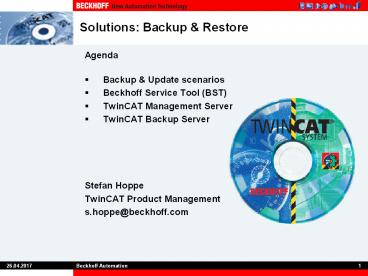Solutions: Backup - PowerPoint PPT Presentation
1 / 35
Title:
Solutions: Backup
Description:
Solutions: Backup & Restore Agenda Backup & Update scenarios Beckhoff Service Tool (BST) TwinCAT Management Server TwinCAT Backup Server Stefan Hoppe – PowerPoint PPT presentation
Number of Views:90
Avg rating:3.0/5.0
Title: Solutions: Backup
1
Solutions Backup Restore
- Agenda
- Backup Update scenarios
- Beckhoff Service Tool (BST)
- TwinCAT Management Server
- TwinCAT Backup Server
- Stefan Hoppe
- TwinCAT Product Management
- s.hoppe_at_beckhoff.com
2
Backup / Update Scenarios
- Machine scenarios
- Standalone machine...lonely in the world...only
unqualified service employees - Machine parcHigh End InfrastructureQualified
IT department - Software Update
- Operating system (Security / Service Packs /
...) - SPS Updates / Features
- Life-Cycle Management
- Devices exchange with exact identical HW
- Devices exchange with functional identical HW
- Backup Update
- scenarios
- Beckhoff Service Tool
- (BST)
- TwinCAT
- Management Server
- TwinCAT Backup
- Server
3
Backup / Update Szenarien
- Standalone machine
- Only unqualified service employees
- Availibility worldwide location of the machine
- Intention
- easy Update/Backup mechanism
- Solution
- BECKHOFF Service Tool
- Backup Update
- scenarios
- Beckhoff Service Tool
- (BST)
- TwinCAT
- Management Server
- TwinCAT Backup
- Server
4
Beckhoff Service Tool
- Enables easy handling of Update/Backup
scenarioGoal No deep OS knowledge required - Two options available
- C9900-H3532 GB USB-Stick Beckhoff Service Tool
(BST) - C9900-H3542 GB USB-Stick Beckhoff Service Tool
(BST)incl. Acronis TrueImage integration - 1.7 GB free space on BST stick
- Backup Update
- scenarios
- Beckhoff Service Tool
- (BST)
- TwinCAT
- Management Server
- TwinCAT Backup
- Server
5
Beckhoff Service Tool
- Cookbook
- Boot device with USB-stick (USB2.0 required)
- XPE protected CF cards in device are now
accessableavailable as second partition - Proceed Backup and/or Restore scenario
- Backup Local CF to BST-stick Remote CF
to destination in network - Restore Local from BST-stick (not THE
stick but FROM stick) Remote from
destination in network - Standard Shell
- Backup Update
- scenarios
- Beckhoff Service Tool
- (BST)
- TwinCAT
- Management Server
- TwinCAT Backup
- Server
6
BECKHOFF Service Tool
- Backup Update
- scenarios
- Beckhoff Service Tool
- (BST)
- TwinCAT
- Management Server
- TwinCAT Backup
- Server
7
BECKHOFF Service Tool
- Backup (1/5)
- BST C9900-H354 allows to select backup format
Save via TrueImage or with xCopy
- Backup Update
- scenarios
- Beckhoff Service Tool
- (BST)
- TwinCAT
- Management Server
- TwinCAT Backup
- Server
8
BECKHOFF Service Tool
- Backup (2/5)
- Select partitions to be included
- Backup Update
- scenarios
- Beckhoff Service Tool
- (BST)
- TwinCAT
- Management Server
- TwinCAT Backup
- Server
9
BECKHOFF Service Tool
- Backup (3/5)
- Select target destination for the Backup-file
Local on BST-stick or network
- Backup Update
- scenarios
- Beckhoff Service Tool
- (BST)
- TwinCAT
- Management Server
- TwinCAT Backup
- Server
10
BECKHOFF Service Tool
- Backup (4/5)
- BST C9900-H354 allows to provide password and
compression
- Backup Update
- scenarios
- Beckhoff Service Tool
- (BST)
- TwinCAT
- Management Server
- TwinCAT Backup
- Server
11
BECKHOFF Service Tool
- Backup (5/5)
- Backup finished!
- Backup Update
- scenarios
- Beckhoff Service Tool
- (BST)
- TwinCAT
- Management Server
- TwinCAT Backup
- Server
12
BECKHOFF Service Tool
- Restore (1/5)
- Select Restore mode TrueImage or xCopy
- Backup Update
- scenarios
- Beckhoff Service Tool
- (BST)
- TwinCAT
- Management Server
- TwinCAT Backup
- Server
13
BECKHOFF Service Tool
- Restore (2/5)
- Select source to be Restored
- Backup Update
- scenarios
- Beckhoff Service Tool
- (BST)
- TwinCAT
- Management Server
- TwinCAT Backup
- Server
14
BECKHOFF Service Tool
- Restore (3/5)
- Select which partitions of source to be
Restored
- Backup Update
- scenarios
- Beckhoff Service Tool
- (BST)
- TwinCAT
- Management Server
- TwinCAT Backup
- Server
15
BECKHOFF Service Tool
- Restore (4/5)
- Select target destination of Restore procedure
- Backup Update
- scenarios
- Beckhoff Service Tool
- (BST)
- TwinCAT
- Management Server
- TwinCAT Backup
- Server
16
BECKHOFF Service Tool
- Restore (5/5)
- Restore has finished !
- Backup Update
- scenarios
- Beckhoff Service Tool
- (BST)
- TwinCAT
- Management Server
- TwinCAT Backup
- Server
17
BECKHOFF Service Tool
- Feature Easy Mode (1/2)
- Handling still to complicate ? Make use of Easy
Mode ! - Cookbook
- Configure update backup once
- all settings will be stored in XML file
- enable Easy Mode
- Backup Update
- scenarios
- Beckhoff Service Tool
- (BST)
- TwinCAT
- Management Server
- TwinCAT Backup
- Server
18
BECKHOFF Service Tool
- Feature Easy Mode (2/2)
- Backup/Restore will directly start
predefined action - Enable Advanced to switching back to full mode
- Backup Update
- scenarios
- Beckhoff Service Tool
- (BST)
- TwinCAT
- Management Server
- TwinCAT Backup
- Server
19
BECKHOFF Service Tool
- Feature Integration of customer tools
- Enable customer to integrate 3 tools (e.g.
calibration tools)
- Backup Update
- scenarios
- Beckhoff Service Tool
- (BST)
- TwinCAT
- Management Server
- TwinCAT Backup
- Server
20
BECKHOFF Service Tool
- Future Create bootable CD (to restore without
BST) - allows to provide end user a bootable CD for
Restore - BST provides How to article to create bootable
CD - prepare PC-BIOS to boot from CD
- minimal menu to start Restore
- Backup Update
- scenarios
- Beckhoff Service Tool
- (BST)
- TwinCAT
- Management Server
- TwinCAT Backup
- Server
21
Backup / Update Scenarios
- Machine park
- High End Infrastructure
- Remote Updates by administrator
- Intention
- Central release and administration of Software
- Solution
- Microsoft Windows Update Server Services (WSUS)
- Beckhoff Management Server
- Backup Update
- scenarios
- Beckhoff Service Tool
- (BST)
- TwinCAT
- Management Server
- TwinCAT Backup
- Server
22
Microsoft Standard-Update
- Microsoft Windows Update Server Services (WSUS)
- Microsoft Solution for central administration for
Windows computer - RequiredWindows 2003 / 2008 ServerDownload of
the Updates from Microsoft - TargetWindows OS (like XP / XPE / Vista) Today
no support for Windows CE - AdministratorOption Release of induvidual
UpdatesOption Automatical UpdatesOption Third
Party Software Installations
- Backup Update
- scenarios
- Beckhoff Service Tool
- (BST)
- TwinCAT
- Management Server
- TwinCAT Backup
- Server
23
TwinCAT Management Server
- Backup Update
- scenarios
- Beckhoff Service Tool
- (BST)
- TwinCAT
- Management Server
- TwinCAT Backup
- Server
LAN
- How to manage multiple
- distributed CE devices ?
- Wish easy, central diagnostic for maintainance,
setup - TwinCAT Management Server
- initial remote setup of complete image
- customization of devices
- deploying TwinCAT projects without
TwinCAT-environment
26.04.2017
24
TwinCAT Management Server
- Components
- Management Server
- Configure scenario
- View statusFile Server (Public folder)
- hosting files to be updated
- specific folders to be deployed to specific
devices - common folders to be deployed to group of
devicesUpdateService - Runtime component required on device
- the worker
- Backup Update
- scenarios
- Beckhoff Service Tool
- (BST)
- TwinCAT
- Management Server
- TwinCAT Backup
- Server
26.04.2017
25
TwinCAT Management Server
- Backup Update
- scenarios
- Beckhoff Service Tool
- (BST)
- TwinCAT
- Management Server
- TwinCAT Backup
- Server
- Update Manager with user friendly interface
- Scan devices in network
- Define groups for different update scenarios,
e.g. - groups for X86 or ARM based devices
- groups for Ethernet panels or headless devices
- one device per group for device specific
settings - Define Actions per group to be executed
26.04.2017
26
TwinCAT Management Server
- Backup Update
- scenarios
- Beckhoff Service Tool
- (BST)
- TwinCAT
- Management Server
- TwinCAT Backup
- Server
- Supported Actions
- Update protected files, files in use
- Rename files
- Copy files / folders
- Reboot device, execute (start) applications
- Write into registry, register components
26.04.2017
27
TwinCAT Management Server
- Backup Update
- scenarios
- Beckhoff Service Tool
- (BST)
- TwinCAT
- Management Server
- TwinCAT Backup
- Server
- Expandable Actions
- Script editor provides flexibility
- user to create his own scripts based on
basic-scripts
26.04.2017
28
TwinCAT Management Server
- Backup Update
- scenarios
- Beckhoff Service Tool
- (BST)
- TwinCAT
- Management Server
- TwinCAT Backup
- Server
Push
Poll / Pollintervall
- Execution of update
- Poll CE device can check cyclic
(configurable) about new information - Push Management-Server can download infos
or can trigger CE devices to start poll
26.04.2017
29
TwinCAT Management Server
- Backup Update
- scenarios
- Beckhoff Service Tool
- (BST)
- TwinCAT
- Management Server
- TwinCAT Backup
- Server
- Status of update
- Management Server is always able to view status
of CE devices
26.04.2017
30
TwinCAT Management Server
- Roadmap
- Technical preview
- code complete, internal improvements
- documentation, installation
- public beta available
- Release
- Backup Update
- scenarios
- Beckhoff Service Tool
- (BST)
- TwinCAT
- Management Server
- TwinCAT Backup
- Server
Q1-08
Summer
Q3-08
Q2 2009
26.04.2017
31
TwinCAT Backup
- TwinCAT Backup Server
- Backing up and restoring data
- More flexibility compared to Image Tools (True
Image) - Files / Registry / User Accounts / ...
- Incremental Backup/Restore
- Backup Update
- scenarios
- Beckhoff Service Tool
- (BST)
- TwinCAT
- Management Server
- TwinCAT Backup
- Server
Image?
32
TwinCAT Backup
TwinCAT Backup Server Backing up and restoring
data
- Backup Update
- scenarios
- Beckhoff Service Tool
- (BST)
- TwinCAT
- Management Server
- TwinCAT Backup
- Server
Image?
- Original PC
- NT 4.0 SP6
- ISA Fieldbuscards
- 3Com network adapter
- Spare Part PC
- XP Professional
- PCI Fieldbuscards
- Intel network adapter
Solution TwinCAT Backup Server Restores data,
restores OS settings, runs automatic
installations, checks and updates scanner cards
33
TwinCAT Backup
TwinCAT Backup Server Automatic installation of
PC
- Backup Update
- scenarios
- Beckhoff Service Tool
- (BST)
- TwinCAT
- Management Server
- TwinCAT Backup
- Server
- PC
- with OS
- TwinCAT Restore
- Component
- PC
- TwinCAT Installation and Configuration
- OS Settings made
- User setups (i.e. HMI) executed
Solution TwinCAT Backup Server runs
installations without user interaction, generates
TwinCAT boot data
34
TwinCAT Backup
TwinCAT Backup Server Automatic update of
software
- Backup Update
- scenarios
- Beckhoff Service Tool
- (BST)
- TwinCAT
- Management Server
- TwinCAT Backup
- Server
- PC
- TwinCAT running
- System Manager Configuration
- PLC Project
- PC
- TwinCAT running
- System Manager Update
- PLC Project Update
- automatic Boot Project Generation
Solution TwinCAT Backup Server runs
installations without user interaction, generates
TwinCAT boot data, updates TwinCAT projects
35
TwinCAT Backup
- Features
- save files/directories
- save Windows Registry entries
- save Windows user accounts and groups
- save network settings (TCP/IP address, computer
name) - integrate silent mode setups
- save TwinCAT data
- ( Persistent Data, bootproject, TwinCAT
Registry entries ) - automatic check and update of PCI fieldbus cards
(slots) - automatic change of fieldbus cards (C1220
?FC200x) - split backup in multiple parts
- Backup Update
- scenarios
- Beckhoff Service Tool
- (BST)
- TwinCAT
- Management Server
- TwinCAT Backup
- Server
36
TwinCAT Backup
TwinCAT Backup Image
Boots from CD No,needs OS Yes
Update Installation Yes, with setup No
Incremental Backup/Restore Yes No (?)
Customizable Yes, XML based configuration No
TwinCAT support Yes, System Manager, bootproject .. No, fixed
Fieldbus Cards Yes, check and update No, fixed
Integration Yes, COM Interface No
Backup Scheduling Yes, daily, on demand No
- Backup Update
- scenarios
- Beckhoff Service Tool
- (BST)
- TwinCAT
- Management Server
- TwinCAT Backup
- Server