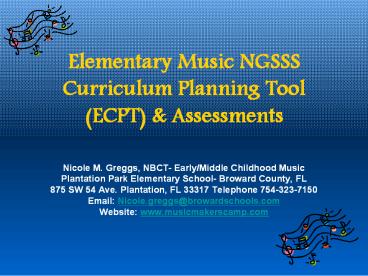Elementary Music NGSSS Curriculum Planning Tool (ECPT) - PowerPoint PPT Presentation
Title:
Elementary Music NGSSS Curriculum Planning Tool (ECPT)
Description:
Elementary Music NGSSS Curriculum Planning Tool (ECPT) & Assessments Nicole M. Greggs, NBCT- Early/Middle Childhood Music Plantation Park Elementary School- Broward ... – PowerPoint PPT presentation
Number of Views:166
Avg rating:3.0/5.0
Title: Elementary Music NGSSS Curriculum Planning Tool (ECPT)
1
Elementary Music NGSSS Curriculum Planning Tool
(ECPT) Assessments
- Nicole M. Greggs, NBCT- Early/Middle Childhood
Music - Plantation Park Elementary School- Broward
County, FL - 875 SW 54 Ave. Plantation, FL 33317 Telephone
754-323-7150 - Email Nicole.greggs_at_browardschools.com
- Website www.musicmakerscamp.com
2
LESSON PLANS NEED STREAMLINING?
3
WANT TO RESTORE BALANCE TO YOUR TEACHING?
4
WANT YOUR PRINCIPAL TO SMILE LIKE THIS?
5
ECPT CAN HELP!!!
6
What Is ECPT What Can It Do For Me?
- Lesson plan database
- Template tool to develop thorough plans
- Based on CPALMS, Florida music K-5 NGSSS course
descriptions
7
ECPT CAN HELP!!!
- 3 sections per lesson- opener, body, closer
- For each lesson section- user specifies NGSSS
(Learning Goals), Songs/Activities, Materials,
procedures, Assessment Strategies - For overall lesson- user specifies Lesson
Summary Learning Targets Vocabulary ELL/ESE
Strategies.
8
LETS TRY IT!
9
CREATE A NEW LESSON PLAN
- Open the ECPT tool.
- Customize your information.
- FileMakerPro Navigation tips
- Click on any field to edit.
- Click the right arrow of a field to see a popup
selection list. - Edit a popup list by scrolling to the bottom of
the list and selecting edit. Alphabetize new
options manually.
10
Create a 1st Grade Plan
- SELECT GRADE- type or select 1.
- SELECT UNIT/LESSON - type or select 20.
- SELECT QUARTER- type or select 3.
- SET START DATE- select todays date from the
calendar. - SET LESSON SUMMARY- type STUDENTS WILL SING,
MOVE, CREATE, PLAY INSTRUMENTS BEATFULLY,
TUNEFULLY, ARTFULLY. - SELECT LEARNING TARGETS- click to select a
question of your choice, or type to create your
own.
11
Create a 1st Grade Plan
- EDIT LESSON OPENER (YELLOW FIELDS).
12
Create a 1st Grade Plan
- EDIT LESSON MAIN BODY (GREEN FIELDS).
13
Create a 1st Grade Plan
- EDIT LESSON CLOSURE (ORANGE FIELDS).
14
NOW LETS PRINT!
15
ECPT SAVES TIME!!!
- FIND LESSON- COMMAND F
- DUPLICATE LESSON- open lesson to be copied
Press COMMAND D. - DELETE LESSON- COMMAND E
- DELETE FOUND SET- CLICK RECORDSgt DELETE FOUND
RECORDS - SORT RECORDS- COMMAND S
- ECPT AUTO- SAVES AS YOU GO!
16
APPLICATIONS OF ECPT
- CREATE PRINT NEW THOROUGH PLANS
- DUPLICATE PLANS FOR MULTIPLE GRADE LEVELS- JUST
CHANGE THE NGSSS! - TWEAK PROVEN PLANS ONCE CREATED
- DELETE OBSOLETE PLANS EASILY
- SORT FIND PLANS QUICKLY
17
INTELLECTUAL PROPERTY
- ECPT is FREE to FEMEA members and Broward County
music teachers - ECPT represents 20 years of development- is
constantly evolving - Please do not edit layout or formats- but editing
popup lists is encouraged! - Email suggestions for improvement to
nicole.greggs_at_browardschools.com
18
PART 2- ASSESSMENTS
19
Summative vs. Formative
- Summative Assessments evaluate student
learning at the end of an instructional unit by
comparing it against some standard or benchmark. - Formative Assessments monitor student learning to
provide ongoing feedback that can be used by
instructors to improve their teaching and by
students to improve their learning.
20
Formative Assessments
- Daily participation grades
- Occasional written classwork or journals
- Mostly from Teacher observation of student
performance in class.
21
Summative Assessments
- Written Tests
- Skills Tests
- Performances
22
ACTIV-TESTS
- Video-game-type answering system
- 1 device per child, by seat
- Question displayed on board can be read for low
achievers before voting - Activ hub collects answers
- Data shows on screen after each question-
immediate feedback! - Results can be exported directly into digital
gradebooks- NO GRADING PAPERS!!! - Tests are savable, sharable, fun!
23
LETS TRY IT!
24
SAMPLE TEST QUESTIONS
- As time permits
- Music Bee is an annual end-of-course exam I
developed as a summative assessment for each
grade. - Hold the power button down to turn device on/off.
- Wait to vote until I tell you.
- HAVE FUN!
25
ACTIV-TEST PROS CONS
PROS CONS
Assesses everyone at once- no grading papers! Clickers can be cranky or run out of batteries
Students receive immediate feedback on whether they were right or wrong. Computer can be slow or freeze so take off whatever you can to make it run faster
Allows teacher to discuss thinking behind correct answers Can take forever waiting for slower students to answer, quicker kids get antsy- enforce time limits
Allows teacher to read questions to all students, thereby providing accommodations to atypical learners. Need a paper copy of the test to read next question while computer is processing answers
Provides reliable data on student achievement. Not enough clickers for double classes? Ebay!
Time-saving in paper grading Time-consuming in test administration
No papers to copy- go green! No papers to send home so parents see what child is learning in music class.
26
KAHOOT-IT!
- BYOD option
- Teachers set up a quiz
- Kids login, choose a nickname, enter quiz code,
and complete - Saves results by nick name teachers can use as a
grade - Can be set up to run in a computer lab.
27
LETS TRY IT!
- Internet required
- To create your own quiz, go to getkahoot.com
- Fun!!!
28
SCHOOLOGY
- Comprehensive instructional planning, delivery,
and communication platform. - If your district uses it, you can post relevant
content which your students can access anywhere. - Students can post videos of their performances
which you can comment on.
29
BASIC SHORTCUTS
COMMAND MAC SHORTCUT PC SHORTCUT
Select all ?A CTRLA
Copy ?C CTRLC
Paste ?V CTRLV
Bold ?B CTRLB
Underline ?U CTRLU
Italicize ?I CTRLI
Find ?F NONE
Close ?W ALT F4
Quit ?Q CTRLQ
Open ?O CTRLO
Print ?P CTRLP
New ?N CTRLN
Undo ?Z CTRLE
Delete ?X CTRLX
30
BASIC SHORTCUTS
- ON A MAC, CTRLCLICK RIGHT-CLICK ON a PC
- SCREEN SHOTS
- MAC SHIFT COMMAND 4
- PC CLIPPING TOOL FREE DOWNLOAD/PLUG-IN
31
QUESTIONS ANSWERS
32
Thanks for Coming!
- For more information, please contact Nicole
Greggs at - www.musicmakerscamp.com
- or
- Nicole.greggs_at_browardschools.com
- or call 954-868-5515.