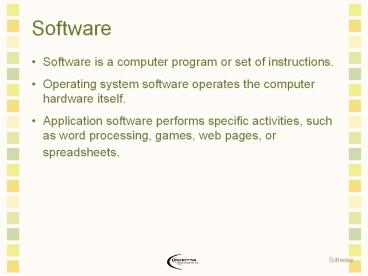Software - PowerPoint PPT Presentation
1 / 26
Title:
Software
Description:
Software Software is a ... Examples: Microsoft Publisher Adobe Pagemaker Quark Express. Some Software Applications Browser An Internet browser is a program that lets ... – PowerPoint PPT presentation
Number of Views:131
Avg rating:3.0/5.0
Title: Software
1
Software
- Software is a computer program or set of
instructions. - Operating system software operates the computer
hardware itself. - Application software performs specific
activities, such as word processing, games, web
pages, or spreadsheets.
Software
2
Take Note
- The minimum PC spec required to run software
- is usually written on the box check first
before - you buy (and bear in mind that it's often the
- absolute minimum).
3
Operating system software
- All computers use an operating system. This is a
- complex program which controls the entire
operation of - the computer.
- Examples of well known operating systems are
- UNIX
- Microsoft Windows
- Windows NT
4
Examples of Software Applications
- Word Processor
- The word processor is used to produce letters,
reports, projects and so on. It has replaced the
typewriter as the main way words are put on
paper. Documents can be revised and corrected
before they are ever printed. An existing
document can be used as a template, or pattern,
for a new one, so the user doesn't have to
recreate standard documents from scratch each
time.
5
Word Processing Software
- Examples of Word Processing Software
- Microsoft Word
- AppleWorks
- Corel WordPerfect
- Lotus WordPro
6
Examples of Software Applications
- accounts software
- computer-aided design (CAD)
- databases
- desktop publishing (DTP)
- audio CD output
- education software
- games
- graphics software
- multimedia software
- optical character recognition (OCR)
- spreadsheets
- video editing
- voice recognition
- word processing
We will look in more detail at some of these.
Software
7
Examples of Software Applications
- Spreadsheet
- A spreadsheet is an application that organises
numbers, as for example, in budgets, financial
statements and sales records. - Purpose
- organising numbers
- Major advantages
- can calculate for you using formulas
- auto-update of related numbers when data changes
- can display data in graphs and charts.
Software
8
Some Spreadsheet Software
- Examples of Spreadsheet Software
- Microsoft Excel
- Lotus 1-2-3
- Claris Spreadsheet
Software
9
Some Software Applications
- Databases
- A database would be your choice to manage lists
that are not entirely numeric, such as addresses
and phone numbers, inventories or membership
rosters. These could be sorted by name or city or
postcode or by any individual item of information
recorded. The data can be displayed in chart
form, too. - Purpose
- managing data
- Major advantage
- can change way data is sorted and displayed.
Software
10
Some Database Software
- Examples of Database Software
- FileMaker Pro
- Microsoft Access
Software
11
Some Software Applications
- Graphics
- Graphics programs deal with pictures, either
static or moving, flat or 3D. There are an
amazing number of different formats for images in
the world and no one program can handle them all.
- Purpose
- to create and edit images.
Software
12
Some Software Applications
- Graphics
- Paint programs work with pictures on a
pixel-by-pixel basis, where a pixel is the
smallest dot on the screen. Such programs handle
photographs and most clipart. - Advantages
- control over each dot in the picture.
- Disadvantages
- angled lines are jagged, especially if enlarged.
- Example
- Microsoft Paint (Supplied with Windows)
Software
13
Some Software Applications
- Graphics
- Drawing programs, on the other hand, define
images in terms of vectors, that is, equations
that describe geometric shapes. - Advantages
- does not get as fuzzy or jagged when the size is
changed the file size is smaller. - Disadvantages
- can't change the colour of a dot in the middle of
a shape. - Example
- Paint Shop Pro
Software
14
Some Software Applications
- Presentation Graphics
- This kind of program links together a sequence
of slides containing text and graphics, for
example for a sales presentation or training. It
includes a number of tools for creating graphics
that are quite useful. - Purpose
- turning information into visual form.
- Major Advantage
- pictures convey info faster than tables of
numbers.
Software
15
Some Software Applications
- Presentation Graphics
- Examples of Presentation Graphics Software
- Microsoft PowerPoint
- ClarisWorks Slide Show
Software
16
Some Software Applications
- Desktop Publishing
- Used to design books, leaflets,
- advertisements, posters.
- Examples
- Microsoft Publisher
- Adobe Pagemaker
- Quark Express.
Software
17
Some Software Applications
- Browser
- An Internet browser is a program that lets you
navigate the World Wide Web. It displays web
pages, keeps track of where you've been, and will
remember places you want to return to. - Purpose
- navigating the Internet.
- Major advantage
- can display graphics, which older internet
applications don't - keeps a list of places you want to return to.
Software
18
Some Software Applications
- Examples of browsers
- Internet Explorer
- Netscape Navigator.
Software
19
Some Software Applications
- Web creation software
- There are several software products available
that you can use to make pages to put in your web
space. Web page creation software varies widely
in terms of its ease of use and depth of
features some require you to understand HTML
coding, others completely mask it.
Software
20
Some Software Applications
- Examples include
- Microsoft FrontPage
- Corel Web Designer
- Navigator Gold.
Software
21
Some Software Applications
- Anti-Virus Software
- Computer viruses are small programs that hijack
a computer and use it to spread themselves. - They are spread across networks and by exchanging
floppy disks. - Anti-virus software cleans the virus off the
computer - It is important to update the program regularly
to deal with new viruses.
Software
22
Some Software Applications
- Examples include
- Norton Anti-Virus
- Dr Solomon's Anti-Virus.
Software
23
Integrated Software and Suites
- Examples
- Microsoft Office
- AppleWorks.
Software
24
Integrated Software and Suites
- Advantages
- low cost
- consistent interface from one module to another
- the ability to share information between modules.
- Disadvantages
- each module is limited to basic functions
- may not be compatible with other popular
software.
Software
25
Integrated Software and Suites
- A lot of lower-end software is often supplied as
part of a bundled package (the PC itself and
applications to run on it) but more specific
applications will undoubtedly cost extra. Compare
prices to find the best deal.
Software
26
In this section
- you will consider your software needs
- you will then go on to choose the software that
best matches the tasks you have.
Software