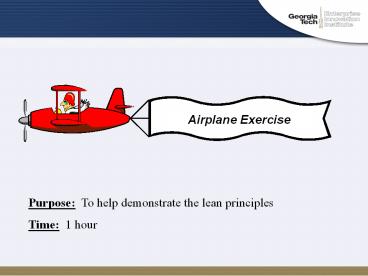Purpose: To help demonstrate the lean principles - PowerPoint PPT Presentation
1 / 16
Title: Purpose: To help demonstrate the lean principles
1
Purpose To help demonstrate the lean
principles Time 1 hour
2
Materials Needed
- 1 Ream of white paper
- 1 Ream of color paper
- 1 Box of manila folders
- 1 package of post-it-notes
- 2 Stopwatches
- 2 Boxes of small paper clips
3
Preparation
- Prepare metrics flipchart (see slide 5)
- Identify the number of positions for round 1
- Identify layout for round 1
- Note It may be helpful to have examples for each
position for round 1 to help explain the process.
4
Airplane Instructions Round 1
- 7 minute Round
- Layout should be scattered and NOT make sense.
Ie - position 1 by 5 etc. - Assign positions and show participants folds
- Batch Size 3 pieces of paper in each folder
- Everyone should work on the folder with the
lowest number first - At 2 minutes communicate to the 1st operator to
start using colored sheets of paper to indicate
defects. Only Operator 4 can see the colored
paper to indicate to Operator 1 to Stop making
bad parts. At that time Operator 1 returns to
using white colored sheets. - Key to the airplane exercise is to have 1 person
that has more folds than others to create a
bottleneck (ie position 3 or 4). - Calculate Lead-time by timing the first folder
from beginning (operation 1 to finished goods) - Prevent operators from making any improvements to
the process (ie. moving station) - Remember this should be a fun exercise for the
team.
5
Record the following metrics each round
Metrics Round 1 Round 2
Number of Airplanes Shipped
WIP(Work-in-Process)
Rework
Lead-time
6
Metrics
- Number of Airplanes Shipped
- For Round 1 you can not count any airplanes
shipped until work is completed for the total
batch (3 airplanes) at the last station. - Work in Process
- Work-in-Process are all the airplanes in process
but not complete. You need to count the total
number of folders (folders with rework are
included) x 3 pieces Total WIP - This metric is pointing out all the inventory
that is clogging the system. - Rework
- Number of folders with colored paper x 3 pieces
Rework - Lead-time
- The time it takes the first batch to be produced.
The time for the first batch for round 1 and 1st
airplane for round 2 to be shipped. (Start the
stopwatch when position 1 starts and stop the
stopwatch when the airplane is shipped).
7
Round 1 - Positions
- Position 1
- Insert 3 Sheets of Paper in the Folder
- Label for Folder
- Everyone should be working on lowest numbered
folder first (First in First Out) - Alert the first operator to start making bad
parts at 2 min into the round
- Position 2
- Fold all sheets of paper in half (per example)
8
Round 1 - Positions
- Position 3
- Fold one corner to the center to create a
triangle. Fold other side to create triangle
- Position 4
- Fold paper side to center of paper
9
Round 1 - Positions
- Position 5
- Fold corner to center
- Position 6
- Fold other corner to center
10
Round 1 - Assignments
- Position 7
- Make a dog ear fold
- Position 8
- Fold airplane in half
11
Round 1 - Assignments
- Position 9
- Fold wings (make tip of are plane side flush)
- Position 10
- Fold other side of wing
12
Additional Positions for Round 1
- Position 11
- Add paperclip and write logo
- Position 12
- Flight Test person fly airplanes and track
number of airplanes shipped - Position 13
- Material Handler
- Position 14
- Time keeper - tracks lead-time of 1st batch
- Position 15
- Material Handler 2
13
ROUND 1 Debrief Batching No connection
between processes
- Questions to the team
- Functional silos impact on quality/quantity
- Anyone want to be held accountable for production
of whole team? - Process knowledge anyone know what others are
doing? - Batching necessary because all workers are in
separate places - Whos bored? Whos not? De-bunk perception that
your hardest workers are your best workers - Where is the bottleneck? How can you tell where
the bottleneck is? Why is it a bottleneck? - How does this round mimic your work area today?
(silos, workers who do one job, etc.)
- Characteristics of Round 1
- Product moves only in batch sizes of 3
- All stations produce independently and work at
maximum speed - No communication between stations
- Material is pushed to next operation immediately
when completed
Operation 1
Operation 2
Operation 3
Lot size 3
Lot size 3
14
Airplane Instructions Round 2
- 7 minute Round
- Balance operations to eliminate bottlenecks and
non-value added activities - Eliminate the use of folders and post-it-notes
- Use operator 1 as a value added operator and if
applicable use material handlers / timekeepers as
value added operators - Improve layout to have operators in sequential
order - Have visual aids for participants to reference
- Batch Size 1 One Piece Flow
- Use post-it-notes for a kanban (signal) pacing
line to slowest operation - At 2 minutes communicate to the 1st operator to
start using colored sheets of paper to indicate
defects. Only Operator 4 can see the colored
paper to indicate to Operator 1 to Stop making
bad parts. At that time Operator 1 returns to
using white colored sheets. - Calculate Lead-time by timing the first folder
from beginning (operation 1 to airplane shipped) - Calculate Round 2 metrics
15
Debrief Round 2
- Questions to ask in the debrief
- What changed?
- Why is a one piece flow better?
- Why is cross-training better?
- Do you know where imbalances are? How to correct
them? - Did you work harder?
- Where are the best ideas coming from?
16
Fun Facts