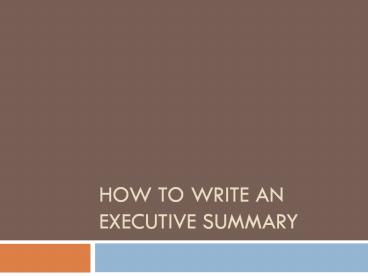How to Write an Executive Summary - PowerPoint PPT Presentation
Title:
How to Write an Executive Summary
Description:
HOW TO WRITE AN EXECUTIVE SUMMARY What Is an Executive Summary? An executive summary previews the main points of an in-depth report It is written for nontechnical ... – PowerPoint PPT presentation
Number of Views:1691
Avg rating:3.0/5.0
Title: How to Write an Executive Summary
1
How to Write an Executive Summary
2
What Is an Executive Summary?
- An executive summary previews the main points of
an in-depth report - It is written for nontechnical people who don't
have time to read the main report - It contains enough information for a reader to
get familiarized with what is discussed in the
full report without having to read it
3
What an Executive Summary Should Do
- Provide an overview of another document or
presentation with a clear enough understanding
that the reader may make a decision based only on
the Executive Summary. - It can stand alone, if necessary, in conveying
key points and conclusions.
4
How would I go about writing an Executive Summary?
- Be familiar with the entire original document.
- Capture the purpose and the main
recommendation(s) in one or two sentences. - Provide key evidence (usually a short paragraph
for each major point) as quickly and directly as
possible. Follow the order of the original. - Close with a brief summary and reiteration of the
main idea.
5
The Seven Step Creation Process
- Plan to create a summary each time you write a
business report exceeding four pages. Write the
summary after you write the main report, and make
sure it is no more than 1/10 the length of the
main report. - List the main points the summary will cover in
the same order they appear in the main report. - Write a simple declarative sentence for each of
the main points.
6
The Seven Step Creation Process
- Add supporting or explanatory sentences as
needed, avoiding unnecessary technical material
and jargon. - Read the summary slowly and critically, making
sure it conveys your purpose, message and key
recommendations. You want readers to be able to
skim the summary without missing the point of the
main report.
7
The Seven Step Creation Process
- Check for errors of style, spelling, grammar and
punctuation. Ask a fellow writer to proofread and
edit the document. - Ask a nontechnical person to read the document.
If it confuses or bores them, the summary
probably will have the same effect on other
nontechnical readers.
8
Executive Summary Structure
Title
Intro Paragraph
Statement of main topic and explanation
Statement of main topic and explanation
Concluding Paragraph
9
A few tips--
- The Executive Summary is all about getting
critical information into a bosss hands so s/he
can make a decision. Keep it short and as
complete as possible. - Keep your main points in mind as you write the
summary. You do not need to include every point
in the summary, but ensure that the major ideas
are covered succinctly. - No need to cite references, but if you are
summarizing another work, introduce the document
in the opening paragraph. Provide enough
reference information for your reader to easily
find the original document.
10
Remember--
- The most important outcome of an Executive
Summary is that the reader would be able to make
a decision based exclusively on the information
presented in the Executive Summary.
11
How to Write an Executive Summary