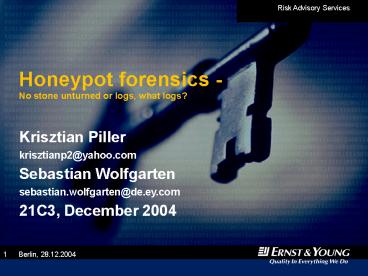Honeypot Forensics - PowerPoint PPT Presentation
1 / 92
Title:
Honeypot Forensics
Description:
Honeypot forensics - No stone unturned or logs, what logs? Krisztian Piller krisztianp2_at_yahoo.com Sebastian Wolfgarten sebastian.wolfgarten_at_de.ey.com – PowerPoint PPT presentation
Number of Views:1342
Avg rating:3.0/5.0
Title: Honeypot Forensics
1
Honeypot forensics -No stone unturned or logs,
what logs?
Krisztian Piller krisztianp2_at_yahoo.com Sebastian
Wolfgarten sebastian.wolfgarten_at_de.ey.com 21C3,
December 2004
2
Agenda
- Preface
- Introduction to honeypots and honeynets
- Free and commercial honeypot solutions
- Installing your own honeypot
- Introduction to forensics
- Honeypot and binary file analysis
- Case study
- How to be court proof
- Legal aspects of operating honeypots
- Detection of honeypots
- Future of honeypot technologies
- Summary
3
PrefaceHey, who are you?
- Krisztian Piller (28)
- IT security expert at European Central bank,
Frankfurt - Responsible for security-conscious planning,
development and implementation of IT related
projects at ECB - Focus on penetration testing activities
- Former Ernst Young employee
- Speaker at various IT security-related
conferences all over Europe
4
PrefaceHey, who are you? (cont.)
- Sebastian Wolfgarten (23)
- Student of business computer science at the
University of Cooperative Education in
Stuttgart/Germany - Working with Ernst Youngs Risk Advisory
Services (RAS) group for more than 2 years - Specialized in network security, pen-testing and
IT forensics - Author of more than a dozen articles for various
German IT magazines as well as three books (e.g.
Apache Webserver 2) for the Addison Wesley
publishing house - Reviewer for Addison Wesley and OReilly US
5
Agenda
- Preface
- Introduction to honeypots and honeynets
- Free and commercial honeypot solutions
- Installing your own honeypot
- Introduction to forensics
- Honeypot and binary file analysis
- Case study
- How to be court proof
- Legal aspects of operating honeypots
- Detection of honeypots
- Future of honeypot technologies
- Summary
6
Introduction to honeypots and honeynetsWhat is a
honeypot?
- Abstract definition
- A honeypot is an information system resource
whose value lies in unauthorized or illicit use
of that resource. (Lance Spitzner) - Concrete definition
- A honeypot is a fictitious vulnerable IT system
used for the purpose of being attacked, probed,
exploited and compromised.
7
Introduction to honeypots and honeynets Benefits
of deploying a honeypot
- Risk mitigation
- A honeypot deployed in a productive environment
may lure an attacker away from the real
production systems (easy target). - IDS-like functionality
- Since no legitimate traffic should take place to
or from the honeypot, any traffic appearing is
evil and can initiate further actions. - Attack strategies
- Find out reasons and strategies why and how you
are attacked.
8
Introduction to honeypots and honeynets Benefits
of deploying a honeypot (cont.)
- Identification and classification
- Find out who is attacking you and classify him
(her). - Evidence
- Once the attacker is identified all data captured
may be used in a legal procedure. - Increased knowledge
- By knowing how you are attacked you are able to
enlarge your ability to respond in an appropriate
way and to prevent future attacks. - Research
- Operating and monitoring a honeypot can reveal
most up-to-date techniques/exploits and tools
used as well as internal communications of the
hackers or infection or spreading techniques of
worms or viruses.
9
Introduction to honeypots and honeynets Downside
of deploying a honeypot
- Limited view
- Honeypots can only track and capture activity
that directly interacts with them. Therefore
honeypots will not capture attacks against other
systems. - Additional risk
- Deploying a honeypot could create an additional
risk and eventually put a whole organizations IT
security at risk. - Remaining risk
- Just as all security related technologies
honeypots have risk. Depending on the type of
honeypot deployed there is the risk the system is
being taken over by a bad guy and being used to
harm other systems. This could lead to serious
legal consequences.
10
Introduction to honeypots and honeynetsHow to
classify a honeypot?
- Honeypots are classified by the level of
interaction they provide to the attacker - Low-interaction honeypot Only parts of
(vulnerable) applications or operating systems
are emulated by software (e.g. honeyd), no real
interaction - Medium-interaction honeypot A jailed or
custom-built environment provides a limited
system access. - High-interaction honeypot An attacker is
provided with a full and working operating system
enabling him/her to interact in the highest way
possible. - Several honeypots could be combined to an entire
honeynet.
11
Introduction to honeypots and honeynets
Low-interaction honeypots in detail
- Low-interaction honeypots are typically the
easiest honeypots to install, configure, deploy
and maintain. - They partially emulate a service (e.g. Unix
telnet server or Microsofts IIS) or operating
system and limit the attackers activities to the
level of emulation provided by the software. - Most importantly there is no interaction with the
underlying operating system (at least there
shouldnt be).
12
Introduction to honeypots and honeynets
Advantages of low-interaction honeypots
- Good starting point
- Easy to install, configure, deploy and maintain
- Introduce a low or at least limited risk
- Many ready-to-use products are available
- Logging and analyzing is simple
- only transactional information are available, no
information about the attacks themselves, e.g.
time and date of an attack, protocol, source and
destination IP as well as port) - Did we mention simplicity yet?
13
Introduction to honeypots and honeynets
Disadvantages of low-interaction honeypots
- Pretty boring -)
- No real interaction for an attacker possible
- Very limited logging abilities
- Can only capture known attacks
- Easily detectable by a skilled attacker
14
Introduction to honeypots and honeynets
Medium-interaction honeypots in detail
- Medium-interaction honeypots generally offer more
ability to interact than a low interaction
honeypot but less functionality than
high-interaction solutions. - A typical approach would be a honeypot designed
to capture a worm or worm-related activity.
Therefore it must interact with the worm more
intensively. - Another example would be the use of UML or a
jailed or chrooted environment on a Unix/Linux
system (homemade).
15
Introduction to honeypots and honeynets
Advantages of medium-interaction honeypots
- By using medium-interaction honeypots you are
able to gather a far greater amount of
information. - Unlike low-interaction honeypots you are able to
capture worm payloads or real attacker activity. - Additionally you are able to control attackers
(poisoned honeypot) and learn what happens
after they gain access and how they elevate
privileges (e.g. capture their toolkit/rootkit).
16
Introduction to honeypots and honeynets
Disadvantages of medium-interaction honeypots
- Medium-interaction honeypots involve a high level
of development and customization. Jailed or
chrooted environments must be manually created,
deployed and maintained. - As attackers have greater interaction you must
deploy this interaction in a secure manner. - An attacker might be able to access the
underlying operating system (dangerous!). - Logging, monitoring and analyzing can be very
complex.
17
Introduction to honeypots and honeynets
High-interaction honeypots in detail
- High-interaction honeypots are the extreme of
honeypot technologies. - Provide an attacker with a real operating system
where nothing is emulated or restricted. - Ideally you are rewarded with a vast amount of
information about attackers, their motivation,
actions, tools, behaviour, level of knowledge,
origin, identity etc. - Try to control an attacker at the network level
or poison the honeypot itself (e.g. with sebek).
18
Introduction to honeypots and honeynets
Advantages of high-interaction honeypots
- This is where the fun part starts -)
- You will face real-life data and attacks so the
activities captured are most valuable. - Learn as much as possible about the attacker, the
attack itself and especially the methodology as
well as tools used. - High-interaction honeypots could help you to
prevent future attacks and get a certain
understanding of possible threats.
19
Introduction to honeypots and honeynets
Disadvantages of high-interaction honeypots
- Building, configuring, deploying and maintaining
a high-interaction honeypot is very time
consuming as it involves a variety of different
technologies (e.g. IDS, firewall etc.) that has
to be customized. - Analyzing a compromised honeypot is extremely
time consuming (40 hours for every 30 minutes an
attacker spend on a system!) and difficult (e.g.
identity exploits, rootkit, system or
configuration modifications etc.). - A high-interaction honeypot introduces a high
level of risk and - if there are no additional
precautions in place - might put an organizations
overall IT security at stake. - Might lead to difficult legal situations.
20
Agenda
- Preface
- Introduction to honeypots and honeynets
- Free and commercial honeypot solutions
- Installing your own honeypot
- Introduction to forensics
- Honeypot and binary file analysis
- Case study
- How to be court proof
- Legal aspects of operating honeypots
- Detection of honeypots
- Future of honeypot technologies
- Summary
21
Free and commercial honeypot solutionsDigest of
honeypot products
- BackOfficer Friendly
- A free win32 based honeypot solution by NFR
Security (a separate Unix port is available but
has restricted functionality). It is able to
emulate single services such as telnet, ftp, smtp
and to rudimentary log connection attempts
(http//www.nfr.com/resource/backOfficer.php). - Deception toolkit (DTK)
- A free and programmable solution intending to
make it appear to attackers as if the system
running DTK has a large number of widely known
vulnerabilities (http//www.all.net/dtk/dtk.html).
- HOACD
- This is a ready-to-run honeydOpenBSDarpd on a
bootable CD (http//www.honeynet.org.br/tools/)
22
Free and commercial honeypot solutionsDigest of
honeypot products (cont.)
- !HYW Honeyweb
- An in-depth simulation of an IIS 6.0 webserver
that enables you to use your web content (perfect
choice for capturing worms). - Mantrap / Decoy Server (commercial)
- Symantec Decoy Server sensors deliver holistic
detection and response as well as provide
detailed information through its system of data
collection modules. - Specter
- SPECTER offers common Internet services such as
SMTP, FTP, POP3, HTTP and TELNET. They appear to
be normal to the attackers but are in fact traps
for them to mess around and leave traces without
even knowing they are connected to a decoy
system. It does none of the things it appears to
but instead logs everything and notifies the
appropriate people. - See http//www.securitywizardry.com/honeypots.htm
23
Agenda
- Preface
- Introduction to honeypots and honeynets
- Free and commercial honeypot solutions
- Installing your own honeypot
- Introduction to forensics
- Honeypot and binary file analysis
- Case study
- How to be court proof
- Legal aspects of operating honeypots
- Detection of honeypots
- Future of honeypot technologies
- Summary
24
Installing your own honeypotHow to prepare the
installation of a honeypot
- Depending on the type of technology used there
are different things to consider when installing
and deploying a honeypot. - Low-interaction honeypot
- Make sure an attacker cant access the underlying
operating system (especially when using
plugins!), just KEEP IT SIMPLE!. - If possible make use of the honeypots features
to emulate a more realistic environment (e.g.
traffic shaping). - Make sure to use the latest versions available.
25
Installing your own honeypotHow to prepare the
installation of a honeypot (cont.)
- Medium-interaction honeypot
- Make sure an attacker cant escape the jailed or
chrooted environment. Be aware of SUID or SGID
files. - High-interaction honeypot
- Use advanced network techniques to control the
honeypot (e.g. firewalls, intrusion detection
systems) and make sure it cant be used to harm
third parties (e.g. legal issues of an open
relay) - If possible, poison the honeypot (could lead to
detection of the poison or the honeypot itself). - Use software that actually has vulnerabilities or
your honeypot might never be exploited
successfully. - Use tripwire or AIDE to get a snapshot of the
system.
26
Installing your own honeypotThe dos and donts
of installing a honeypot
- Dont expect too much!
- In the beginning dont force yourself too much.
You will probably want to catch 0-day exploits
but that is a long way to go! Start with
something simple. - Wipe the hard drive before using it in a honeypot
- When recovering files of a compromised honeypot a
dirty hard disk might confuse you as there is
probably old and non-honeypot related data on it
which might also be recovered. - Copy the evidence before analyzing it (e.g. with
dd).
27
Installing your own honeypot The dos and donts
of installing a honeypot (cont.)
- Give the honeypot enough time to work.
- An attacker needs time to compromise a system and
work with it. Just give him or her enough time to
play (e.g. two weeks). - Dont put any production data on the honeypot.
- Its a good idea to place pseudo-interesting data
on a honeypot but just dont put any real
production data on it! - Never ever connect to your honeypot while it is
in the wild! - You will modify the evidence when you connect to
your own honeypot while it is active. Just dont
do it.
28
Agenda
- Preface
- Introduction to honeypots and honeynets
- Free and commercial honeypot solutions
- Installing your own honeypot
- Introduction to forensics
- Honeypot and binary file analysis
- Case study
- How to be court proof
- Legal aspects of operating honeypots
- Detection of honeypots
- Future of honeypot technologies
- Summary
29
Introduction to forensicsNo stone unturned
- Computer forensics involves the court-proof
preservation, identification, extraction,
documentation and interpretation of computer
data. - It is often more of an art than a science making
it probably the most complicated part of honeypot
research. - Bear in mind laws and legal regulations when
installing, operating or analyzing a honeypot as
this might lead to quite difficult legal
situations - Monitoring/surveillance without permission
- Assisting crime
- Violation of privacy and data protections laws
30
Introduction to forensicsNo stone unturned
(cont.)
- During a forensic investigation follow a clear
and well-defined methodology - Acquire the evidence without modifying or
damaging the original (and eventually without
leaving any traces of your actions behind!) - Check integrity of recovered data and verify
recovered data and original is identical - Analyze the data without modifying it
- The key to any investigation is documentation.
Use any documentation alternative (e.g. photos)
available to document the investigation process.
31
Introduction to forensicsVolatile vs.
non-volatile information
- Volatile information Information stored in RAM
(e.g. list of running processes, memory contents,
open files, network connections, passwords etc.)
will be lost when the machine is turned off. - Non-volatile information Information is
preserved even when the power is switched off
(e.g. files stored on a hard drive). - The important question is What about volatile
information in a forensic analysis?
32
Introduction to forensicsVolatile information
- Volatile information will be destroyed when the
system is switched off however collecting those
information on a running system is modifying the
evidence. - No ultimate solution, however experts say Simply
power off Microsoft Windows (e.g. 2000, XP or
2003) systems and fully shutdown Unix/Linux
computers. - We say Choose your poison -) Power off a system
to start an analysis from the very first. Be
aware that as part of a forensic analysis
volatile information can be extremely important
(e.g. rootkits, backdoors etc.), especially in an
incident response.
33
Introduction to forensicsTools/commands for
obtaining volatile information
- Use safe, statically-linked and non-modified
tools (e.g. insert a CD like Helix, see
http//www.e-fense.com/helix/) to collect
volatile information as binaries on target system
might have been modified - Unix/Linux
- ps, netstat, ifconfig, date, grep, last, cat, ls,
lsof, mount, dd, fdisk, - Microsoft Windows
- netstat, ipconfig, VICE, diskmon, filemon,
handle, listdlls, process explorer, pstools,
regmon, tcpview, tdimon, tokenmon, livekd, dir,
vision, dumpacl, fport, loggedon, nbtstat, sfind,
etc. - Do not store information obtained on local system
but transfer them to a third party (e.g. using
netcat or ssh).
34
Introduction to forensicsSafety first!
- After eventually obtaining volatile information,
forensically (bit by bit) copy the entire system
in question to another hard drive - Boot the system with Knoppix or Helix and use dd
over SSH or netcat/cryptcat (automated tools like
AIR/Automated Image and Restore could help) - Alternatively use ghost or dd for Windows as well
as hardware write-blockers (e.g. fastbloc) - After finishing the imaging, create and store MD5
hashes - Now, its time to get yourself a strong coffee
and to analyze the data
35
Agenda
- Preface
- Introduction to honeypots and honeynets
- Free and commercial honeypot solutions
- Installing your own honeypot
- Introduction to forensics
- Honeypot and binary file analysis
- Case study
- How to be court proof
- Legal aspects of operating honeypots
- Detection of honeypots
- Future of honeypot technologies
- Summary
36
Honeypot and binary file analysisForensic tools
- To support a forensic analysis a variety of tools
(http//www.l0t3k.org/security/tools/forensic/)
is available including both commercial as well as
Open Source products such as - EnCase (quoting Encase.com) As the standard in
computer forensics, EnCase Forensic Edition
delivers the most advanced features for computer
forensics and investigations. With an intuitive,
yet flexible GUI and unmatched performance,
EnCase software provides investigators with the
tools to conduct complex investigations with
accuracy and efficiency. - Yes, Encase is good and well accepted (used by
some law enforcement agencies across Europe) but
pricy
37
Honeypot and binary file analysisForensic tools
(cont.)
- Of course there is an Open Source alternative
- Sleuthkit The Sleuth Kit (TSK), previously
called TASK, is a collection of command line
tools based on The Coroner's Toolkit (TCT).
Autopsy provides a graphical interface to the
command line tools provided by TSK. - Both are open source digital forensics tools from
Brian Carrier that run on Unix systems (such as
Linux, OS X, FreeBSD, OpenBSD, and Solaris) and
analyze NTFS, FAT, Ext2, Ext3, UFS1, and UFS2
file systems (see http//www.sleuthkit.org). - Sleuthkit is not as professional and convenient
as Encase but it is definitely an alternative for
performing forensic investigations (not only
because its free!).
38
Honeypot and binary file analysisForensic
analysis Basic methods
- Manual searching Manually browsing through the
file system of the target helps you in gaining a
certain understanding of the system. - Automated searching The tools available may
assist in searching for valuable data including - Deleted files or data stored in the slack space
(e.g. logs, history files, downloaded/installed
files) - Hidden data in (multi-media) files etc.
- All files created/modified after a specific date
- Timeline of activities (MACtimes!)
- Strings in SWAP etc.
39
Honeypot and binary file analysisForensic
analysis Advanced methods
- Keyword searches (e.g. suid/sgid, shell, exploit,
/bin/sh, shellcode, 0x90 etc.) - The correct search expression is very important
as imprecise search terms lead to needless or
inadequate results - Use hash sets and tools (e.g. rkhunter,
chkrootkit) to identify well-known or modified
files (e.g. rootkits, exploits, replaced system
binaries) - If available use the log files of additional
network components (e.g. firewalls, intrusion
detection systems) to reconstruct the attack - Also use scripts available (e.g. EnCase.com) to
search for malicious data - Perform a binary file analysis of any data found
on target system
40
Honeypot and binary file analysisBinary file
analysis in a nutshell
- Firstly set up a secure test environment for the
analysis, as part of the analysis try to avoid
running the program in question, if necessary
execute in an isolated but monitored network
segment - Create MD5 sums of the files found
- Scan a suspicious file with an up to date virus
scanner (e.g. Symantec AntiVirus) - Analyze the file and its header (hex editor!) and
use the Unix command file to (hopefully)
identify the true file type - Extract file properties from an executable
(Windows only), try to identify additional
programs used (e.g. UPX using PEid) - Use the strings command to extract all strings
from the file in question (ensure to get both
7-bit ASCII and 16 bit Unicode strings from a
binary!) - Attempt to reverse-engineer the file(s) found
(quite difficult!), if necessary run the file
(monitor EVERYTHING!)
41
Honeypot and binary file analysisTools for
binary file analysis and RCE (digest)
- Windows
- BinText, OllyDbg, dumbug, filemon, regmon,
TDIMon, RegShot, ultraedit, IDA Pro, SoftICE,
ProcDump, strings.exe, InstallControl, PEid,
eXeScope, md5sum, LordPE - Unix/Linux
- strace/ltrace (if file is executed), gdb, biew,
nm, objdump, file, strings, lsof, dd, od,
hexdump, elfgrep, ar, md5sum, truss, ldd, - Beware of the fact that if run in a virtual
environment (e.g. VMware) programs might behave
differently (e.g. not malicious) than they would
in a non-virtual environment
42
Honeypot and binary file analysisA sample binary
file analysis on Linux (simplified)
- Malicious file (unknown.bin) was found on October
2nd 2004 on a web server. - The file command identified unknown.bin as
data. - Using the strings command, the exe packer UPX
was easily identified - UPX!u
- j!Xj
- /tmp/upxAAAAAAAAAAA
- mr
- nux.so.2
- 67
- t?gt09
- After unpacking the file it was found to be a ELF
32-bit LSB executable, dynamically linked (uses
shared libs)
43
Honeypot and binary file analysisA sample binary
file analysis on Linux (cont.)
- Now the strings command extracted more valuable
information - /lib/ld-linux.so.2
- __gmon_start__
- libc.so.6
- ...
- 210.169.91.66
- j010333
- 65000
- httpd
- /usr/bin/ping
- In VMware the file was found to be an IRC bot
that uses vulnerable PHP scripts to gain access
to vulnerable system. DFN-Cert Germany published
a warning about this bot on October 5th 2004.
44
Honeypot and binary file analysisA sample binary
file analysis on Windows (simplified)
- RaDa.zip, a malicious binary file, was the
challenge of Scan of the Month 32 and was
provided by honeynet.org (credits to Chris Eagle
for this analysis) - This file will be analyzed using both Unix/Linux
and Microsoft Windows - Therefore firstly use the Unix command file to
identify the true file type - file RaDa.zip
- RaDa.zip Zip archive data, at least v2.0 to
extract - unzip RaDa.zip
- Archive RaDa.zip
- inflating RaDa.exe
- file RaDa.exe
- RaDa.exe MS-DOS executable (EXE), OS/2 or MS
Windows
45
Honeypot and binary file analysisA sample binary
file analysis on Windows (cont.)
- The strings command enables you to obtain a
list of all strings a file contains - strings -a RaDa.exe
- !This program is the binary of SotM 32..
- rsr
- KERNEL32.DLL
- MSVBVM60.DLL
- LoadLibraryA
- GetProcAddress
- ExitProcess
- Based on its use of MSVBVM60.DLL (instead of
MSVCRT0.DLL, which is the standard C library) the
program was probably developed using Visual Basic
46
Honeypot and binary file analysisA sample binary
file analysis on Windows (cont. 2)
- With strings you can also extract the file
properties from a given Windows-compatible file
on Unix/Linux - strings -e l RaDa.exe
- VS_VERSION_INFO
- StringFileInfo
- 040904B0
- CompanyName
- Malware
- ProductName
- RaDa
- FileVersion
- 1.00
- ProductVersion
- 1.00
- InternalName
- RaDa
- OriginalFilename
- RaDa
- VarFileInfo
47
Honeypot and binary file analysisA sample binary
file analysis on Windows (cont. 3)
- When starting to analyse a file with Windows make
sure to rename it (e.g. to RaDa.bin) in order to
prevent the file from accidentally being
executed! - As the limited amount of strings in RaDa.exe
indicates, the file as been obfuscated in some
way. - PEid identifies the obfuscator used as the UPX
exe packer (upx.sourceforge.net). - However UPX refuses to unpack the executable as
it has been tampered with.
48
Honeypot and binary file analysisA sample binary
file analysis on Windows (cont. 4)
- Nevertheless using external plugins, PEid (or
ollydbg) allows you to unpack RaDa.exe. However
be aware of the fact that the file might be
executed! - After unpacking the file all strings can finally
be extracted - http//10.10.10.10/RaDa
- RaDa_commands.html
- download.cgi
- upload.cgi
- C\RaDa\tmp
- HKLM\Software\Microsoft\Windows\CurrentVersion\Run
\ - C\RaDa\bin
- RaDa.exe
- HKLM\Software\VMware, Inc.\VMware
Tools\InstallPath - ...
- --verbose
- --visible
49
Honeypot and binary file analysisA sample binary
file analysis on Windows (cont. 5)
- RaDa.exe seems to add itself to the registry in
order to be executed during the system start. - The file might check for the existence of VMware
preventing people from analyzing the program in a
virtual environment. - The program seems to support quite a number of
command-line switches (--gui, --verbose,
--visible, --install, --server etc.) to
(remotely) control the application. - It is able to download files from a remote server
using a non-visible instance of Internet Explorer
and therewith to execute given commands locally.
50
Agenda
- Preface
- Introduction to honeypots and honeynets
- Free and commercial honeypot solutions
- Installing your own honeypot
- Introduction to forensics
- Honeypot and binary file analysis
- Case study
- How to be court proof
- Legal aspects of operating honeypots
- Detection of honeypots
- Future of honeypot technologies
- Summary
51
Case studyWhat happened to good old RedHat 7.3?
- One of our honeypots deployed was a
high-interaction honeypot based on RedHat 7.3
which was deployed in Frankfurt at the Telehouse
data center. - The honeypot was available for two weeks and
wasnt supported by an IDS or a firewall
(increased degree of difficulty). - Three hours after connecting the system to the
Internet it was compromised with an Apache
exploit. - The attacker was then able to access a shell on
the server and upload data to the home directory
of the user running Apache.
52
Case study id? uid0(root) gid0(root)
groups0(root)!
- By using a kernel exploit the attacker become
root. - Afterwards he (or she?) installed an IRC bouncer
allowing him/her to connect anonymously to
IRC-based chat networks. - The attacker downloaded a rootkit and used parts
of it to erase his traces. - Attacker hacked other systems in Tokyo/Japan
- Attack could NOT be fully reconstructed
53
Case studyFiles recovered from this RedHat 7.3
honeypot
- The files were found in a hidden directory on the
honeypot (digest) - "j" was identified as "sense", a program to sort
the output from LinSniffer, part of the Devil
rootkit - ".all" was identified as Wojciech Purczynski's
Linux kernel ptrace/kmod local root exploit - ".kde" was identified as LinSniffer, a powerful
Linux ethernet sniffer - "logcleaner" was identified as "S.A.R.T. log
cleaner - "p" was identified as other local root exploit
called ptrace24.c which is an exploit for
execve/ptrace race condition in Linux - "sslport" was identified as a program to modify
the httpd.conf to change the default SSL port
(443) to something else (114). Then it restarts
the apache server. - "sslstop" modifies the httpd.conf to disable the
SSL support - "wipe" was identified as a modified version of
vanish.c, an old program to clean WTMP, UTMP,
lastlog, messages, secure, xferlog, maillog,
warn, mail, httpd.access_log and httpd.error_log
54
Case studySo what?
- Lessons learned
- It really takes an enormous amount of time to
analyze a compromised honeypot - A honeypot is more valuable when using in
combination with other security techniques (e.g.
firewalls, intrusion detection systems etc.) to
simply the post-mortem analysis - Neither chkrootkit nor rkhunter did identify the
rootkit partially installed on our system. Manual
review is still very important - Honeypots are definitely fun and very challenging
-)
55
Agenda
- Preface
- Introduction to honeypots and honeynets
- Free and commercial honeypot solutions
- Installing your own honeypot
- Introduction to forensics
- Honeypot and binary file analysis
- Case study
- How to be court proof
- Legal aspects of operating honeypots
- Detection of honeypots
- Future of honeypot technologies
- Summary
56
Introduction to forensicsHow to be court proof?
- Most importantly The chain of custody must be
kept at all time!!! - Chain of custody is a concept in jurisprudence
which applies to the handling of evidence and its
integrity. - So how to deal with it? Documentation, checksums,
timestamps, questions (digest) - Who had access to the evidence?
- What procedures did we follow in working with the
evidence? - How to proof that our analysis is based on copies
that are 100 identical to the original evidence?
57
Introduction to forensicsChain of custody the
definition
- An identifiable person must always have the
physical custody of a piece of evidence. - All transactions, and every succeeding
transaction between the collection of the
evidence and its appearance in court, should be
completely documented chronologically in order to
withstand legal challenges to the authenticity of
the evidence. - Documentation should include the conditions under
which the evidence is gathered, the identity of
evidence handlers, duration of evidence custody,
security conditions while handling or storing the
evidence, and how evidence is transferred to
subsequent custodians of the evidence for each
link in the chain.
58
Introduction to forensicsChain of custody what
does it mean for us?
- Chain of custody also refers to the document or
paper trail, showing the seizure, custody,
control, transfer, analysis, and disposition of
physical and electronic evidence. - Because evidence can be used in court to convict
persons of crimes, it must be handled in a
scrupulously careful manner to avoid later
allegations of tampering or misconduct which can
compromise the case of the prosecution toward
acquittal or to overturning a guilty verdict upon
appeal.
59
Introduction to forensicsChain of custody what
does it mean for us? (cont.)
- A testimony (a detailed report) of each step
during the analysis must be prepared - Preparation and environmental description
- Activities in operation
- Switching off the system
- Removing the evidence
- Creating the exact copy of the evidence
- Findings and how they were found
- Storage of the evidence and the duplicate
- All step must include the date/time, reason for
that step and the name of the person(s) who
conducted the investigation. - Yes, it is awful lot of paperwork.
60
Introduction to forensicsSome notes from us
- Create photos
- You can save a lot of time on documentation by
attaching photos to the case (operational
environment, storage, etc.) - You cannot decide to create a chain-of-custody if
you are already performed any of the steps. - Think before you act
- If you are really serious ask for an attorney to
help you - Always describe every possible detail in the
reports - You never know what will be important later
61
Agenda
- Preface
- Introduction to honeypots and honeynets
- Free and commercial honeypot solutions
- Installing your own honeypot
- Introduction to forensics
- Honeypot and binary file analysis
- Case study
- How to be court proof
- Legal aspects of operating honeypots
- Detection of honeypots
- Future of honeypot technologies
- Summary
62
Legal aspects of operating honeypotsLegal
aspects in Germany
- First of all We are no lawyers! If you have any
questions or doubts contact your lawyer BEFORE
deploying your own honeypot. - The installation and deployment of a honeypot
tends to be legally allowed. However monitoring
and identifying an attacker is critical as it may
be subject to civil, penal and data protection
regulations. - Installing a honeypot is NOT aiding and abetting
an offence.
63
Legal aspects of operating honeypotsLegal
aspects in Germany (cont.)
- Re-attacking an attacker after he or she broke
into a honeypot is NOT permitted. - If an attacker starts to hack other systems, you
may have to face legal charges as you have
provided him with the inherently insecure
honeypot system. - Generally speaking the punishability of hacking a
honeypot is debatable, however once in court all
evidence available (e.g. logs, files etc.) has to
be accepted by the judge.
64
Agenda
- Preface
- Introduction to honeypots and honeynets
- Free and commercial honeypot solutions
- Installing your own honeypot
- Introduction to forensics
- Honeypot and binary file analysis
- Case study
- How to be court proof
- Legal aspects of operating honeypots
- Detection of honeypots
- Future of honeypot technologies
- Summary
65
Detection of honeypotsTechniques of local
detection
- Technical properties of the honeypot
- Respond times, banners, registry entries,
inconsistent parameters - Social properties of the system, user
interaction - No typical usage (e.g. no new files created or
accessed on a server for more than a week) - Network sniffing
- Packets going to/from the system (sniffing may be
done from an different system on the network if
possible) - Search for traces of Vmware
- Vmware is a popular platform for honeypots, but
it can be detected locally
66
Honeypot DetectionTechniques of local detection
(cont.)
- Search for traces of honeypot tools
- Temp folders, kernel dumps, backdoors (sebek
etc.) - Search for the history files/logs and other
configuration errors - Not only bad guys make mistakes -)
- Vulnerabilities/exploits for the honeypot product
itself (low- or medium-interaction honeypots
only) - Just be creative -)
67
Honeypot DetectionRemote detection techniques
- This one is much harder Inconsistency is your
best friend (only applies to low-interaction
honeypots!)... - Technical properties of the honeypot
- Respond times, banners, registry entries,
inconsistent responses or parameters - Vulnerabilities/exploits for the honeypot
- Could lead to the detection of the honeypot
(still waiting for the first honeypots scanners)
68
Honeypot DetectionExamples of honeypot detection
- Remotely fingerprinting honeyd
- Honeyd lt0.8 is detectable by sending an invalid
TCP packet (SYNRST flag) to a target system as
answers those types of requests (which it
shouldnt) - Spotting sebek
- The presence of sebek is usually not visible
although some hidden kernels modules are in use.
Nevertheless there are ways to detect the
presence of those modules by spotting system
anomalies, see http//www.security.org.sg/vuln/seb
ek215.html and http//www.phrack.org/unoffical/p62
/p62-0x07.txt (as well as last DefCon!)
69
Honeypot DetectionExamples of honeypot detection
(cont.)
- Inconsistencies in TCP/IP stack (remotely
detectable) - Tools like hping can be used to detect incorrect
TCP/IP stack emulations indicating the use of a
low-interaction honeypot (nmap doesnt recognize
the difference yet!) - 1) Normal RH9 TTL64, window0, id0, DF
- 2) RH9 on vmware TTL64, window0, id0, DF
- 3) RH9 on honeyd TTL64, window1460, id0, DF
- This method works even better on Unix systems
emulating Windows and vice versa - 1) Normal Win2k SP4 TTL128, window0, id, DF
- 2) honeyd emulating Win2k SP4 TTL64,
window1460, id0, DF - The interesting elements of a packet are Time to
live, window size, IPID and Dont
Fragmentation-Bit
70
Honeypot DetectionOverview of different TCP/IP
stacks
- A list of properties of different TCP/IP stacks
could easily be build (e.g. with hping)
71
Honeypot Detection
- Demonstration
- honeyd detection
72
Honeypot DetectionVMware detection
- VMware detection is only possible locally as the
attacker deals with the same OS than without
VMware. - However there are at least some ways
- Detection of the BIOS version used (e.g. UNICORE
Bios Wizard) - Detect installed VMware-tools
- Detect VMware magic value (0x564D5868)
- This is a special I/O Port used by the
VMware-tools to communicate between the Host
system and the virtual system. Can be used for
funny tricks, too (move mouse, set clipboard,
pop-up dialogs, ). - VMware fingerprinting checks for standard virtual
VMware devices (e.g. processor, ioport, scsi, ) - Anomalies in VMware configuration (Intel Pentium4
2,6GH with only 128M RAM??? or an unusual amount
of system memory such as 96MB or 224MB)
73
Agenda
- Preface
- Introduction to honeypots and honeynets
- Free and commercial honeypot solutions
- Installing your own honeypot
- Introduction to forensics
- Honeypot and binary file analysis
- Case study
- How to be court proof
- Legal aspects of operating honeypots
- Detection of honeypots
- Future of honeypot technologies
- Summary
74
Future of honeypot technologiesFuture on the
good side
- Honeytokens
- Wireless honeypots
- SPAM honeypots
- Honeypot farms
- Search-engine honeypots
75
Future of honeypot technologiesHoneytokens
- The concept of honeytokens is not new. This
concept is as old as security itself. For
example, map-making companies often inserting
bogus cities or roads into their maps to
determine if competitors are selling copied
versions of their own maps. - Generally a honeytoken could be a bogus record in
a database which is not needed by any
application. If someone tries to access this an
alarm can be indicated (honeypot inside an
application). - Example Patient record John F. Kennedy in a
hospitals patient database. There is no such
patient in the hospital. - The monitoring can be made in the database or on
the wire (e.g. Snort) looking for the signature
John F. Kennedy
76
Future of honeypot technologiesWireless honeypots
- Usage of honeypot technology to detect intruders
of wireless networks. - Unlike Internet-based honeypots, anyone detected
on a wireless network will be located within a
few blocks of the trap, perhaps parked in a car
or sitting on a bus bench. Therefore you may plan
to deploy video cameras on the street, or to
physically confront hackers. - Other wireless technologies, like Bluetooth could
be also considered.
77
Future of honeypot technologiesSpam honeypots
- Simply put a honeypot with a SMTP service running
in your own IP range. Everyone accessing this
service can be added on your black-list of
spammers. This list can be used by your real mail
gateway not to accept mails from these addresses
(email and ip). - If you don't want to build your own open relay
honeypot, you can simply download a complete
package like Jackpot, which is a ready-to-run
Simple Mail Transport Protocol (SMTP) relay
honeypot called Bubblegum Proxypot. - Spam honeypots could also be used for statistic
spam analysis (e.g. where are the spammers coming
from, how many messages are they sending etc?).
78
Future of honeypot technologiesHoneypot farms
- Farming is a solution to simplify large honeynet
deployments - Instead of deploying large numbers of honeypots,
or honeypots on every network, you simply deploy
your honeypots in a single, consolidated
location. This single network of honeypots
becomes your honeypot farm, a dedicated security
resource (honeypot outsourcing). - Attackers are then redirected to the farm,
regardless of what network they are on or
probing. - Administration efforts and inherit risks can be
decreased enormously. - Even more future Dynamic appliance of honeypots
79
Future of honeypot technologiesSearch-engine
honeypot
- A web server build to catch attackers using a
search engine (mostly Google) as an attacking
tool. - A site describing Google hacking
- http//johnny.ihackstuff.com
- A working search engine honeypot
http//gray-world.net/etc/passwd/ - This idea could be developed further to create
specific honeypots against specific hacking
techniques.
80
Future of honeypot technologiesFuture on the
evil side
- New honeypot detection technologies
- Automated honeypot scanners and confusers
Anti Honeypot Technologies - Honeypot exploits
81
Future of honeypot technologiesHoneypot
detection technologies
- Finding honeypots is a difficult process
- As discussed before attackers look for
differences between a real system and a honeypot
representation of a system. Examples of
techniques under development - Connection Limiting
- Honeypot will count the outbound connections
within a period of time. - Once the threshold is reached the new outbound
connections are denied - One of the most easiest characteristics to detect
- Simply open up 10-20 websites and see if the
connection is blocked - Outbound packet alteration
- Modifies packets that are believed to be of an
exploitive nature - Honeypots compute a hash of portions of the
packet - Returns a response based on the hash
- Attacker expects to receive a known response but
instead receives a modified response from the
honeypot
82
Future of honeypot technologiesAnti honeypot
technology
- If a honeypot is detected, users can attempt to
bypass detection or destruct the honeypot - Honeypot can be attacked if detected
- The honeypot could be used to attack other
systems - Prevents honeypots from collecting valuable
information - Honeypot itself loses effectiveness of being a
covert system once compromised !!!!!!!!
83
Future of honeypot technologiesAnti honeypot
technology
- Send-Safes proxy scanner searches for multiple
open proxy servers for obscuring a spammers
identity. - http//www.send-safe.com/honeypot-hunter.php
- Send-Safe Honeypot Hunter is a tool designed for
checking lists of HTTPS and SOCKS proxies for so
called "honey pots". "Honey pots" are fake
proxies run by the people who are attempting to
frame bulkers by using those fake proxies for
logging traffic through them and then send
complaints to ones' ISPs. ? - It creates his own mail server and tries to send
test emails to himself.
84
Agenda
- Preface
- Introduction to honeypots and honeynets
- Free and commercial honeypot solutions
- Installing your own honeypot
- Introduction to forensics
- Honeypot and binary file analysis
- Case study
- How to be court proof
- Legal aspects of operating honeypots
- Detection of honeypots
- Future of honeypot technologies
- Summary
85
SummaryComing closer to the end
- Honeypots are a quite new field of research,
lots of work has still to be done (so start your
own now!) - Try your first own forensic investigation by
analyzing the files provided by honeynet.org -) - Analyzing compromised honeypots supports you in
getting a certain understanding of tools,
methodologies and avenues used by attackers in
the wild (may improve your own hacking skills as
well as defence strategies!)
86
Further informationGood reads offline
- Computer Forensics, Warren G. Kruse II et. al,
Addison Wesley Professional, 1st edition 2002
(ISBN 0-201-70719-5) - Honeypots, Lance Spitzner, Addison Wesley
Professional, 2002 (ISBN 0-321-10895-7) - Computer Forensik, Alexander Geschonneck,
dpunkt-Verlag, 2004 (ISBN 3-898-64253-4) - Süße Falle, Lukas Grunwald et. al, iX 6/2003
87
Further informationGood reads offline (cont.)
- Windows Forensics and Incident Recovery, Harlan
Carvey, Addison Wesley Professional, 1st
edition 2004 (ISBN 0-321-20098-5) - Incident Response, Kevin Mandia et. al,
Osborne/McGraw-Hill, 1st edition 2001 (ISBN
0-072-13182-9) - Security Warrior, Cyrus Peikari et. al,
OReilly, 1st edition 2004 (ISBN 0-596-00545-8)
88
Further informationHistoric reads (offline)
- The Cuckoo's Egg Tracking a Spy Through the
Maze of Computer Espionage, Clifford Stoll, 1990
(!) - An Evening with Berferd In Which a Cracker is
Lured, Endured, and Studied, Bill Cheswick, 1991
(!)
89
Further informationOnline resources
- Honeynet Project, http//www.honeynet.org
- Lance Spitzner, Tracking hackers,
http//www.tracking-hackers.com - Lance Spitzner, Honeypot Farms,
http//www.securityfocus.com/infocus/1720 - Lance Spitzner, Honeytokens, http//www.security
focus.com/infocus/1713 - Distributed Honeypot Project, http//www.lucidic.n
et - Niels Provos, honeyd, http//www.honeyd.org
90
Further informationOnline resources (cont.)
- Jacco Tunnissen, Honeypots, Intrusion Detection,
Incident Response, http//www.honeypots.net - Phrack magazine, http//www.phrack.org
- Lance Spitzner, Fighting Relay Spam the Honeypot
Way, http//www.tracking-hackers.com/solutions/se
ndmail.html - Honeynet Germany, IT-Sicherheit in Deutschland,
http//www.honeynet.de - Google.com -)
91
Become involvedHoneynet Germany is looking for
members!
- Honeynet Germany is looking for new members!
Please take a look at the projects website which
is http//www.honeynet.de. If you are passionate
about honeypots and/or IT security in general,
feel free to join us.
92
Honeypot ForensicsThe end.
- Thanks for your (long) patience
- and attention!
- We would now like to
- answer your questions.
- This presentation is available online at
http//www.wolfgarten.com/ccc.