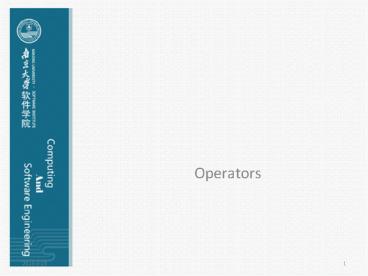Operators - PowerPoint PPT Presentation
1 / 32
Title:
Operators
Description:
... * * Mathematical operators The basic mathematical operators are the same as the ones available in most programming ... The bitwise operators come from C ... – PowerPoint PPT presentation
Number of Views:1328
Avg rating:3.0/5.0
Title: Operators
1
- Operators
2
Using Java operators
- An operator takes one or more arguments and
produces a new value. - All operators produce a value from their
operands. - Almost all operators work only with primitives.
The exceptions are , and !, and the
String class supports and .
3
Precedence
- The easiest one to remember is that
multiplication and division happen before
addition and subtraction. - Programmers often forget the other precedence
rules, so you should use parentheses to make the
order of evaluation explicit.
4
Assignment
- Assignment is performed with the operator . It
means Take the value of the right-hand side
(often called the r-value) and copy it into the
left-hand side (often called the l-value). - You cannot assign anything to a constant value.
- Whenever you manipulate an object, what youre
manipulating is the reference, so when you assign
from one object to another, youre actually
copying a reference from one place to another.
5
Assignment Example
6
Example, cont.
- The Tank class is simple, and two instances (t1
and t2) are created within main( ). The level
field within each Tank is given a different
value, and then t2 is assigned to t1, and t1 is
changed. Because youve assigned a reference,
changing the t1 object appears to change the t2
object as well! - This is because both t1 and t2 contain the same
reference, which is Operators 65 pointing to the
same object. - This phenomenon is often called aliasing,
7
Aliasing during method calls
- Aliasing will also occur when you pass an object
into a method. For example
8
Mathematical operators
- The basic mathematical operators are the same as
the ones available in most programming languages
addition (), subtraction (-), division (/),
multiplication () and modulus (, which produces
the remainder from integer division). - Shorthand notation x 4
9
Unary minus and plus operators
- The unary minus (-) and unary plus () are the
same operators as binary minus and plus. - The compiler figures out which use is intended by
the way you write the expression.
10
Auto increment and decrement
- Two of the nicer shortcuts are the increment and
decrement operators (often referred to as the
auto-increment and auto-decrement operators). The
decrement operator is -- and means decrease by
one unit. The increment operator is and means
increase by one unit. - There are two versions of each type of operator,
often called the prefix and postfix versions.
11
- Pre-increment means the operator appears
before the variable, and post-increment means the
operator appears after the variable. - Pre-decrement means the -- operator appears
before the variable, and post-decrement means the
-- operator appears after the variable.
12
Auto increment and decrement Example
13
Relational operators
- Relational operators generate a boolean result.
- They evaluate the relationship between the values
of the operands. A relational expression produces
true if the relationship is true, and false if
the relationship is untrue. - The relational operators are less than (lt),
greater than (gt), less than or equal to (lt),
greater than or equal to (gt), equivalent ()
and not equivalent (!).
14
Testing object equivalence
- The relational operators and ! also work with
all objects. - While the contents of the objects are the same,
the references are not the same. The operators
and ! compare object references. - You must use the special method equals( ) that
exists for all objects.
15
Logical operators
- Each of the logical operators AND (), OR ()
and NOT (!) produces a boolean value of true or
false based on the logical relationship of its
arguments. - You can apply AND, OR, or NOT to boolean values
only.
16
Short-circuiting
- Means that the expression will be evaluated only
until the truth or falsehood of the entire
expression can be unambiguously determined. - You can get a potential performance increase if
all the parts of a logical expression do not need
to be evaluated.
17
Literals
- When you insert a literal value into a program,
the compiler knows exactly what type to make it. - Sometimes, however, the type is ambiguous. When
this happens, you must guide the compiler by
adding some extra information in the form of
characters associated with the literal value.
18
Exponential notation
- The e would mean ten to the power instead of
the base of natural logarithms. - 1.39e-43f means 1.39 x 10-43.
19
Bitwise operators
- The bitwise operators allow you to manipulate
individual bits in an integral primitive data
type. - Bitwise operators perform Boolean algebra on the
corresponding bits in the two arguments to
produce the result. - The bitwise operators come from Cs low-level
orientation, where you often manipulate hardware
directly and must set the bits in hardware
registers.
20
- The bitwise AND operator () produces a one in
the output bit if both input bits are one
otherwise, it produces a zero. - The bitwise OR operator () produces a one in the
output bit if either input bit is a one and
produces a zero only if both input bits are zero. - The bitwise EXCLUSIVE OR, or XOR (), produces a
one in the output bit if one or the other input
bit is a one, but not both. - The bitwise NOT (, also called the ones
complement operator) is a unary operator it
takes only one argument. (All other bitwise
operators are binary operators.) Bitwise NOT
produces the opposite of the input bita one if
the input bit is zero, a zero if the input bit is
one.
21
- Bitwise operators can be combined with the sign
to unite the operation and assignment , and
are all legitimate. - The boolean type is treated as a one-bit value,
so it is somewhat different. You can perform a
bitwise AND, OR, and XOR, but you cant perform a
bitwise NOT.
22
Shift operators
- The shift operators also manipulate bits. They
can be used solely with primitive, integral
types. - The left-shift operator (ltlt) produces the operand
to the left of the operator after it has been
shifted to the left by the number of bits
specified to the right of the operator (inserting
zeroes at the lower-order bits). - The signed right-shift operator (gtgt) produces the
operand to the left of the operator after it has
been shifted to the right by the number of bits
specified to the right of the operator. - The signed right shift gtgt uses sign extension If
the value is positive, zeroes are inserted at the
higher-order bits if the value is negative, ones
are inserted at the higher-order bits.
23
- Java has also added the unsigned right shift gtgtgt,
which uses zero extension Regardless of the
sign, zeroes are inserted at the higher-order
bits. - If you shift a char, byte, or short, it will be
promoted to int before the shift takes place, and
the result will be an int.
24
Ternary if-else operator
- The ternary operator, also called the conditional
operator, is unusual because it has three
operands. - The expression is of the form
- If boolean-exp evaluates to true, value0 is
evaluated, and its result becomes the value
produced by the operator. If boolean-exp is
false, value1 is evaluated and its result becomes
the value produced by the operator.
25
String operator and
- Java does not support operator overloading.
- Theres one special usage of an operator in Java
The and operators can be used to concatenate
strings. - If an expression begins with a String, then all
operands that follow must be Strings.
26
Common pitfalls when using operators
- One of the pitfalls when using operators is
attempting to leave out the parentheses when you
are even the least bit uncertain about how an
expression will evaluate. This is still true in
Java.
27
- An extremely common error in C and C looks like
this - The programmer was clearly trying to test for
equivalence () rather than do an assignment. - In Java, it will conveniently give you a
compile-time error. The only time you wont get a
compile-time error is when x and y are boolean.
28
Casting operators
- The word cast is used in the sense of casting
into a mold. - Java will automatically change one type of data
into another when appropriate. - In Java, casting is safe, with the exception
that when you perform a so-called narrowing
conversion (that is, when you go from a data type
that can hold more information to one that
doesnt hold as much) - Class types do not allow casting except within a
family of types. To convert one to the other,
there must be special methods.
29
Truncation and rounding
- When performing narrowing conversions, you must
pay attention to issues of truncation and
rounding. - Casting from a float or double to an integral
value always truncates the number.
30
Promotion
- Any mathematical or bitwise operations on
primitive data types that are smaller than an int
(that is, char, byte, or short), those values
will be promoted to int before performing the
operations, and the resulting value will be of
type int.
31
Java has no sizeof
- In C and C, the sizeof( ) operator tells you
the number of bytes allocated for data items. The
most compelling reason for sizeof( ) in C and C
is for portability. - Java does not need a sizeof( ) operator for this
purpose, because all the data types are the same
size on all machines.
32
Summary
- The operators in Java are so similar as any
languages that use C-like syntax.